14 tips for App Store Optimization (ASO) in the App Store and Google Play

To make your Apple App Store and Google Play Store optimization more effective, we have compiled the top ASO hacks. Find out how you should pick more keywords for the app’s semantic core, properly prepare app metadata, and improve your search ranking.
Contents
1. Analyze search suggestions in the App Store and Google Play
2. Use Asodesk auto-suggestions
3. Apply knowledge from Google Ads and Apple Search Ads for your ASO
4. Use words in singular and plural forms in the App Store locales other than English
5. Don’t use stop words in app metadata in the App Store
6. Try to make more key phrases out of 2–3 queries
7. Apply secondary app localization in the App Store
8. Don’t duplicate words in primary and secondary localizations in the App Store
9. Check traffic for keywords with diacritics in the App Store and Google Play
10. Localize the text on icons and screenshots for different countries
11. Put the brand name on the icon
12. Use in-app purchases in the App Store to take up more space in the search results
13. Try to reduce the size of your application
14. Update your app regularly
App Store Optimization tips
1. Analyze search suggestions in the App Store and Google Play
Search suggestions are displayed below the search bar in the App Store and Google Play and offer the user various search queries.
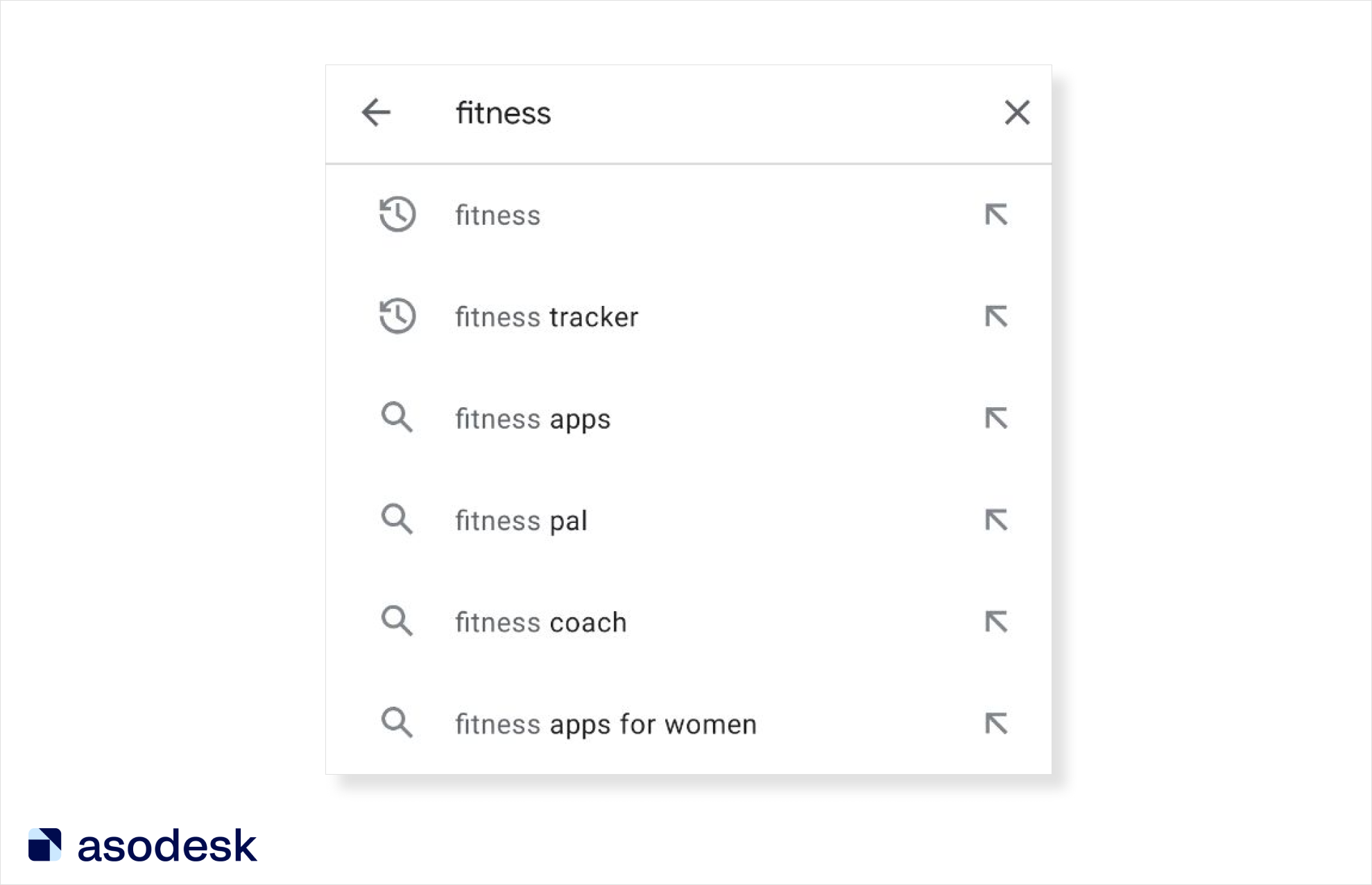
It is important to check the popularity of queries that contain search suggestions, as they are easily noticeable below the search bar and users are likely to use them.
You can quickly check search suggestions using the Search Suggestions tool in the Keyword Analytics table. In one table, you can see search suggestions for each query.
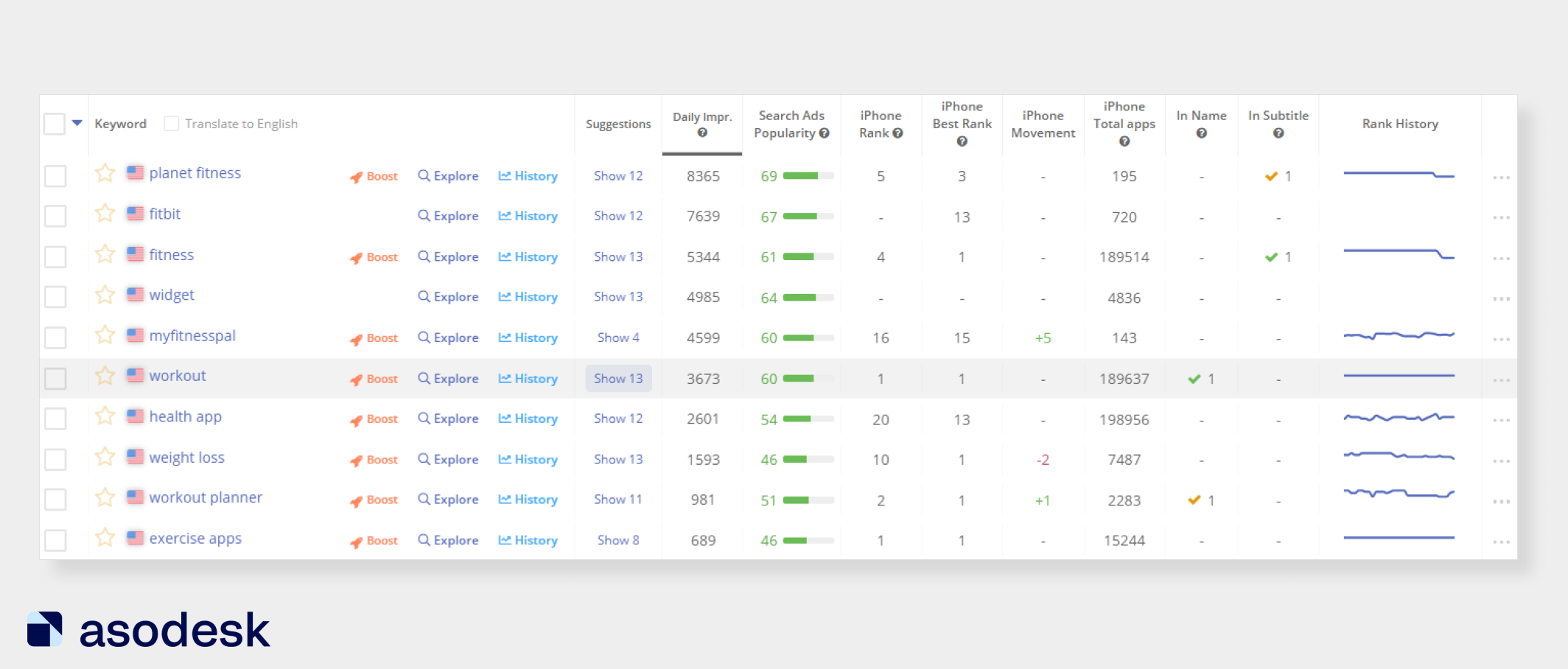
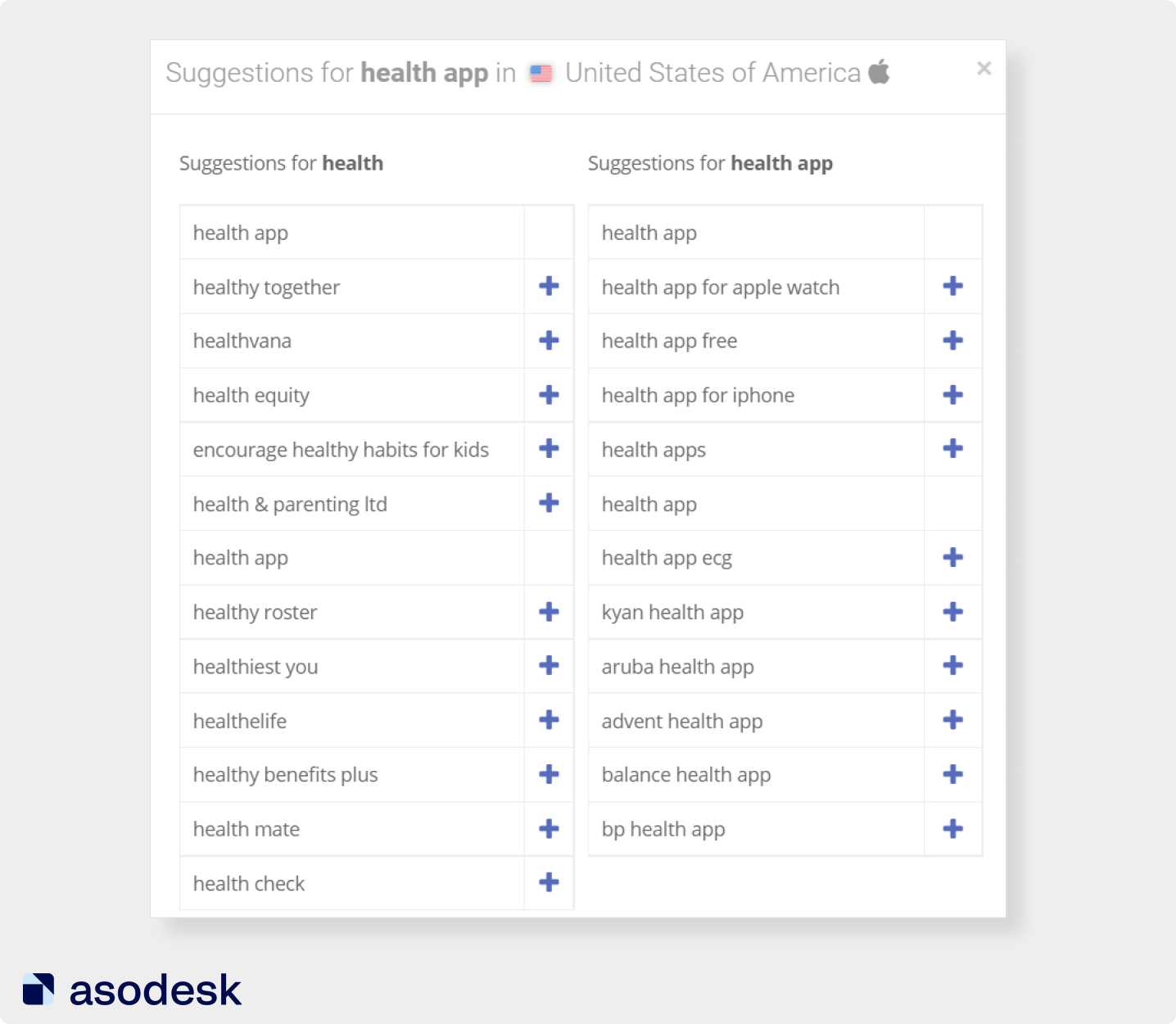
Add relevant suggestions to the semantic core and Asodesk will show the popularity of these queries. With the help of Daily Impressions, you can check the number of impressions for a given query per day. Search Ads Popularity will show the popularity of a query according to the App Store algorithm.
Analyze your app’s search suggestions for free.

2. Use Asodesk auto-suggestions
Auto-suggestions will help you find new keywords for the App Store and Google Play that are difficult to pick on your own. For example, the Keyword Auto-Suggestions tool in Asodesk analyzes popular App Store and Google Play Store keywords, the semantic core of your application, and your competitors’ metadata.
This tool can suggest:
- Most Popular Keywords for your app
- Competitors’ Best Keywords
- Long-Tail Keywords
- Least Competitive Keywords
- Good for Keywords Boosting words
- Expected to be Trending keywords
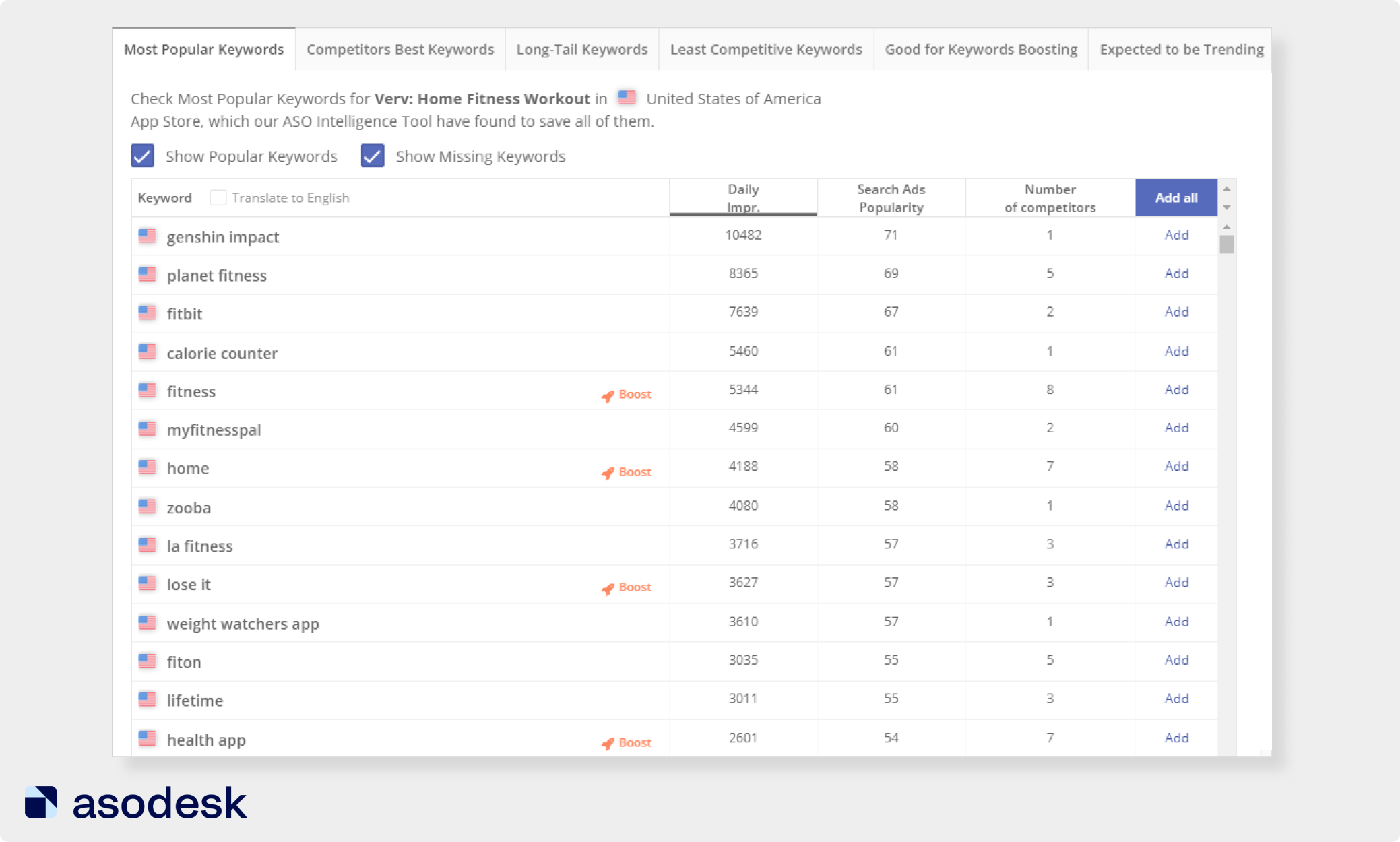
You can look at Daily Impressions and Search Ads Popularity for each keyword of these categories and add the necessary words to the semantic core.
Find Keyword Auto-Suggestions for your apps for free.

3. Apply knowledge from Google Ads and Apple Search Ads for your ASO
Google Ads can be very useful for ASO. This tool will allow you to expand your app’s semantic core, test user reactions to different text options, and find keywords that are not used by your competitors.
Use the Google Ads search campaign to test different metadata options for your app. You can compose different ads based on different keyword groups and write ads accordingly. You can only drive traffic to mobile devices. An advertising campaign should last at least two weeks and, based on the results, it is important to collect statistics on keywords, ads, and search queries. Pay attention to CTR, cost per click, and conversion. Based on this analysis, you should identify the keywords and phrases with the highest conversion.
Apple Search Ads (ASA) also helps you find ideas for new search queries and collect data on user behavior. With this tool, you can pick and prioritize queries for text ASO.
ASA allows you to check keyword conversion, artificially increase the popularity of words that are important and relevant for your app, as well as enhance and protect brand positions for keywords that are important to your app.
4. Use words in singular and plural forms in the App Store locales other than English
For the English locale, the App Store recognizes the values of number, so there is no point in using singular and plural forms of one word in metadata. For example, if you have the query “exercise” in your metadata, your application will be indexed by both “exercise” and “exercises”.
Google Play recognizes different forms of words in most languages, so you don’t have to duplicate words in the singular and plural forms.
However, in App Store locales other than English, plural forms won’t be recognized. Therefore, you need to use those forms of keywords that attract the most traffic.
For example, the query “palabras” (words) will be more popular in Spain than the query “palabra” (word). In this case, you should use the plural form in metadata.
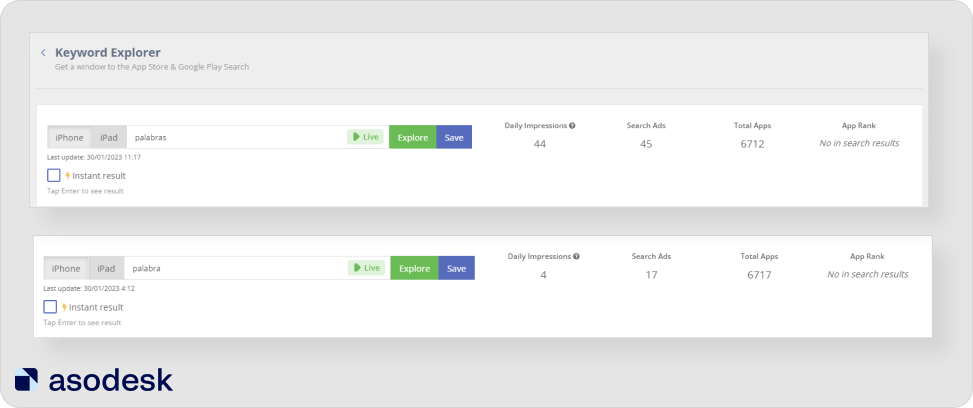
5. Don’t use stop words in app metadata in the App Store
Stop words have no additional meaning and do not need to be added to the metadata, as the App Store takes them into account by default. These words will take space, but will not help in any way with app indexing. In the picture, you can see the complete list of stop words.
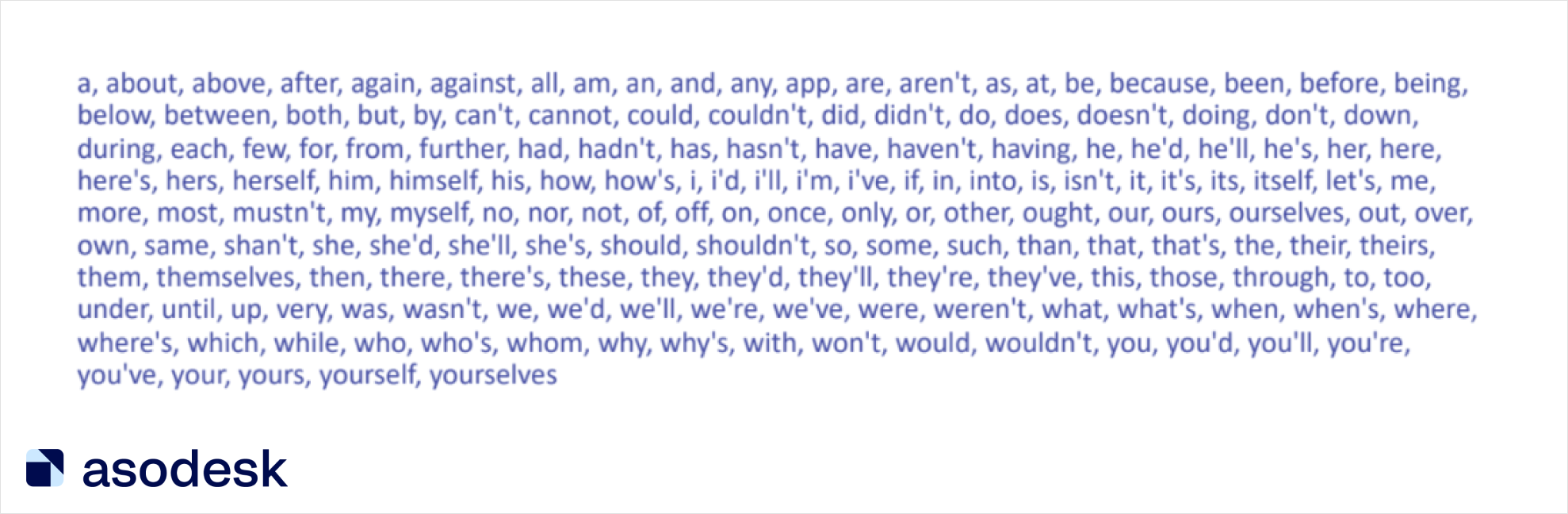
6. Try to make more key phrases out of 2–3 queries
An important task for ASO specialists when optimizing in the App Store is to create as many key phrases as possible using 2–3 search queries.
Therefore, choose keywords for the Title, Subtitle, and keyword fields that will help you generate as many key phrases as possible.
See an example of a title and subtitle in the picture below. The intersection of keywords can form a large number of search phrases; here are some examples: “spanish lessons”, “french lessons”, “german lessons”, “learn language” etc.
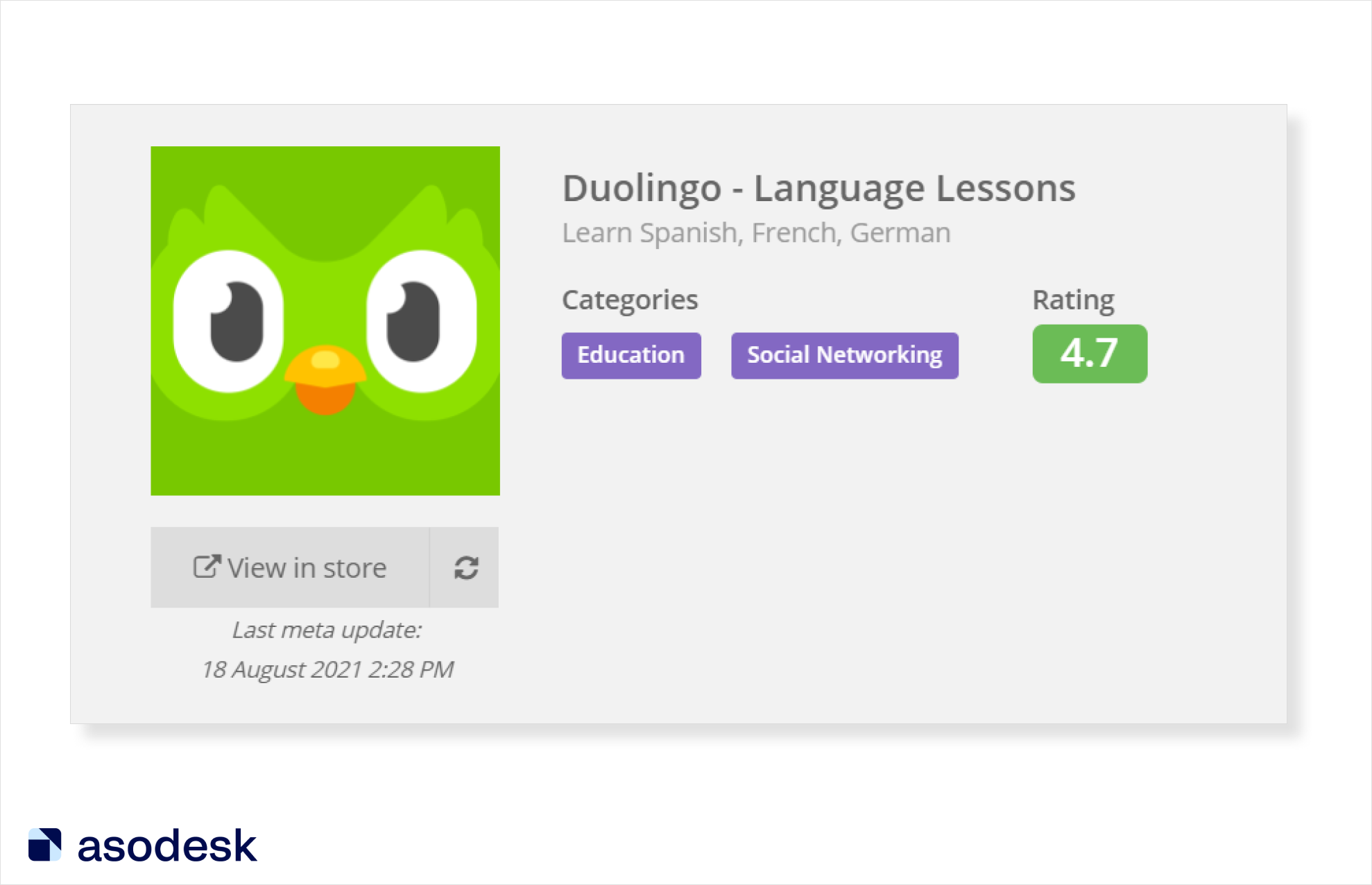
You can view all possible variants of key phrases with your words using the free Keyword Shuffler tool in Asodesk.
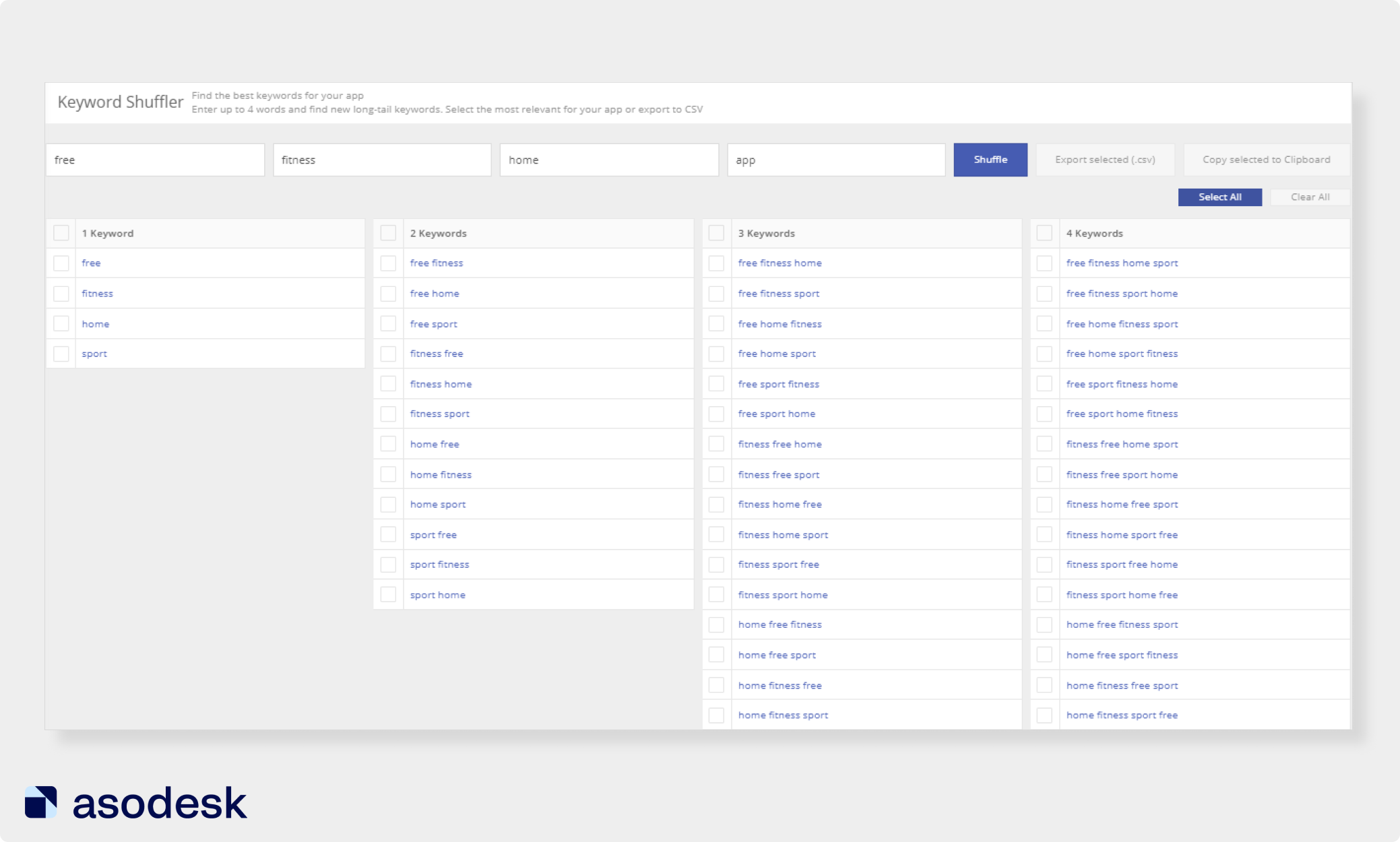

7. Apply secondary app localization in the App Store
The App Store has primary and secondary localizations. Depending on the device language, the user sees different pages and app metadata. The developer needs to make sure that the search indexes the app not only by the primary but also the secondary localization. This will help you reach more users. Each country can have from 0 to 3 secondary localizations.
For example, for Switzerland, secondary localizations are English (UK), French (FR), and Italian. If you need to go beyond the Swiss market, use these localizations. This also helps to increase metadata restrictions: for every localization, you will have +100 characters for keywords and 30 characters for both the Title and Subtitle.
Check the free Asodesk localization table for a complete list of App Store localizations.
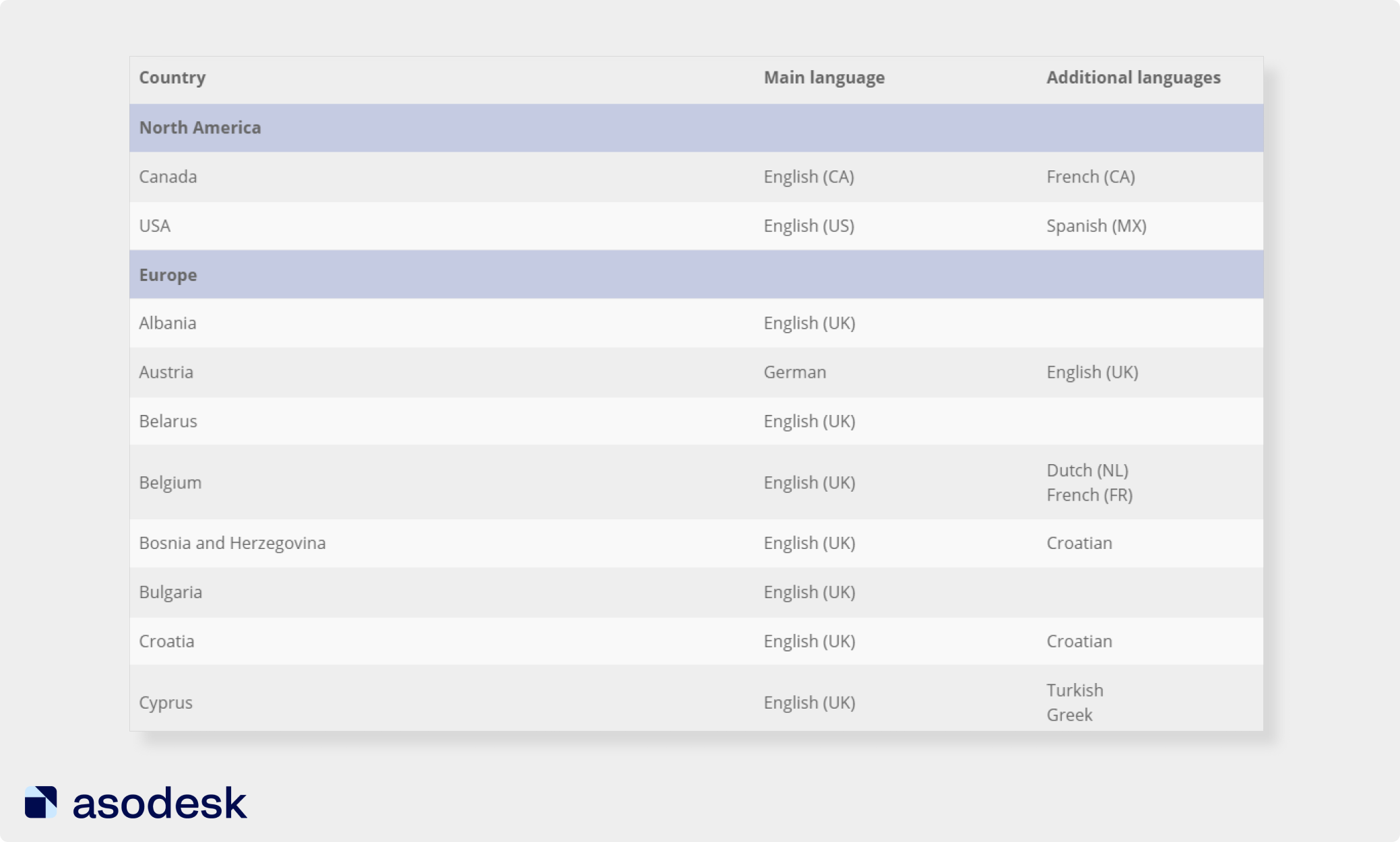
8. Don’t duplicate words in primary and secondary localizations in the App Store
You shouldn’t use the same word twice in different localizations. This takes up extra space and disrupts ranking. For example, do not add the same word in Spanish and English in the US locale.
Also, you shouldn’t split key phrases and put words in different locales. This decreases keyword ranking in the App Store. For example, the key phrase “get asleep” will rank better if it is in the same locale. If you split this phrase and put the words “get” and “asleep” in different locales, the ranking will be worse.
9. Check traffic for keywords with diacritics in the App Store and Google Play
Diacritics are superscript, subscript, or intra-line characters. They can be found in Spanish, French, German, and other languages. The popularity of such words is low, as users often omit them to save time. Therefore, before adding these keywords to your metadata, you should check their popularity.
If we compare Daily Impressions for “méditation” and “meditation”, the latter will have a much higher rate.
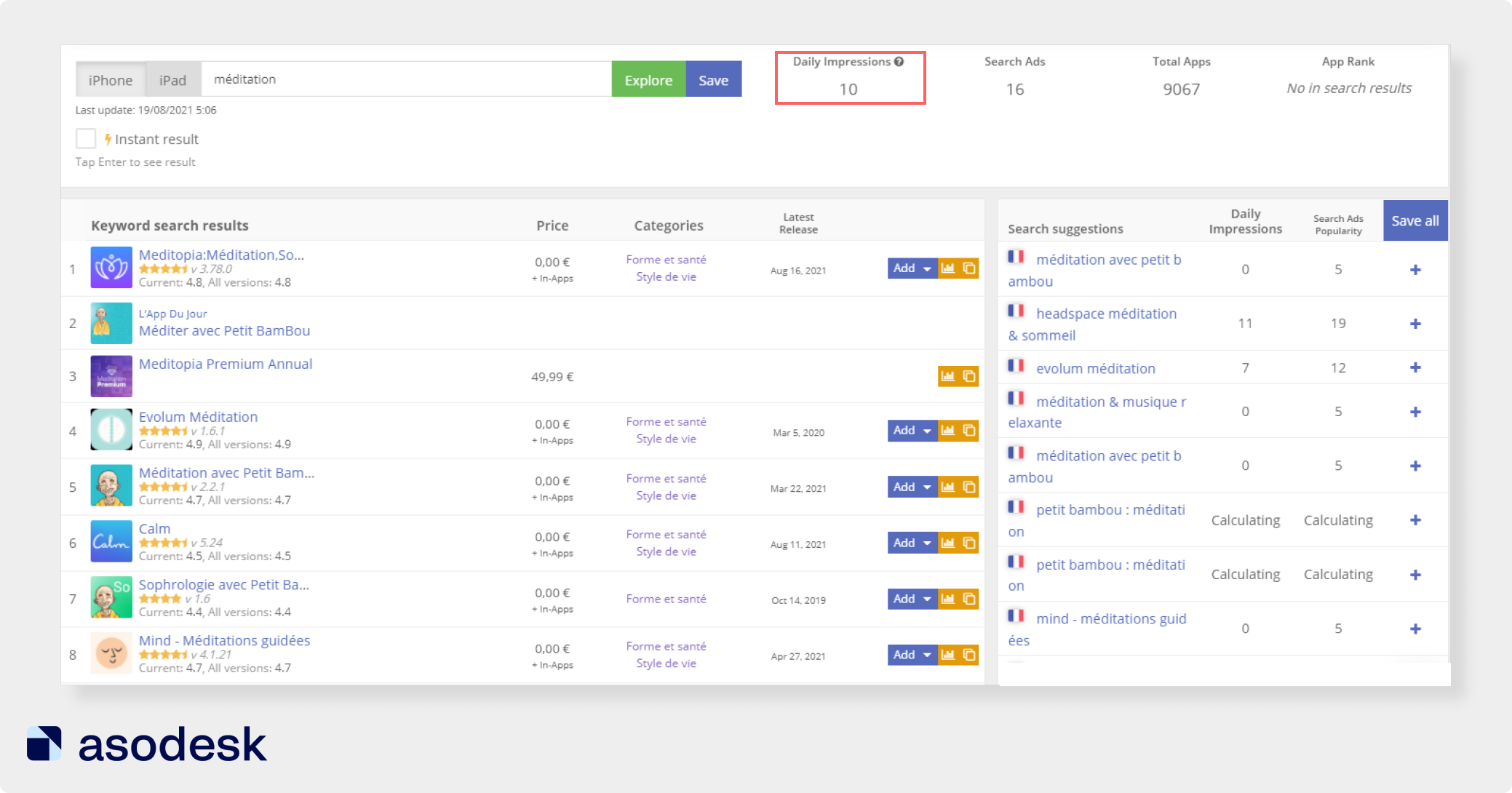
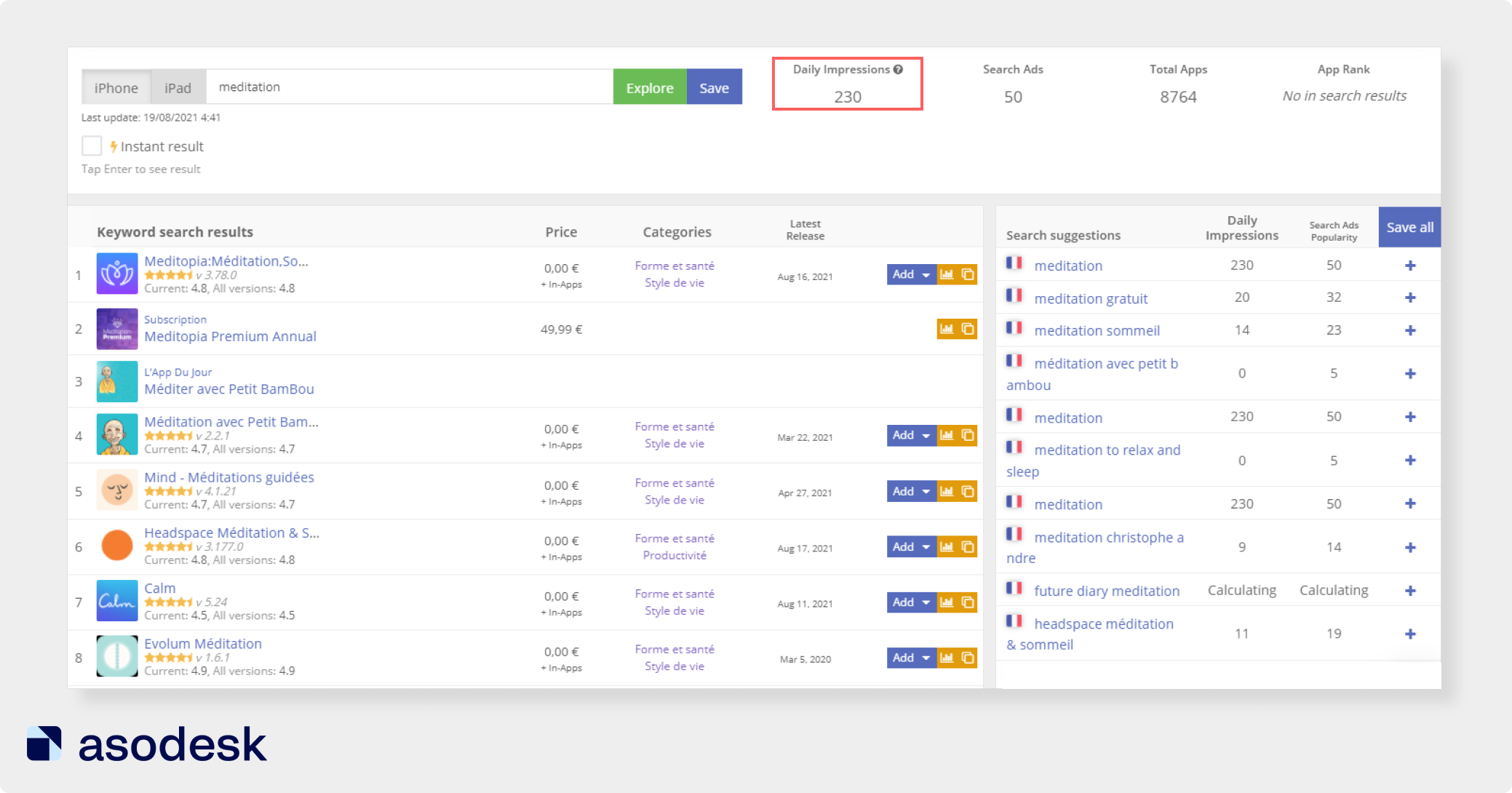
It is important to remember that some diacritics are automatically corrected. In this case, when entering a query that contains a diacritic and a typo, you will see search results for the query without diacritics. For example, the query “bébé” in the French App Store will search for “bebe”. Before using the word, check to see if the diacritic in this word is corrected.
10. Localize the text on icons and screenshots for different countries
Users respond to the text in their native language better. For example, Anna from DEVGAME shared that adding a text in Portuguese to the Robocar Polly app icon doubled their number of installs in Brazil.

11. Put the brand name on the icon
The app title counts more in the rankings than other indexed fields. Therefore, it should contain as many keywords as possible. In order not to take up space in the app title, you can put the brand name on the icon. A good example would be the McAfee app.
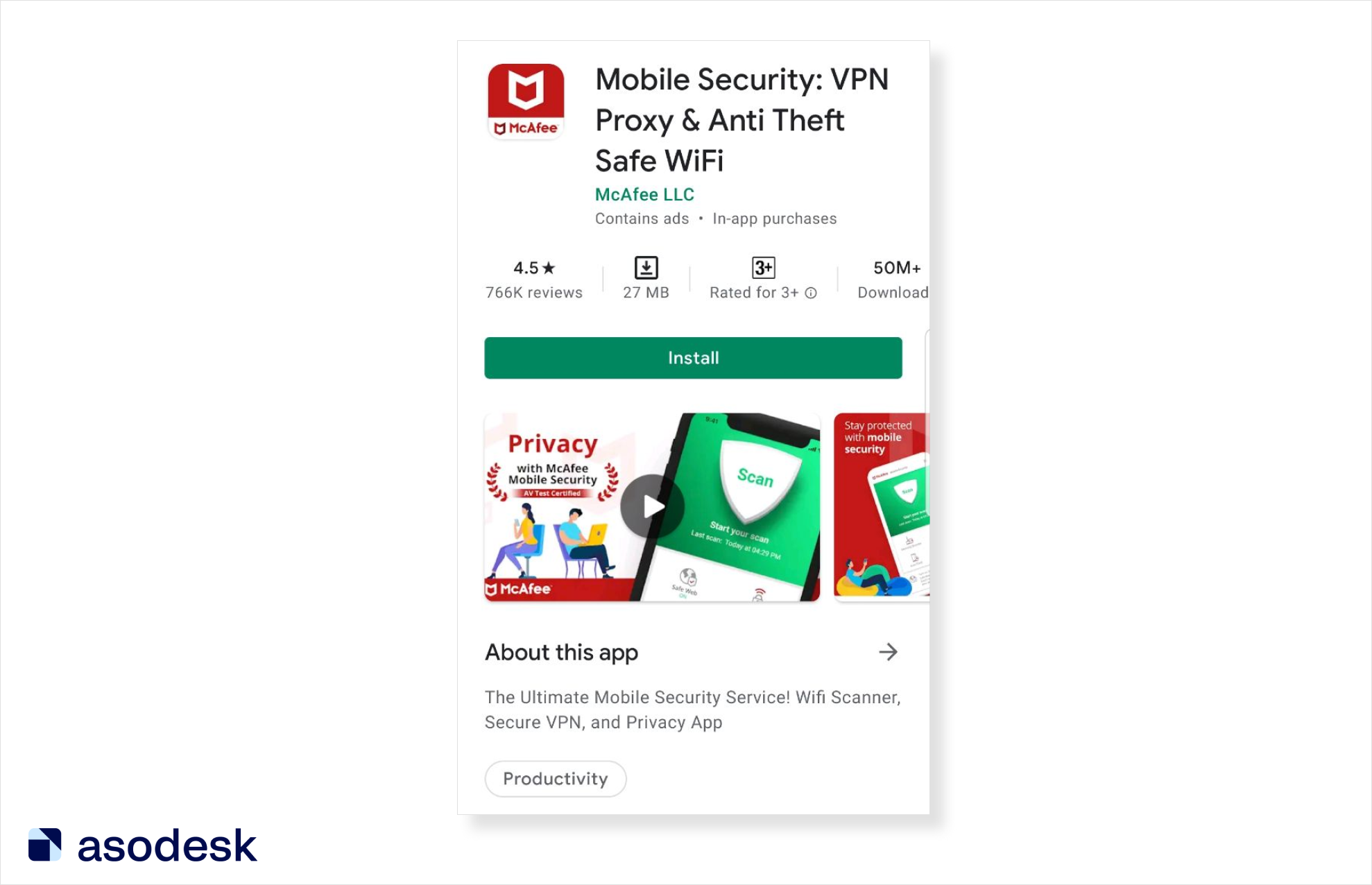
This is relevant both for large apps with a recognizable brand and for new publishers who want to stand out from their competitors.
However, you should always test a hypothesis before drawing conclusions. Sometimes an app can be excluded from brand-related search suggestions if you remove the keyword from the title. Sometimes competitors are displayed for your search queries in the auto-suggestions, and you are excluded from them.
12. Use in-app purchases in the App Store to take up more space in the search results
In-app purchases are displayed in search and help the app to take more space in the App Store search results. With their help, you will have more opportunities to draw users’ attention to your app, as well as motivate users to sign up for the trial period.
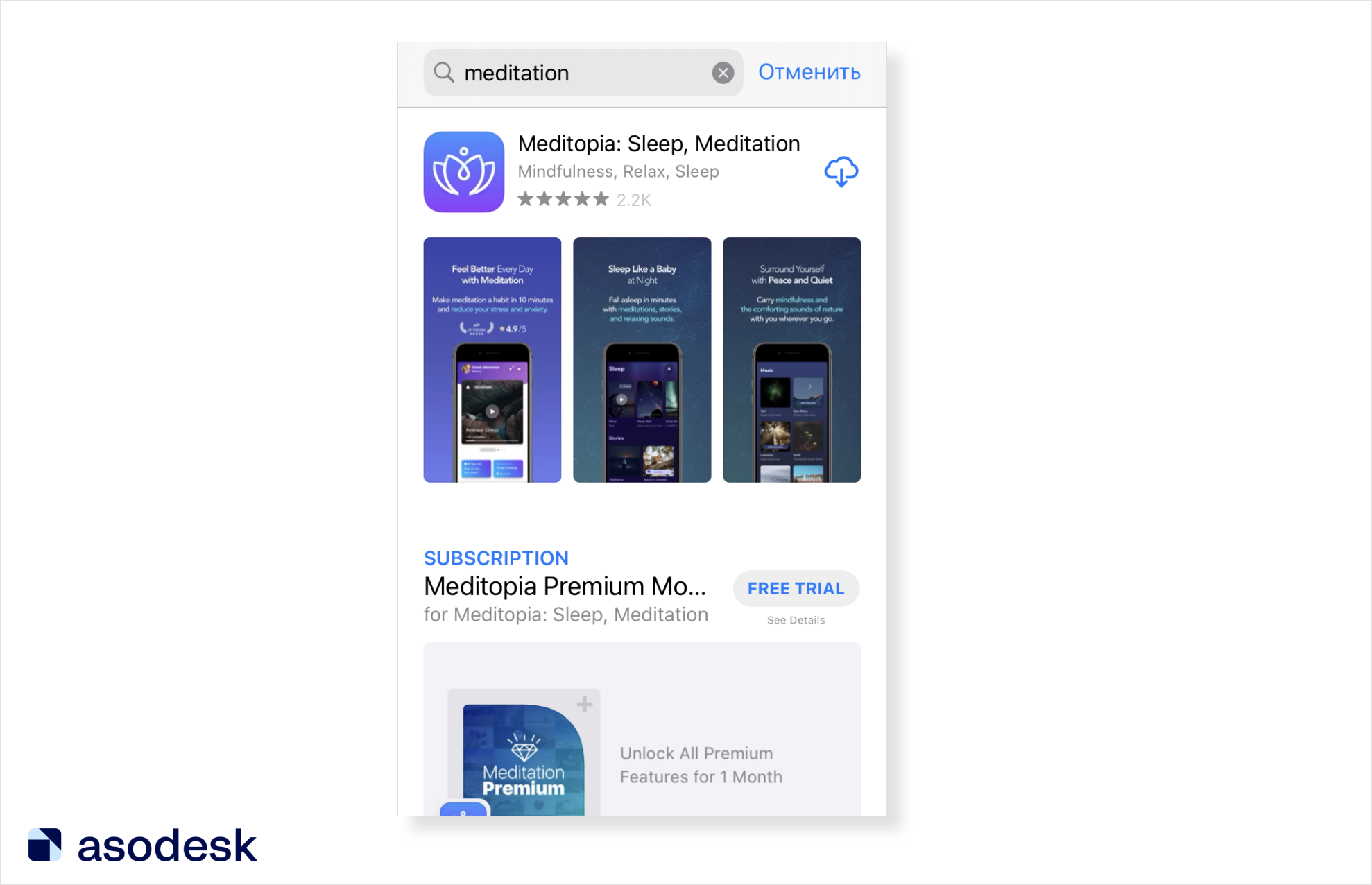
13. Try to reduce the size of your application
Many users try to save space on their phones, so they would rather choose an app that takes up less space. In addition, apps over 200 MB for the App Store can only be downloaded via Wi-Fi.
In addition, the App Store requires users’ permission to download apps over 200 MB without Wi-Fi.
On Google Play, if your application requires more than 100 MB of memory, you can use expansion files to store additional APK assets. If the compressed size of your APK at the time of download (including expansion files) is larger than 150MB, users will see a warning dialogue suggesting that they use Wi-Fi to download your app.
To get more people to use your app, try reducing its size. See if you can remove unnecessary SDKs from the app. As a last resort, you can add a light version of the application to the App Store or Google Play.
14. Update your app regularly
In the first 72 hours after the update, the App Store will actively promote your app in search.
Some users also pay attention to the frequency of updates and would rather download an app that is updated every few months. Frequent updates show that the developers are taking care of the app and trying to make it better.
App Store Optimization tips
For ASO to be effective, you need to:
- Pick the maximum number of keywords for your semantic core. To do this, analyze search suggestions, use automated ASO tools, and apply knowledge from Google Ads and App Search Ads. Read more about all the stages of collecting the semantic core in this Asodesk article.
- Prepare app metadata correctly: do not use stop words, check traffic for different forms of words for the App Store, try to pick keywords that can be used to compose as many phrases as possible, and do not add keywords with diacritics if they attract too little traffic.
- Use secondary app localization in the App Store. Do not duplicate words in different locales.
- Work on visual optimization. Localize the text on icons and screenshots for different countries. Try to place the brand name on the icon to save characters in the Title. Read more on how to prepare icons, screenshots, and videos for your app in this Asodesk article.
- Work on the internal parameters of the app: add in-app purchases, reduce the app’s size, and try to update the app regularly.
In our next articles, we will continue to analyze current events in the world of ASO and mobile app marketing. Subscribe to our newsletter to receive new Asodesk articles!










