Install conversion analysis of each individual traffic source, ASO effectiveness evaluation, organic remarketing and viral traffic effectiveness evaluation, and the influence of advertising traffic on organic traffic evaluation.
Advanced Traffic Source Analysis within the App Store
No credit card required
Trusted by over 300 app and game developers
Flexible Visualization Settings
Flexible settings of chart visualization are imperative for a beneficial analysis of various types of analytical tasks, which is much more convenient, when compared to the standard App Store Connect reports
All analytics in one tool
Convenient Filters
All the data can be grouped together in one chart and several filters can be used simultaneously. For example, you can concurrently analyze Product Page Views, App Units, and Conversion Rate according to traffic sources, devices, and countries
Temporal Cohorts
Unique settings for the analysis of similar temporal periods. For example, you can track the current growth dynamics of indicators in an incomplete month, comparing it to a similar period from the previous month
Data Export
Data format for export is excellent for building pivot tables in Excel and Google Sheets. In the unlikely event that our tool does not provide you with enough functions, you always have the option to export the data and build your own pivot tables
Table View
Many charts are displayed in table form with values highlighted in color to ensure suitable indicator analysis. For instance, our tool will suggest during which period your Conversion Rate has either decreased or increased by highlighting its value
Saved Filters
Save the filters you have set (countries, metrics, temporal periods, chart view, etc.) for each chart separately, to ensure an appropriate analysis of important metrics







Dimitry
ASO Director, Gambino Slots
ASO Director, Gambino Slots
The Asodesk tool is designed precisely for ASO tasks in the most convenient and necessary format, and allows you to analyze more than just organic traffic.

no credit card required

Assess the influence of paid traffic on metadata

Check the quality of incentive installs by conversion to installs. Your search positions depend on the quality of incentive installs. The higher the quality of your traffic, and the higher its conversion to installs from the app page, the better your search positions will be

Improve install conversion rate

Analyze, by day of the week, the installation conversion rate for each traffic source: App Store Search, App Store Browse, App Referrer, Web Referrer, and Apple Search Ads (coming soon). We will show you — in a convenient format — on which days there was a change in conversion rate, and compare it with benchmarks (coming soon)
Tools: ASO Dashboard
Tools: ASO Dashboard
no credit card required
Check out our products
All-in-one solution to grow your app
on the App Store & Google Play
on the App Store & Google Play
App Store Optimization
Increase your app or game visibility and organic downloads on App Store and Google Play to grow your business
Replies to Reviews
Reply to Reviews, Monitor and Analyze Customer Feedback in the App Store and Google Play to increase your Rating and get insights
App Analytics
Analyze the conversion of each individual traffic source, ASO performance, organic remarketing, viral traffic, and advertising traffic's influence on organic traffic
Competitor Research
Find all useful information about competitors' apps, analyze it, and find growth points via Advanced Analytics tools
Store Console
Create, update and store your app's metadata and easily publish your apps on the App Store
Top Charts & Store Analytics
Get a window into the App Store & Google Play: discover trending apps, track trending searches, monitor popular keywords in any country
App Monitoring
Get updates and track your app's ranking across keywords and top charts. Monitor real-time data on your ASO performance and track your and competitors' key metrics
Keyword Boost
Become top-1 in App Store search results by every query



























App Marketing Agency Services
Our team will help you boost the visibility of your app or game and drive targeted installs through ASO and Apple Search Ads.
Do you need help with ASO?


How?
Learn everything you need to know about ASO, Apple Search Ads, A/B testing, metric analytics, and localization for new markets.
What?
Master ASO and mobile app marketing to grow your app’s visibility, installs, and revenue.
Why?
Education