WWDC24: 14 key updates for app developers

On June 10, Apple held the Worldwide Developers Conference (WWDC24) and announced many important updates. In our recap, we have compiled 14 updates that may impact app publishers. Read about win-back offers, icon customization, new AI capabilities for texts, emojis, and images, as well as other important innovations.
Contents
1. Win-back offer in apps and the App Store
2. Featuring Nominations in the App Store
3. Deep links for custom product pages
4. Promote your app feature
5. TestFlight updates
6. New AI options for texts, emojis and images
7. New improvements to Siri
8. Full Customization of icons on iOS 18
9. Reduced audio latency in games on AirPods Pro
10. Live Activity and check in on WatchOS 11
11. 4 major VisionOS upgrades
12. New Calculator with Apple Pencil on iPadOS 18
13. iPhone mirroring on Mac
14. Passwords app
1. Win-back offer in apps and the App Store
With Win-back offers, Apple allows developers to reach out to users who have unsubscribed from the app and win them back with new offers. Eligible customers can find win-back offers throughout the App Store, including the app page, in editorial selections on the Today, Games, and Apps tabs, as well as within an app itself. Users can tap the offer card on the App Store to get more details and easily open or redownload apps to redeem the offer.
Developers will be able to specify to which customers they want the offer to be displayed. For instance, developers can create an upfront payment offer for a discounted subscription rate of $9.99 for three months, with a standard renewal rate of $39.99 per year. This offer could be targeted at users whose subscription expired at least a month earlier but who were subscribed for a minimum of six months. The App Store will then show the offer to customers who meet these criteria.
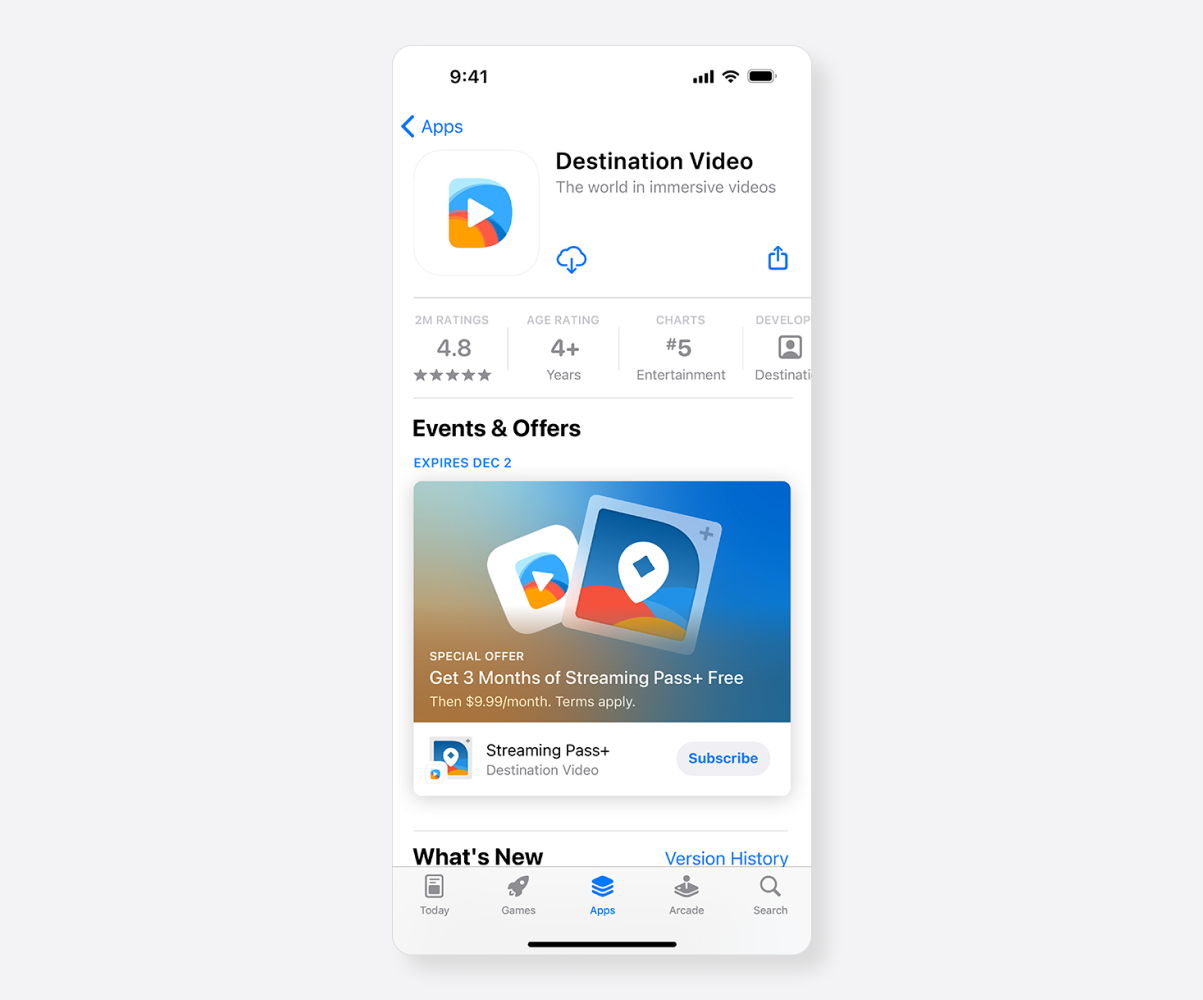
This new opportunity will help app publishers increase an app’s customer Retention Rate and Lifetime Value. To prepare for win-back offers, ensure your app is using the latest StoreKit 2 APIs. Support for testing win-back offers in Xcode is now available. Learn how to implement offers in this video.
2. Featuring Nominations in the App Store
App developers will be able to nominate their apps for featuring. Using nominations in App Store Connect, developers can highlight new content (such as in-app events), updates, or the launch of a new app/pre-order.
When submitting a nomination, developers need to specify the expected publication date, relevant countries or regions, and other details that might be useful to the Apple team during the review process. This feature will be available later this year. Learn how to nominate your app for featuring in this video.
3. Deep links for custom product pages
Developers can now create custom product page deep links, allowing them to guide users from a specific custom product page on the App Store directly to relevant sections within their apps.
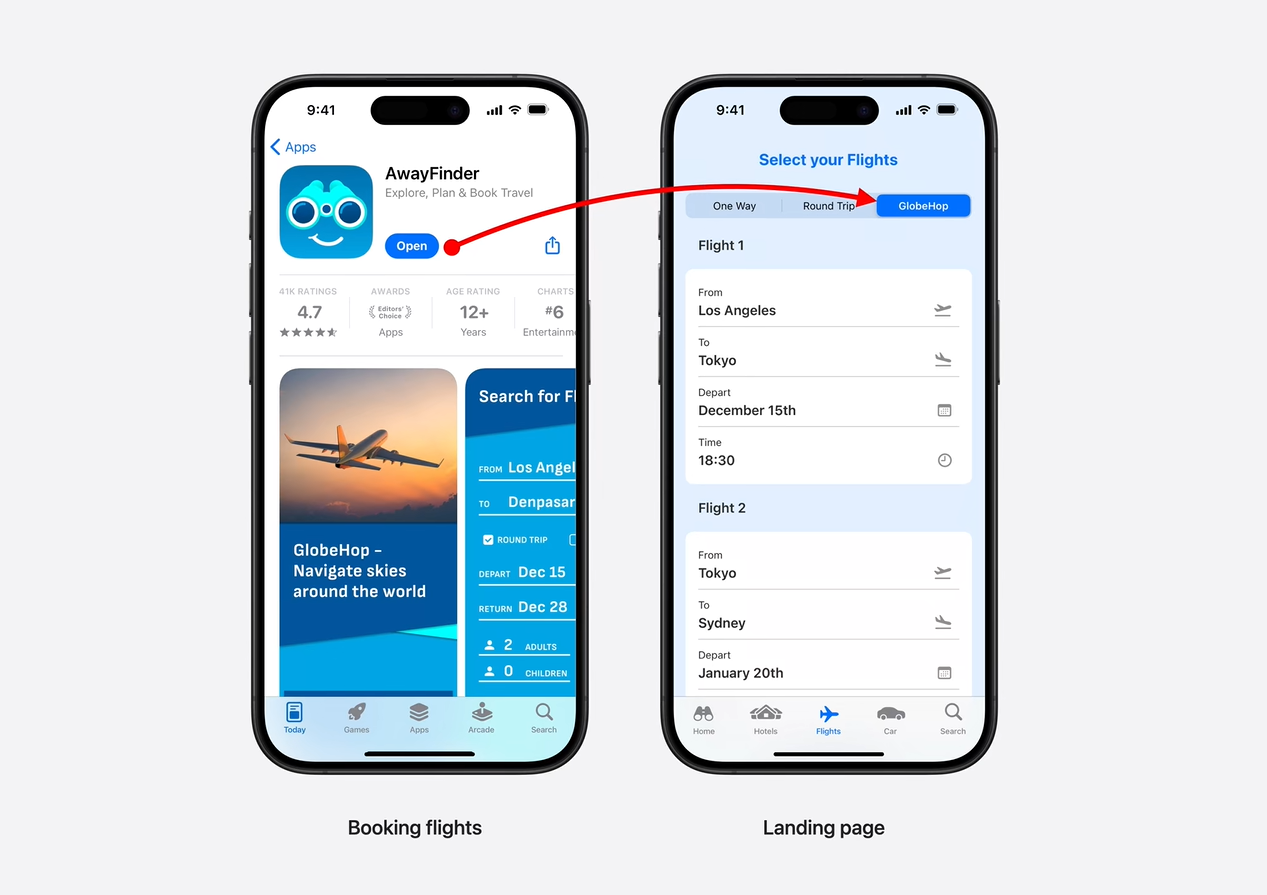
Source: developer.apple.com
Adding deep links for custom product pages is already available in App Store Connect.
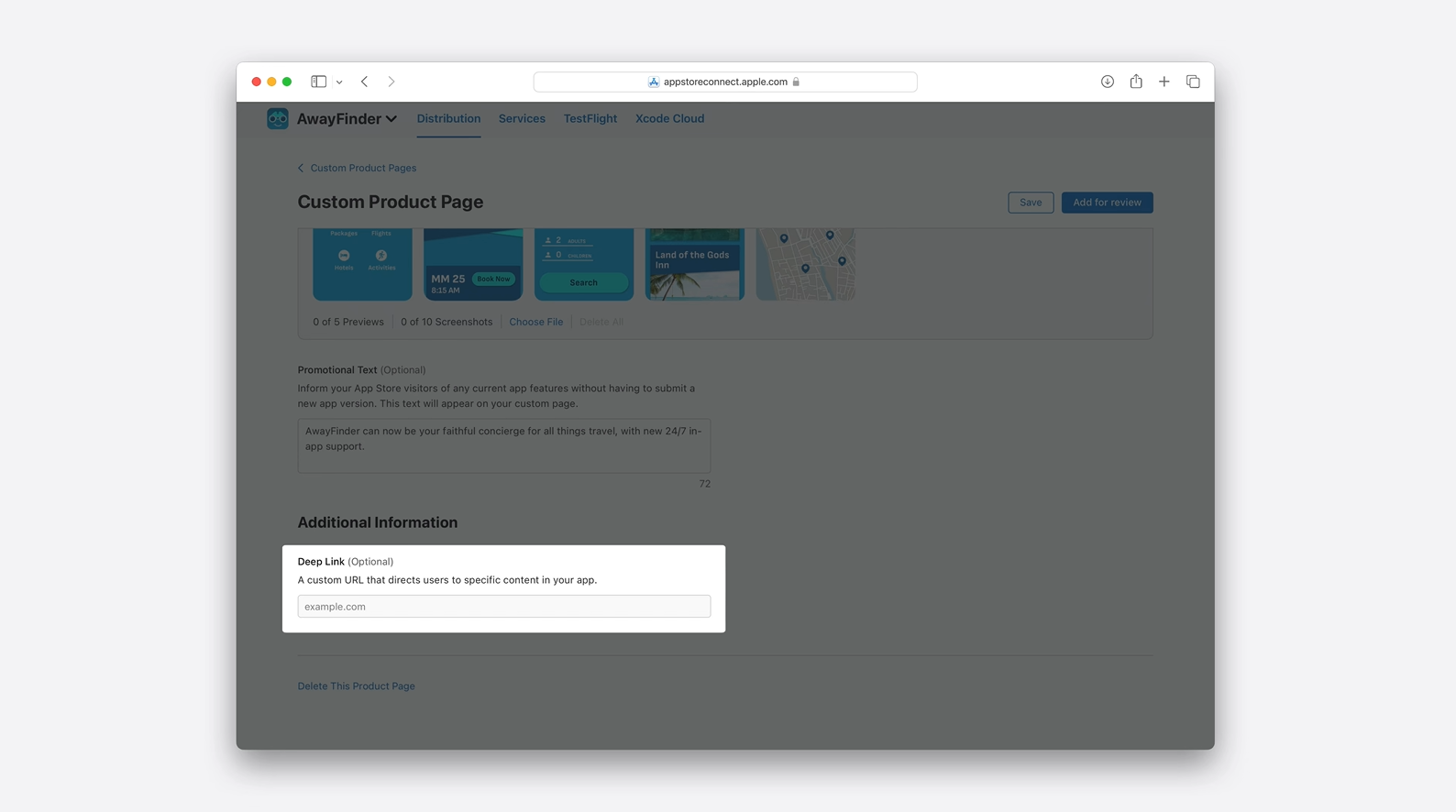
Source: developer.apple.com
These deep links enhance user experience by providing a seamless transition from Search Ads campaigns to the corresponding in-app content, ensuring consistency from the ad display to the destination within an app.
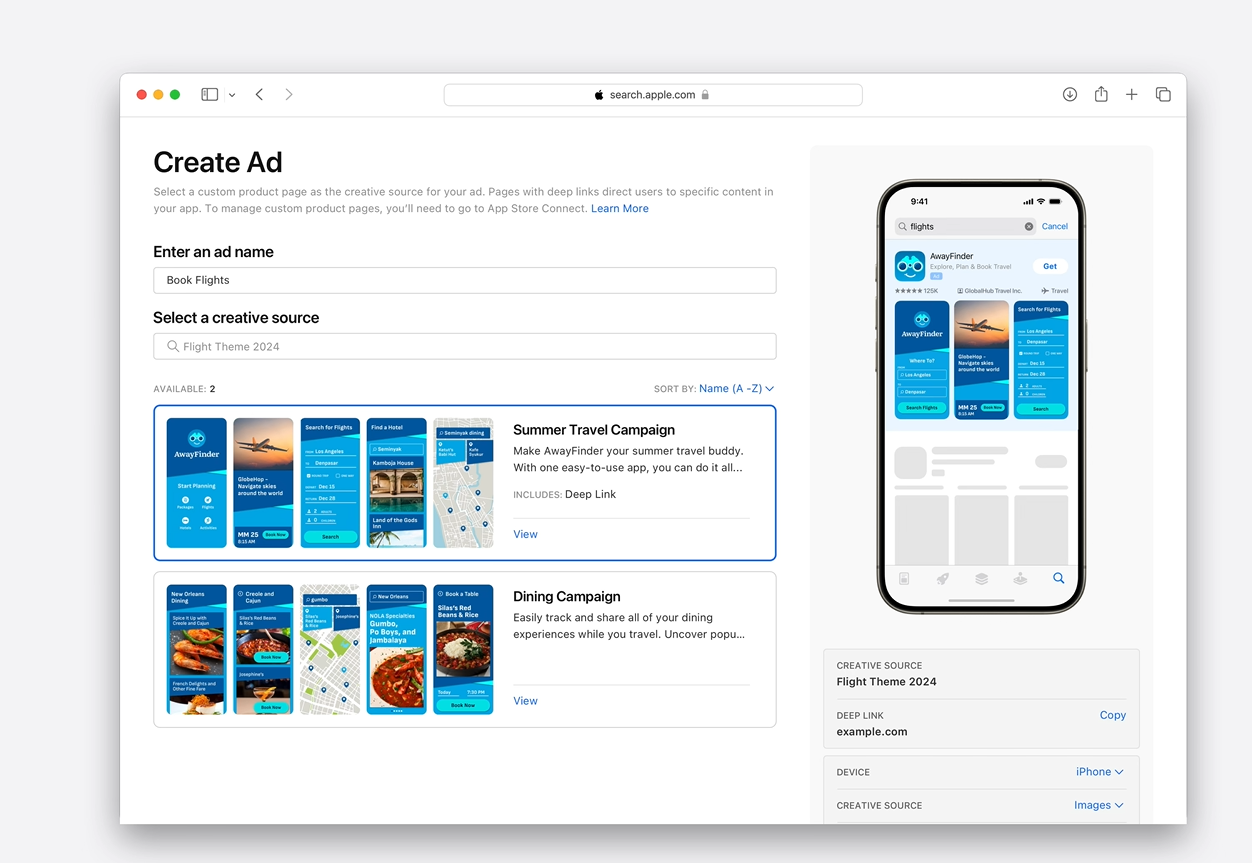
Source: developer.apple.com
This is a great new feature, which can improve Conversion to Install Rates, as well as user experience and behavioral metrics.
4. Promote your app feature
The App Store Connect app for iOS and iPadOS features a refreshed user interface and introduces a new Promote your app feature to highlight significant moments for apps. Whether it’s the release of a new app or a big update, developers can now easily create and share marketing content directly from App Store Connect. Developers will be able to choose the design of the card to update and then post it to social media.
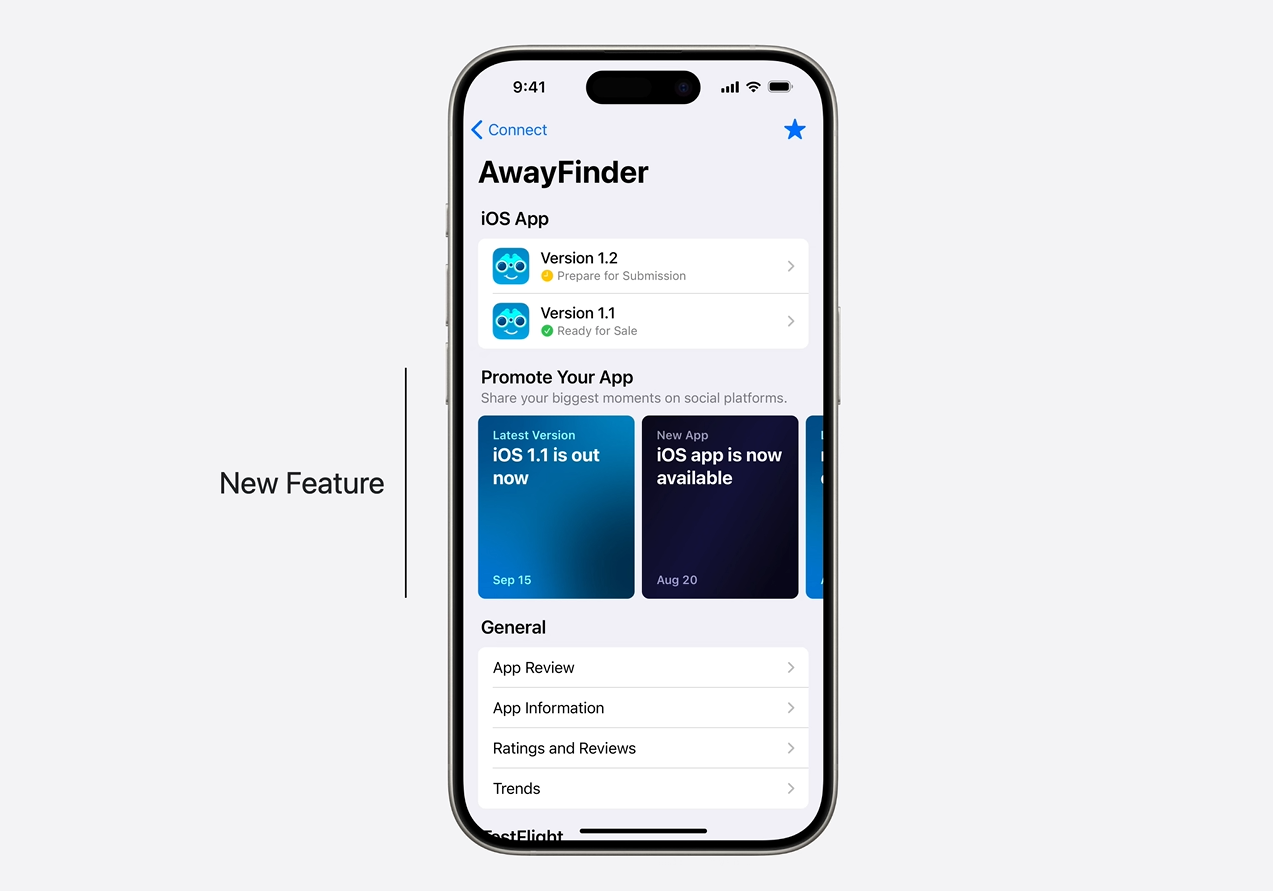
Source: developer.apple.com
Additionally, if an app is featured as App of the Day, developers will receive a push notification from App Store Connect, inviting them to create a unique marketing asset to celebrate the achievement.

Source: developer.apple.com
5. TestFlight updates
Enhancements to the TestFlight invitation and enrollment process will allow developers to engage testers based on their device and operating system — ensuring they receive more valuable feedback to refine their apps.
TestFlight invitations will now feature a beta app’s description, app category, and optional screenshots to showcase new features and content to potential testers. Additionally, new metrics enable developers to assess engagement with public links and track invitation acceptance or decline rates.
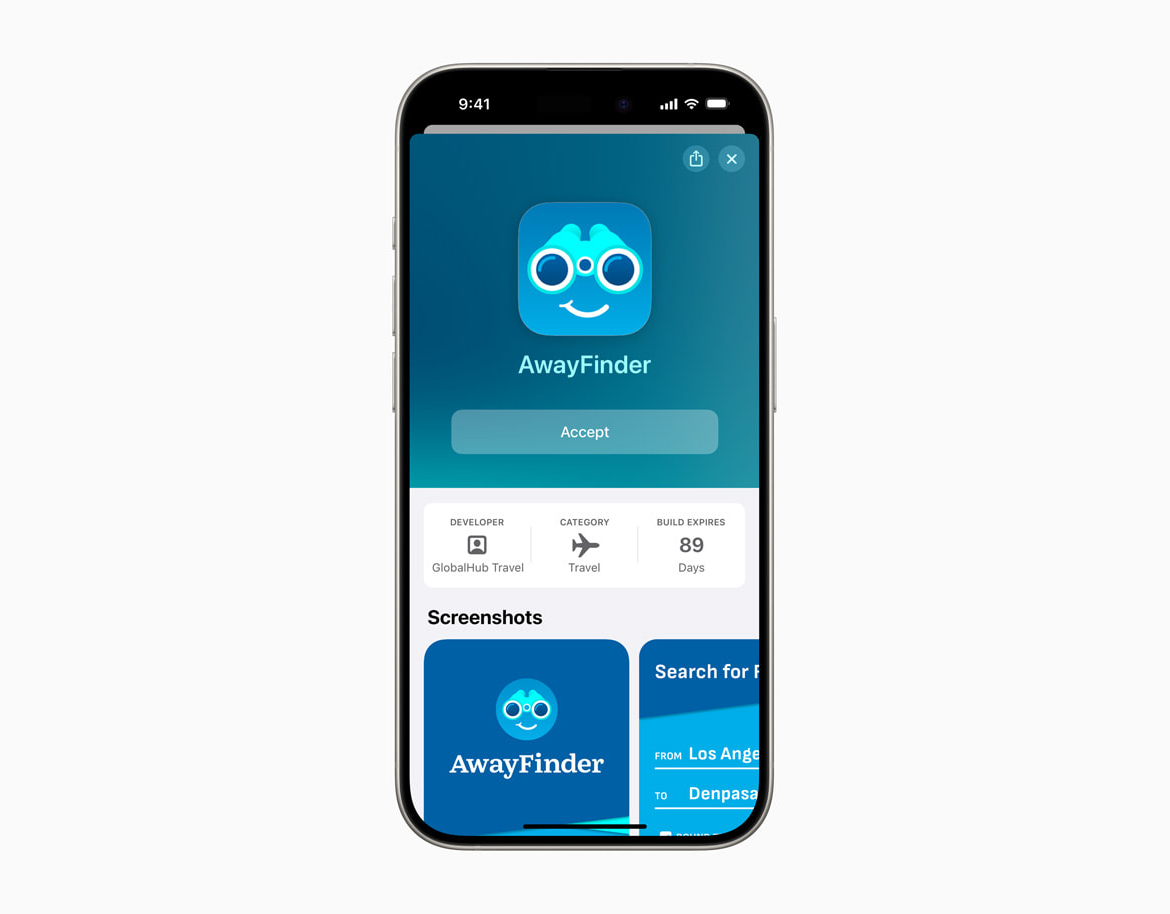
Source: apple.com/newsroom
Learn more about the update in this video.
6. New AI options for texts, emojis and images
Apple has introduced an all-new AI system called Apple Intelligence, built from the ground up by the company. Powered by OpenAI ChatGPT-4o. It will work on macOS, iPadOS, and iOS.

Source: developer.apple.com
The developers promise that all data will be securely protected and will not be accessible even to Apple. For some queries, OpenAI systems will be used. Some of the calculations will take place in the cloud, but on a personal and secure server of the user.
Apple Intelligence gives several new options:
1. Writing tools to allow users rewrite, proofread, and summarize texts. These can be useful for notes, diary apps, social media, and messengers.
2. Genmoji which allows users to create their own emojis. The ability to create emojis will enable developers to distinguish their applications from competitors, which can positively impact conversion to installs rates. It can be especially useful for dating apps, social networks, and messengers.
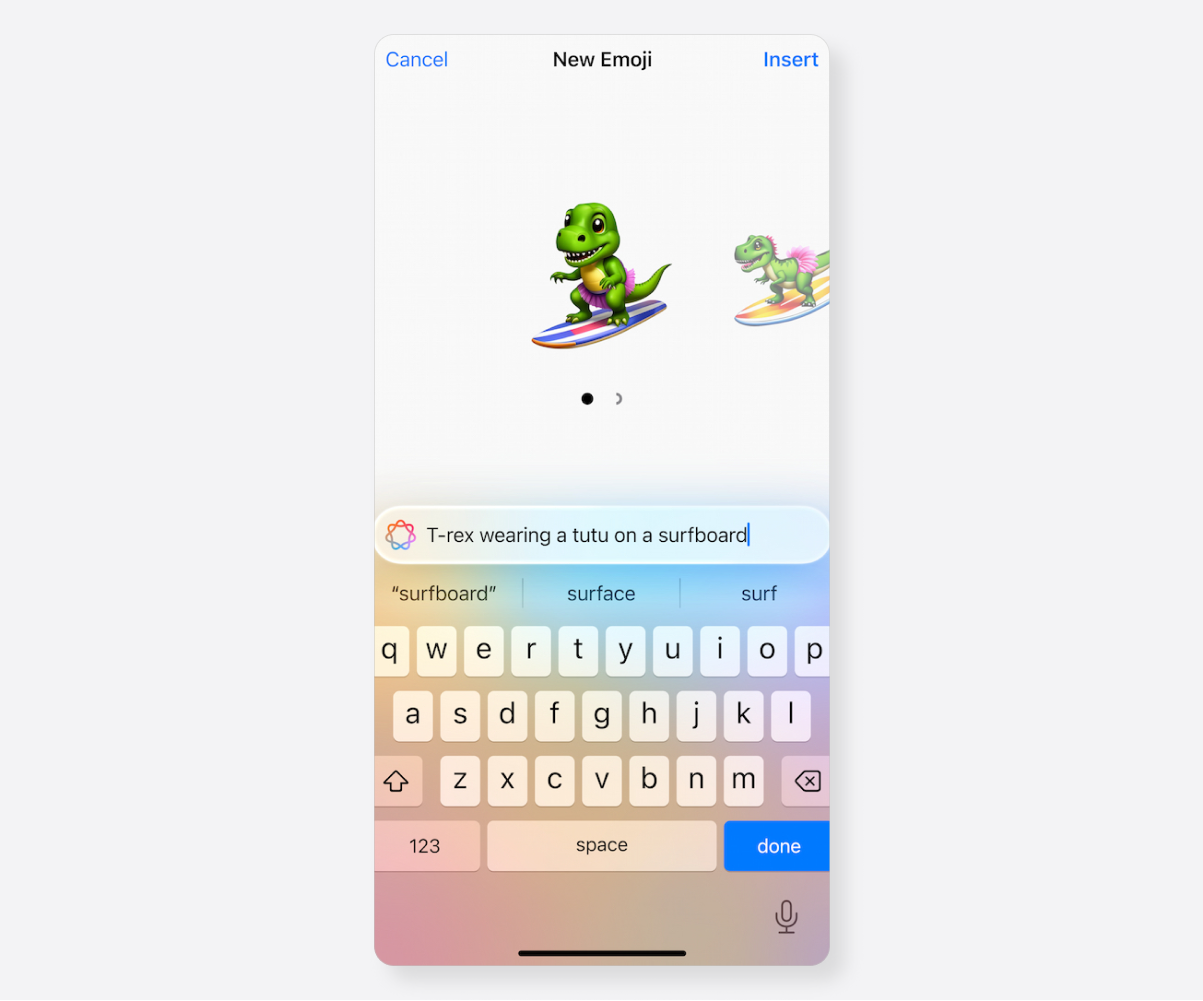
Source: developer.apple.com
3. Image Playground to create fun images on demand within Messages, Notes, Keynote, Pages and more. The system itself understands context and can complete what users have asked it to write or draw. By using the Image Playground API, you can bring this experience to your app, allowing users to quickly create delightful images using context from within your app.
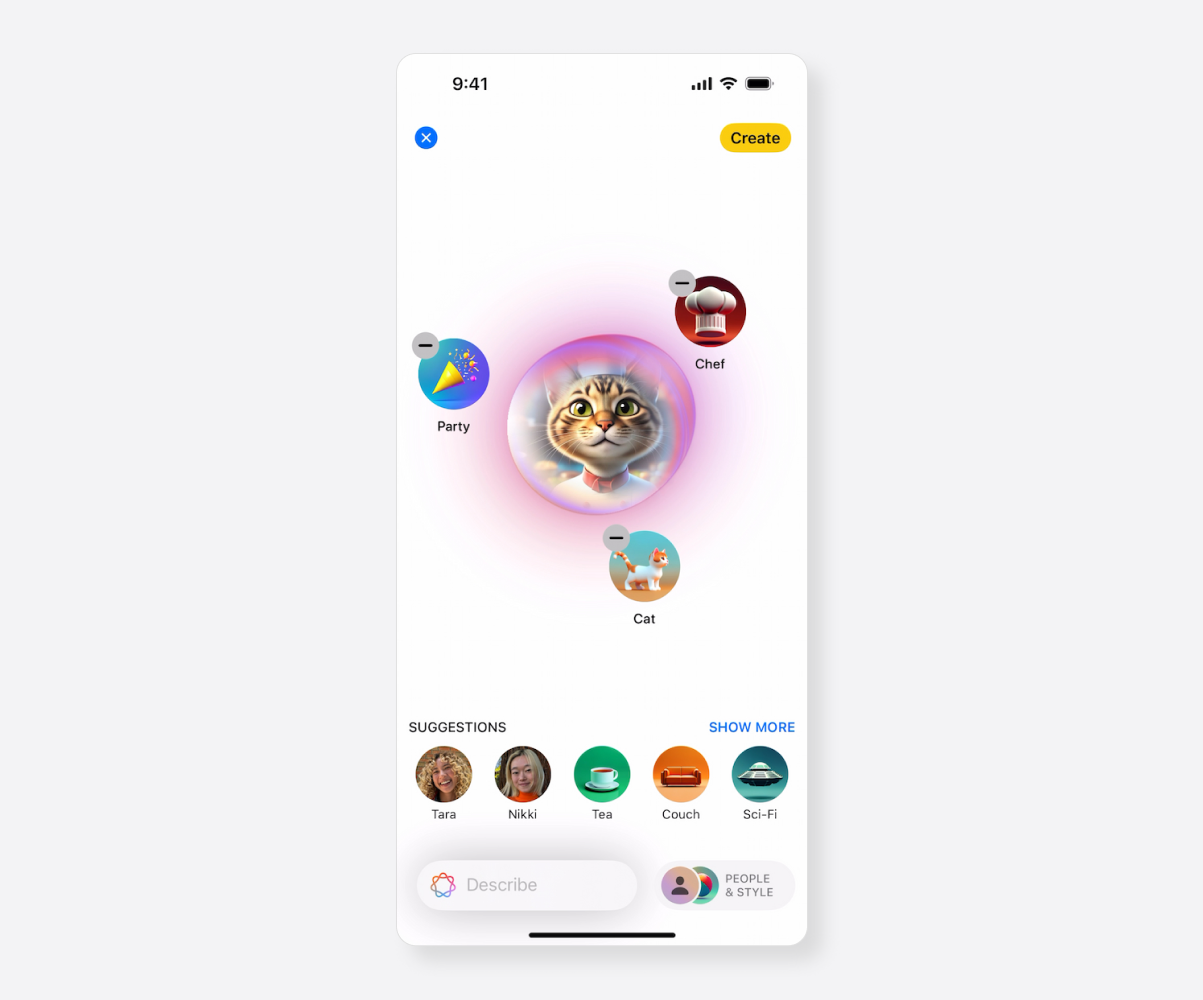
Source: developer.apple.com
7. New improvements to Siri
Siri will incorporate features from the new AI. Siri will redirect some questions to ChatGPT and will have access to all of the user’s personal information on their devices to better understand the context of questions and provide more relevant answers.

Siri will also allow developers to make their app actions more visible in places like Spotlight, the Shortcuts app, Control Center, and more. SiriKit users will be able to take advantage of Siri’s enhanced conversational capabilities without any extra effort. And with App Entities, Siri can understand an app’s content and provide users with information from the app from anywhere in the system.
The new Apple Intelligence can also remove unwanted objects from a photo or add a song to video with Siri.
Developers will be able to integrate Apple’s AI capabilities into their applications with the App Intents API. A separate SiriKit API will be available. The first beta of iOS 18 and other operating systems will not include Apple Intelligence. New AI will be added in the fall. Support for languages other than English will not be available until next year.
8. Full Customization of icons on iOS 18
Users now have the freedom to organize apps and widgets in any open area on the Home Screen, including positioning them directly above the dock for quick access or to perfectly complement their wallpaper.
Users can apply the dark effect to icons or tint them in any color, as well as resize icons to create a personalized experience. There is up-to-date documentation on icon variants.

Source: apple.com
It is important for developers to remember that the app icon should remain recognizable after the user changes the default color. It is advisable to test the icon in several color combinations during the creation stage to ensure that it will be associated with your brand in any color.
iPhone owners with Face ID can now change the icons on the lock screen. Home screen icons can now also be enlarged.
Adding icons to the control center or lock screen is especially important for applications in the utilities category. The user will use the application more often, which will improve internal metrics.
There is a new mode for blocking content within applications. You will need Touch ID or Face ID to access them. Apps can be hidden from the Home screen and appear in the Hidden folder in the Applications library.
9. Reduced audio latency in games on AirPods Pro
Good news for game developers: iOS 18 includes Game Mode from macOS. This improves iPhone performance and reduces latency with wireless AirPods Pro (2nd generation) and game controllers. Additionally, enhancements in voice quality for in-game chat and streaming now offer 16-bit, 48kHz audio and support dynamic head tracking. The API is available for developers to enable surround sound in games.
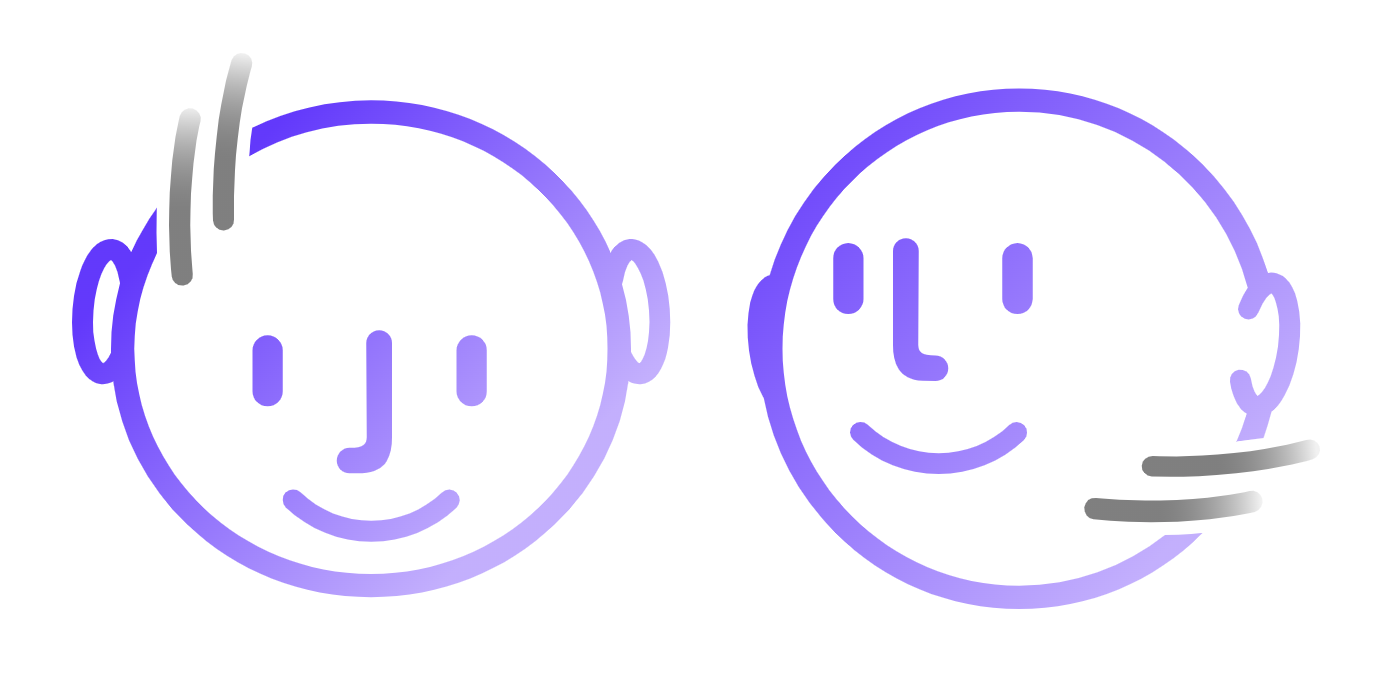
Source: apple.com
10. Live Activity and check in on WatchOS 11
WatchOS 11 also includes support for live activity notifications. Live Activity displays real-time data from your app in the Smart Stack. For example, taxi arrival times or a summary of the latest sports scores.

Source: apple.com
This feature goes beyond traditional push notifications to sync with activity on iPhones. Users can now stay up-to-date without the need to open separate apps on Apple Watch. It can be accessed by turning the crown of the watch to the top. Specifically for watch, an API is provided for developers to customize the look and feel of Live Activity, making this feature even more personalized.
Check In lets users automatically notify a friend or loved one when they arrive at their destination. It may become an essential feature for taxi and transportation app developers, if Apple allows them to integrate it.
Check In requires watchOS 11 or later for the sender and iOS 17 or later for the recipient. Due to local regulations, location sharing is not available in South Korea and may also be restricted in other regions.
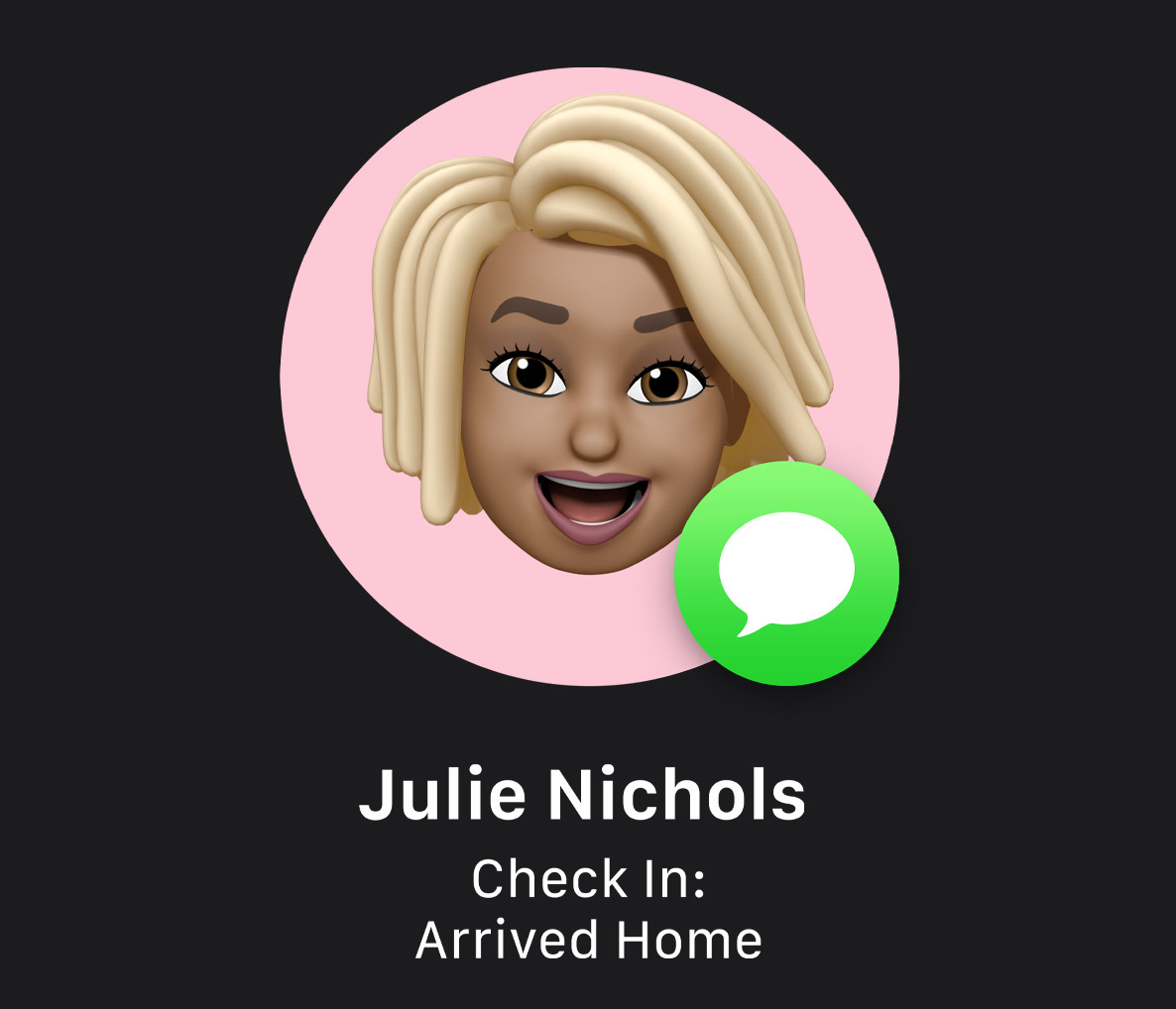
Source: apple.com
WatchOS 11 supports the Apple Watch Series 6 and later. WatchOS 10 was the last version of the operating system for the first generation Apple Watch Series 4, 5, and SE.
11. 4 major VisionOS upgrades
Apple showed off the first major update to VisionOS 2 for Apple Vision Pro. In the new version, the company focused on increasing productivity and enhancing existing applications.
1. The Mac Virtual Display now is like an ultra-wide screen. In terms of size, it is comparable to two 4K monitors placed side by side.

Source: apple.com
2. Photo can now create spatial photos from ordinary 2D images at the click of a button, thanks to machine learning.
3. Apple has introduced new gestures for easy navigation: Access the Control Center with Quick Settings and volume control. Users can also change the order of app icons.

Source: apple.com
4. Apple Vision Pro now detects users’ breathing rate and matches it with visual animations during mindfulness sessions. This will be useful for apps related to meditation, if Apple releases documentation on implementation.
There is now a host of APIs and frameworks available to help developers create more compelling and engaging Vision Pro apps. 2,000 applications have already been released for the new gadget.
12. New Calculator with Apple Pencil on iPadOS 18
iPadOS 18 includes a new Calculator app with Apple Pencil. The program can not only calculate basic math, but also solve equations and simple physical problems. For example, calculate the force of throwing an object along a given trajectory. The calculator automatically solves expressions as you type or type an equal sign.
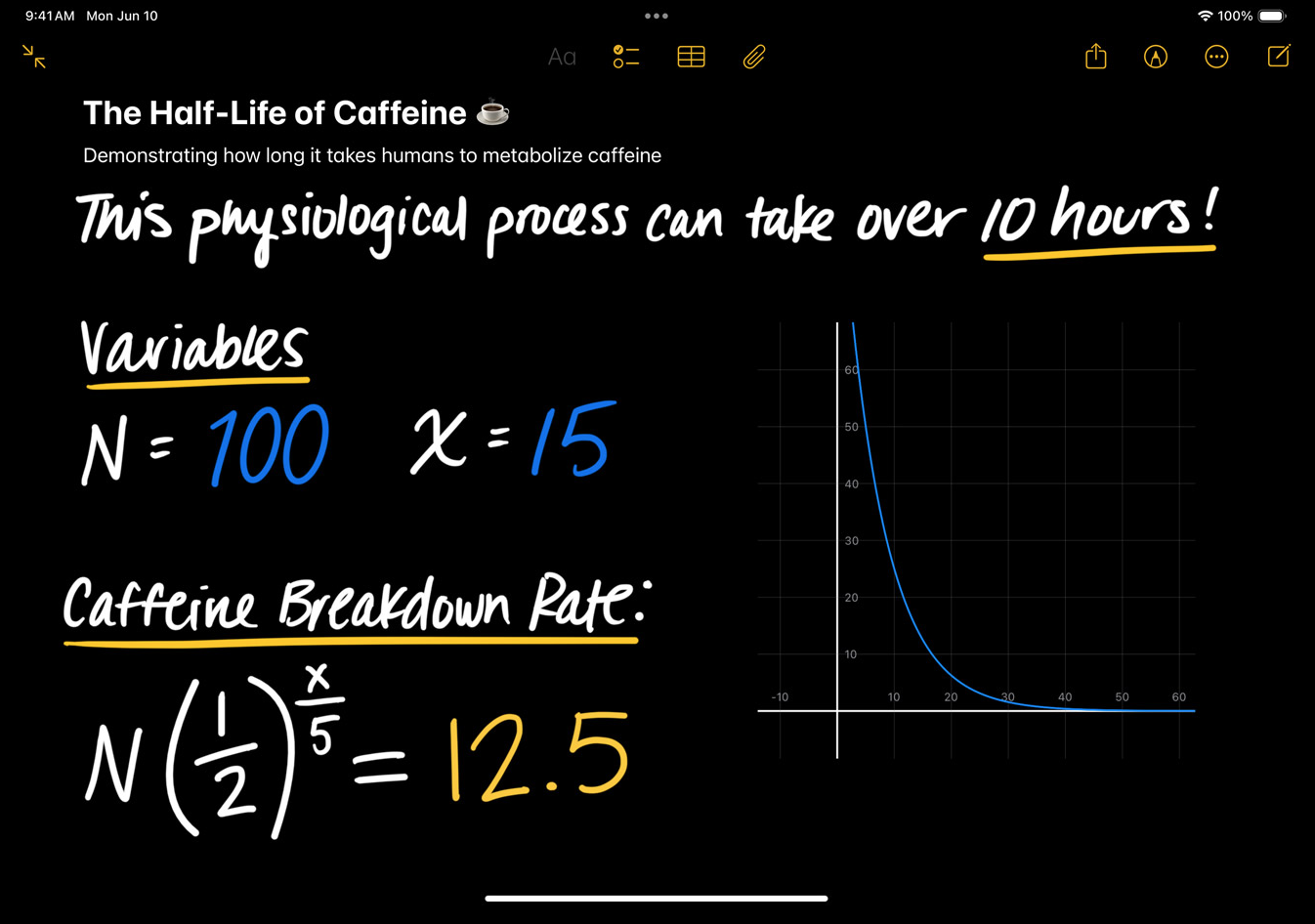
Source: apple.com
On iPad, users can correct handwritten notes.
We are hoping Apple opens the integration of these features for apps. The new development will be useful for notes, calendars, to-do lists and other utilities.
13. iPhone mirroring on Mac
With iPhone Mirroring, users can see what’s on their iPhone and control it without touching. This means that users can launch your apps from Mac.
MacOS introduced the iPhone Mirroring app, which gives Mac users full control of their iPhone. Users can see and control what’s on their iPhone without touching it. The smartphone screen and iOS are completely duplicated on the Mac.

Source: apple.com
Users can see and launch apps from iPhone and use most features on Mac. The phone remains locked. Notifications from iPhone appear on the Mac, and users can respond directly from their computer.
Users of the new Continuity features can receive push notifications from their app directly on their computers. They can also drag and drop files from their Mac to iPhone when they are nearby.
14. Passwords app
A separate password manager will appear on the Mac. The app can store passwords for applications, websites, Wi-Fi, and other data. It will also be available for iPhone and iPad. Apple promises access to passwords on Windows through the iCloud application. Learn how developers can influence information about saved apps.
In summary
Most of the innovations announced at WWDC 2024 will be available in beta versions by the fall. Please note that some features may only be supported in certain countries. This list of countries will continue to grow.
App developers have time to prepare for new updates: improving the user interface and providing users with a more comprehensive set of tools and features. With this competitive advantage, the application will be able to achieve higher conversion rates by increasing both the number of users and behavioral metrics.
Subscribe to our newsletter and receive regular updates on App Store Optimization news, as well as informative articles covering ASO, mobile marketing, and app review management.










