What to consider optimizing the app page for foreign languages

If you plan to expand your app’s geography, you need to localize its metadata into other languages. This will help cover additional users and overtake competitors in local markets, but it is important to take into account cultural and linguistic features.
In this article, ASOdesk will explain how to avoid errors in localizing application metadata and address the important nuances of working with Japanese, Chinese, Arabic, Thai and Spanish.
Where can you fail when localizing
Partial localization of metadata
Sometimes when launching an application in a new country, developers do not translate all metadata. For example, they translate only a few first words in the description to attract new users. However, in case the description contains important information, like, for example, the conditions of the game mode, you need to translate the text completely.
The App Store and Google Play index different metadata: the App Store indexes the title, subtitle, and keywords, and Google Play indexes the entire text on the app page. More information about what affects the ranking on App Stores can be found here. By leaving some of the metadata without translation, you lose the ability to get more users by searching inside an app store.
Direct translation of metadata
Localization is not a verbatim translation; the text often needs to be adapted for each country: take into account the influence of diacritics, articles and local dialects. Let’s figure out what specifics of localization you may face in different countries.
Japanese
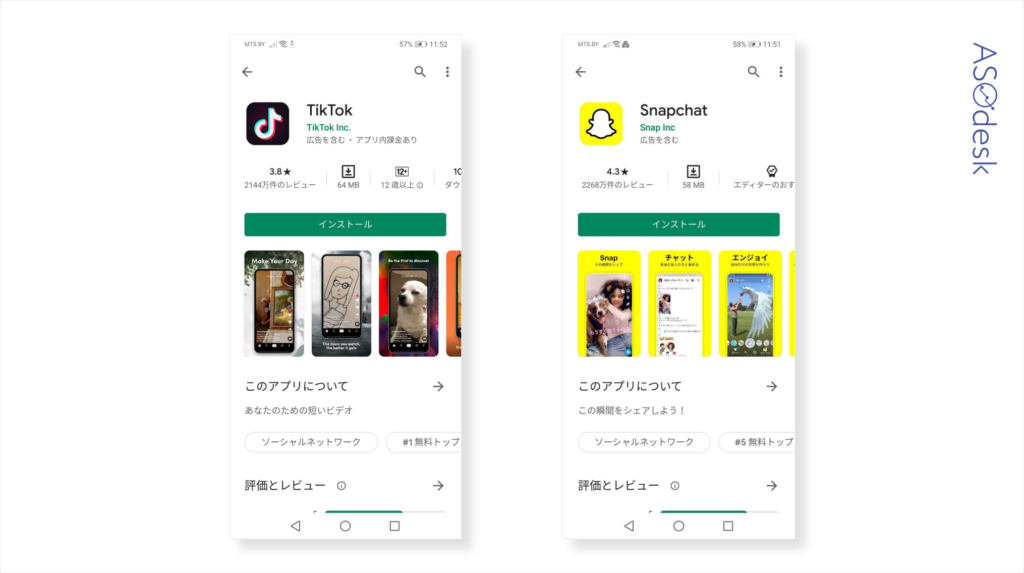
Japan uses three writing systems in everyday life: Kanji, Hiragana, and Katakana.
Examples of spelling the pronoun “I” in three systems:
Kanji — 私
Hiragana — わたし
Katakana — ワタシ
A single hieroglyph can mean a lot. One hundred signs in keywords field allow you to use many search queries. You can insert queries on all three types of writing, monitor and evaluate progress dynamics on those queries.
When drafting headings and subheadings, consider which specific version of writing you use to fill in these fields. Otherwise, it can negatively affect visual perception.
Japanese does not imply widespread use of spaces, but it is advisable to leave gaps between words for better indexing in the app title. For example, choosing the title like キッズ無料ゲーム (free games for kids) you may not be able to pass moderation because it looks like listing search queries.
Specialists recommend using postpositional particles such `や` , `が` and `の` to make your writing look more similar to Japanese in its natural environment.
Learn more about the features of working with Japanese in the article “How to work with Oriental languages in the App Store and Google Play”.
Chinese
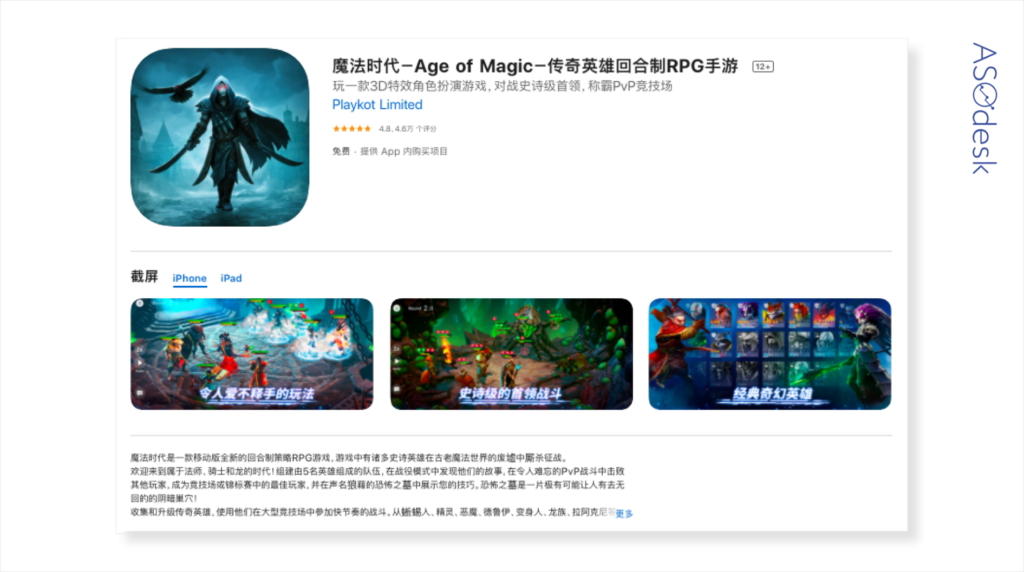
When translating into Chinese, it is important to take into account cultural and linguistic particularities. It’s worth paying attention to the context. Some hieroglyphs may have additional meaning, not just the one we see in Google Translate.
Specialists of the agency WinWin China gave an example that they faced themselves. The dating app used in the name characters that meant “men and women” —男女. But these hieroglyphs mean servants as well. Thus, the title turned out to mean “Dating for Servants”. Therefore, not only a language is important, but also the etymology of words.
In this article, we consider in more detail the features of the promotion in China.
Arabic
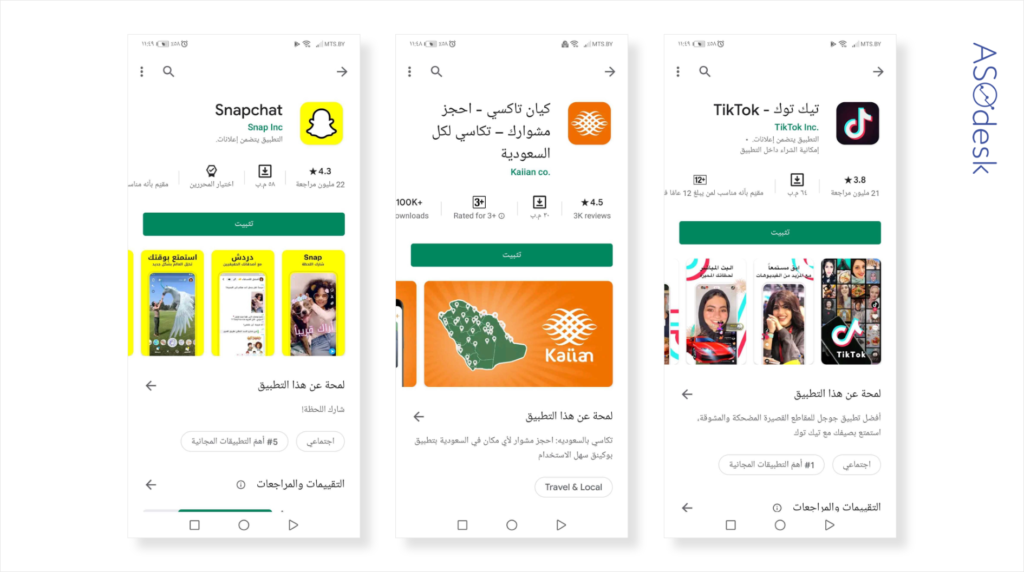
There are many dialects in Arabic which differ a lot. Therefore, it is customary to use classical literary Arabic as a language of international communication — so you need to localize exclusively to this version of the language.
The location of hieroglyphs in Asian determines their meaning — so without knowledge of language there is nothing to do. Due to the peculiarities of the letter connection, some words look like they have a space, but actually they don’t, for example: زبدة is a single word.
Nouns in Arabic phrases are always written first. That is, the first word you see in the word combination in any query is most likely a noun. If we write “cheap tickets” in our language, then Arabs will write “tickets cheap.”
Another particularity is that Arabic has few vowels and most letters are consonants. The letters have a huge number of variations in their spelling because of the use of the Vowel signs. Vowel signs are superscript and subscript diacritic signs that are used to indicate short vowel sounds and other particularities of word pronunciation not displayed by letters (highlighted in red). They are not spelled, but pronounced. They can be found in sacred texts, alphabet, and literal. Usually in written texts, they are only implied.
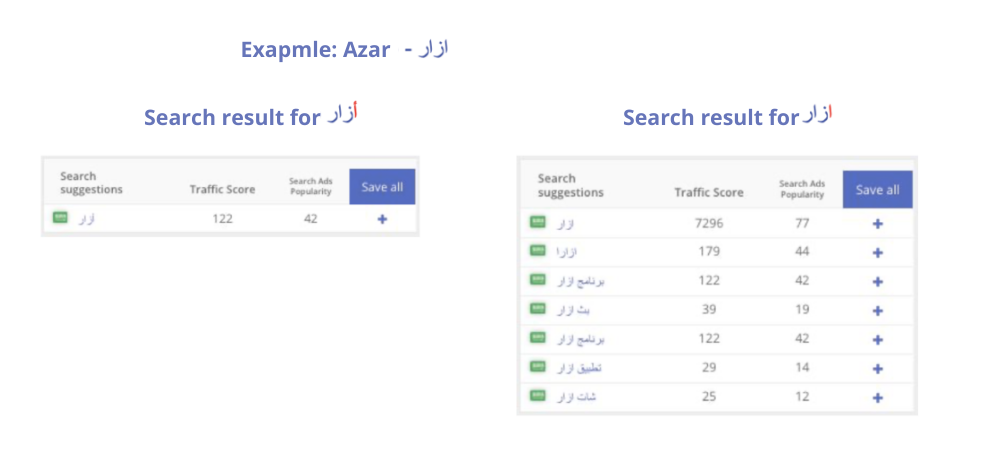
This is the brand name of the Azar app. In the search, we see examples with vowel signs. On the left, we see a query with a vowel sign and it gives just one example. On the right, we see queries without vowel signs. The vowel signs won’t bring much traffic, but it’s worth paying attention to them to find your loophole for getting higher positions.
Modern Arabic literary language uses European punctuation marks, but with some changes caused by a different direction of writing — from right to left. You can put signs from the European keyboard, they will adapt and will not prevent you from indexing the way you need to.
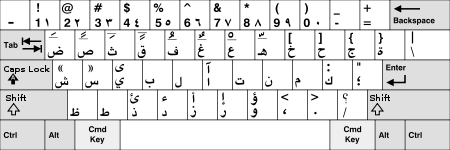
Technically Arabic does not differ European languages. There are words, spaces, conjunctions. If you work in Google Docs, you can write the name of your app to the left and put a colon. Everything will be displayed correctly in the app store.
Example title:
ألعاب و أكشن: YourApp
Thai language
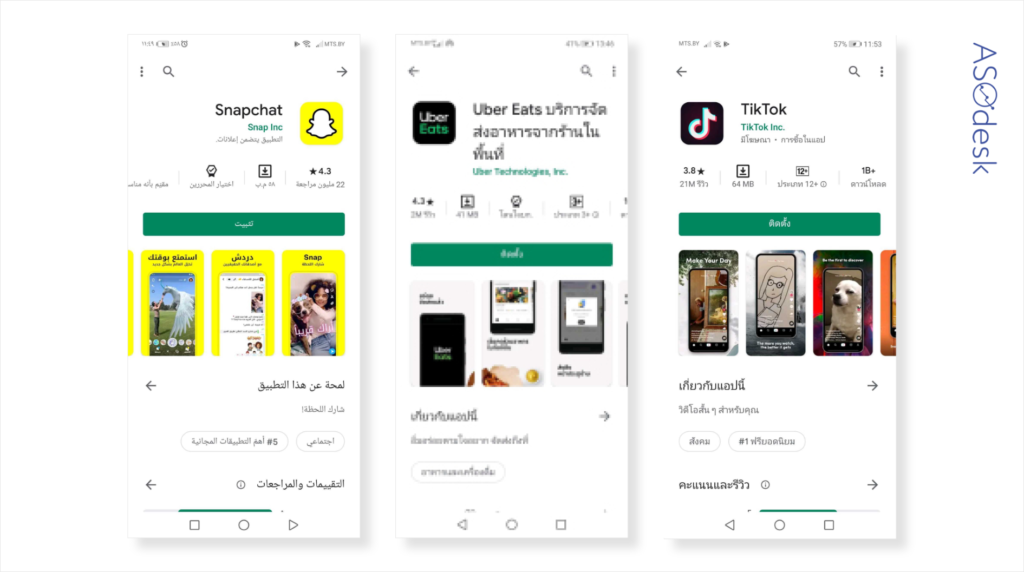
Thai words in a sentence are not separated by spaces: whole phrases or sentences are usually written together.
An example of Thai writing:
ภาษาไทยทาใหคนรสกถงความเปนเจาของ
สอสารทดตอกน
A huge sentence is just a combination of words without spaces. This should be taken into account when selecting keywords.
You can read more about working with Arabic and Thai here or watch a video lecture .
Spanish
It would be a mistake to think that if several countries speak the same language, only one localization can be done. For example, Spanish in Spain differs from Spanish in Mexico and Argentina. If this is not taken into account, you risk writing a text that Spanish-speaking users outside Spain will not understand.
Another feature of Spanish is diacritics. This are superscript, subscript, or intra-line characters. They can be found not only in Spanish, but also in French, German and other languages. For example, in the Spanish word avión (plane) has the diacritic letter ó. Traffic score and Search Adds of such words are minimal, and mobile app stores do not take them into account.
If you compare traffic score of avión and avion, the second one will show significantly higher one, and the first one may not have any at all. Users are usually lazy to type them. They can be used as extra keys if they have traffic score, otherwise replace them in metadata with words without diacritics.
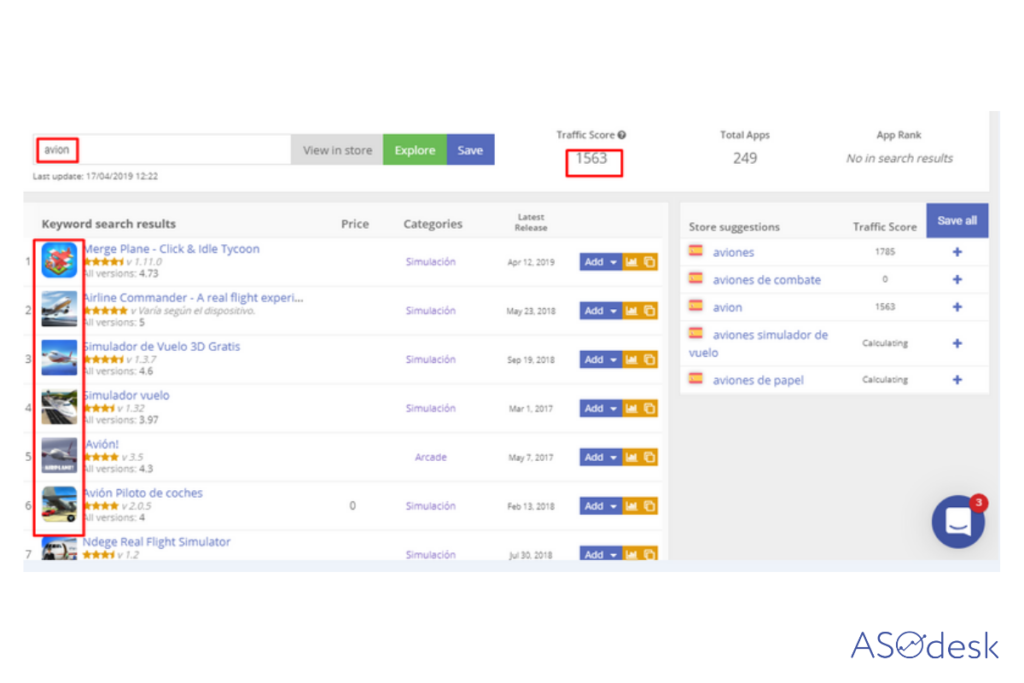
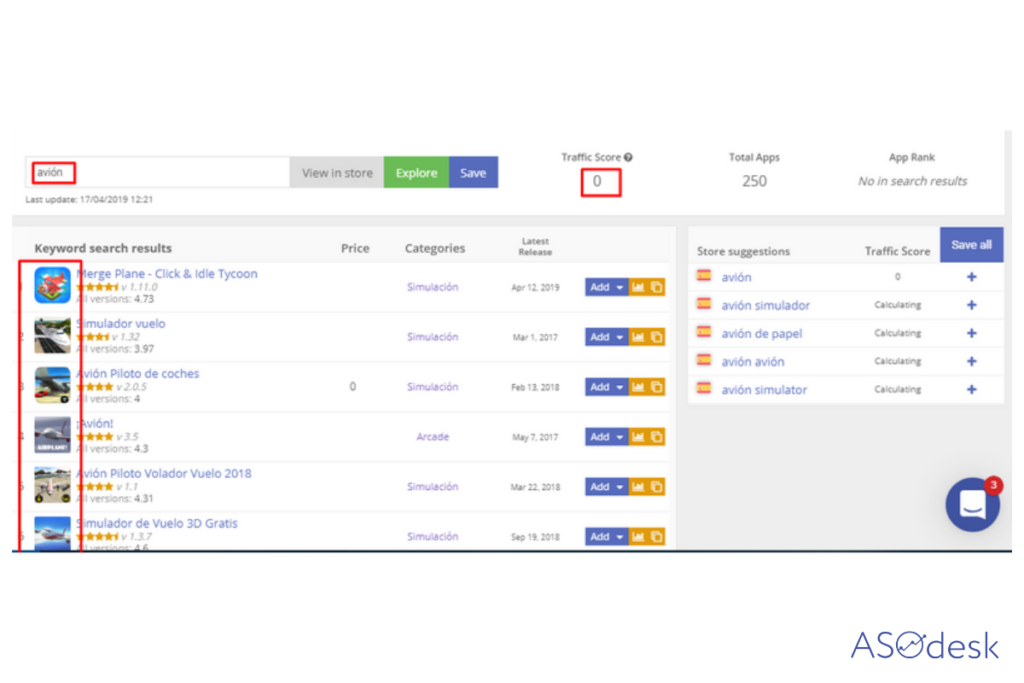
“Avion” and “Avión” queries on Google Play, Keyword Explorer tool
Cross-localization problems
No additional localization
Some countries have more than one language, so you can add 2—3 languages for that country and increase audience reach. For example, in the US it is English (US) and Spanish (Mexican Spanish), in Switzerland it is German, Italian, French and English (UK).
The App Store has the main and additional localization. That is, depending on the language of the device, the user sees different pages and metadata of the application.
To reach maximum users, the developer needs to make sure that searchers index the application not only on the metadata of the main localization, but also on an additional one.
For example, for Russia additional localization is Ukraine. And if it’s important for you to move outside the Russian market, use it. This helps increase limits: +100 words for keywords, +60 characters in title and heading.
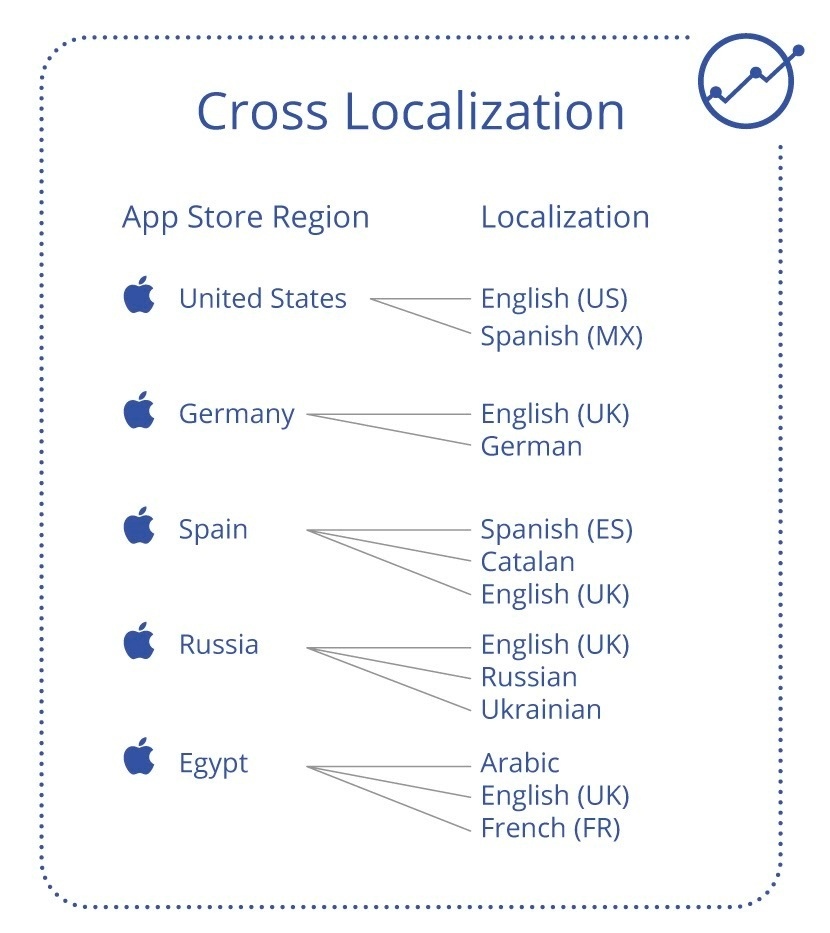
Please find a full table here.
No localization is taken into account
In the Middle East, there is only one localization on Google Play — Arabic. Therefore, Google Play can show apps of Bahrain, Oman and Saudi Arabia to people from Qatar. However, it is still important for users in specific countries where the app operates.
Artem Tkachuk, ASO expert at ASOdesk and ASO manager in Onde.app in his article about the features of optimization of applications on Google Play gives an example with a Qatari taxi. The name consists of the brand (Karwa) and the most important key for this application (Taxi), and then comes the country in which this taxi app operates (Qatar).
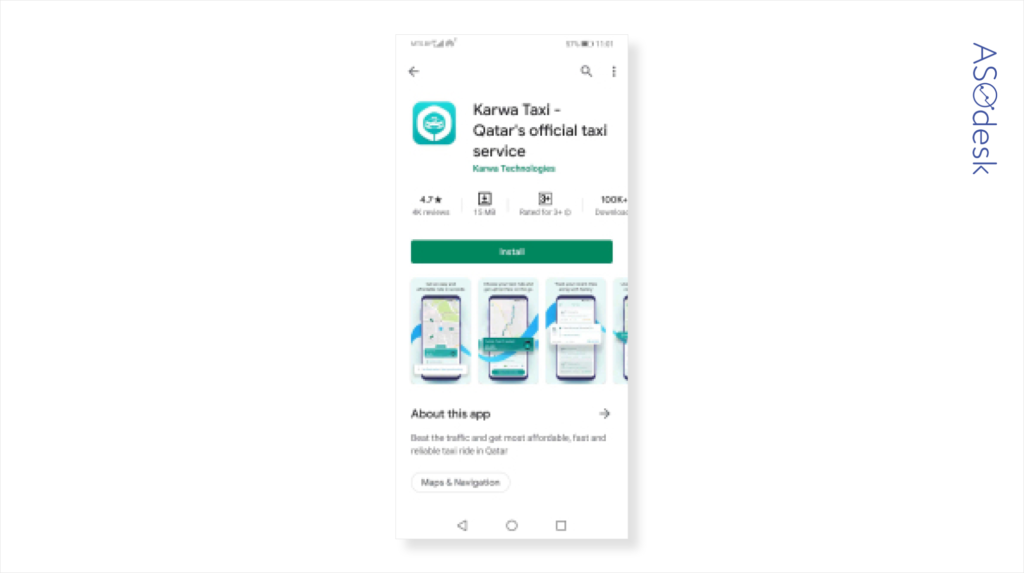
If your app does not have territorial reference, it is not necessary to specify the country, but in the case of a taxi or a delivery service, it is critical.
The problem of updating the description in several languages
It’s important for an app to scale up updates while maintaining the quality of the description. However, there are several problems:
- It is impossible to verify the quality of the contractor’s translation unless, for example, you know Japanese, Thai or Chinese.
- It is very expensive to employ a large number of translators in the company just because of/for product updates.
ASO expert Arkady Kondrashov shared with us the case of solving these problems. He faced the problem that translators were making direct translation through Google Translate and using synonyms not appropriate in the context.
This became known after a proof reading done by the company’s employees. UA-managers who studied in Russia turned out to be native Spanish speakers. They noticed a literal translation that had no meaning in Spanish.
If you do not have staff translators, you need to:
- Draft a detailed Terms of Reference for translators, specifying which keywords shall be used and which part of the description they should make part of.
- Prepare the original in English (usually translating from English to another language is better).
- It is mandatory to have a proof reading done by a native speaker for all texts.
Difficulties with Keyword Research
When we start the Keyword Research in a language known to us, in the first step we select queries based on common sense, that is, we invent queries taking into account the functionality of the application.
For example, in Russia, for the service of sale of air tickets queries like “air tickets”, “buy air tickets”, “cheap flights”, etc directly occur to us. Based on these queries you can already search for search tips, search for competitors for further analysis. In case of working with a language not known to us, we can’t rely on intuition.
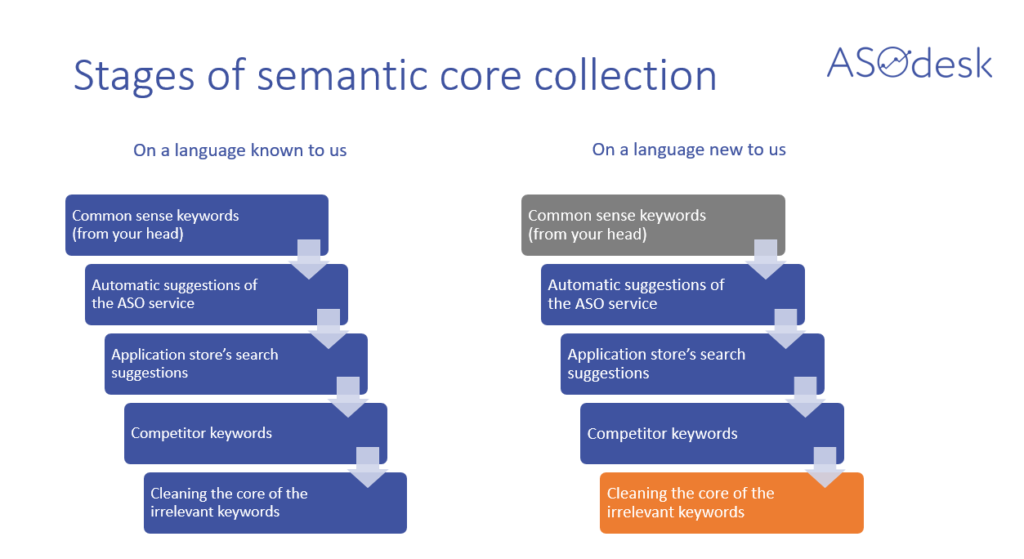
For example, WinWin China experts say that when doing Keyword Research in Chinese for a training app, the first thing that comes to mind is a “fitness” query. But there is a nuance: if a Chinese user searches for a training app, it is likely that he/she uses not 健身(fitness) search query, but 减肥 (“fat reduction” – literary translated).
The phrase “Just do it” sounds cool in English, and is perceived as a powerful appeal. But if you make a direct translation into Chinese, it will take on an aggressive contamination. To maintain a positive impression, this phrase in Chinese should sound more relaxed, such as “do it once”.
You can’t just take the keys in Russian and translate them verbatim into another language. Keyword Research requires a tool that recommends in the first step a large number of queries in the local language for further processing, and during the core clean-up provids automatic translations for queries into the local language.
For example, ASOdesk has a Keyword Manager tool. During the Keyword Research phase, it shows automatic prompts in the local language. For example, you can get 50 automatic prompts in Japanese for ticket sales service.
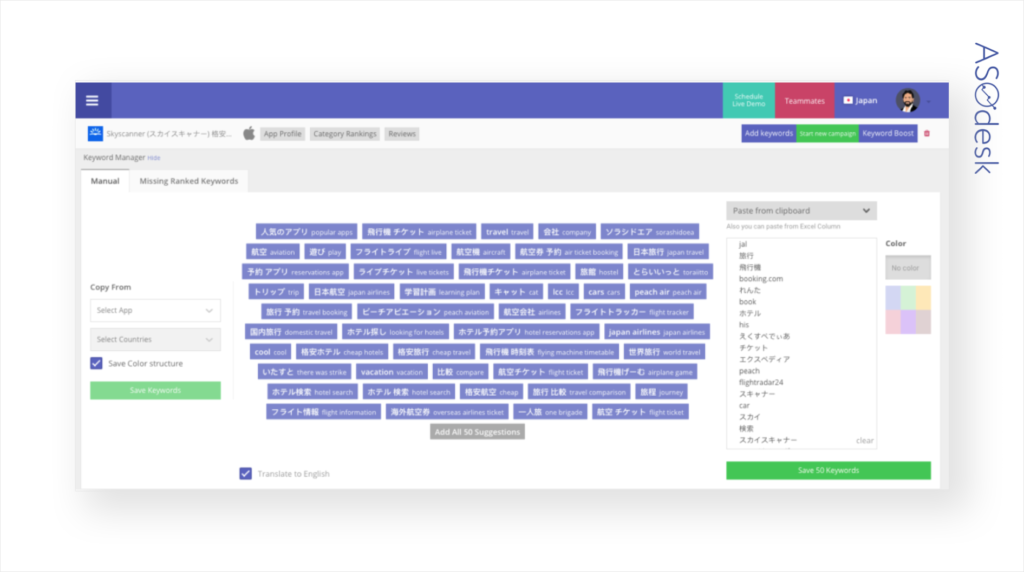
The prompts are accompanied by automatic translation into English, just click the “Translate to English” check box at the bottom. Automatic translation allows you to select only the hints that are relevant to your application before saving to your table. This greatly saves time during the phase of cleaning-up the semantic core.
The hints are constantly auto-updated. For example, you click on Add All 50 Suggestions and in a moment, you see the next 50 prompts. Thus, making 3-4 clicks you can already have 150-200 relevant search queries in the local language.
Keyword Manager has a Missing Ranked Keywords tool. It shows the queries by which the app is ranked in a given country. Queries are broken down by ranking categories — queries where your app is in Top 1, Top 2-5 and so on.
This tool allows you to filter by the popularity of Traffic Score and separately by Apple Search Ads Population. This saves time when you clean-up your semantic core from zero-traffic-queries.
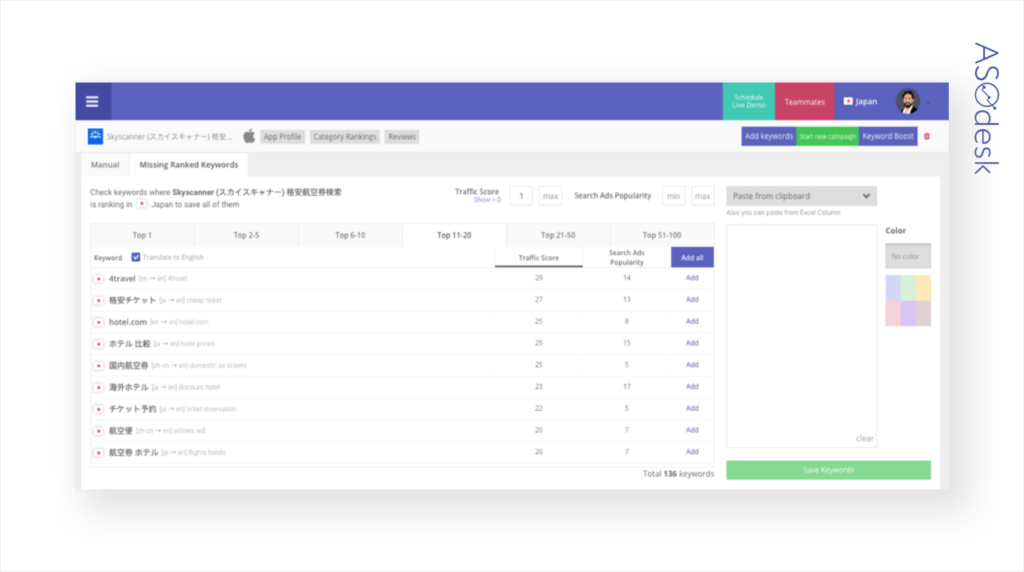
An important step is clearing the core of irrelevant search queries.
If at the first stage some clearly zero-traffic-queries slipped into your core, which are not used in the search on any app stores, it makes sense to get rid of them.
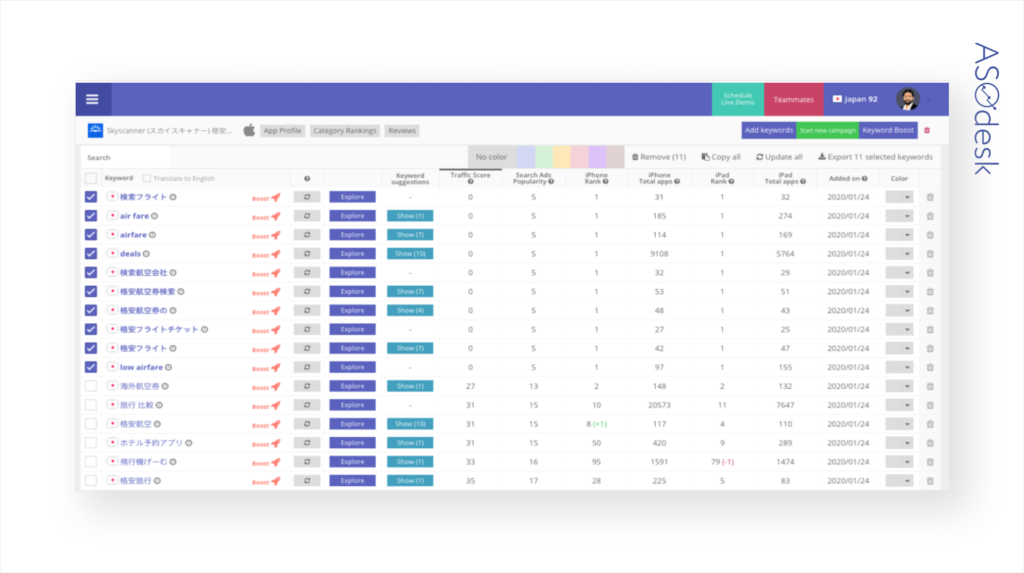
An easy way to determine the relevance of a query is to have a look at its English translation. All queries in Keyword Analytics are automatically translated, allowing you to quickly highlight irrelevant ones.
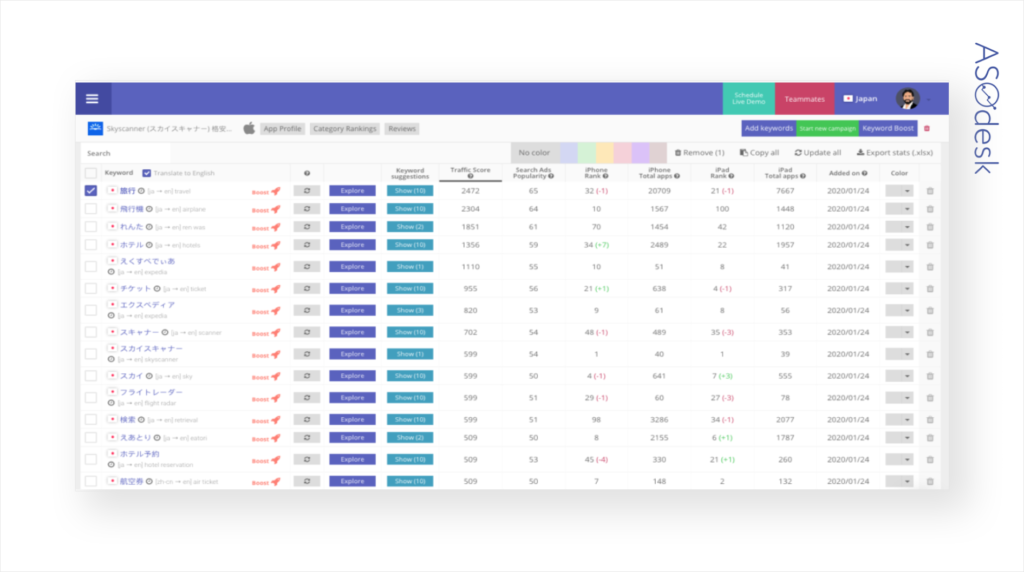
Some languages are visually similar, while for your users they are completely different. For example, in the App Store we have two Chinese languages, traditional and simplified. Simplified is used on mainland China, traditional in Hong Kong and in Taiwan.
It is very important that at the stage of picking up queries in another language, we check the original language so that unnecessary queries do not slip into the core.
What is important to consider when localizing application metadata into a foreign language
We have collected basic items that will help to avoid problems when localizing texts on application pages and launching it in new markets:
- Work on your search queries in a language that is native to the developers of your application. The developed core of search queries will provide insight into the behaviour of your users and facilitate localization and adaptation of search phrases.
- Translate all metadata that get indexed by the selected app store.
- Do not use direct translation; try to adapt phrases taking into account linguistic and cultural particularities.
- Prepare detailed terms of reference for translators; it will improve the quality of translation.
- Ask native speakers to do proof reading, and to assist in semantics research, they can give you an understanding of local queries.
- Remember diacritics, articles and peculiarities of writing words in different languages for which you adapt metadata, be sure to check the capacity of search queries for them.
- You can check the keys on which your competitors are indexed in local markets and add them to your keyword list.
- Check what’s in the search top in the niche of promoted apps. For example, “найти новых друзей” in Russian for English will not be “find new friends”, but “make new friends” or “meet new friends”.
In this article we talked only about the peculiarities of localization of texts, localization of the visual content of pages and application interfaces we give in this article.
Thanks to colleagues from WinWin China, as well as ASO experts Arkady Kondrashov and Artyom Tkachuk, Nikita Lobanov and Nika Grigorieva for help in preparing the material.










