Why Your ASO Is Not Perfect or a Detailed Manual on App Search Optimization on the App Store and Google Play

The Mobile apps and games market has become so competitive that most developers have to make more and more effort, so that potential users are able to find their applications amongst the vast amount of similar products.
ASO (App Store Optimization), search optimization for applications on the App Store and Google Play has become one of the most significant tools for marketers fighting for the attention of spoiled users.
According to research, 47% of App Store users and 53% of Google Play users are using search queries to find their needed applications. Another study also shows that 65% of application downloads are made through the App Store search. According to Tune’s data, focused on the most popular App Store search queries, 9 out of 10 of the top search queries are brand names.
Why Do You Need Search Optimization?
Competent ASO optimization on the App Store and on Google Play helps to increase the amount of your product page’s visits and also affects the increase of organic installs. The higher the app moves up the search listing by popular and valuable queries, the more users it is going to draw.
We have written easy to follow and extremely detailed instruction:
How to make ASO optimization an effective tool for user attraction to an app page and increase organic installs in app stores.
We are going to talk about factors that affect Google Play and App Store application page optimization and what tools you should use to build effective ASO optimization.
Search Optimization Stages
Search optimization can be divided into several specific stages:
- Semantic core creation or its correction;
- Check-up of keyword capacity and popularity;
- Analysis of the application’s search positions;
- Creation of metadata based on the selected keyword searches;
- Optimization of visual elements (icon, screenshots, video);
- Textual and visual metadata localization;
- A/B testing of the page’s visual elements;
- Handling the rating and feedback;
- Search optimization effectiveness evaluation.
App Store Optimization – is a non-stop process. You will always be returning to each of the stages in order to adjust search queries, conduct new experiments with screenshots and icons, each time improving your app’s visibility on the App Store and Google Play. For keyword collection, you are going to need an App Store Optimization tool, with which you will be able to collect high-quality and long-tail relevant keywords and then monitor search ranking changes by utilizing these queries.
How to Choose an ASO Service?
If you want to promote an application and get the maximum effect from ASO optimization, you should first decide on the source of search query data. Do thorough research on how a search query’s traffic is evaluated by the App Store Optimization software you are using or planning to use.
Why Is This Important?
Search queries from the web can drastically differ from the mobile ones. When forming semantics, you should consider the difference in the behavior of users who use desktop compared with mobile devices, as well as the difference in search queries on the App Store and Google Play.
If you refer to the data of ASO services that take search queries from the web, you can choose the wrong keywords for an app’s textual optimization. At the same time, for example, there are still ASO tools around that show app positions in top results and search query listings, referring to iOS 10 data. This is not exactly accurate, since starting with iOS 11 the App Store also begun to show Apple Search Ads advertisements, developer pages, stories, in-app purchases, and subscriptions along with applications, as such. It’s important that the service considers all of this data. In this case, you will be monitoring the actually relevant application positions in the top results and search listings by keywords.
On the ASOdesk screen below you can see an App Store search listing: the first thing featured is a Story with a selection of apps, which is then followed by a list of apps by a search keyword. Search listing is similar to the listing the user sees on their device on the App Store.
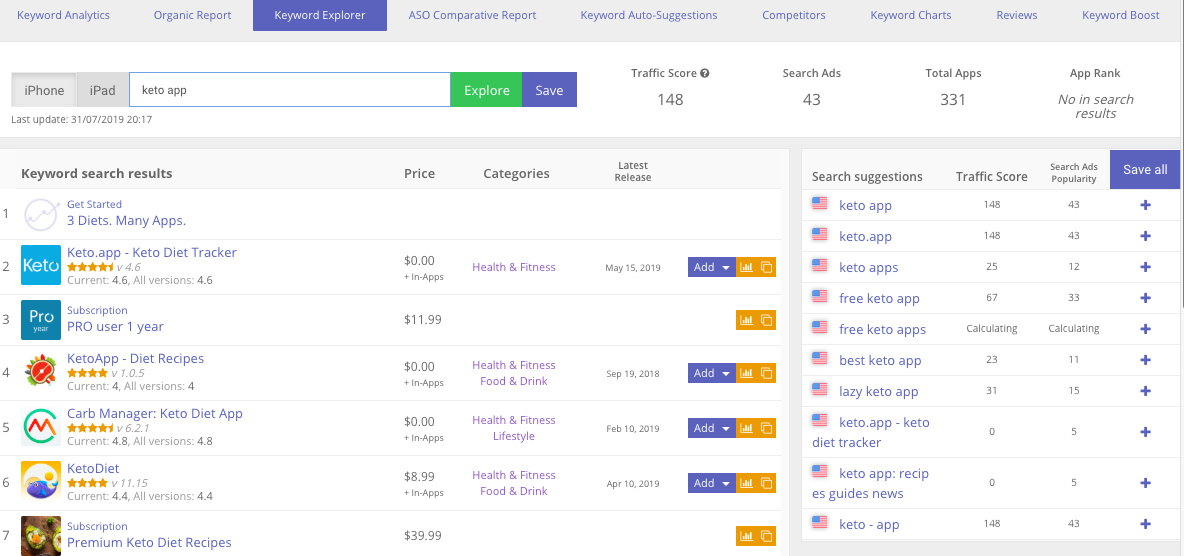
ASOdesk is based only on the latest mobile data, considering the application store’s suggestions in the first row, which allows the collection of relevant data from the mobile search. The service relies on search suggestions and their order: the earlier the suggestion appears in the store, the more traffic it is going to have. The algorithm can transfer information about how one query differs from another in frequency.
Suggestions are already ranked by a decrease in their popularity, that is, how frequent users utilize a particular search query. Accordingly, the higher the query, the more frequent it is. Suggestions generally include queries from other applications’ names. It could be either a word or a phrase or a full app name.
If a query is missing from the suggestions, it is either banned by the application store – for example, sex, porn, and pornhub on the US App Store, – but is nonetheless popular, or it is actually not popular.
Creation of a Semantic Core for Textual Optimization
Before you start collecting keyword searches, you have to think about how users are going to look for your product: what words and phrases they might use. You can form generic keywords that will become the base for your work in the semantic core compilation. Then you can search for them using App Store Optimization services.
Each ASO service possesses its own set of tools for keyword analysis. ASOdesk allows the evaluation of all keywords for both application stores with Traffic Score, an indicator that identifies the number of users per day by a particular search query on the App Store and Google Play. If a word has 0 next to it, this means it has zero traffic and users aren’t searching for applications by this query. Traffic Score shows the amount of keyword queries per day, rather than an abstract scale. By knowing the daily average amount of users per query, you can estimate your potential monthly audience.
In ASOdesk’s Keyword Explorer you can check all the keywords for the presence of search traffic. Before releasing an application, you can review your competitors and check if your app has any potential traffic using this tool. Search queries that have a Traffic Score above zero can be included in the semantic core.
Collecting Keyword Searches
As an example for semantic core compilation, let’s take a fictional Travel app. Using the Travel Application as an example, we are going to show how to collect keywords via ASOdesk tools.
For this application, we have selected rather popular keywords that come to our mind first: travel, air tickets, and vacation. Let’s research the queries using the Keyword Explorer tool. This way of semantics collection assumes that you already have some kind of a keywords and are already checking it for relevancy and traffic presence.
Upon introducing a “travel” query, we see suggestions provided by the application store. Presence of suggestions for a keyword indicates that this traffic is not empty.
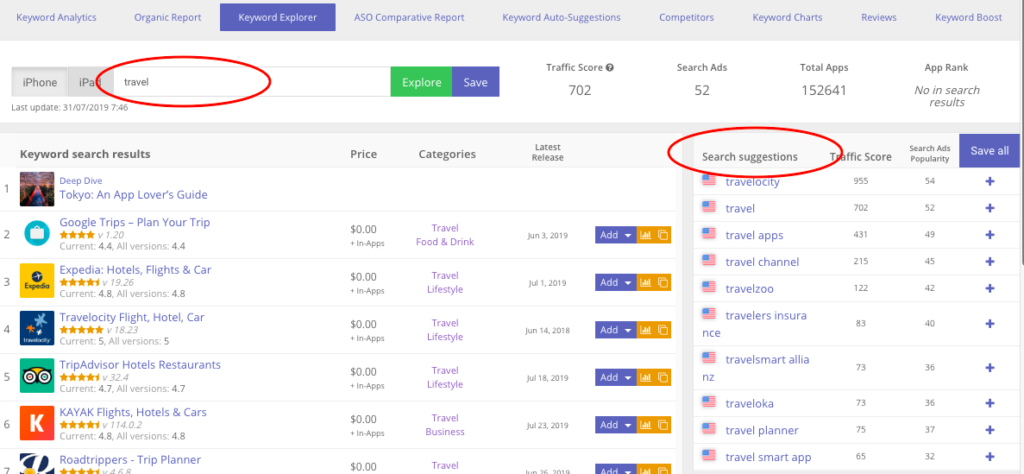
Then, we check the other words: “flights” and “vacation.”
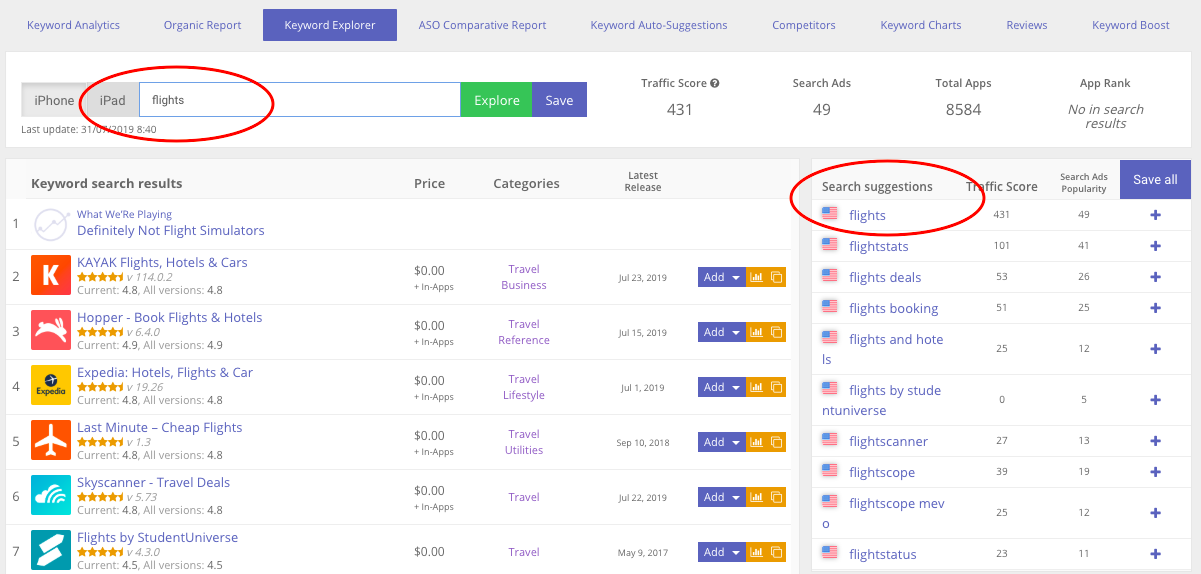
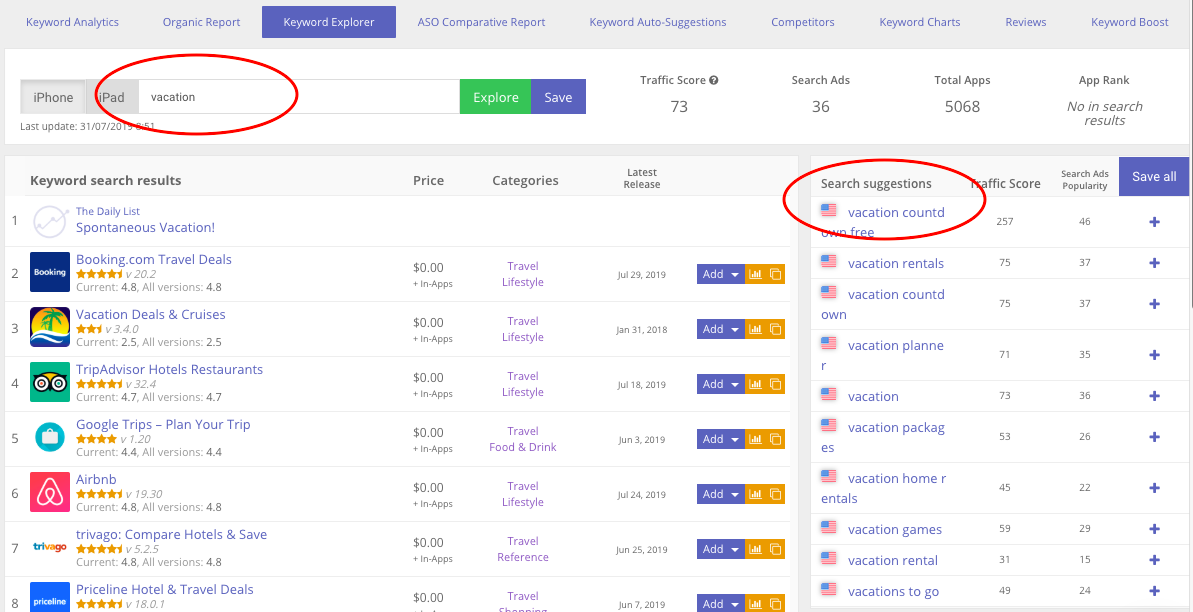
From these suggestions, we are choosing the most relevant keyword searches proposed by the store. Then, we are adding keywords into the table.
Using the Keyword Analytics tool, we are evaluating the words regarding traffic presence according to the Traffic Score indicator. We remove words with zero traffic. In the end, we get a table with keywords, whose Traffic Score is above zero.
We are using Keyword Analytics to evaluate application positions in the search listing by selected keywords, as well as all positions by keywords that have already been indexed from the previously added metadata.
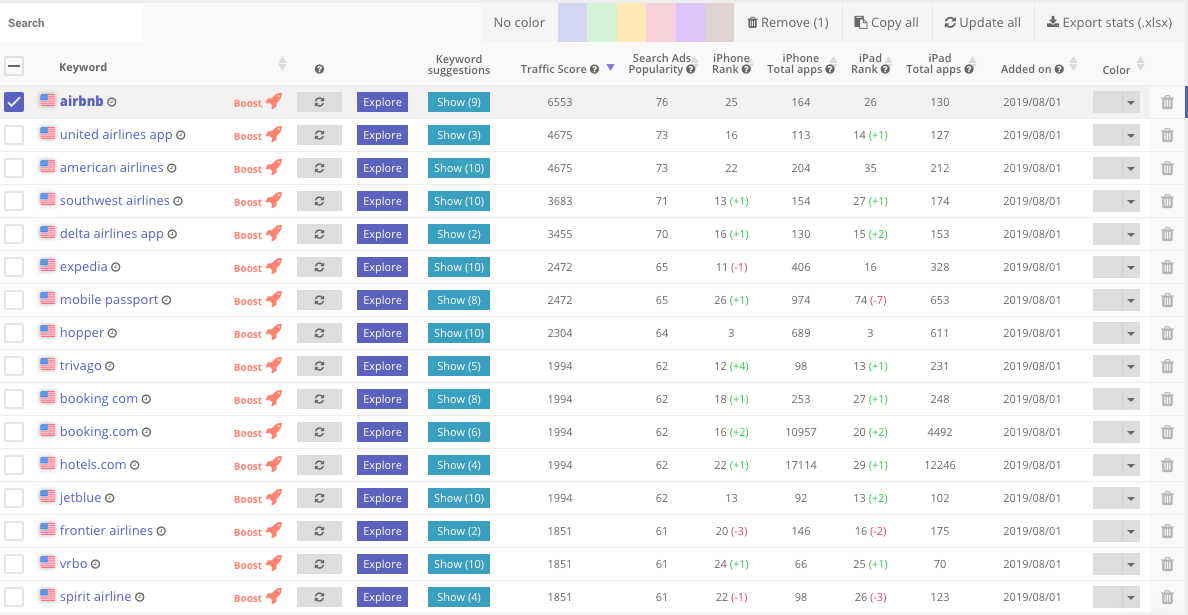
Further on, we can use the Keyword Analytics tool to monitor search ranking changes in the search by old and new keywords.
You can estimate which keywords bring users to the app page and how many installs each keyword provides by using the Organic Report tool.

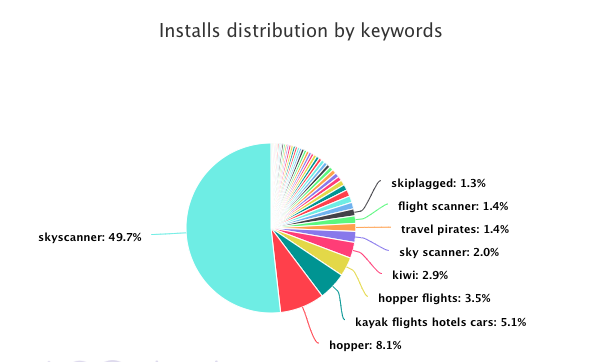
With the help of this tool, you can analyze search ranking by all keywords that were indexed by App Store and Google Play. In addition, you can see which keywords have brought installs to you. This tool helps monitor the efficiency of ASO optimization actions.
When integrating with App Store Connect, you will see more additional data on installs and traffic sources for applications on the App Store.
Trending Searches Alerts is another useful tool that should be mentioned. It helps monitoring keywords that get into the Trending searches. You can always adjust notifications and will, thus, be able to find out when a query gets to Trending, and it also follows surges of activity. This tool is only relevant for the App Store.
In ASOdesk, you can monitor all the queries that have been in Trending Searches and the history of their changes.
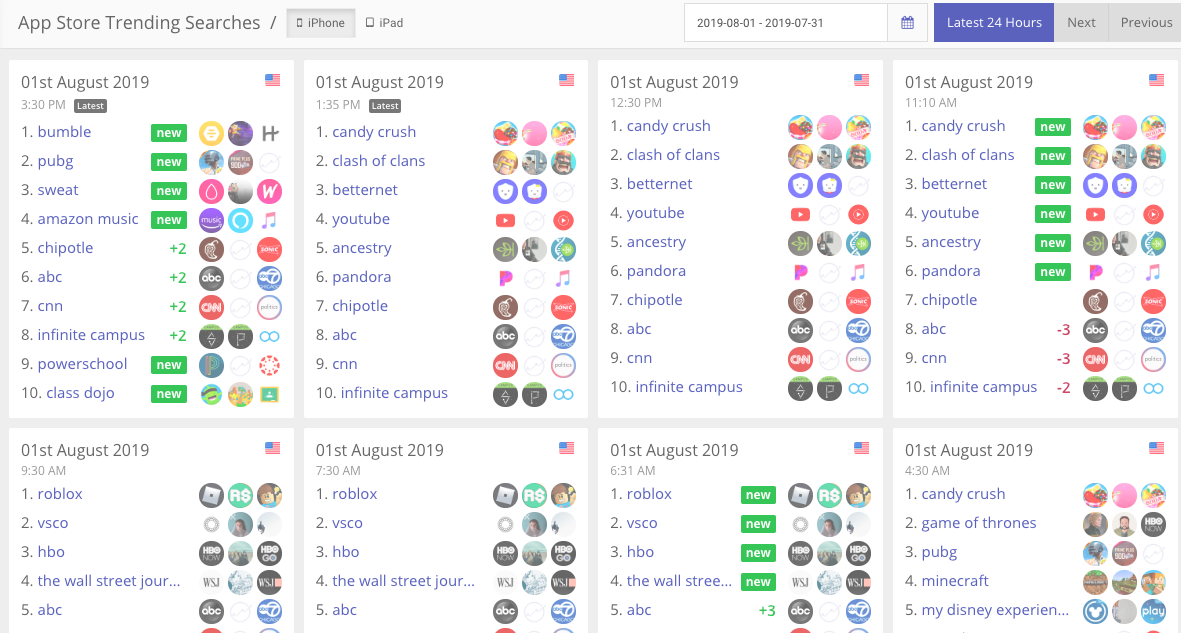
How is this tool going to be useful for you when compiling semantic core? You can:
- Use keyword searches from those gaining popularity in your metadata;
- Analyze the history of queries gaining popularity and consider their seasonality (for example, there is a number of queries that are becoming increasingly popular at the time of Christmas, New Year, and other significant dates);
- Adjust Trending Searches Alerts and receive notifications on application queries that make it to Trending.
Assembling a Semantic Core in Half an Hour
There are Suggestions and Keyword Auto Suggestions in ASOdesk, with which you can automatically generate many different keywords and then choose the suitable ones with a greater Traffic Score. You can choose suggestions based on the analysis of app metadata, store and competitors. The store considers all similar requests and offers to add them as keywords. Choose words that are relevant to your product and get a Traffic Score above zero.
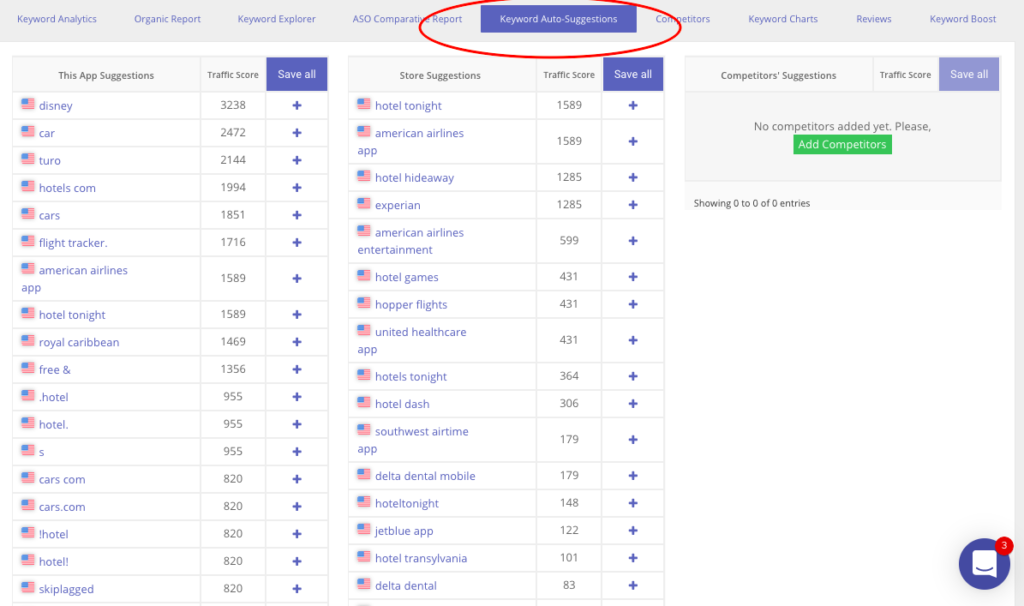
Analyze Your Competitors’ Actions
For semantics’ assembling, we also recommend monitoring competitor apps, since you will always be able to see their activity and changes in metadata. We recommend two tactics that will help you in your search optimization on the App Store and Google Play.
- Competitor application analysis helps to collect initial semantics;
- Competitor position analysis by keyword searches helps to adjust ASO optimization actions.
In ASOdesk, for competitor ASO activity analysis, you can use several tools at once: Competitors Chart, Organic Report, and ASO Comparative Report.
- Competitors Chart. You can add competitors and monitor their keywords ranking, using a convenient chart. Always see the exact key phrases that are used by your competitors, explore their positions by keyword searches. In the list, you see competitors of our “Traveling App.” By adding competitors, you will have the ability to be up to date with their position changes and, thus, will be capable of quickly adjusting your textual metadata.
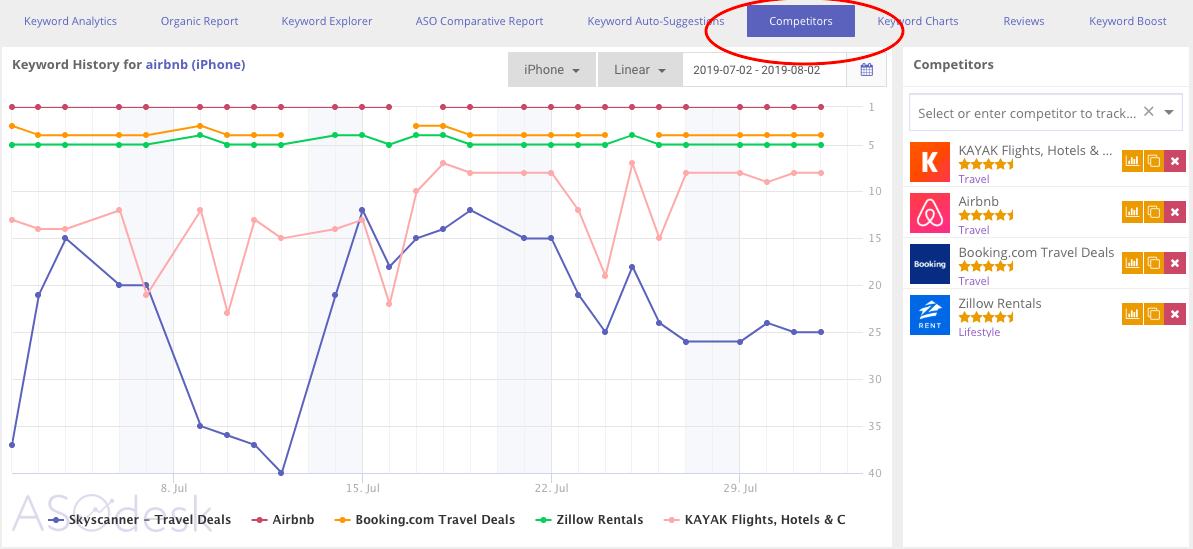
- Organic Report
The Organic Report helps you analyze competitors’ search ranking and installs from keywords.
- ASO Comparative Report
You can view both your own data and your competitors’ data and compare changes that have occurred in their search ranking, in the amount of installs from keywords.
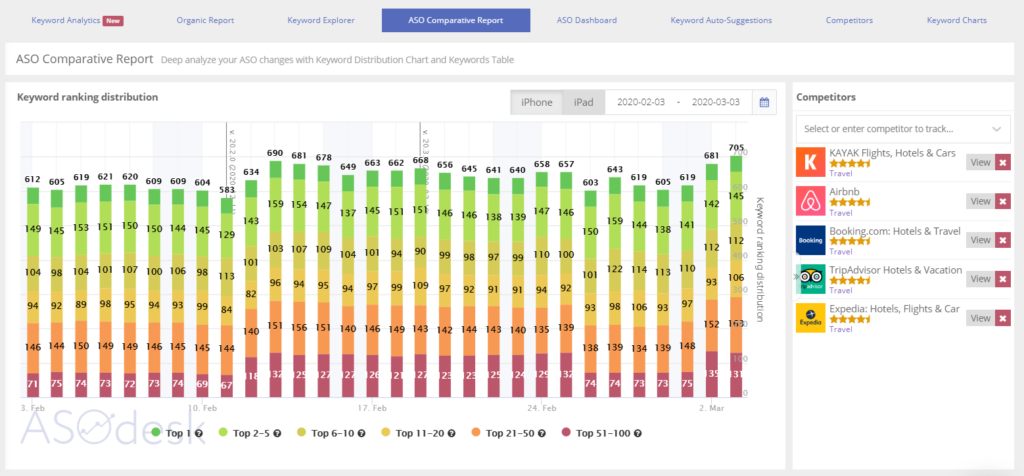
This information helps planning growth points for your product and also allows you to quickly introduce adjustments into the app page optimization on the App Store and Google Play.
- Is the keyword present in the application store’s suggestions? If it appears in suggestions, it means that users enter it into the search bar.
- Amount of potential traffic per query. In ASOdesk, we use Traffic Score that estimates the average daily number of users per a particular keyword.
- Query competitiveness. Consider how many applications are using a word in their metadata. The more apps are doing it, the harder it is to get first spots in search listing by this keyword.
- Long-tail keywords and short-tail keywords. Evaluate queries from the point of view of their popularity and value. Queries such as “travel,” “logical game,” and “diet” are quite competitive, and it would be rather difficult for a new application to reach high positions with them. Consider mid-tail and long-tail phrases: “puzzle games for children,” “travel in USA,” “diet weight plan loss” and include them in your metadata.
- Always analyze changes in search ranking. After introducing adjustments into the metadata on the App Store and Google Play, you will need from one day to two weeks for accurate query indexing.
While the keyword research process for both stores is pretty much the same, the search optimization as such is different.
Textual Optimization of App Page on the App Store and Google Play
On the App Store, textual optimization objects include: app name (title), subtitle, keywords in the keyword field and reviews. Promo text and description are not indexed, but the promo text can be used to increase conversion by placing a Call-to-Action tagline or the latest cool features in it.
In the case of Google Play, it indexes the app name, short description, full description and users’ reviews of the application.
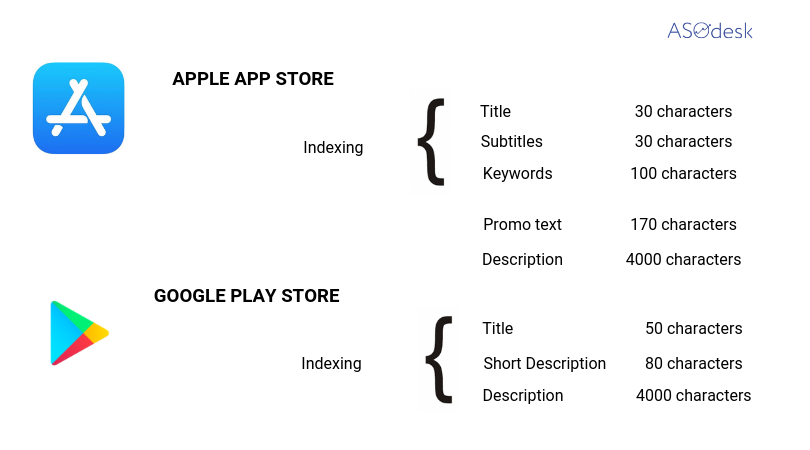
In both apps stores, the visual factors that affect install conversion rate include: icon, screenshots, video preview, and featured graphics for Google Play. There are also other important factors, such as the number of installs, the number of installs per keyword, rating, and reviews. We are going to take a closer look at factors affecting conversion rate later.
Search Optimization on the App Store
The App Store indexes the application name (30 characters), subtitle (30 characters), and keyword field (100 characters) and reviews.
You have to collect the maximum amount of keywords that are going to create search phrases and word combinations. From the algorithm point of view, the most valuable is the app name, then the subtitle, and then the keyword field. Focus on 2-3 important keyword searches, with which you want to get the highest in the search listing and put them in the title.

Remember:
- Keyword searches from the title, subtitle, and keyword field combine with each other;
- Keywords combine with each other only in one locale;
- You can’t add the word ‘Free’ into metadata;
- You can’t add others’ brand queries into your metadata.
Don’t Use Extra Characters
The App Store automatically indexes applications by additional keyword searches. For example, your app is in the Free Games category, therefore words such as “free” and “games” add to your keyword searches automatically. You will not need to add them into your metadata additionally.
This is also applicable to the words from other categories and subcategories that your app relates to. For instance, your application is in two categories at the same time: utilities and entertainment. You will be indexed by these queries, even if you personally didn’t add them to your metadata.
But we always recommend personally checking position by queries. If you have a “games for kids” search query and you want to ranked try adding all the words from the query to the metadata and compare the results without the word “games” and with it.
The App Store indexes any characters as spaces:
- Place keywods in the keyword field, separated by commas: air tickets,travel,vacation.
- For the visual separation in titles and subtitles, use the symbols (-, &, 🙂 instead of words in order to save space and make the text look readable.
Broaden Keyword Searches Using Additional Locales
On the App Store, you can additionally use country locales and increase global searches with their help. For example, the addition of a UK locale will increase the amount of keyword searches by 100 characters. These keywords are going to be indexed in all countries, except the USA, Australia, Canada, and Japan.
You want to promote your application by “keto diet” query in Russia and Spain, but you have already used all the room in metadata fields for these countries. Hence, you simply add this phrase into the keyword field of the United Kingdom and your application will be discoverable in Spain, Russia, and other countries that index the UK locale.
A Mexican locale works not just in Mexico, but also in US locale. By using these two locales, you can double the number of keywords in the US App Store. You can check the relevance of localization by country in this table: https://hq.asodesk.com/countries-localizations
Search Optimization on Google Play
Google Play indexes the app name (50 characters), a short description (80 characters), and long description (4,000 characters) and reviews.
Package name is also indexed and you can place additional keywords into the URL by <package_name> on Google Play and they will help you get additional installs. Keyword search should be added before the application’s publication on Google Play.
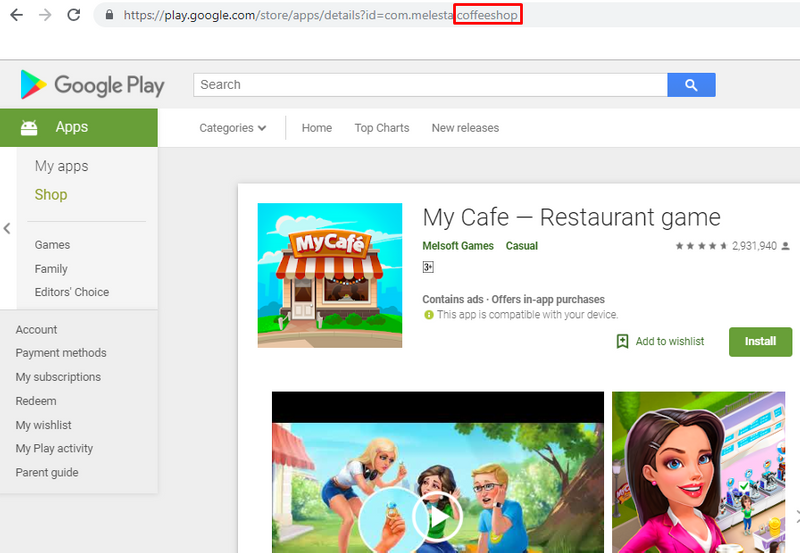
Same as on the App Store, keywords from the name and short description are most important on Google Play. Place only the queries most important for your search optimization in there. Google Play also indexes app description.
It is better to place important keyword searches at the beginning of full description for a more significant impact on ASO. We recommend using search queries within the texts 2-3 times in various forms. Remember to maintain a balance, write meaningful text that describes your application’s features and advantages, but don’t litter your text with search phrases above and beyond. If you overload your text with keywords, Google may as well block your page.
Advice on Search Optimization of Textual Metadata on the App Store and Google Play
Localize Metadata
If you want to grow installs globally, you should select search queries in local languages, because they are going to help you draw additional users. Do not translate your search queries, but rather look for the same words and phrases that people are using across different languages when they are searching for your type of app or game.
Don’t Duplicate Keywords
There is a myth that repeating keywords in the title, subtitle, and keyword field (App Store), in the name and short description (Google Play) reinforces their indexing by the search algorithm, but this is not true.
You shouldn’t repeat exactly the same keyword several times in all metadata fields. Use the number of available characters wisely and try to achieve a greater variability of your search queries and their combinations. Put an emphasis on mid-tail and long-tail search queries.
Saving Characters in Metadata
It happens sometimes that the name of the app and the developer are the same. Applications are indexed by developer’s name. You can remove the product name from the title and place it to the icon, thus making room for additional search queries. This will allow for the addition of more keywords into the title that can have a serious impact on application’s search ranking.
This is exactly what the developer of a popular book reading app has done – LitRes. Likewise, developers of the McAfee have done the same.
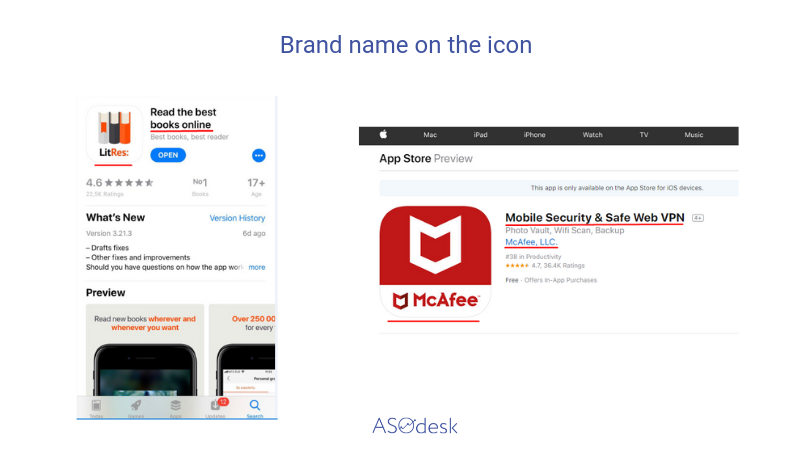
Check Queries for Errors and Typos
Users often are entering search queries with errors or typos. A particular spelling of such queries can affect the listing as well as user reach. Such keywords have different user volumes. The use of two variants of spelling of the same keyword in textual metadata at the same time can provide additional reach.
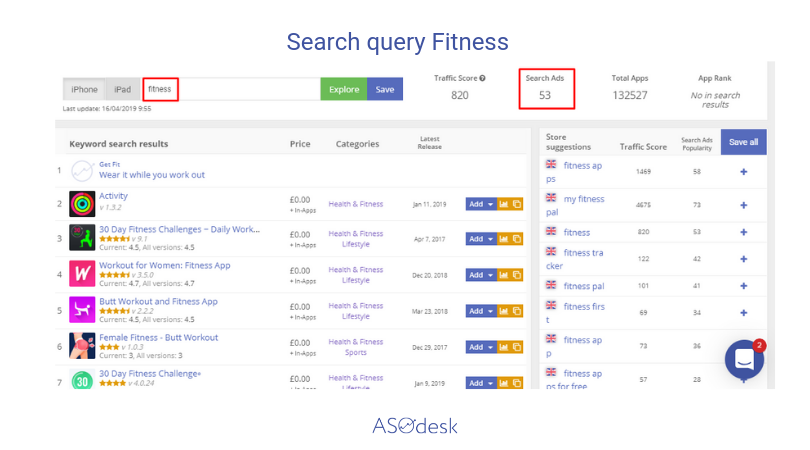
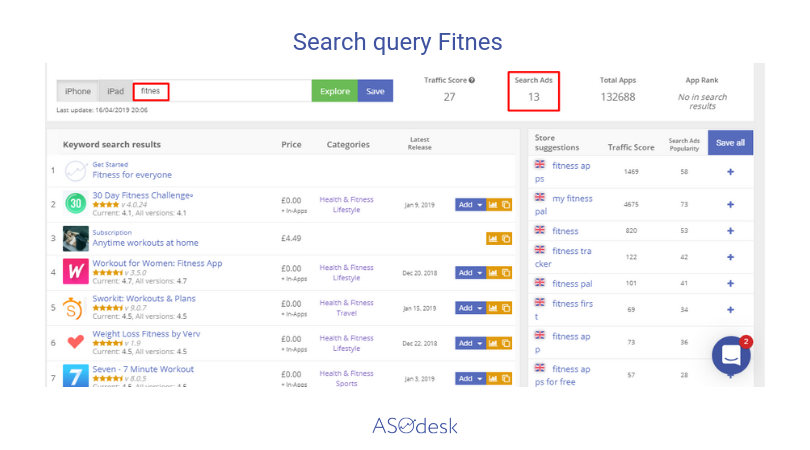
Use Diacritics Carefully
In many countries diacritics are an integral part of the language. For example, in Czech there are ě, š, in Polish — ś, ó, in German — ä, ö, and so on. However, mobile app stores don’t always consider them in their search queries.
For example, by using the Spanish word “avion” and “avión” in both forms on the App Store and Google Play, you can see that these words are indexed the same way and provide the same search listing.
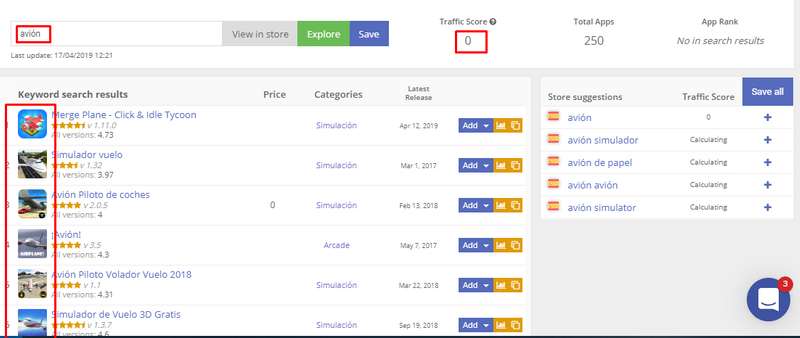
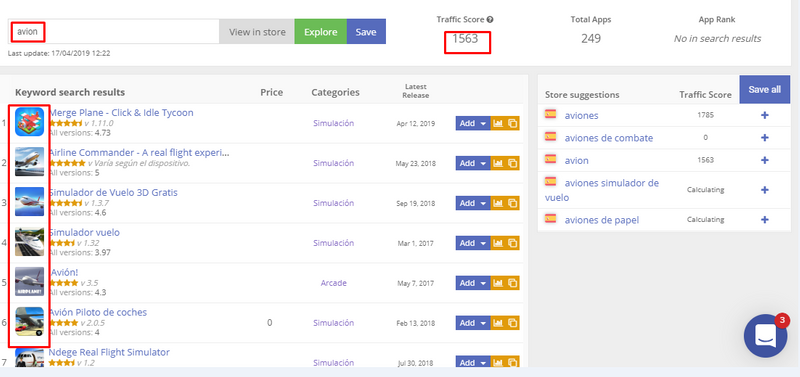
Before updating metadata, double check all the diacritics that you would like to add and compare the number of users per search query and search listing for them.
Use Reviews
Keyword searches in reviews on Google Play are indexed. Use this opportunity and do experiments with keywords from reviews. From some developers, we have information that app reviews on the App Store are indexed too. But we don’t have a solid proof.
In this manual, we have described in detail in which stages you can divide ASO optimization for more productive work. This includes the factors that you should consider when working with textual of an app page on the App Store and Google Play.
In the next set of articles, we are going to tell you everything about Visual App Store Optimization, how to evaluate search optimization efficiency in both stores and how to conduct Apple Search Ads campaigns for app promotion on the App Store. Stay tuned!










