How iOS 14 challenges ASO specialists

The App Store has undergone significant changes to its search mechanisms. Let’s talk about what ASO specialists should expect from the new operating system.
1. More attention to the featured apps
In iOS 13, articles were displayed in search results in the image format. When clicked, it displayed a complete list of applications recommended for installation. This is as much as two clicks away from downloading (or a purchasing) for a user. iOS 14 said a firm “no” to unnecessary actions: to install the application, you do not need to go to the article. Now two recommended applications are displayed at the top of the search results and have a “get” button.
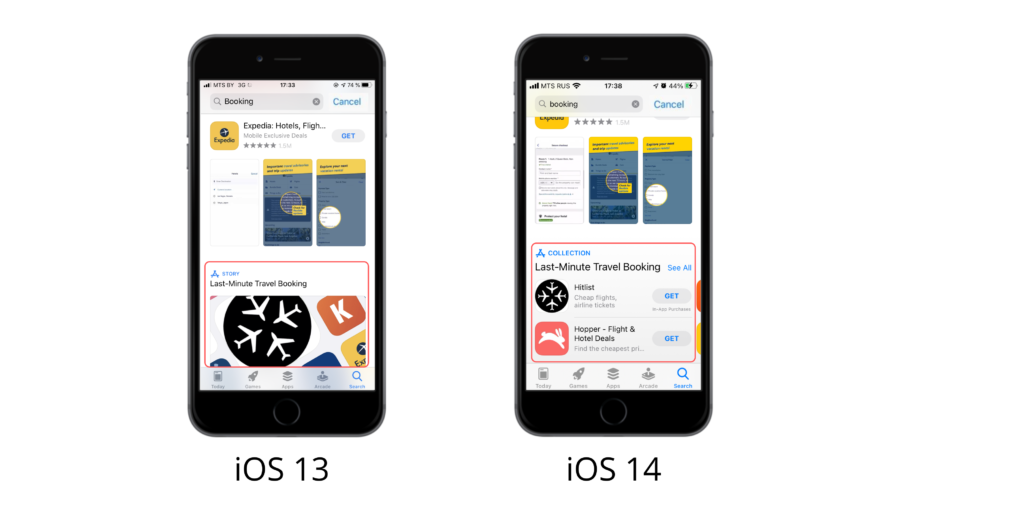
The app, which in iOS 13 was in the first position after the article, has now automatically moved to the third position because two recommended competitors appeared in front of it. And if there are also Apple Search Ads in the search, get ready for a sharp drop in organic traffic. According to SplitMetrics, when an app falls from first to fourth place, the app page view conversion can decrease by nine times.
In contrast, a featured app has a great chance of significantly increasing the amount of organic traffic. If such an application is shown in Search Ads, the top two places in the search results will be assigned to it.
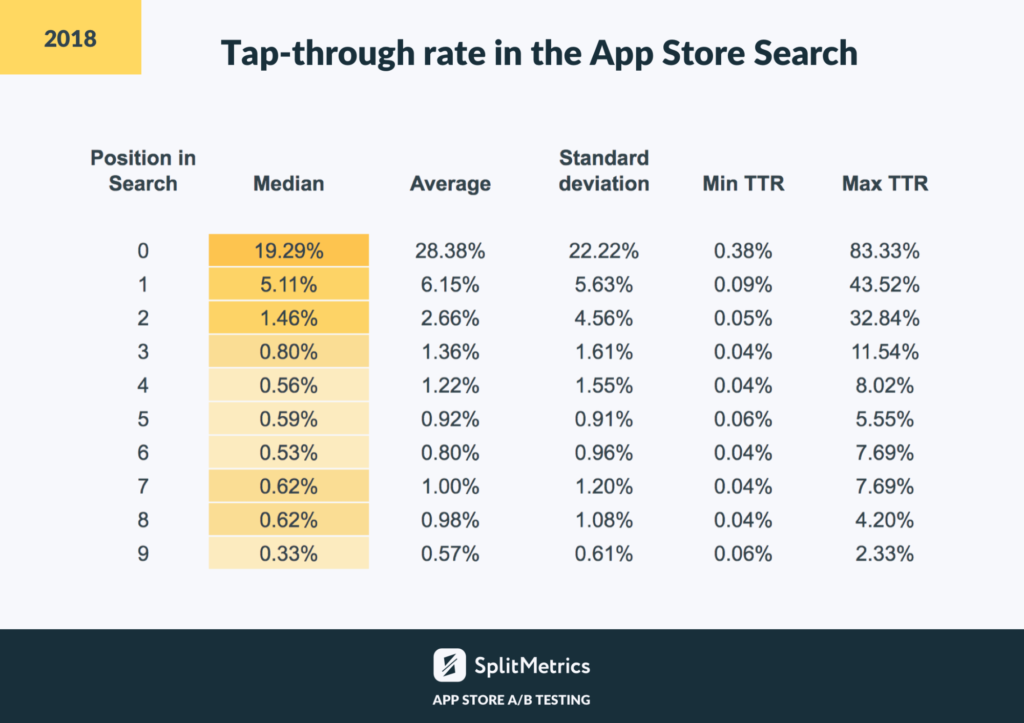
2. Fewer typos
AutoCorrect and AutoComplete are new search features for the App Store in iOS 14. Mobile search has taken over the mechanics of web search engines: words with typos are corrected, but the user retains the right to search for the original request. Among other things, when entering a search query, AutoComplete works, which offers the user the option to search for the first suggestion.
The traffic-pulling strategy, which assumed that misspelled brand names are included in keywords, no longer works — a major brand gains full attention! Medium and small applications that are unknown to the general public and contain a misspelled word in the brand name, also risk losing some traffic.
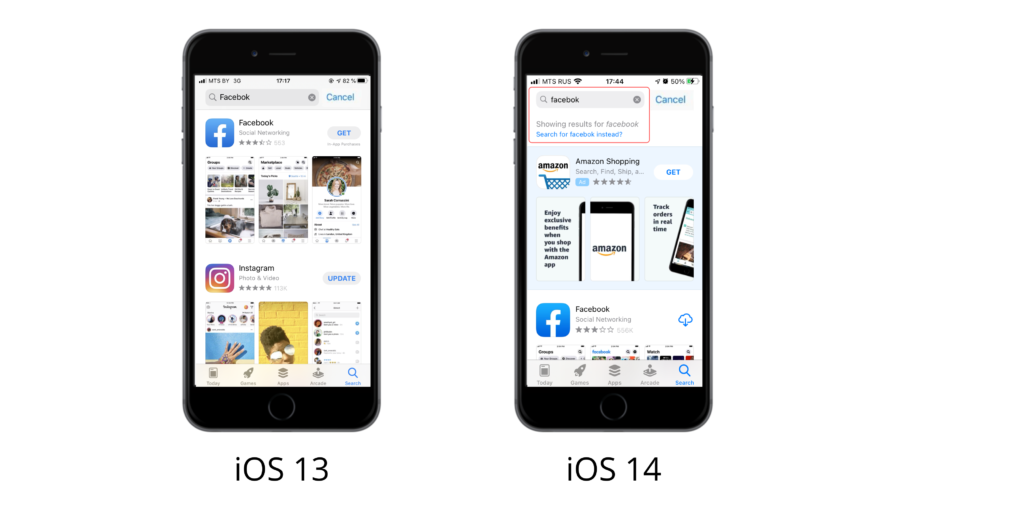
Now, with ASO optimization in the App Store, you should not only check all keywords for search results and search engine behavior, but also pay more attention to naming before publishing an application.

3. Changing the application data page
The most important data in the app is the rating, age limit, category rating, developer name, language and app size, which have now been moved to the top part of the page and are available when scrolling in iOS 14.
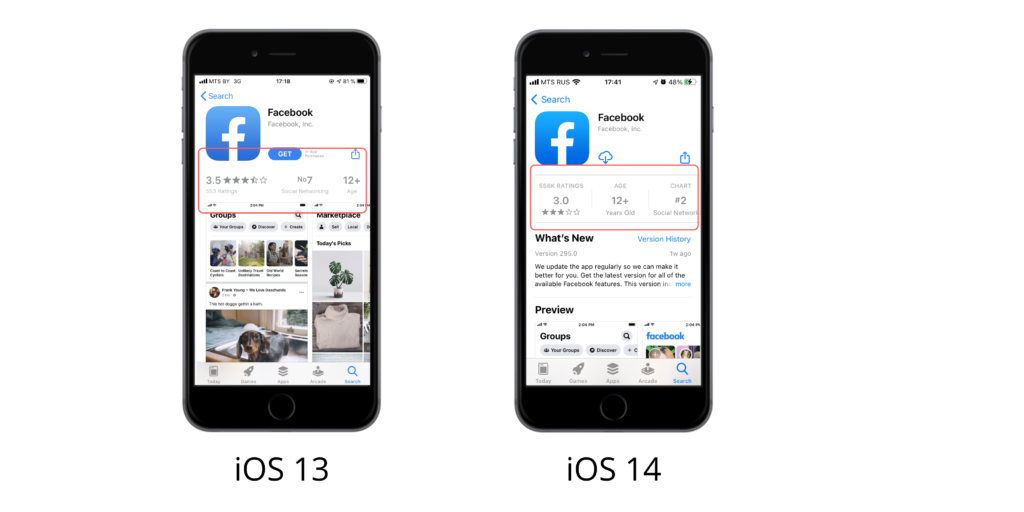
App size will now play a big role in install conversions. Previously, application data size was at the very bottom of the page and did not attract much attention, but now an application that is too large can scare off a significant number of users. By the way, new mini-apps will help to cope with this problem — we will talk about them later.
Apple’s June 2020 release also stated that there will be no need to go to a separate web page to view the privacy policy: all data will be reflected on the app page. This feature has not been implemented in the current iOS 14. It is possible that the functionality will be available in the next updates to the operating system.
4. Loyal rules for updating applications
To publish or update an application in the App Store, you must go through moderation. With the release of iOS 14, Apple’s rules have become more loyal to developers.
First of all, if an app is rejected for violating Apple policies, the developer has the right to appeal the decision. The Apple Review Board will handle the appeals.
In addition, when approving express applications for an application update, you can skip the metadata validation (excluding legal information) and perform the update to fix the error. However, when upgrading to the next version, you need to fix any violations of the recommendations, including metadata.
5. Mini Apps or Apple Clips
App Clip is an innovation from Apple that allows you to use some of the functionality of applications without downloading them directly. You can perform simple actions (for example, order a taxi or food) using NFC tags, QR codes and links. When interacting with them, a user can open a small window in which basic actions are available. App Clip will also recommend using a mini-version of a particular application depending on the time and place of where the user is located.
The App Store developer console now has a special function for entering the App Clip page metadata:
1. Horizontal image 3000×2000 px in PNG or JPEG format.
2. A title no longer than 18 characters.
3. Subheading no more than 43 characters.
4. Actions available to the user in the application.
It should be noted that App Clip updates cannot be sent separately from major version app updates. The metadata for the App Clip can only be changed once a new app installation is published.
For ASO, the likely impact of the App Clip implementation is that the user has less incentive to install the full version of the application, which means the number of downloads may decrease. Also, the App Clip metadata indexing mechanism remains in question. It is assumed that the standard metadata will be indexed: title and subtitle; but certain conclusions can be drawn when more applications release their versions of App Clips.
Let’s sum up
The release of iOS 14 seriously changes the established ASO practices. Making it to the top for medium-sized and small apps is becoming more challenging, and large branded apps are more likely to grow. Optimization and application development approaches require revision of current tactics in order not only to grow, but even to maintain the current position.










