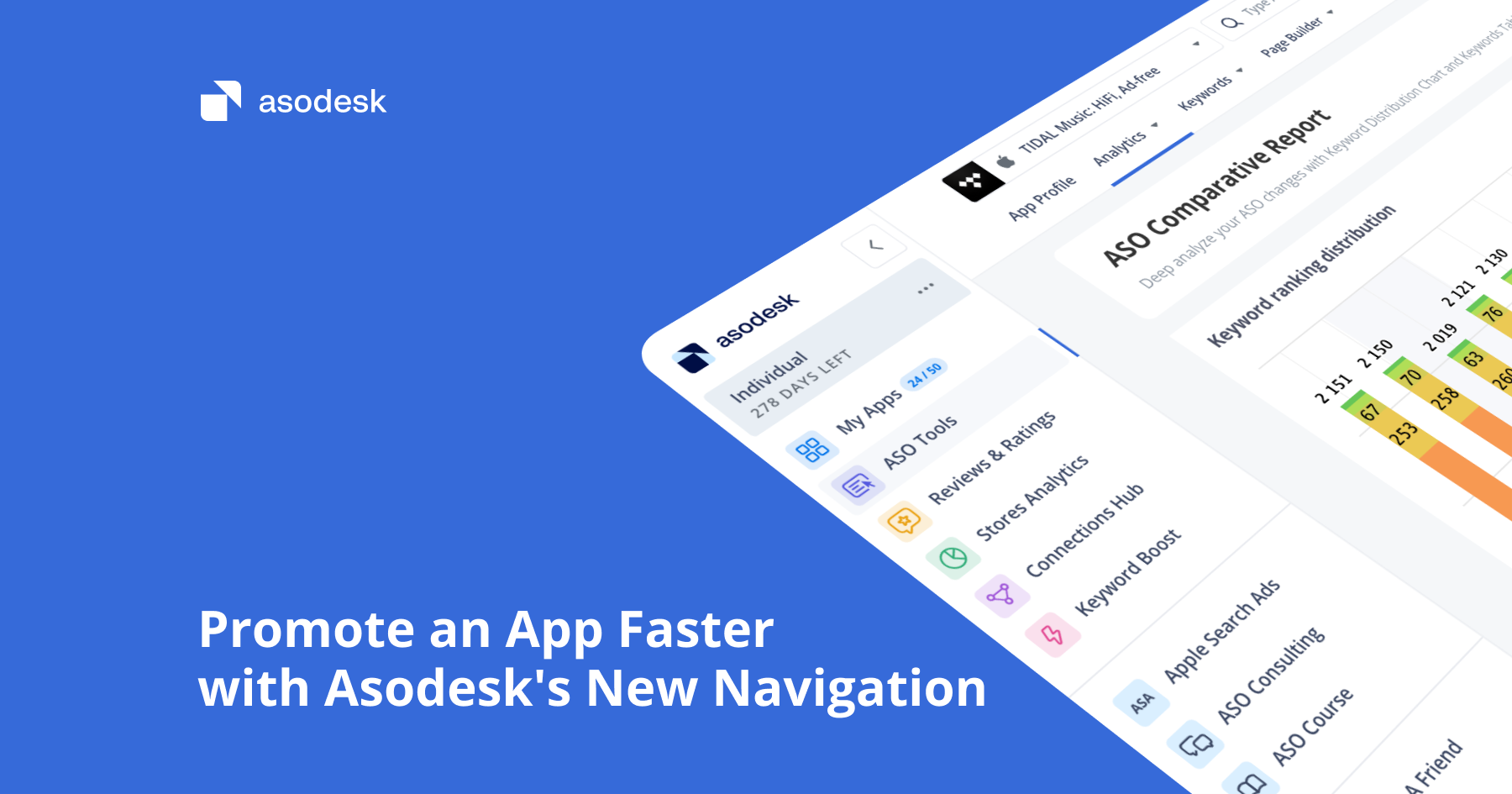January 2020: Keyword Translation, Keyword Manager, Missing Ranked Keywords

In this update, we are happy to present to you an automatic English keyword translation that is available, not just in the Keyword Analytics table, but also in the new Keyword Manager tool, new keyword addition interface, the Missing Ranked Keywords for semantic core compilation assistance, and for the Keyword Analytics update with the new block hiding feature.
Automatic Keyword Translation
We’ve added an automatic keyword translation to our system. Now you can translate any language to English. This update significantly simplifies the work of an ASO specialist in terms of working with languages other than English.
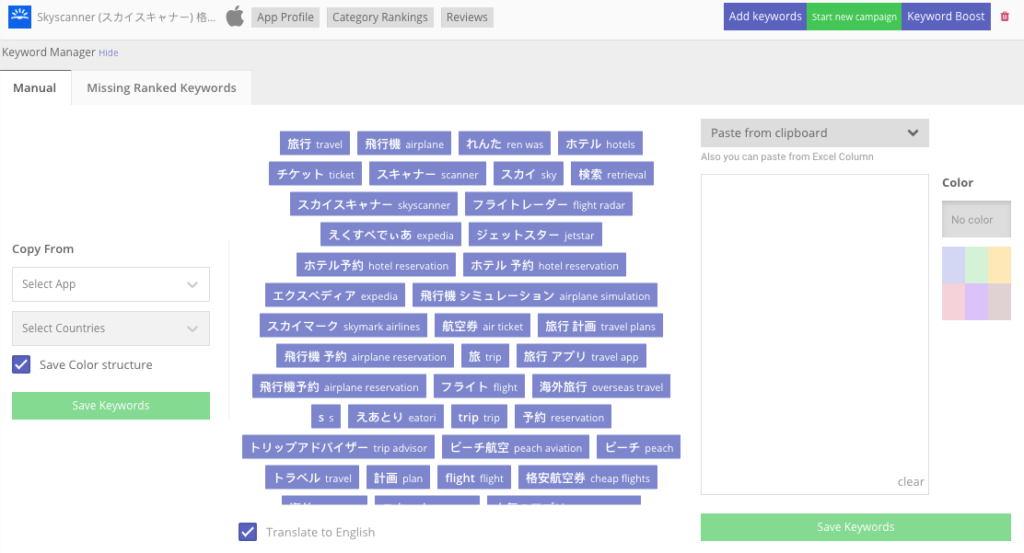
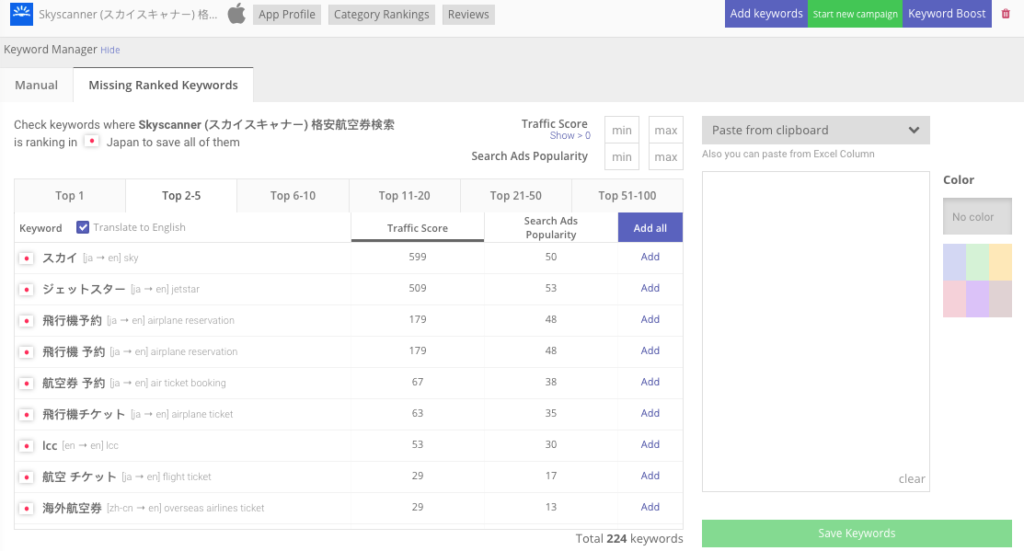
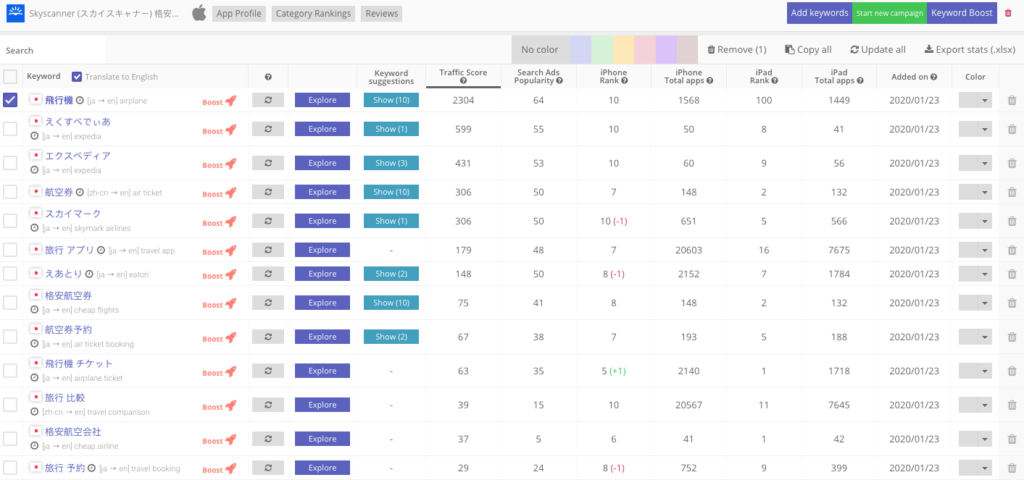
In addition, our system can identify the original language of a keyword. Each translation is accompanied by a [jp -> en] construct (this is an example for the Japanese language, where ‘jp’ is the original keyword language).
New Keyword Manager Interface
We have created a new tool to help build the semantic core. This new tool is called Keyword Manager and is available in Keyword Analytics.
Right now, there are 2 tabs in Keyword Manager:
- Manual – helps with copying previously added keywords to other applications and countries in ASOdesk, shows up to 50 keyword hints at once, and has a field for manual keyword addition;
- Missing Ranked Keywords – shows keywords that the app is already ranged by, but that aren’t tracked by you.
Manual
To understand how to work with the ‘Copy from’ tab, let’s take a look at Skyscanner’s work in Taiwan. There are 2 localizations in Taiwan: Chinese Traditional and UK English. Our goal is to collect keywords for Taiwan in Chinese and English. In order to simplify the keyword search process, we can use previously collected keywords from the USA and Hong Kong by adding them via ‘Copy from.’ Now we can quickly check for keyword frequency and their positions in Taiwan.

Next to ‘Copy from’ you can see automatic keyword recommendations with an automatic translation into English. One screen can display up to 50 keywords that automatically refresh each time as soon as you start tracking one or more words.
In each tab – Manual or Missing Ranked Keywords – there is a field for the management keywords that you want to add. You can choose a color for them or immediately add them to the table with one click.
Missing Ranked Keywords
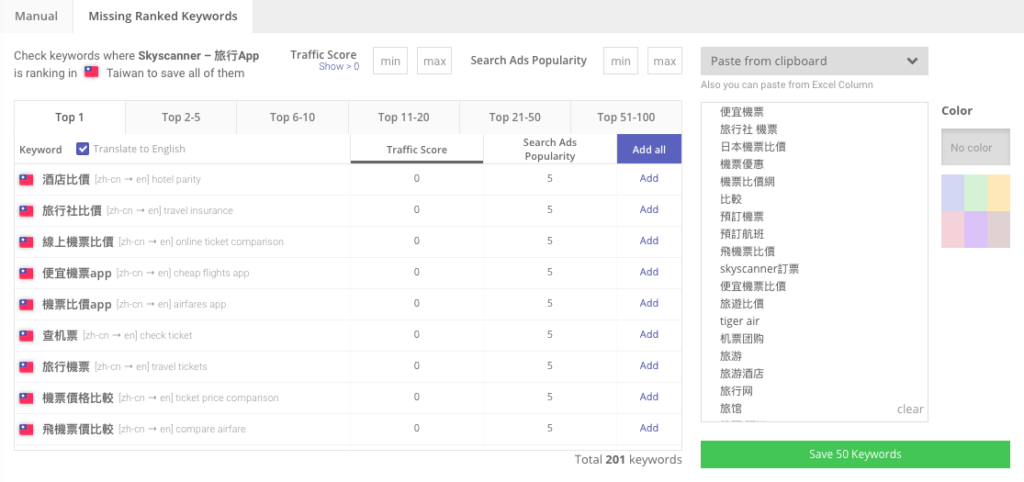
Using the Missing Ranked Keywords tool, you can quickly find the keywords, by which your application is ranked and which you don’t track yet.
Keywords are divided by your application’s positions — Top 1, Top 2-5, Top 6-10, and so on. You can immediately access automatic keyword translations to English, as well as Apple Ads Popularity and Traffic Score popularity indexes. You can also filter the offered keywords by given meanings by excluding those, whose Traffic Score = 0.

Previous updates
NEW Organic Report & ASO Dashboard & NEW ASO Comparative Report