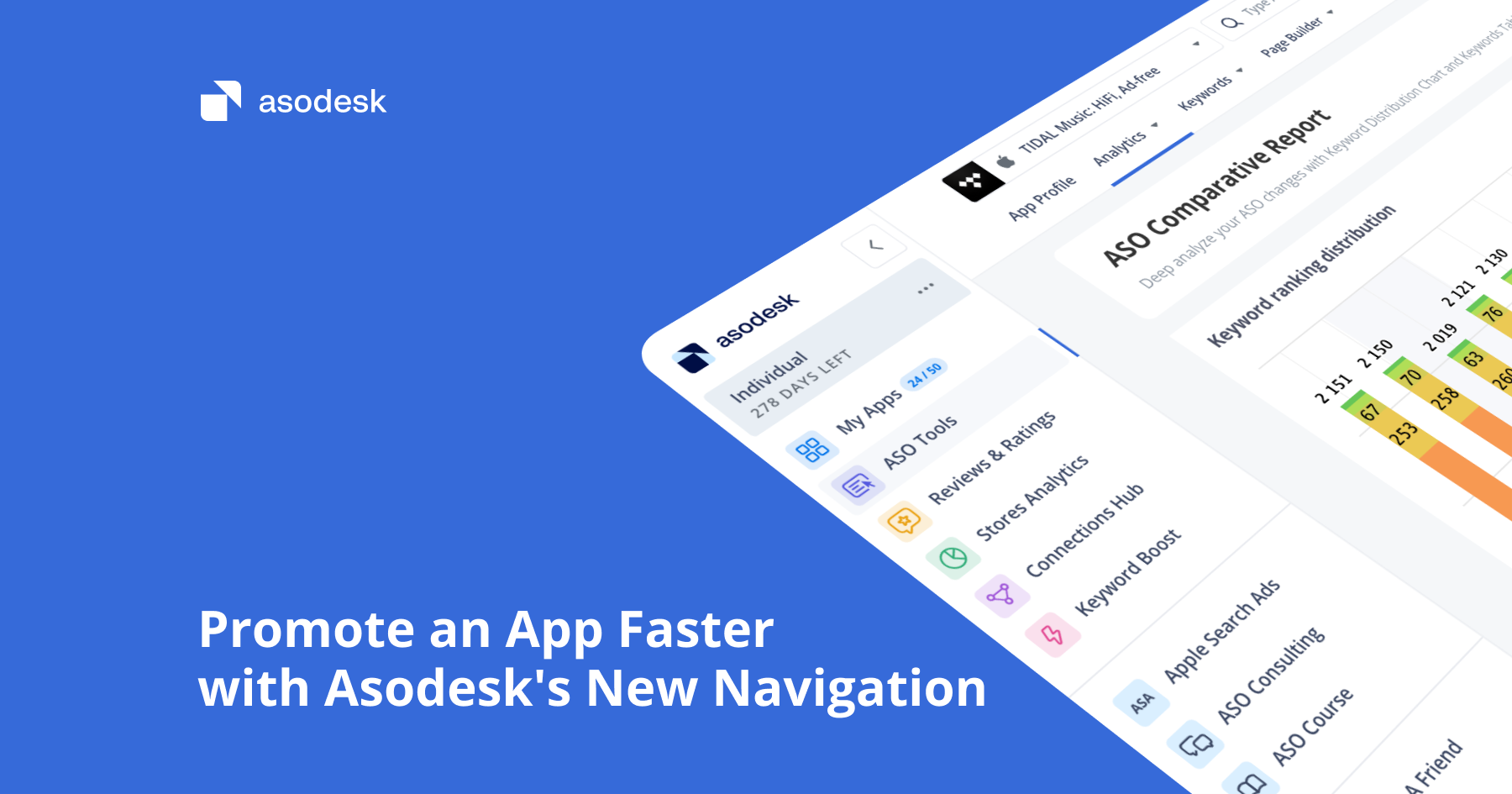We have added the option to analyze tags on reviews and integrated Asodesk with Usedesk

Introducing the new Tags Analysis tool, which allows you to analyze user problems more effectively. Now you can analyze review categories based on the tags you previously selected. We have also added a new integration, allowing you to work with reviews from app stores within the Usedesk dashboard.
Analyze tags on reviews using the new Tags Analysis tool
To make it easier for you to monitor your review categories, we created a tool called Tags Analysis. With this tool, you will be able to identify trends, track the frequency of each tag’s usage, see which types of reviews it is most commonly used for, and analyze tag reports.
The tool allows you to select any period for analysis and data comparison. This period will compare metrics with the same time frame in the past, enabling you to evaluate whether your app’s status has improved or worsened.
Here are the key parameters you can compare and analyze over a selected period:
1. Number of app reviews.
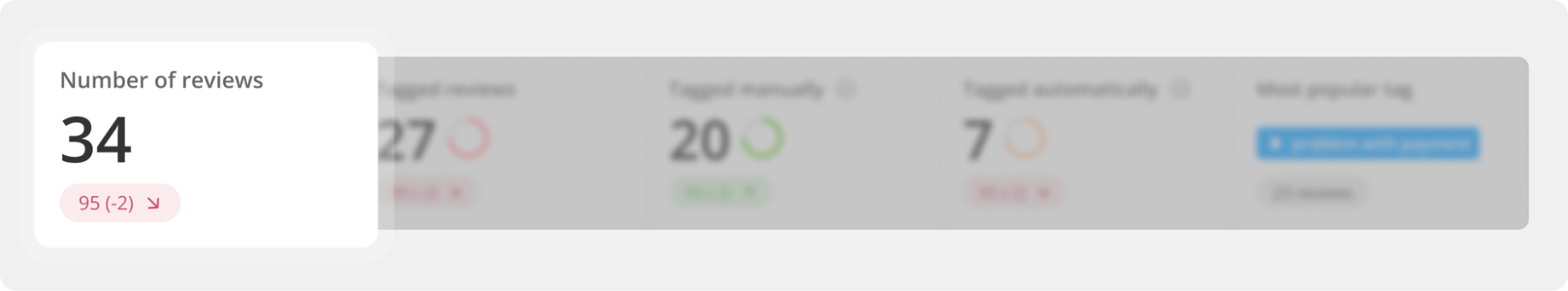
2. Number of app reviews with tags (Tagged reviews).
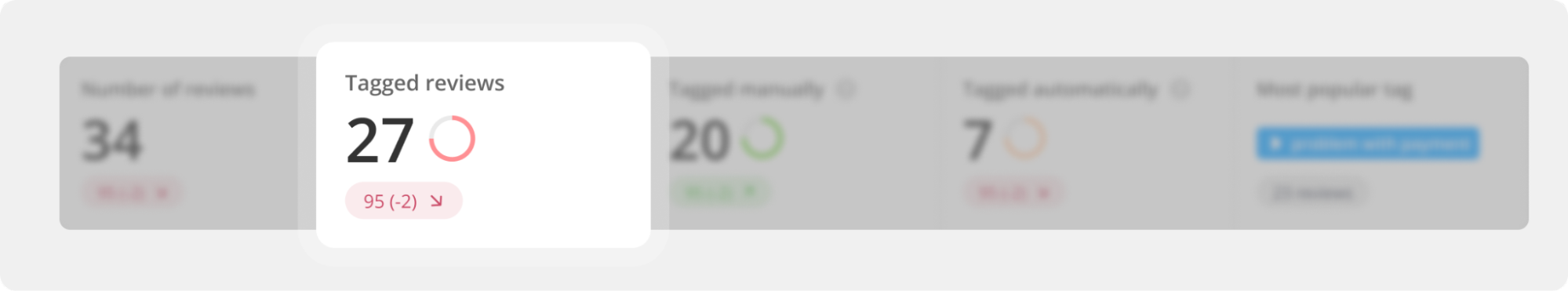
3. Number of manually tagged reviews (Tagged manually).
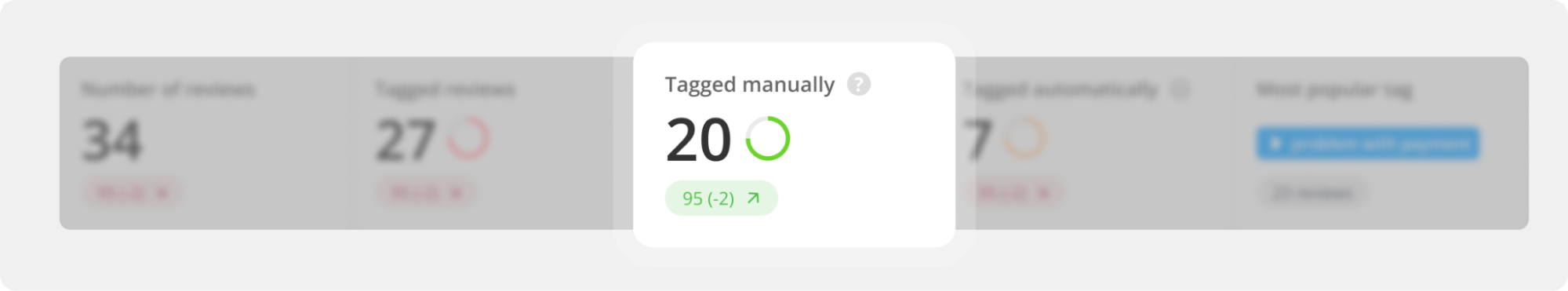
4. Number of automatically tagged reviews (Tagged automatically).
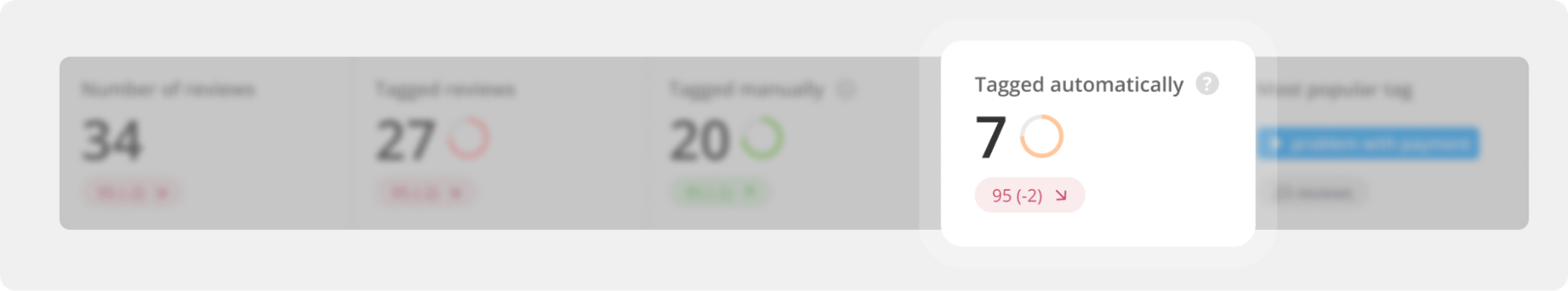
5. Tag that has been applied to the highest number of reviews (Most popular tag).
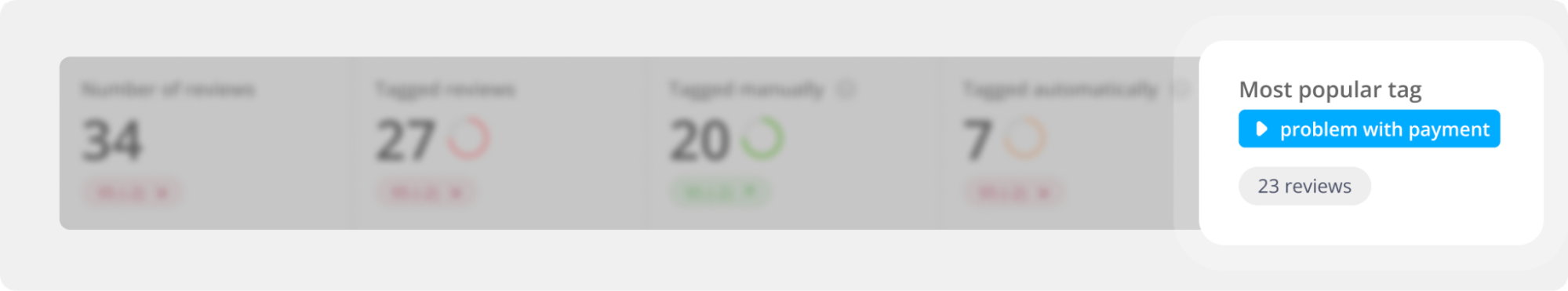
6. Tag usage dynamics by day (Tag trends chart). You can select the data to be displayed on the chart from the table.
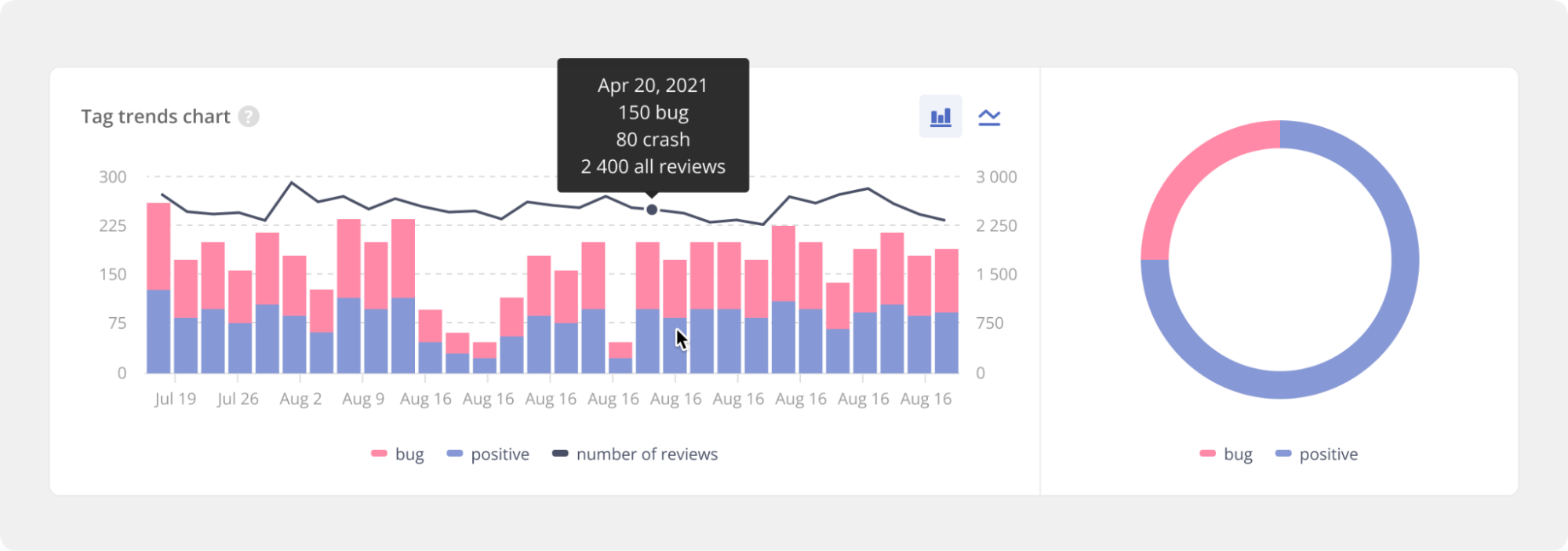
7. Top 20 most popular tags based on the number of reviews linked with them (Top 20 tags).
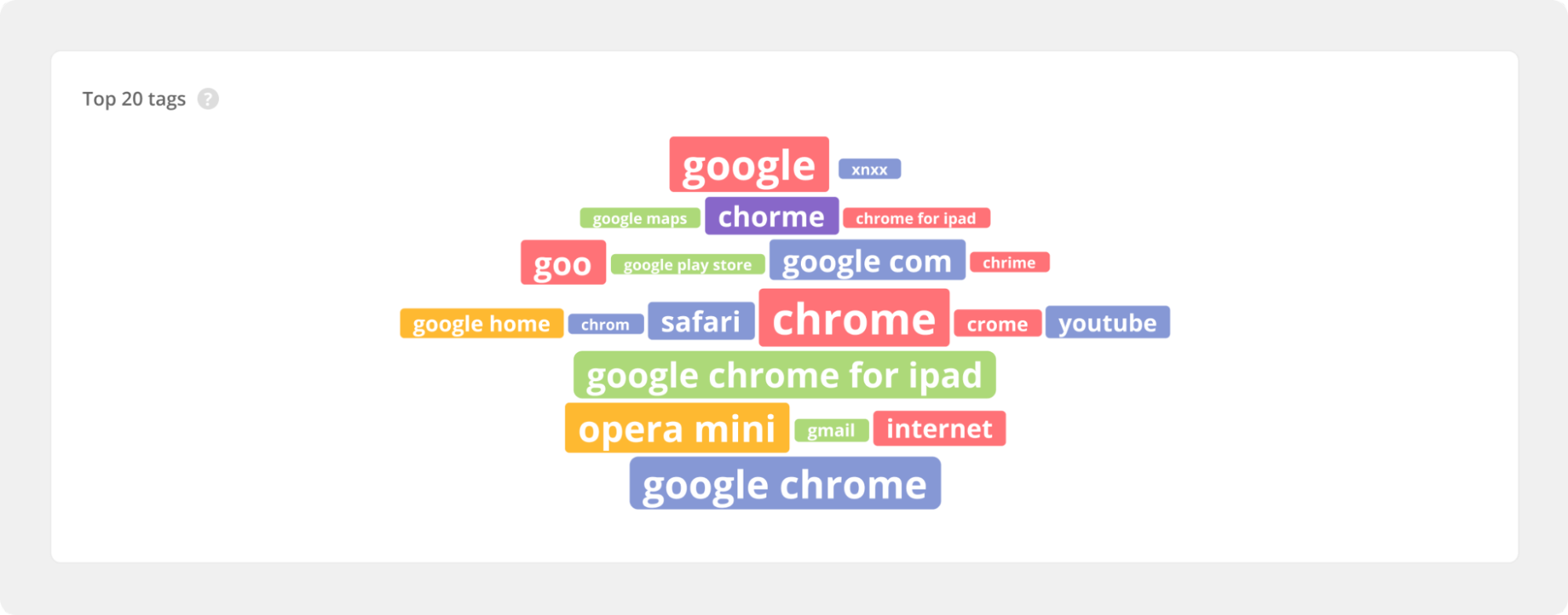
8. Tag report. Allows for a more detailed analysis of statistics for each tag.
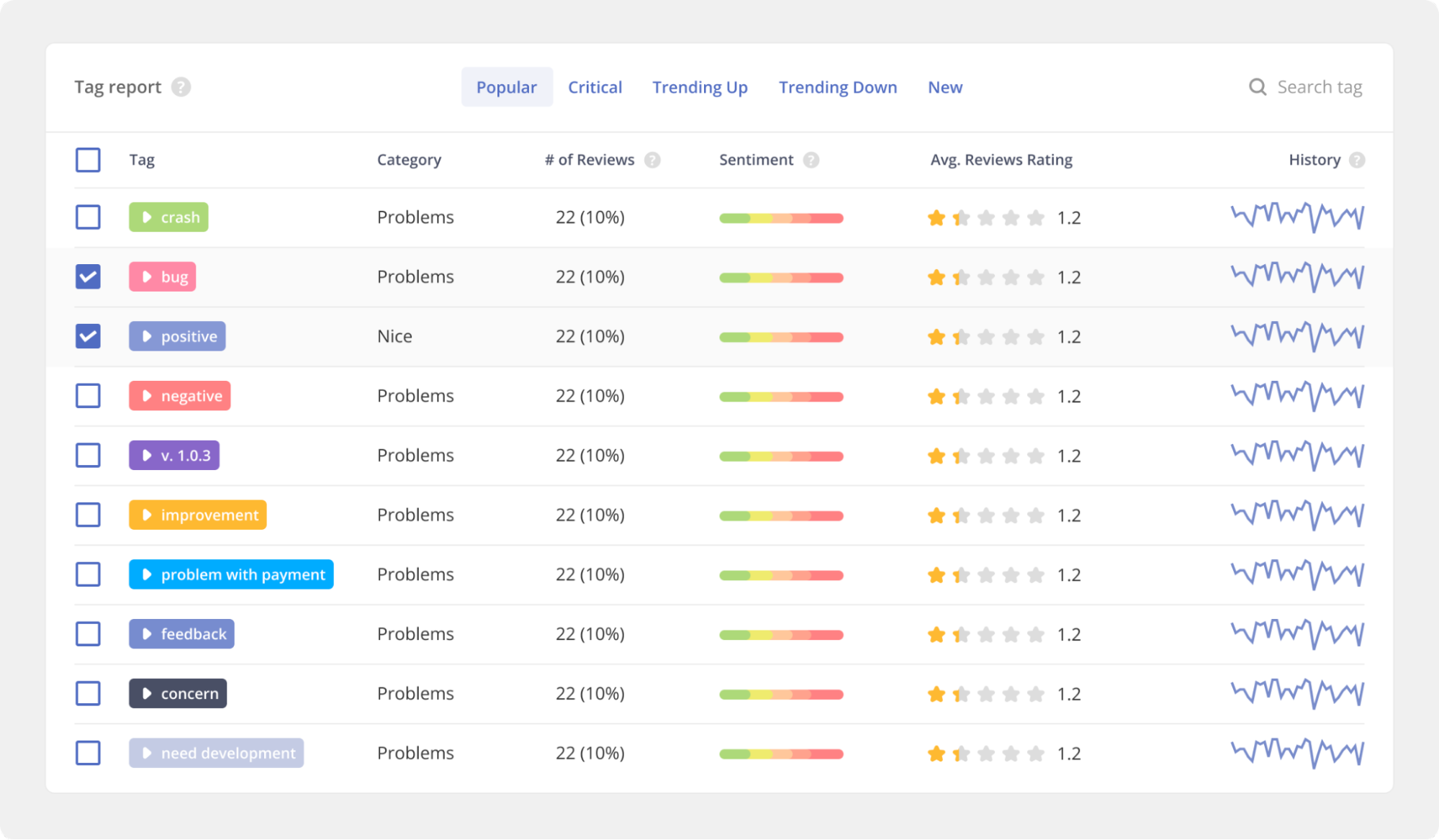
In the table, you will see the following indicators:
- Tag — name of the tag.
- Category — category of the tag (can be edited within the Tags tool).
- Reviews — number of reviews linked with the tag.
- Sentiment — rating distribution of reviews with the tag.
- Avg. Review Rating — the average rating of reviews associated with the tag.
- History — a mini-chart displaying the frequency of tag usage.
The Tag report table includes several preset filters that will help you better understand the tag statistics for a given period:
- Popular — displays tags with the highest number of linked reviews.
- Critical — shows tags that are linked with the highest number of low-rated reviews (3 stars or less).
- Trending Up/Down — The Up tab shows tags with the greatest increase, while the Down tab shows tags with the least change.
- New — shows tags that have not been used previously.
- Search Tag — allows you to manually search for a specific tag.
Thanks to Tags Analysis, you will save time on review analysis and understand which topics customers have been writing about more or less frequently. This tool is available on the Power and Ultimate Reviews subscription plans.
Respond to reviews from the App Store and Google Play within Usedesk
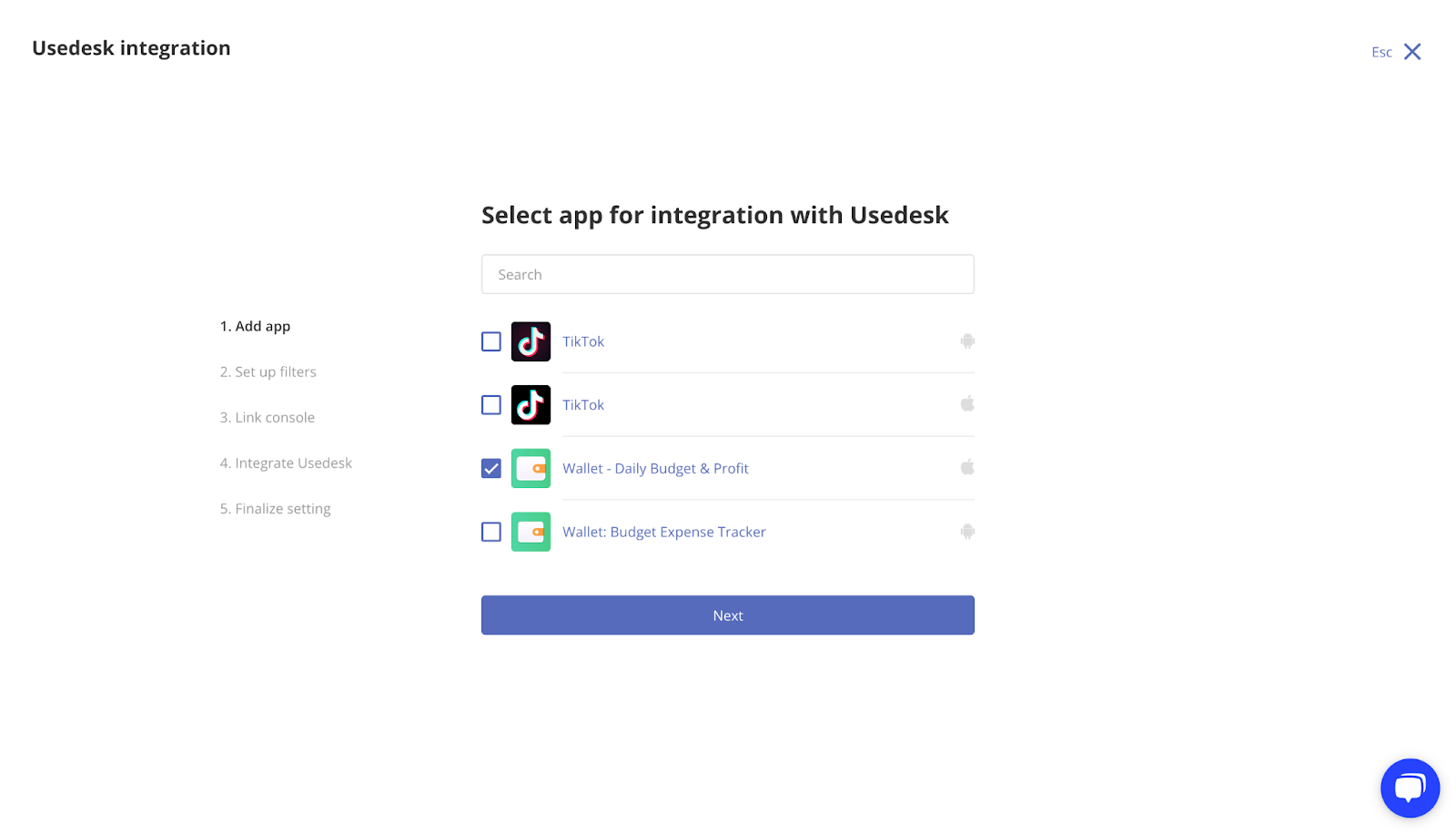
We have added integration with the Help Desk platform Usedesk. Now you can work with reviews from the App Store and Google Play within your dashboard. Asodesk will transfer the reviews to Usedesk and then retrieve and publish the responses on the App Store and Google Play.
You can transfer reviews to Usedesk based on:
- their updates
- developer responses
- review ratings
- review length
- country (App Store) or language (Google Play)
Learn more about integrating Usedesk with Asodesk.
This update is available on the Power and Ultimate Reviews subscription plans.
If you have any questions or suggestions regarding the Tags Analysis tool or the integration of Asodesk with other platforms, please email vladimir_f@asodesk.com.