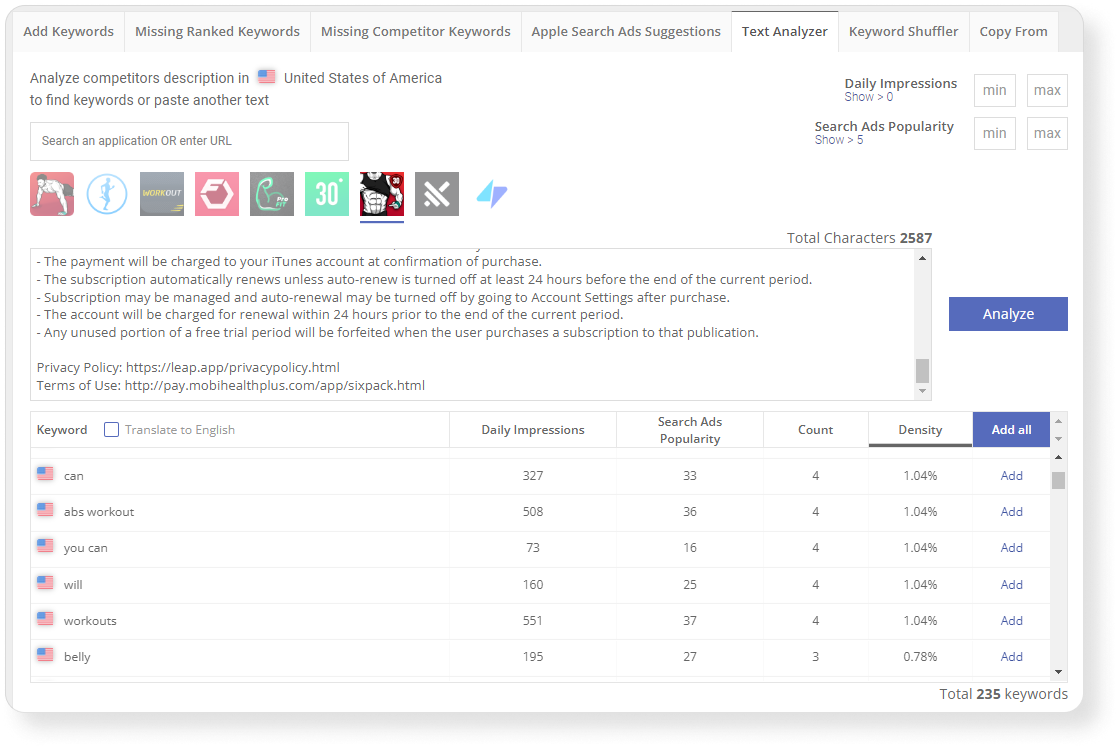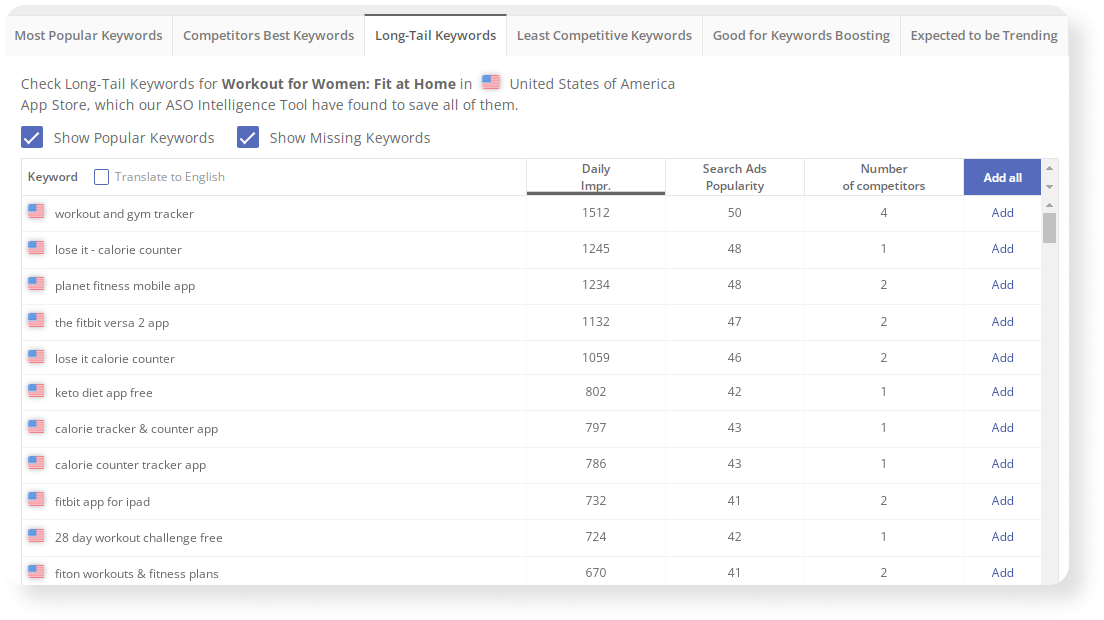How to write an app description for Google Play and the App Store: 9 tips

A good description not only presents facts about an app, but also motivates users to install it. In this article, we will share some tips on how to create app descriptions that will help to increase your app’s Conversion Rate, as well as improve your keyword ranking in Google Play. We will also show you app description examples from Health & Fitness, Finance, Music, Education, and Photo & Video categories.
Follow the top 9 tips from Asodesk to create the best description for your app:
1. Include the most important information in the short description
2. Put competitive advantages and unique characteristics of your app in the description
3. Write in your users’ language
4. Use your app description to sell your app
5. Include keywords in the Google Play app description
6. Use Google Cloud Natural Language for your app description in Google Play
7. Format your app description: add emojis and paragraphs
8. Don’t add information about every feature of your app in the description
9. Localize your app page for the country in which you are promoting your app
Checklist for creating App Store and Google Play app descriptions

1. Include the most important information in the short description
According to SpitMetics, less than 2% of users click the “read more” button in the app description. The section before the button is called a short description in Google Play. You can only use only 80 characters in the short description. In the App Store, the first sentence of the description is shown before the “more” button.
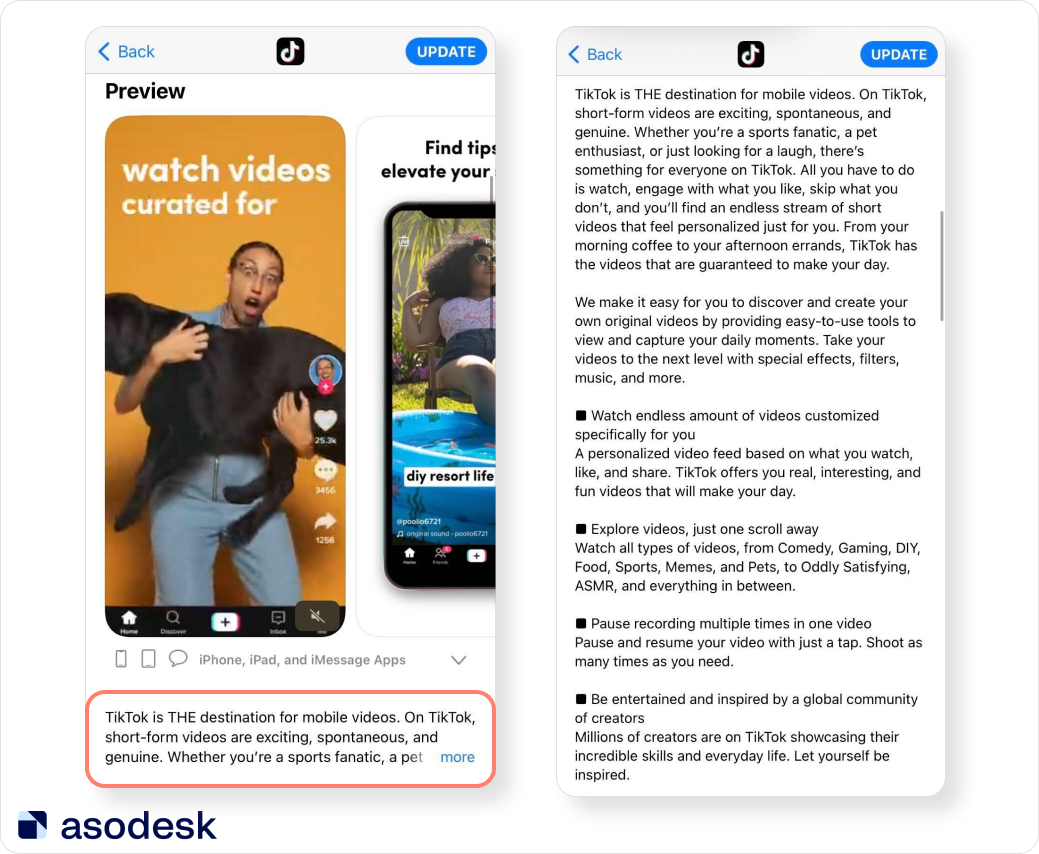
You can also add promotional text to the App Store. This text can be 170 characters long and it is shown at the top of the description.
These sections are shown on the app page, so users can read them in a few seconds and quickly understand which your app or game does. That is why you should put the most essential and enticing information here.
Here is what you can include in the short description:
1. The main features of your app. Users should understand what features your app has in 1–2 sentences. Google Play recommends sharing information about the unique features of your app in the description. For example, Shazam publishers describe the 2 main features of the app: song identification and finding concerts near the user.
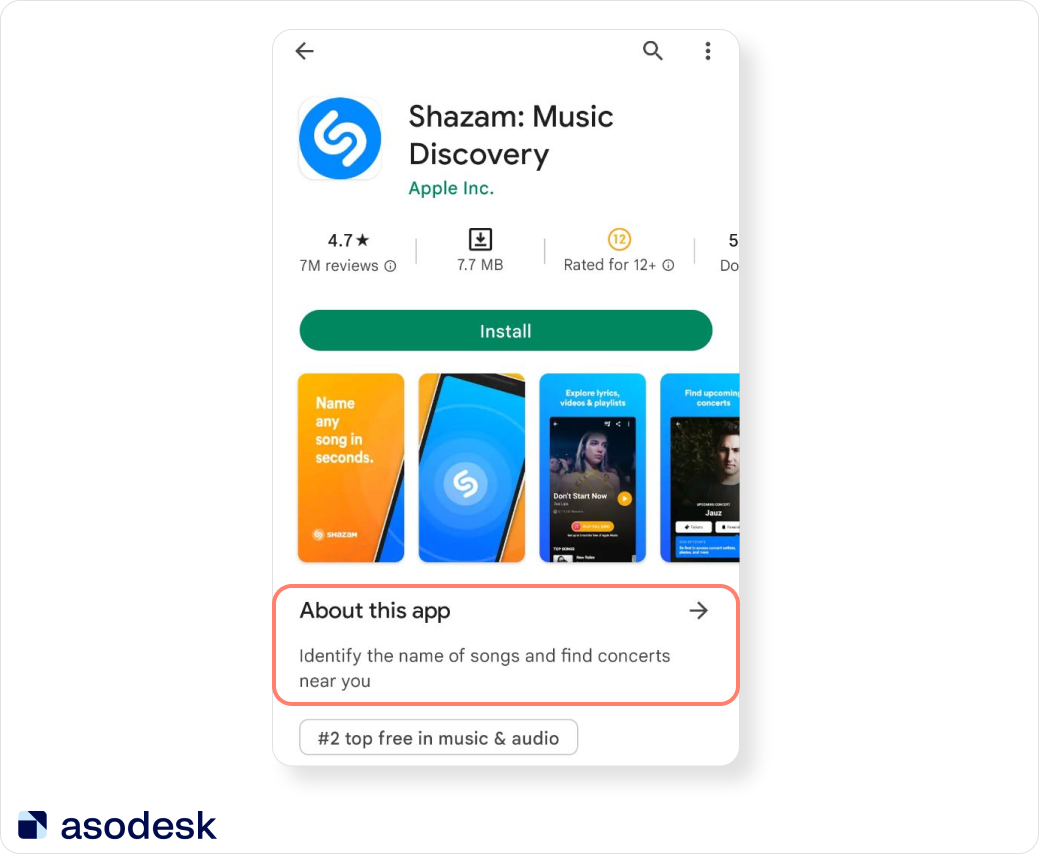
2. Important keywords. While optimizing your textual ASO on Google Play, you should add important keywords to the short description. These keywords also describe the app’s main features.
The app forYou is a good example. Developers included the keywords “facial yoga,” “facelift,” and “face fitness” in their short description. As a result, users with different needs will be able to find this app with different search queries.
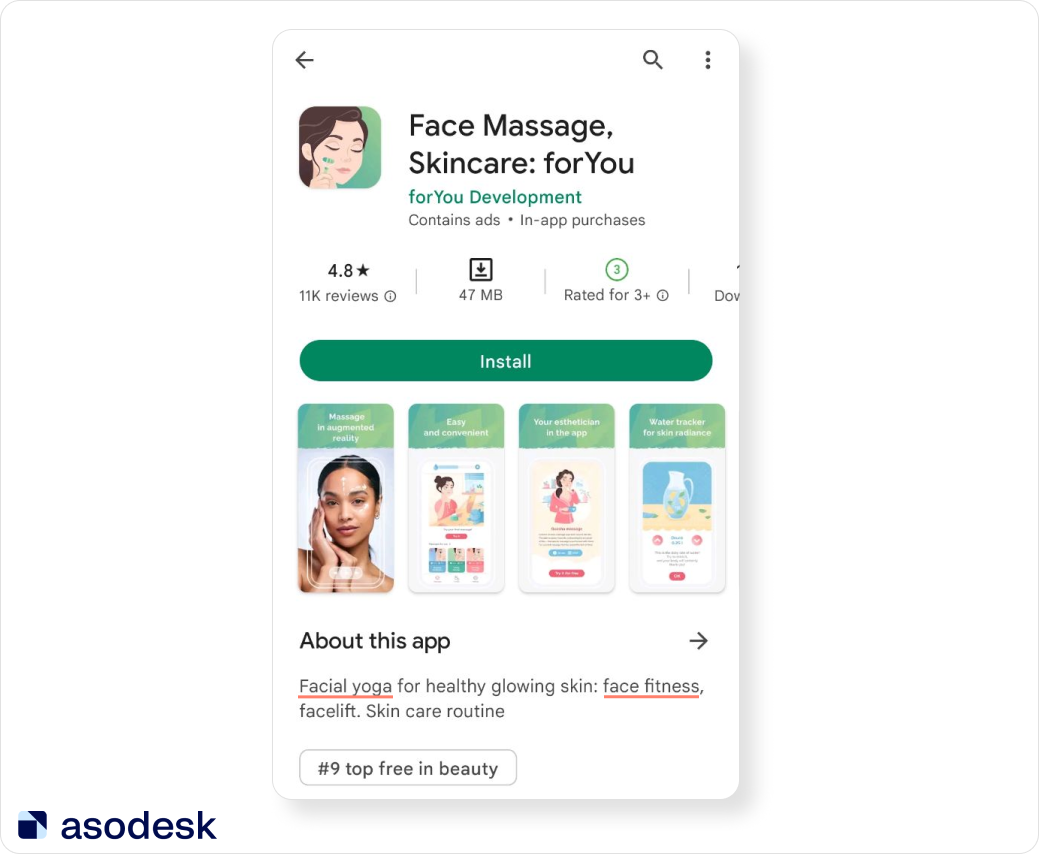
It is important to use keywords wisely, as Google advises avoiding “unnecessary keywords in an attempt to improve search results.” So you should write clear descriptions and avoid superfluous information.
3. The main functions that your app can solve. For example, developers of Verv say that their app is an all-in-one solution for becoming healthy and fit.
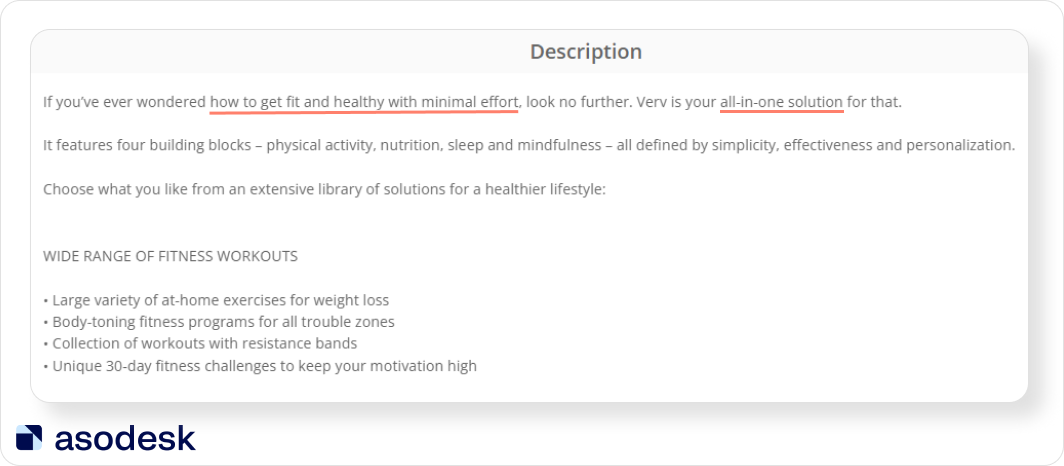
4. Social proof. Information about user number and app awards can persuade people to install your app.
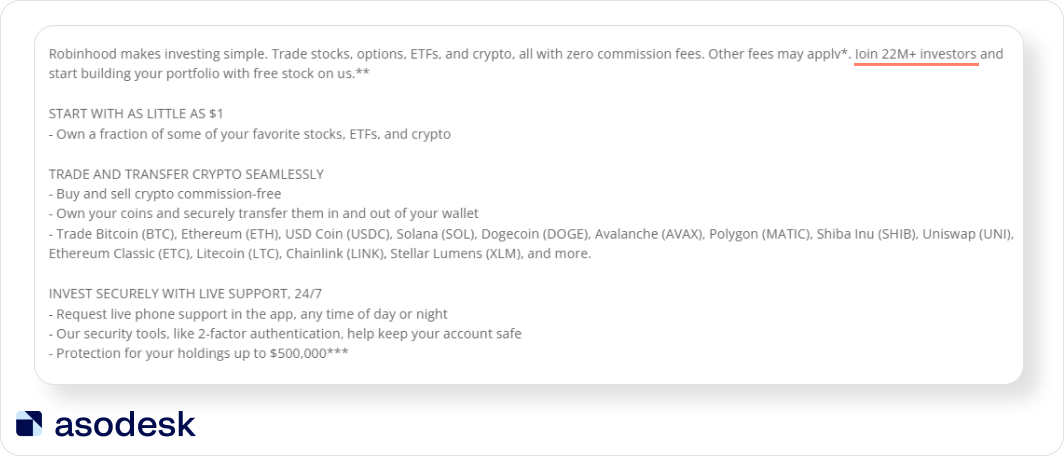
But be careful with social proof on Google Play, as according to the company’s policy, you should avoid information that doesn’t describe the features of your app. Don’t write about Google Play performance, rankings, awards, user testimonials, or price and promotional information, such as, “Best,” “#1,” “Top,” “New,” “Discount,” “Sale,” or “Million Downloads.” You should also avoid calls to action here, such as: “download now,” “install now,” “play now,” or “try now.”
Here are several other rules for short descriptions on Google Play, that you also should follow:
1. Don’t duplicate messaging in the short description, screenshots, feature graphics, and video.
2. Your app description should contain up-to-date information about your app. Don’t include information that reflects the latest version of your app or game.
3. You should localize the description according to the market or language you are promoting in.
4. Make sure that the description is correctly formatted and does not include unnecessary characters.
Read about punctuation and other rules for short descriptions.
2. Put competitive advantages and unique characteristics of your app in the description
The character limit for both Google Play and the App Store descriptions is 4,000. You don’t need to use all the available characters, but it is important to describe unique features of your app in the description. For example, Robinhood app developers highlighted that in this app you can start investing with $1.
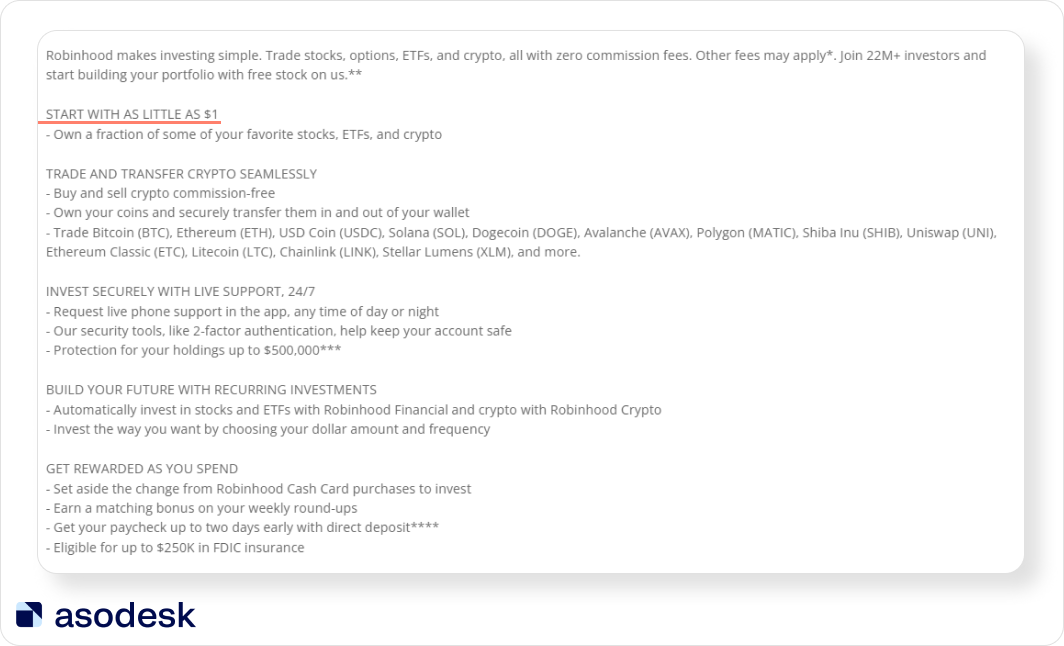
To find your app’s Unique Selling Proposition (USP), analyze your competitors’ app descriptions. You can use the Keyword Explorer tool on Asodesk to see which apps have the top positions for a given keyword. Just click the “As competitor” button and the app will be added to your competitors’ list.
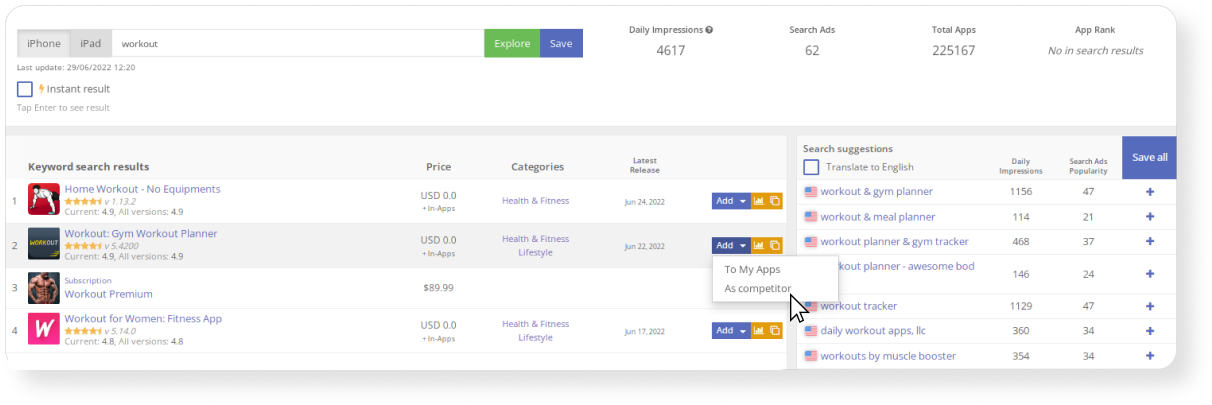
Then you can analyze all your competitors’ app descriptions in the Text Analyzer. This tool will also show which keywords competitors used, revealing the main features of the app. For example, this app specializes in ab workouts and exercisesin abs workout and exercises for a belly.
With competitor analysis, you will find characteristics that your competitors use in their metadata, which will help you to understand how you can stand out from the competition.
3. Write in your users’ language
You should know your audience and understand your users. If your app is used by people of different sexes, ages, interests and education, then your app description should be clear to everyone. For example, in the Wordscapes app description, publishers listed reasons why users should try this game and advantages they may gain from it.
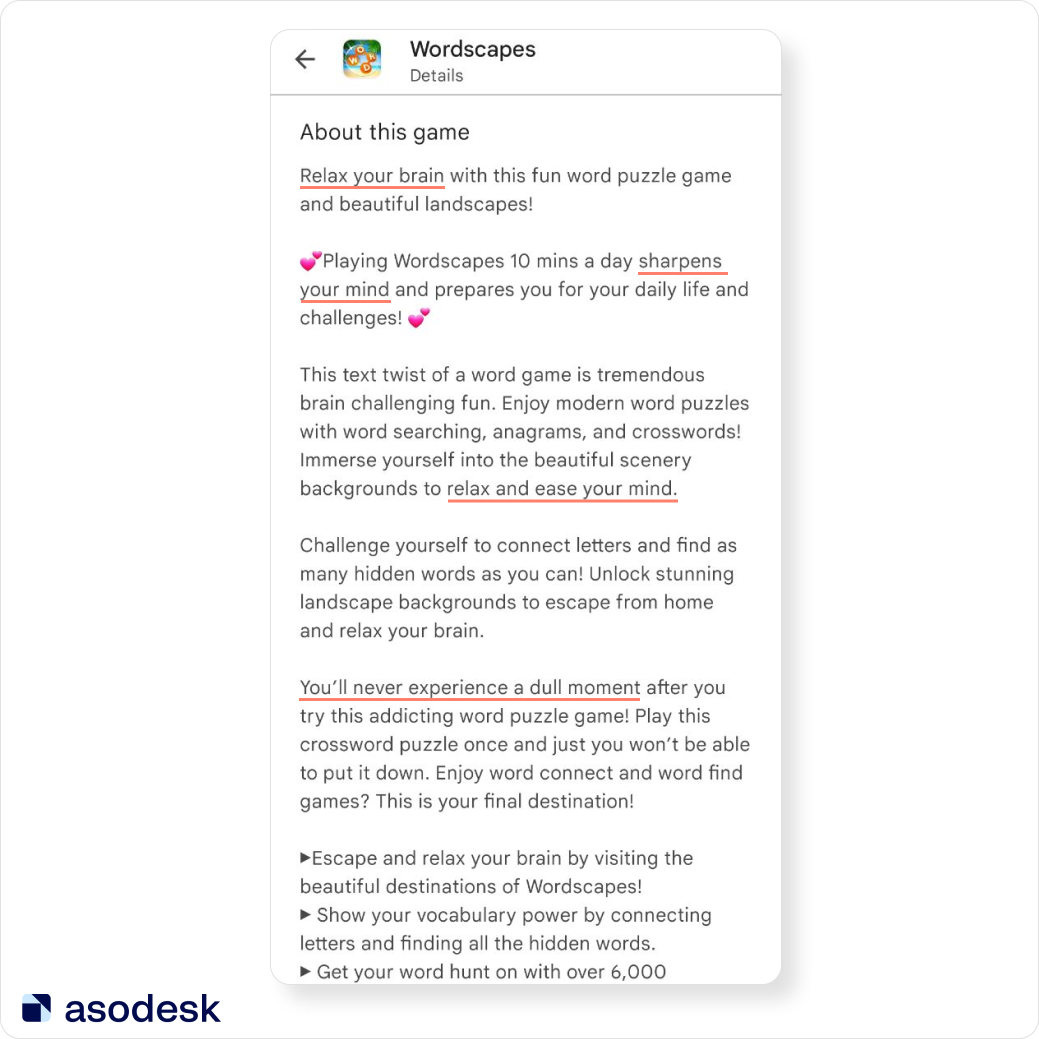
If your app is for a specific audience, such as designers, IT specialists, and photographers, then you can use professional terms and concentrate on the app’s features.

Alexander Vereshchagin, Head of Organic Traffic

The more expensive the app, the more intensively users read the full description. For example, while choosing apps for video capturing, users will read about the functionality of each and choose one that has all the necessary functions, such as support for an anamorphic lens.
For instance, the developers of the Code Editor app included all the features of their app in technical terms, which will only be understandable to people who work with code.
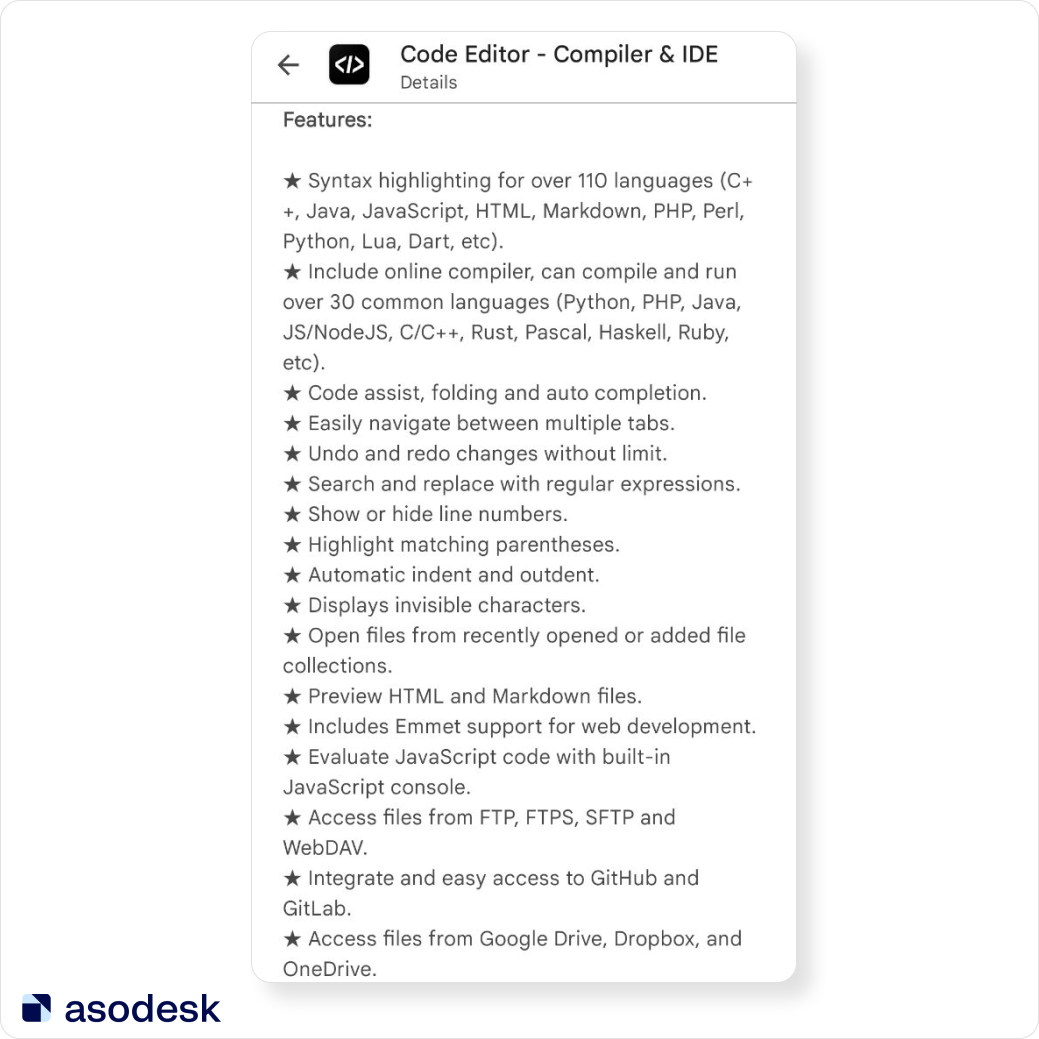
The Adobe Express description contains all the key features of their app, which are mostly created for graphic designers.
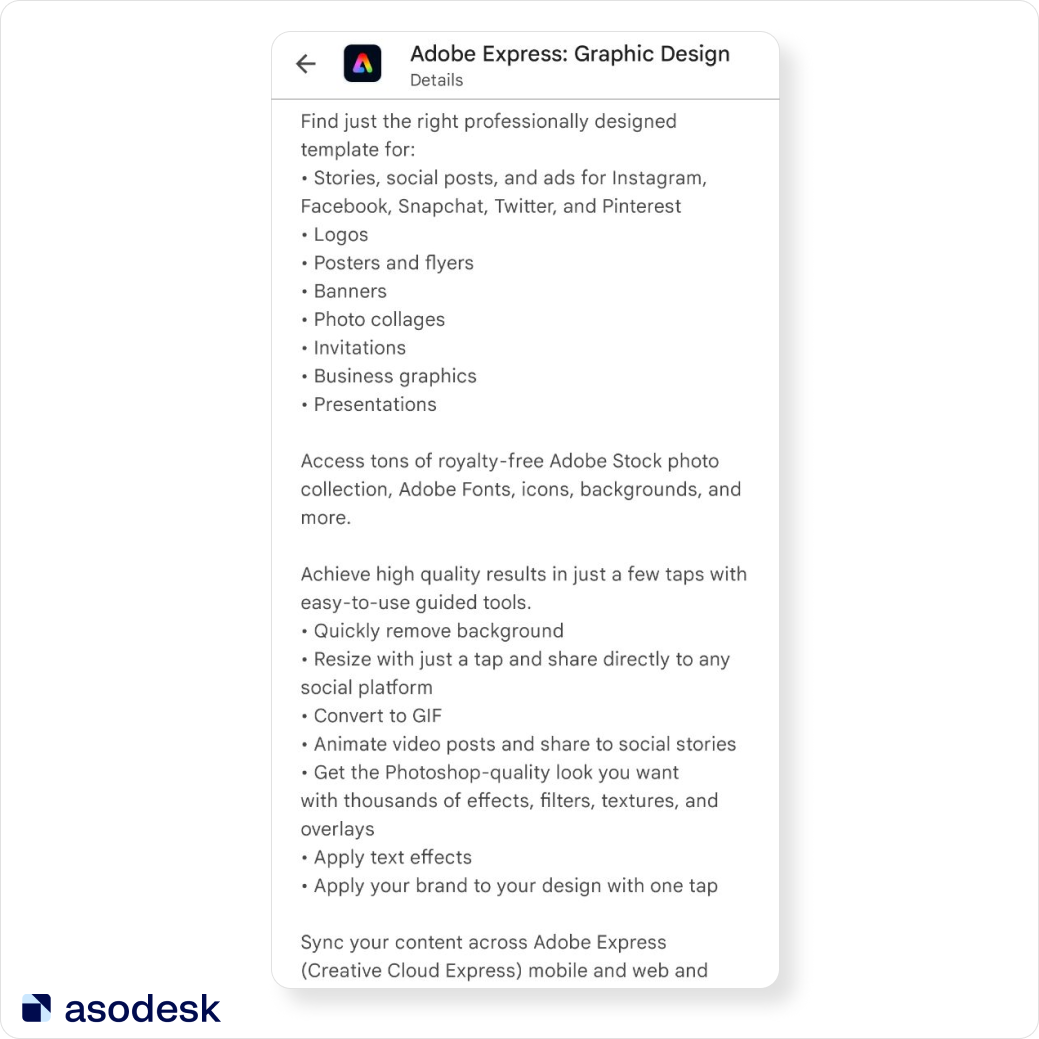
Make sure that your app description is clear for your entire audience. You may think that your users understand all professional terms and features of your app, but in reality, it might be too complicated for them. You can conduct A/B-testing or do market research to make sure that the description is clear for users.
4. Use your app description to sell your app
The app page is a landing page for apps. Users from all traffic channels come to your app page and it should persuade them to install your app. That is why writing app description is similar to writing any other promotional text.

Anna Antsiferova, Head of ASO at DEVGAME

When we work with app descriptions, we concentrate on creating great marketing text, in which we are describing the main features of our kids games. A child should be able to understand what they can do in the game and what benefits it offers.
So, before writing app description, answer the following questions:
1. Why do users need to download my app?
2. Who is my target audience?
3. What do my potential users want?
4. What problems can users solve with it?
5. What are the main features of my app? How can they help users?
6. What unique characteristics does my app have compared to competitors?
Make sure that your description is easy to read and conveys the purpose and key features of your app.
5. Include keywords in the Google Play app description
App descriptions are indexed by the search algorithm in Google Play, so if you add keywords here, your app will rank higher. We compiled several rules which you should follow while adding keywords to your app description:
1. Add medium-frequency and long-tail keywords. Besides high-frequency keywords that you have already used on the app title, you can use medium-frequency and long-tail keywords in the app description. All these keywords together can attract considerable search traffic to your app.

Alexander Vereshchagin, Head of Organic Traffic

Among all the apps I have worked with, I have seen the fastest rise in search positions in games. You can add more genre and near-genre keywords to game descriptions and get better growth on them.
Use Long-Tail Keywords on Asodesk to find such keywords for your app.
Usually, high-frequency keywords are popular among your competitors, while medium-frequency keywords are rarely used. If you want to find the least used keywords among your competitors, use the Least Competitive Keywords tool on Asodesk.
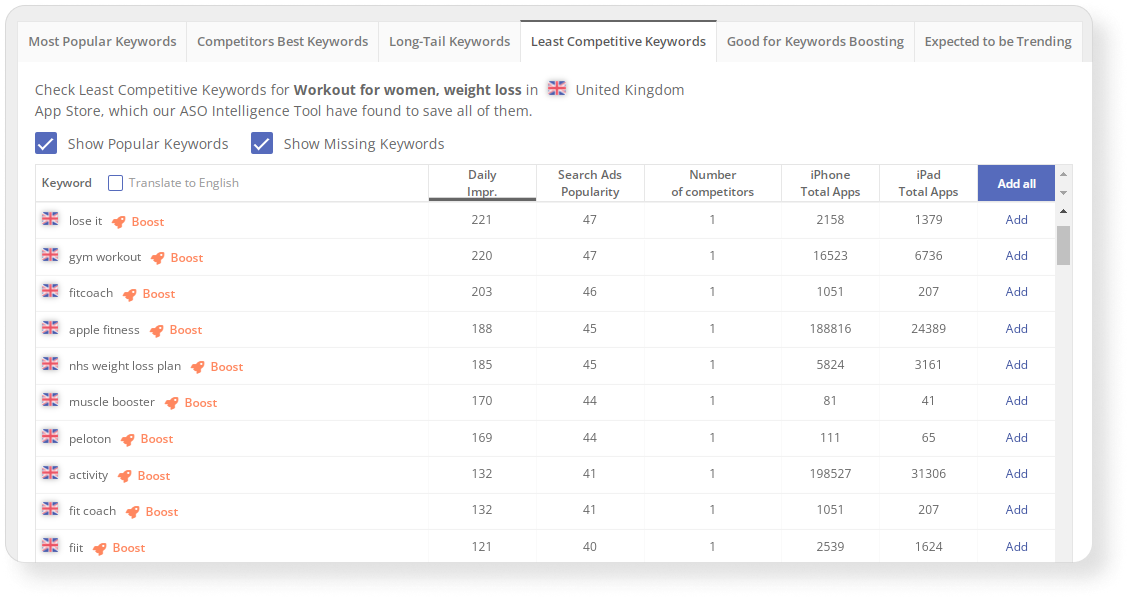

2. Repeat keywords in your apps’ metadata several times. This will increase your chances of improving your position for these keywords.

Anna Antsiferova, Head of ASO at DEVGAME

The repetition of the right keywords in your app metadata can increase your app position. For example, before adding the keyword “free pizza game” to app metadata we were in 20th place for this keyword. After adding it to metadata, our position increased to 3rd place. We added this keyword at the beginning and the center of text, which helped us climb the keyword rankings.
Artiom Tkachuk advises repeating important keywords 3–4 times in an app description if it is 2000-2500 words. If your app description is longer than 3500 characters, you can add the same keywords 5 times.
You can check how many times you have repeated the same keywords with our free tool — Keyword Density Counter.
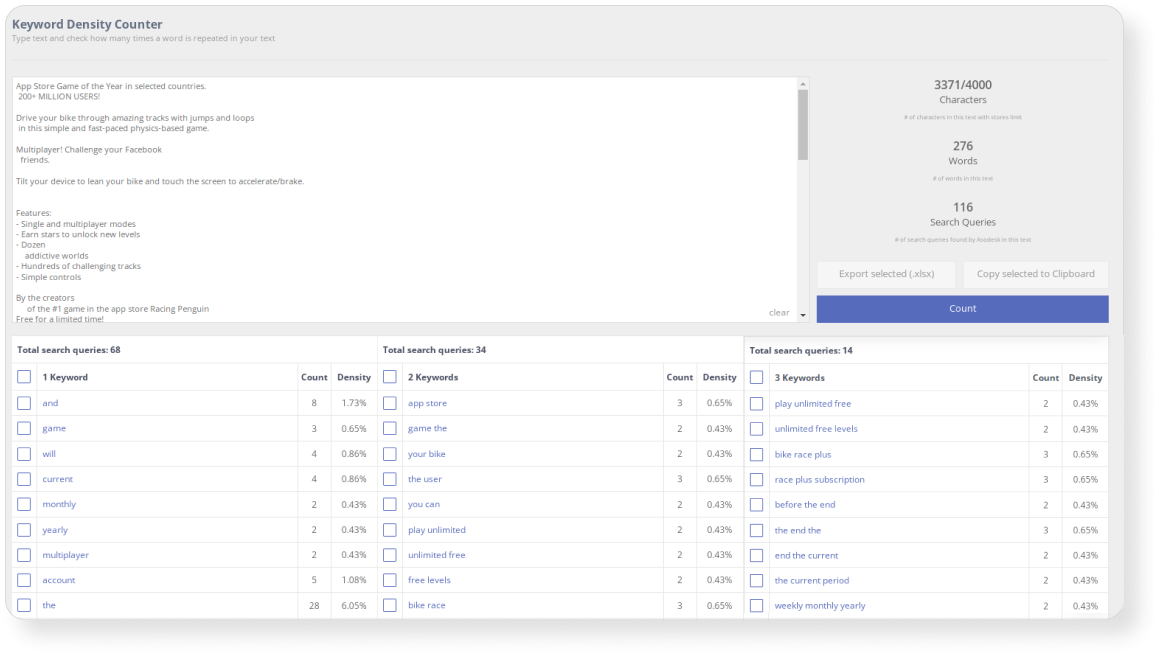
3. Analyze your competitors. To find the right keywords for your app, you should analyze keywords that your competitors use in their metadata.

Alexander Vereshchagin, Head of Organic Traffic

For each app locale, I make an individual description. I collect important keywords, and analyze competitors’ descriptions. This way, I get a list of keywords with the number of repetitions in competitors’ app descriptions. Then I combine these keywords and write the description. The main purpose here is to use all the keywords no less than competitors use them.
With Text Analyzer you can find how many times your competitors used certain keywords in their descriptions, as well as see Daily Impressions of the keywords and Search Ads Popularity.
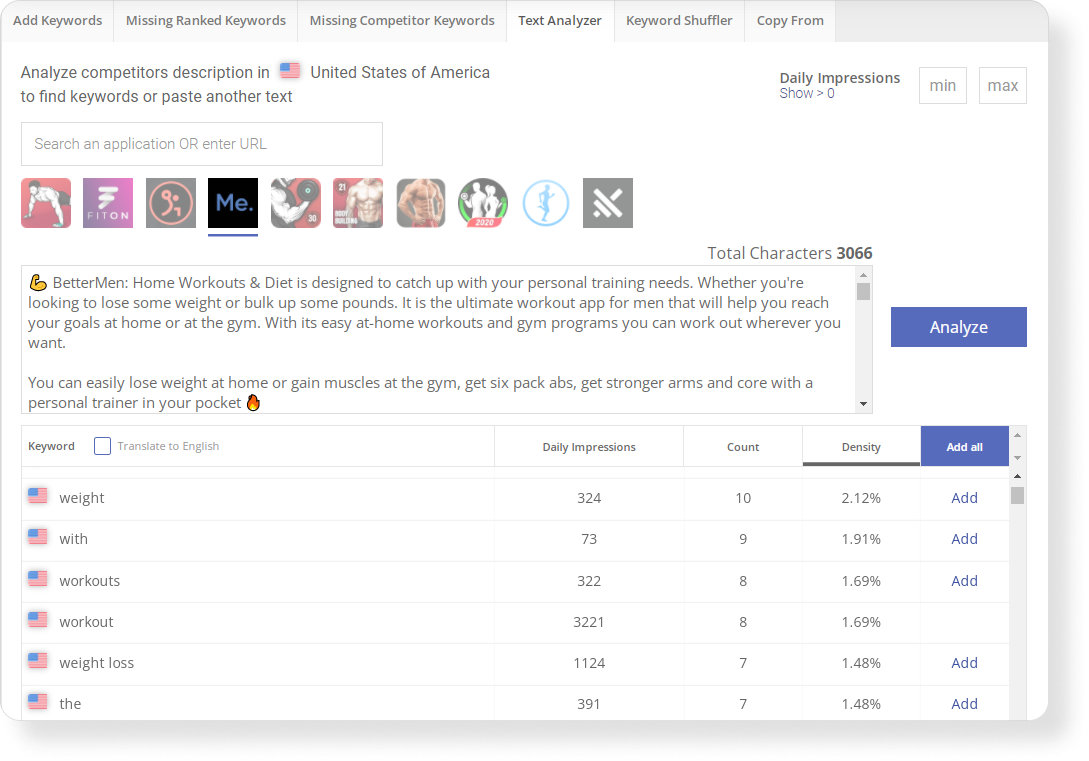
Read how to analyze competitors and find new keywords for your app in this article.
4. Put the most important keywords in the first 180 characters. This will stimulate better growth in app positions than putting keywords at the middle or end of a text.
So, you can improve your app position by putting keywords in the Google Play app description. Repeat important keywords from 3 to 5 times depending on the length of the description, as this will improve your app’s position in the search results. Read our checklist on how to conduct App Store Optimization on Google Play.
6. Use Google Cloud Natural Language for your app description in Google Play
Google Cloud Natural Language (GNL) will help you to understand how Google categorized our app. This tool will help your app better rank in the search results. It is also needed for promoting in the Similar apps sections of your competitors’ apps. The most important parameter for ASO specialists in GNL is Category. You can check if Google understands your app category correctly.
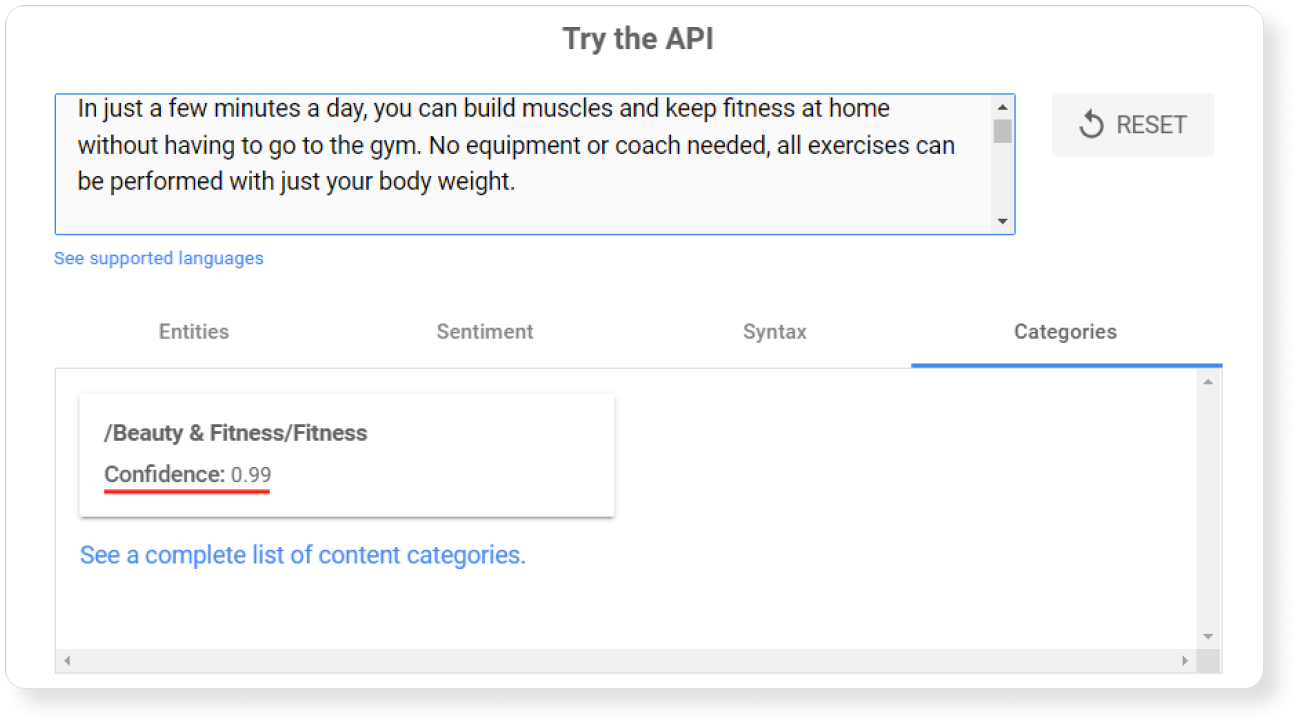
Read more about how to work with Google Cloud Natural Language for ASO in our article.
7. Format your app description: add emojis and paragraphs
It is difficult for users to read a long text without paragraphs and emojis. That is why you should add bold text to highlight the most important information and use paragraphs to divide different sections of text.
Look at this well structured description with bullets, emojis, and bold text.
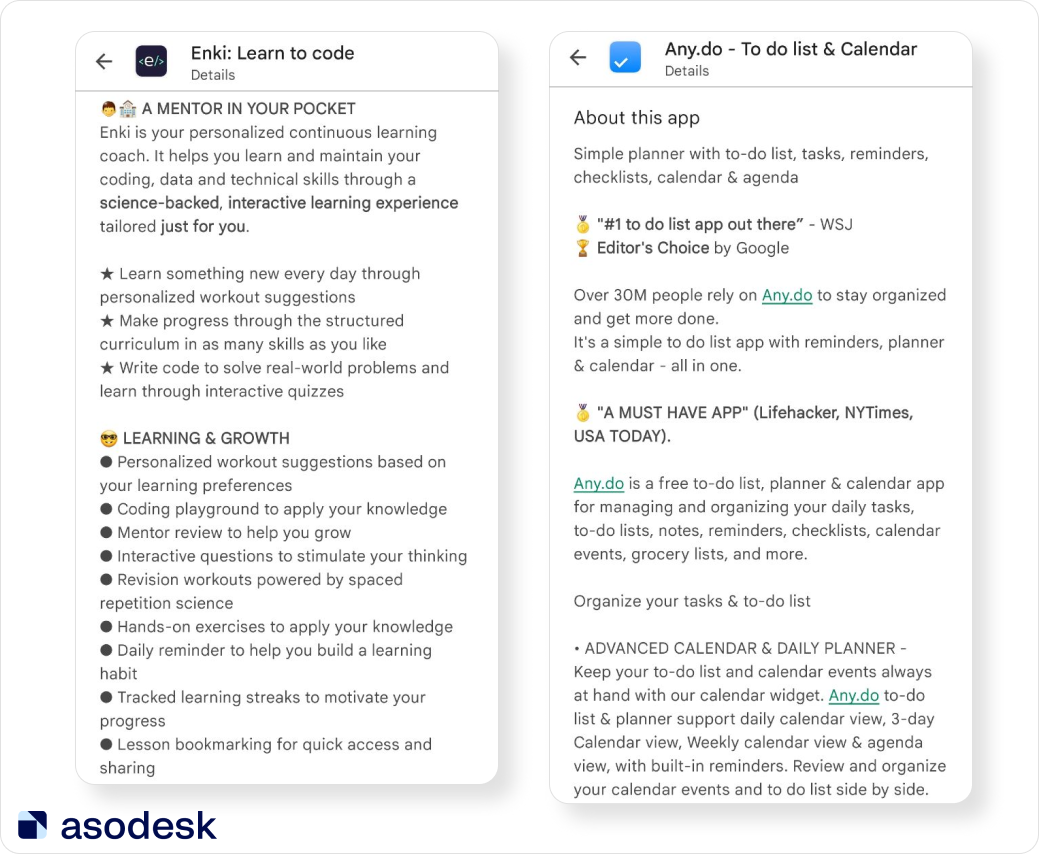
Compare with the text without any listings, headings and highlights from other apps.
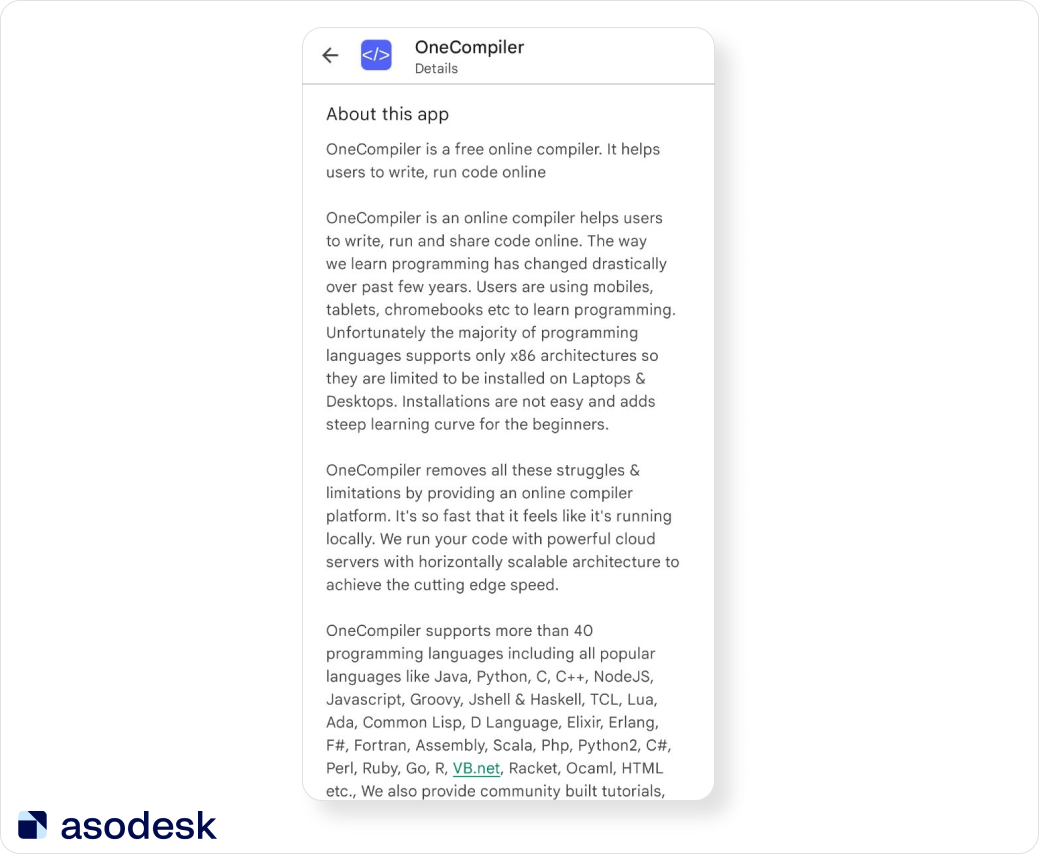
Make your app description is easy to scan through. If this is the case, users don’t need to read all the text, as it is enough just to have a quick look and get an idea of all the key features.
8. Don’t add information about every feature of your app in the description
More is not always merrier. Some app developers add unnecessary information about their apps in their descriptions, which take too much space and distract users from the main advantages of the apps. If your app has a lot of obvious features, don’t put them in the description.
Concentrate only on essential, unique functions which help users to solve their problems and can offer additional benefits, which they can’t find in competitors’ apps.
9. Localize your app page for the country in which you are promoting your app
The app description is the longest text that users can read on your app page. That is why it is especially important not to make grammatical, spelling, or semantic errors in the text. If you want to localize descriptions for foreign languages, you should work with translators and native speakers to write texts which take into account the nuances of language and cultural differences.
To find out if foreign users will understand and like your description, you can conduct a survey. For example, Alexander Vereshchagin, Head of Organic Traffic, conducted a survey while conducting an app description for Indonesia. Thanks to this survey, Alexander found out several important facts:
1. All variations of descriptions are not adopted for the Indonesian market and are written in overly academic language. This means that the translator should be given more detailed instructions and use more slang and informal words.
2. 30% of surveyed users read the full description.
3. Users pay attention to the following words in the text: information about missions and opportunities of the game, the best-selling game, interesting game, and information about the game genre.
Interesting fact: the app description which has the highest CVR is not always written in the user’s language.

Alexander Vereshchagin, Head of Organic Traffic

I have a case in which the CVR dropped after adding a description in Hindi and grew significantly when it was written in English. In the Philippines, CVR increased when the description was written in English instead of Filipino. You need to test different variants based on the languages that are used in a particular country.
Read more about app page localization for Indonesia, South Korea, Japan and some tips that should be considered when conducting app page localization for any country.
Checklist for creating App Store and Google Play app descriptions
- Put the most important information about your app features and problems your app can solve in the short description.
- Highlight unique features of your app to make it stand out from competitors.
- Make sure that your target audience understands your description.
- Think about the user’s problems and how your app can solve them while writing your app description.
- Use keywords to make your app description in Google Play rank higher.
- Make your description easy to read with paragraphs, bold text, and emojis.
- Don’t include information about all of your app’s features in the description, concentrate only on the most important points.
- Localize your app description for other countries and languages.
We hope that our article will help you to create the best app descriptions for the App Store and Google Play. Subscribe to our newsletter to get news digests and articles in ASO, app marketing, and working with reviews.
Do you know if your app needs App Store Optimization (ASO)? You can find the answer in our comprehensive and comprehensive market research paper on search traffic in the App Store. It will help you to establish whether you should invest in ASO and what results you can expect. This is a must-read for anyone who wants to improve their app promotion strategy.