How ASO specialists can conduct app page localization for Japan

Japan is the leader in spending on mobile applications per capita, so publishers should adapt their apps for the Japanese market. But how can you conduct effective ASO and app localization for a country that uses four forms of writing? In this article, we will analyze the features of the Japanese language and the rules for compiling adequate requirements for a translator. We will also explain what to take into account when collecting the semantic core and doing textual and visual optimization, as well as share app localization tips.
Why it’s important to conduct mobile app localization for the Japanese market
The main difficulty of the Japanese language
How do you search for apps in Japan
Things to remember when makeing textual optimization
Things to consider when designing app icons and screenshots
Japanese market app localization checklist
Why it’s important to conduct mobile app localization for the Japanese market
In 2020, Japanese was the eighth most popular language in the world. In 2021, Japan led the way in per capita spending on mobile apps, and the number of Japanese users is growing every year.
Keyword fields in Japan have the same character restrictions, but they can accommodate more keywords due to the nature of the characters and the absence of spaces between them. This provides tremendous opportunities for ASO. But the result of ASO will be better if you combine localization, ads, and work with the audience.
In our previous articles, we already discussed how to use ASO and localization to increase an app’s audience, and explained how an ASO specialist should work with the Oriental languages. In this article, we will take a closer look at app page localization for the Japanese market.
The main difficulty of the Japanese language
The main feature of the Japanese language is four forms of writing: hiragana, katakana, kanji, and romaji (Latin). This is why Japanese is considered one of the most difficult to learn, which scares many developers away.
Here’s a bit of theory that will help you understand how to collect a semantic core and do text optimization for Japan.
The general name for the phonetic alphabets of katakana and hiragana is “Kana”. Each alphabet has 46 characters. They are easy to differentiate: hiragana has smooth curves, while katakana is angular and sharp. Both alphabets are based on the same principle but differ in use. But don’t worry if you see words that are written using both characters and phonetic alphabets.
- Hiragana includes function words and grammatical endings of words.
- Katakana includes borrowed words and foreign names, onomatopoeia.
- Kanji include nouns, verb stems, and adjectives.

Kanji are used to write a whole word or a syllable. By the end of the ninth grade, students know 2,131 kanji. Some kanji are difficult, so they are written down phonetically using hiragana. But why do we need them if you can write words in alphabetical form?
It’s all about homophony or phonetic ambiguity, where different kanji are read the same way and are difficult to distinguish in the process of translation. Below are four kanji that are pronounced and written using hiragana the same way. Therefore, it is not possible to only use the alphabetical form for Japanese words. And because there are no spaces in the sentences, someone who learns the language can only judge where the new word begins by the kanji themselves.
相 — together (ai);
愛 — love (ai);
哀 — grief, sorrow (ai);
藍 — Indigo color (ai).
All these kanji are pronounced the same (ai), and look the same in hiragana: あい. The Japanese write down words in the syllabary and automatic suggestions in the App Store and Google Play show variants of kanji that fit the syllables. In the example below, we see variants of words with the syllable ai. You can type the syllables in Latin letters using the Japanese – Romaji keyboard or use the alphabet of hiragana. After you enter a word in hiragana, the keyboard shows how the word can be written in kanji or katakana. Words in hiragana will be clear to a native speaker in the context, but not as separate words.

When translating the game interface, where there are variable numbers, the number is followed by a counter word:
十五羽の鳥 — “15 birds”, where:
十五 — number
羽 — counter words for birds and rabbits
鳥 — a bird
Google Play pointed out this mistake to us and noted that if we don’t correct it, we couldn’t feature in Japan. But the problem was that we could only fix the first part of the text and not the second because it was “sewn” into the core. Changes could lead to errors in other games that worked on this core, so they would take a long time.
The scheme for using counter words: <number>, <counter word>, の, <object>. Or <object>, <number>, <counter word>.
We also could not omit the suffix, since the number is greater than 10 and was written by non-Japanese numerals. It is not hard to guess: we couldn’t fix the problem promptly. But an important lesson was learned: the interface must be ready to be adapted at an early stage of development.
How do people search for apps in Japan?
Users from Japan most often search for apps using hiragana. But when collecting the semantic core, it is necessary to use all three forms of writing. This way, you definitely won’t miss a query that was written in another alphabet.
Japanese native speaker Hi Mitsu says:
“Use hiragana for descriptions of children’s games and apps, katana for game subtitles, and kanji for business apps, as this language is more formal.”
In the App Store keyword field, as in other localizations, it is important to separate individual words with commas. Some experts recommend adding relevant keys written informally. Split long queries into separate words. It is better to write two keys 戦争 and ゲーム than 戦争ゲーム.
For developers who do not know the basics of Japanese, it is almost impossible to understand what the Japanese intuitively search for. And because there are no spaces, it is impossible to understand what characters make words. Therefore, it will be difficult to collect a semantic core and conduct a competitive analysis.
By the way, characters can also be written in katakana, which is used for foreign words to emphasize them. Unfortunately, without a basic understanding of Japanese, writing a word in another alphabet will be very difficult.
To avoid missing important queries, use automatic translation into English in Asodesk. This is available in most Pro and Business plans. Keyword-Auto Suggestions will also automatically suggest keywords that may suit your app.
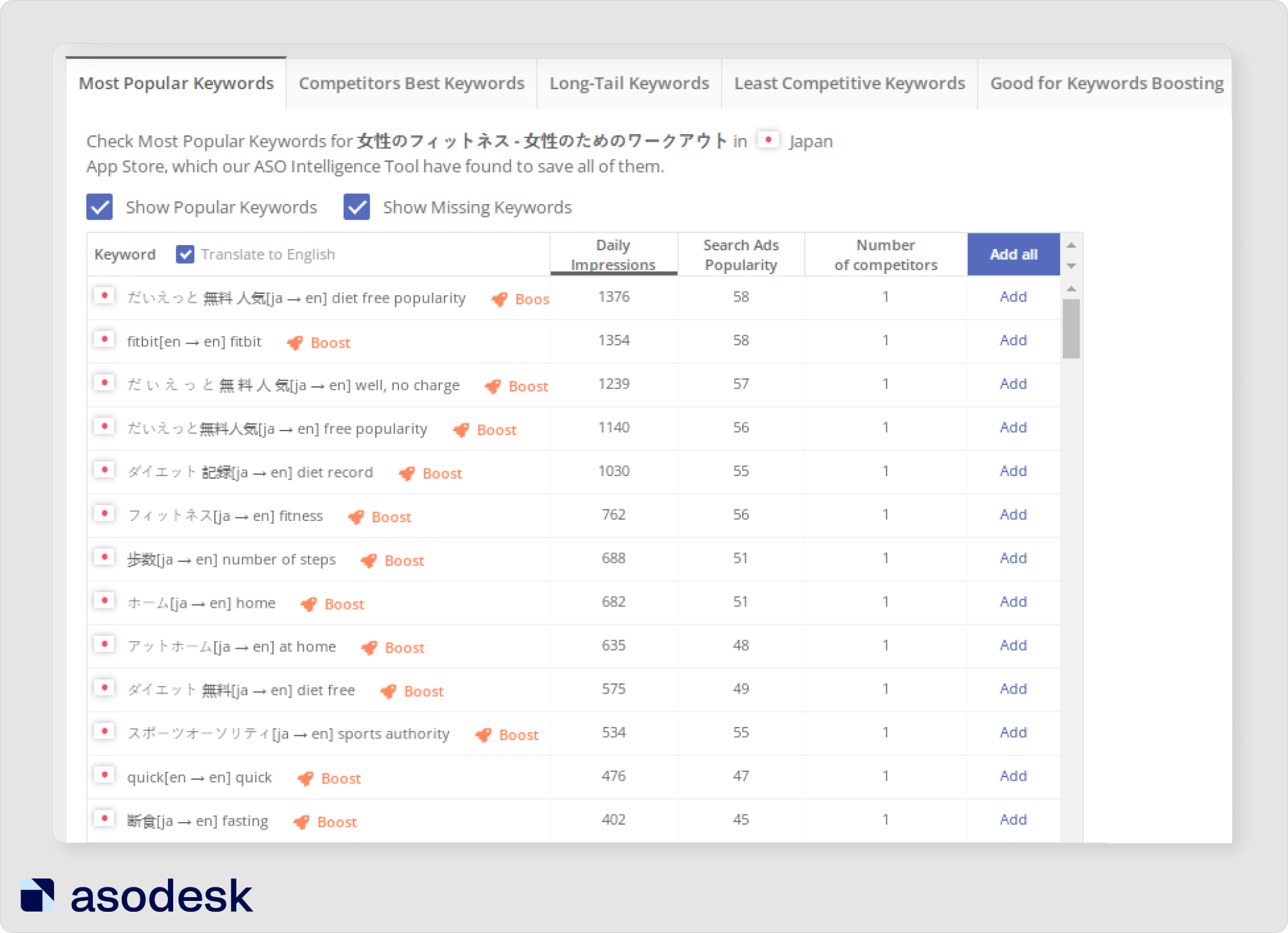
To facilitate the process, create a table and add a relevant semantic core in your language or English to the first column. In the next column, translate the words into hiragana. And, if necessary, fill in the columns with katakana and kanji.
Then check the search suggestions for queries, their popularity, and complexity in the Keyword Table on Asodesk. Insert high-frequency queries in the Title, Subtitle, and Short Description, and leave queries that are written in a different alphabet or have low popularity in the keyword field and full description.
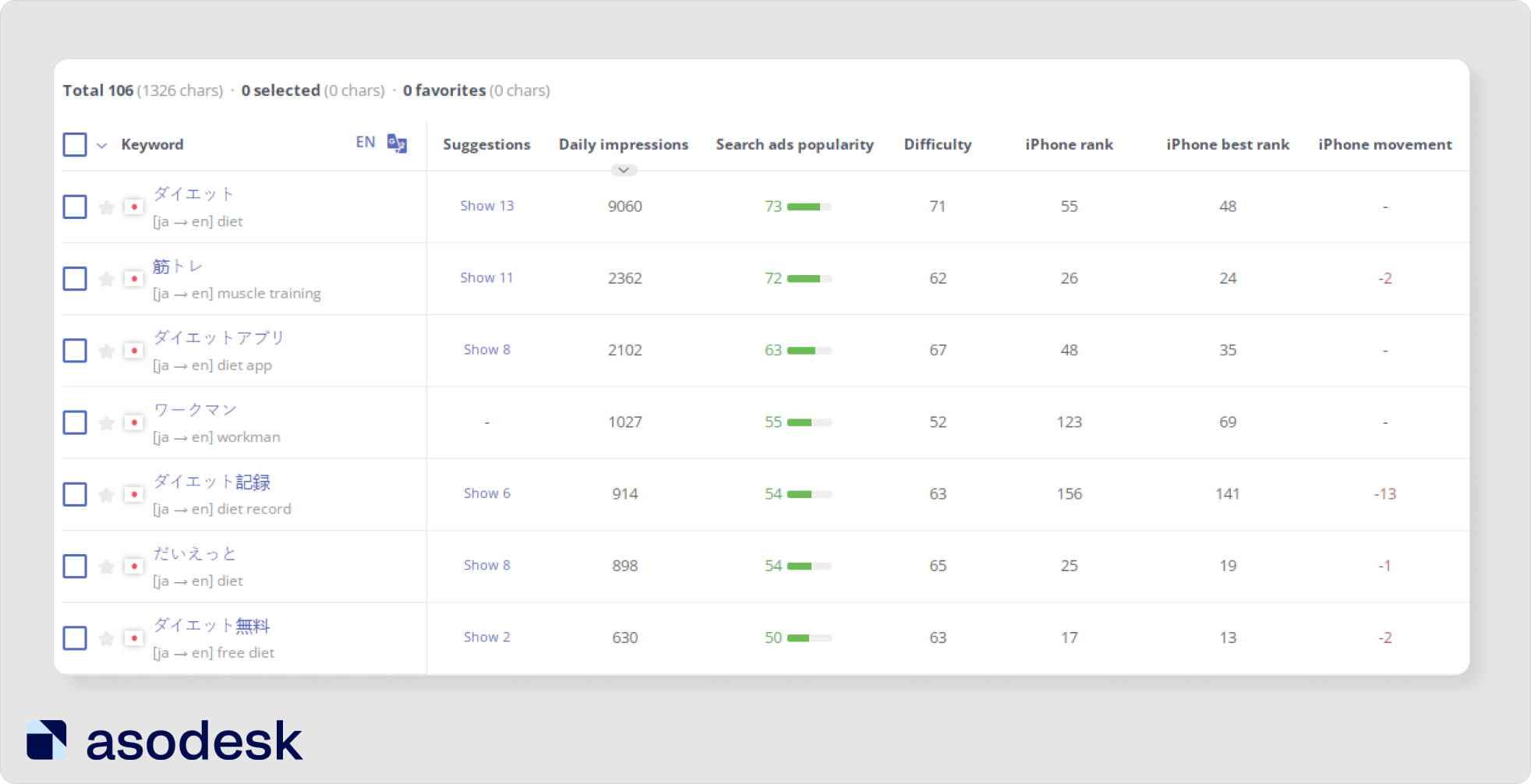

For more information on collecting a semantic core, see this Asodesk article.
Things to remember when makeing textual optimization
Google Translate often makes mistakes in Japanese, so it is important to double-check the machine translation using dictionaries.
For example, Google Translate often replaces “I” with “it” when translating into Japanese. Some words might translate into katakana.
Some services may translate the key “town” s as タウン, although the Japanese use 町 more often. The word “pension” can be translated as ペン文ョン in different services, but this word has nothing to do with pension s. The word ペン文ョン refers to Western-style lodging in the countryside. Another example is “Talent”, which the service translates as タレント. Although in Japanese, this word means something along the lines of “TV Personality”. And in the dictionary “Talent” is 才能.
This is how I compiled a short description for the game in the RTS genre — Castlelands from Black Bears — using machine translation:
1. I highlighted the keywords which I want to get positions for: 攻城戦 (siege), キャッスル (castle), ディフェンス (defense), 戦争 (war), エピック (epic).
2. Then I wrote a sentence in English: “Defend your castle from the siege of your enemies. Win an Epic War”.
4. Then I translated the English into Japanese using machine translation. I found keywords from the translation and replaced them with the desired characters. For example, the translator suggested writing “siege” as 包囲, and I changed it to 攻城戦.
5. Then I asked a native speaker to proofread the text. He left comments on how to make the text clear while retaining the keywords:
“敵軍の 攻城戦 から自分の キャッスル ディフェンス。
→ キャッスルディフェンス is a noun, change to verb as ordering.
キャッスルディフェンスしろ or せよ orしてください
However, we can write that shortly, I arranged.
エピック 戦争 でバトルい の戦術 を駆使 バトル する。
→ エピック is English adjective, not easily here, we can catch 壮大な戦争 more.
バトルい is not Japanese language, maybe you want to express as “battle”, right?
In this “い”, adjective using. So, I’ll write it as “戦い抜け”.
And “する” is not ordering”.
6. I made changes and corrected the description.
Ask the translator to divide the text into lines
The most common problem for ASO specialists and designers is a lack of understanding of how to split a sentence into two lines. The Japanese don’t usually do that. But in order to maintain the overall design style, it is better to initially ask the translator to divide the sentence into 2–3 lines. Or use the dictionary to find individual words and split them. But don’t forget that words can have endings that shouldn’t be separated from them.
The image shows that the line has a fixed number of characters. And the characters are carried over to the next line when it runs out of space. See how Asian apps are localized into English. They don’t move the whole word to a new line if it doesn’t fit. For them, it’s okay to carry over separate letters. This is a bad example of adaptation!
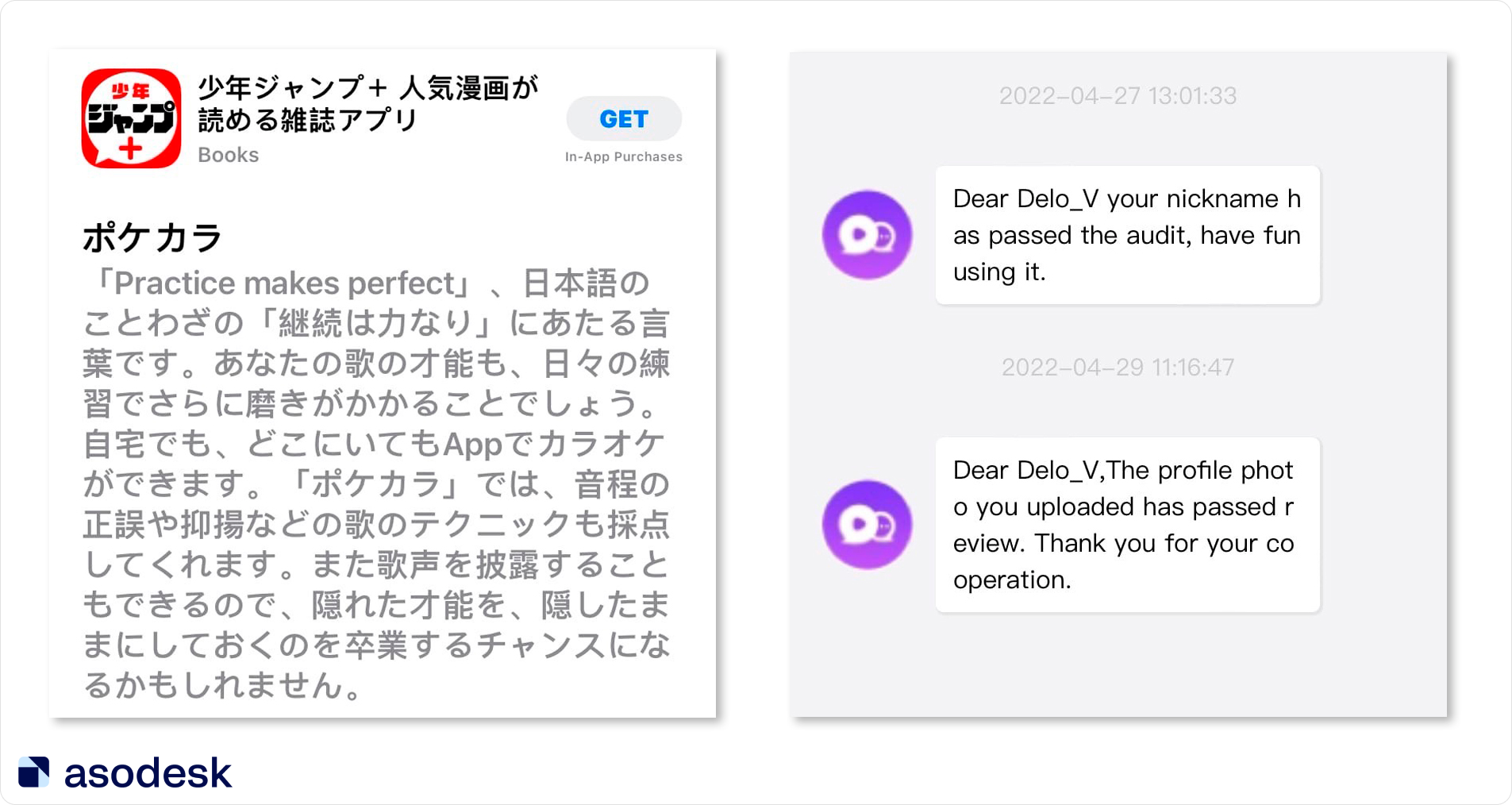
Avoid “you”
We often use pronouns in English, but the Japanese don’t really use them. The reader only understands who the text is about from the context. “You” is most often used when a wife refers to her husband. And in everyday life, the Japanese address each other by name or position. Instead of “you” they use: Anata, sonata, kiden, Omae, kisama.
Use Japanese chronology
Another point that is often not taken into account in Japanese adaptation: chronology goes by the eras of the emperors. Although the Japanese understand our chronology, it is better to take this feature into account for full localization.
Pay attention to the meaning of numbers
It is important to avoid embarrassing slip-ups that prevent your app conversion from increasing. At the very beginning of my journey, I found that after optimization, the number of page visits increased, but the number of installs did not. I fixed it by excluding the numbers that are considered bad luck in Japan (4, 9, 13). From speaking to a native speaker, I learned that for Japanese, 4 (death), 9 (suffering), and 13 (number of failures) are unlucky numbers. By removing them from the visual part of the app page, I fixed the problem. Even little things like this can have a big impact!
Compile the correct requirements for the description translation
To translate the full description, I send a native speaker a document that has:
1. The text of the description in English — proofread by a native speaker.
2. The necessary keywords with their minimum use amount.
3. The main key is highlighted, indicating that it should be used at the beginning of the text (in the first 150 characters), in the middle, and at the end (in the last 150 characters).
4. The accompanying text which refers to the importance of adapting the text rather than translating it.
5. Indication that the text should be understood by everyone in Japan (standardized dialect).
Use social proof
In the first lines of the full description, you should prove the superiority of your app, for example, speak about its ratings or important achievements. On the one hand, it will seem as though you will lose space for keywords, but on the other hand, it is an opportunity to add keys without changing them. For example, the key “strategy”. You can write: “If you like the “strategy” genre, this game will win you over. This year it…”.
Localization is not only the translation of the app and its metadata into a foreign language but also the understanding of market features. When optimizing your text into Japanese, there are seven key factors to keep in mind:
- social proof;
- pronouns;
- keywords;
- cultural references;
- standardized dialect;
- chronology;
- numbers.
Things to consider when designing app icons and screenshots
Visual overload
In Japan, people are used to gathering all the information they need in one place. What we consider to be a visual overload is a vivid and “complete” design for them. The Japanese can see simple designs as not trustworthy, but everything should be within reason.

Users in Japan are confused by the use of Japanese and English words in the screenshots at the same time, and the credibility of the app drops as a first impression. Therefore, the localization of screenshots is a translation not only of the captions but also of the interface. This applies to everything except words that are commonly used in many countries, for example, “Ok”.
Color symbolism
Already in the second grade, children use paints of 36 colors and know the names and meanings of each of them. The color symbolism still strikes many art experts. In Japan, there is “tea color”, “bamboo color”, and even forbidden colors (sumac color, yellow-red, and gardenia), which are used for clothes of the imperial family. It is also interesting that the Japanese consider green to be a shade of blue, and in everyday life, they say “blue leaves”, not “green leaves”.
After we sent updated screenshots of the game to our translator, he first gave feedback on the colors:
“Pink was presented as a sexual color under socialism”, — commented the translator Hi Mitsu, — “nevertheless, girls and children like it. But don’t use red for this audience, because it represents violence”.
By the way, in this Asodesk article, you can learn about visual app optimization trends and the most common colors.
When choosing colors, the difference between the sexes should also be taken into account. Pink, red, and purple are used for women. Blue, green, and black are used for men. This is due to different color preferences. Do not forget that each color has a certain meaning. White and black outlines are used to place accents.
Seasonality of icons
The change of seasons is a special pride of the Japanese. It lies at the origin of Japanese culture. There are many holidays dedicated to the flowering of a particular plant: cherries, glycinia, shibazakura, etc.
Due to the constant change of elements, the Japanese perceive nature as something more than just a habitat. In no other country do people enjoy nature as meditatively as they do in Japan. Therefore, it is important to optimize the app icons for the seasons, this can increase the conversion.
Text on icons

When analyzing the Japanese market, you can notice icons have text on them. This marketing move is used to indicate major updates or stand out from competitors, showing the relevance and popularity of the app, for example, “New season”.
Adaptation of characters
Adapting game characters is necessary not only in the screenshots but also in the game itself. The elements of the manga can be used as the basis for adaptation.
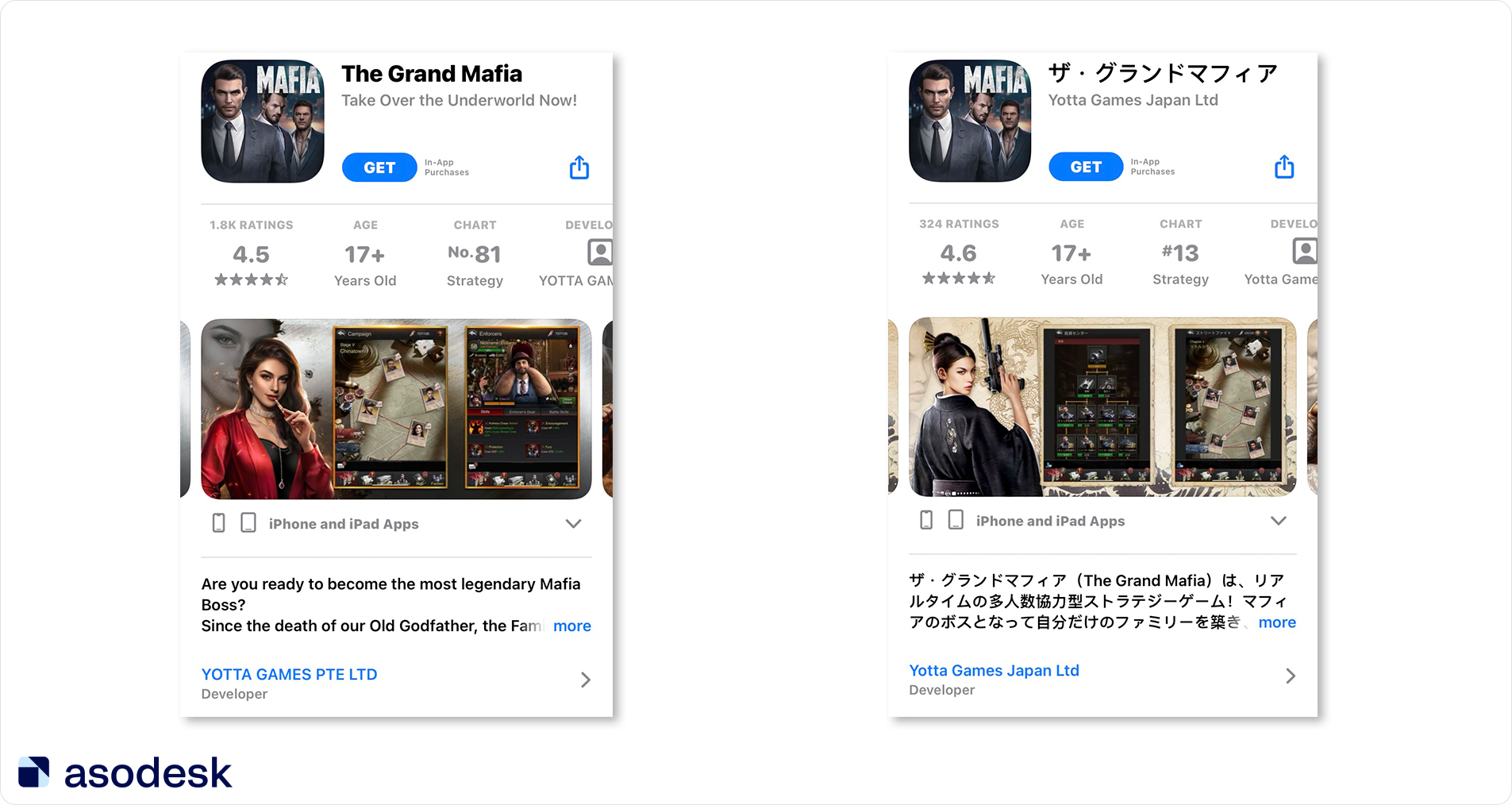
In Japan, manga is popular among all age groups. It is the basis of visual types of popular art. Manga is an important part of Japanese culture and should not be treated as something niche. If you add elements of the “Japanese style” to screenshots or icons, you can win the hearts of the audience. But do not forget that any hypotheses need to be tested for your app.
Japanese users like complex and overloaded visual effects. For example, speech bubbles that are used in manga.
In addition to everything we noted about visual optimization above, Japanese native speaker Hi Mitchy says:
“Ad design is important for games. For apps, descriptions and reviews are important. But if there is a lot of information, numbers, text, and symbols, we will get confused and will not install the app. First impressions are very important, and we should understand the main features of the app at first glance. If you are targeting a younger age audience, the characters should be pretty”.
To check the screenshots, I use my own RRRP formula:
- R — rewards that the application has won. You can also show how the player receives rewards during the game.
- R — reviews: on the screenshot, you can show a satisfied user or give positive feedback.
- R — rating: which for the Japanese is social proof of the app’s success.
- P— players: you can show the number of players, highlight the benefits of the application or game for users.
However, be careful with the mention of awards, the number of players and reviews on Google Play. App store policy is to avoid content that reflects or suggests Google Play performance, ranking, accolades or awards, user testimonials, or price and promotional information. For example, phrases such as “Best”, “No. 1”, “Popular”, “New”, “Discount”, “Sale”, “Million Downloads” cannot be used. Despite the ban, Japanese publishers are using social proof, with N1 app positioning being especially popular.
Japanese market app page localization checklist
1. Work on the semantic core in Japanese with the help of automatic suggestions from the ASO service. Highlight the most important and high-frequency queries for the title and subtitle, and the mid- and low-frequency queries for the description and keyword fields.
2. Create a keyword table that includes: keywords in your native language, English, kanji, katakana, and hiragana, and Daily Impressions for each option. It is important to translate keywords using an online dictionary, not online translators.
3. Compile precise requirements for a translator and do not hesitate to ask questions.
4. For complex sentences in the full description, make notes to clarify the context.
5. Adapt visual ASO to the culture of the country. The Japanese are sensitive to colors, numbers, pronouns, and images.
To generate a high conversion rate and a large number of installs in the land of the rising sun, be sure to take into account features of the Japanese language and mentality when localizing the app. Subscribe to our newsletter to keep up to date with news digests, as well as useful articles on ASO, mobile app marketing, and working with reviews.










