How to save time building your app’s semantic core
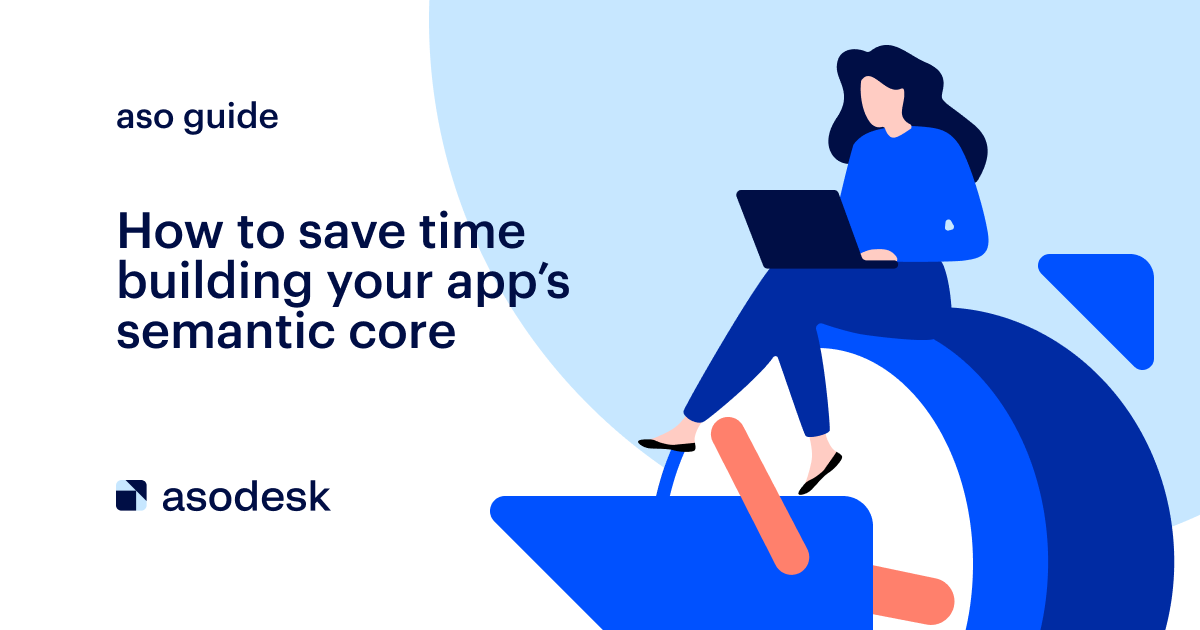
Building a semantic core is the longest and most labor-intensive stage of ASO. It takes up to 70% of ASO specialists’ time. We made an app store optimization guide on how to build a semantic core faster and avoid missing any important queries.
In this article, we will teach you how to optimize time at all stages of collecting the semantic core and find different types of search queries much faster.
Save time at all stages of building your app’s semantic core
Go through all the steps of building the semantic core so that you don’t miss out on search queries that are important for your application. This will help you find the most relevant keywords for app store optimization.
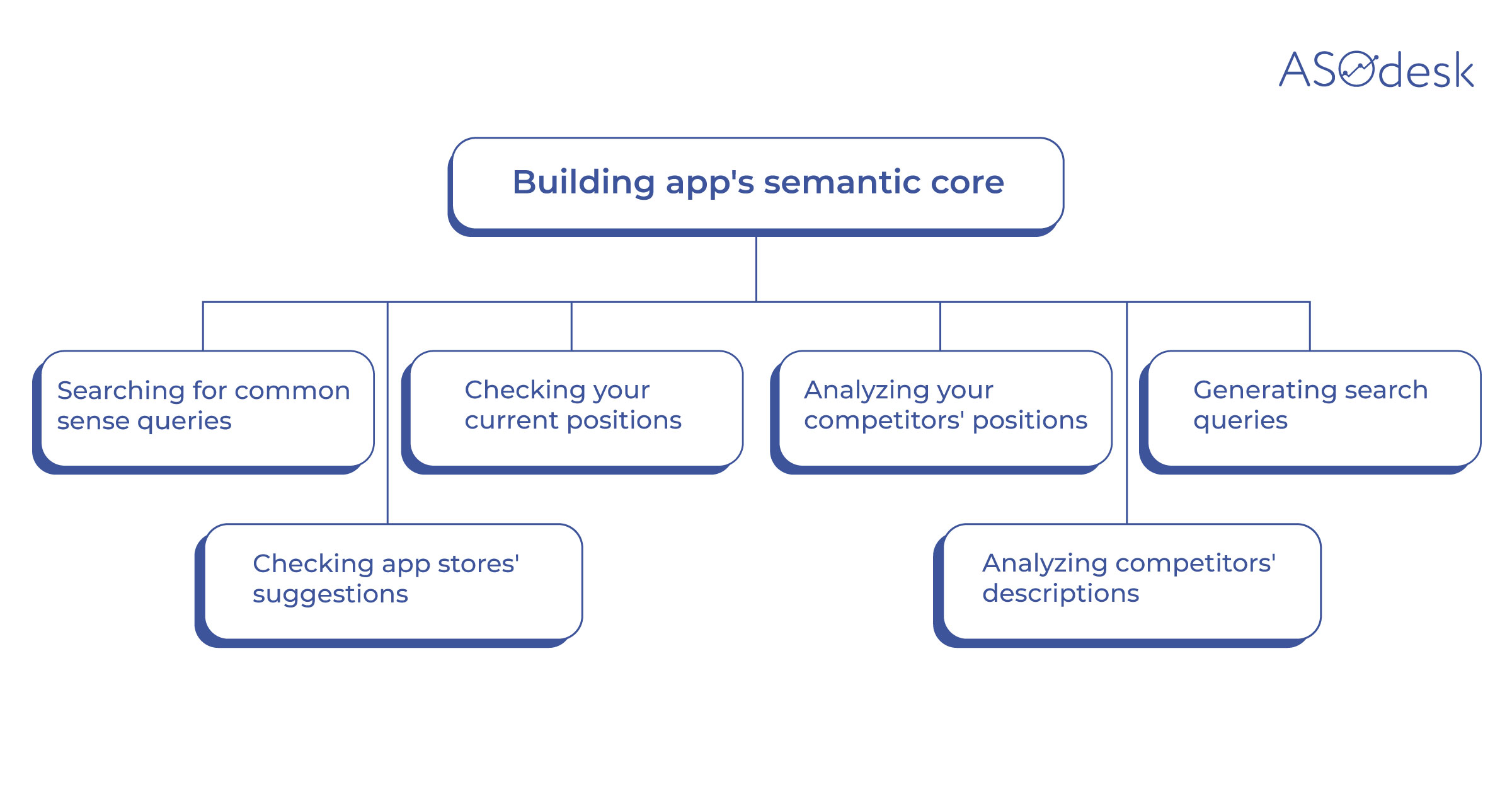
Use App Store Optimization tools that can help you find all the necessary queries faster and never miss out on high-potential keywords.
1. Start with common sense
We recommend starting the semantic core with requests that come to mind when the app is mentioned. You know your business best, so you can guess keyword variations. For example, here are the queries that are usually associated with a fitness application: “fitness at home”, “workouts”.
It takes time to come up with many keyword variations. Therefore, it would be easier to expand the list of requests with the help of automatic suggestions. Add Keywords in Keyword Analytics finds dozens of keywords in just a few seconds. This way, you don’t have to think about different keyword variations; just check the suggestions.
The system also spots less obvious queries that you most probably wouldn’t include yourself. All these queries have their Daily Impressions (number of impressions per day) above zero, which means that people use these keywords while searching for other apps.
The suggestion feed updates automatically, and after you add all the necessary keywords, the system will give you more suggestions.
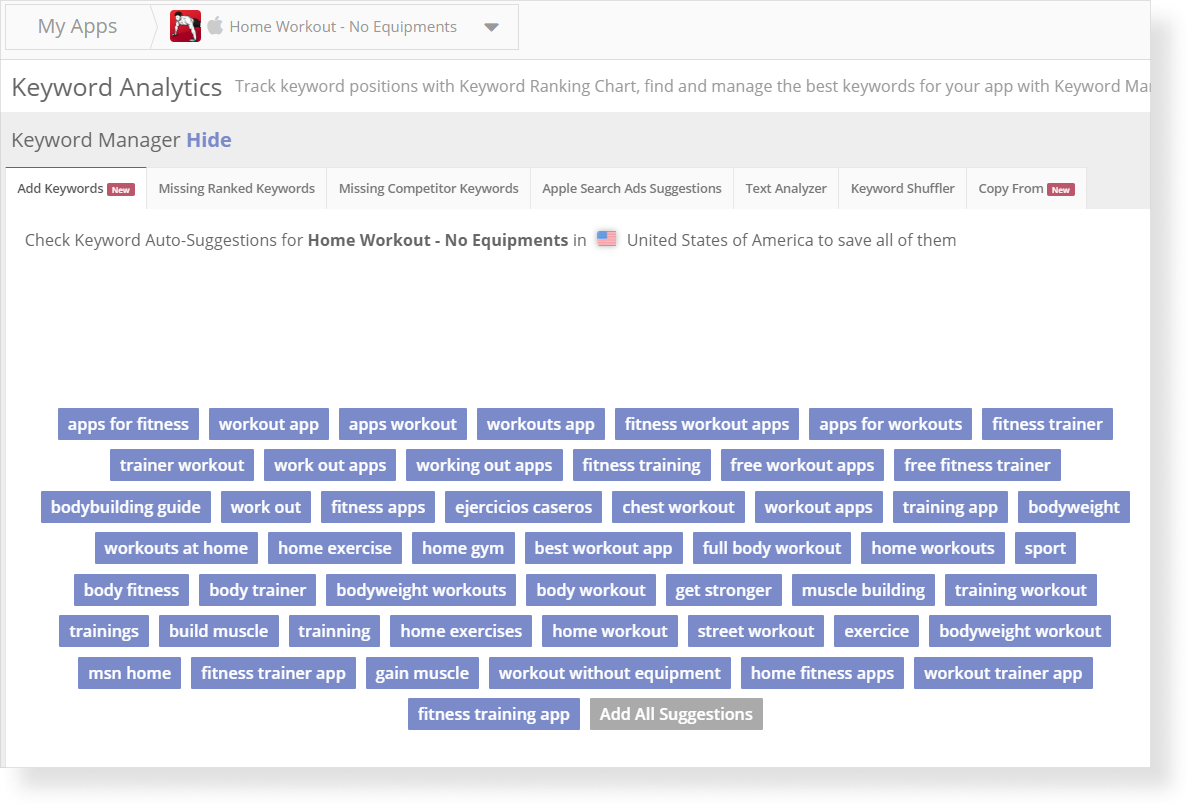
Add Keywords also saves time on building a semantic core in foreign languages. The tool will suggest relevant keywords even in a language you don’t speak.
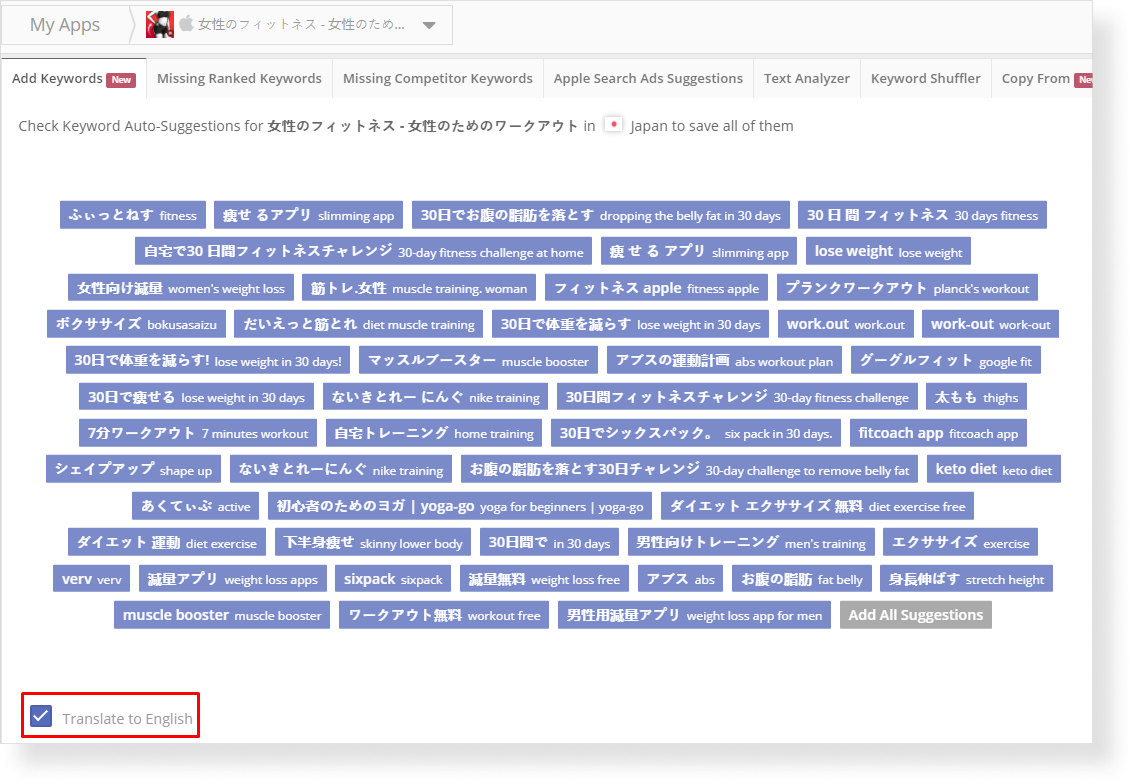
In Add Suggestions and Keyword Table, you can automatically translate queries into English.

Translation features are also available in the tools Keyword Analytics and Keyword Auto-Suggestions, which will be discussed later in this article.
When compiling metadata, you will still need the help of native speakers to check and localize the text.
However, automatic translation significantly simplifies and speeds up the process of building a semantic core in foreign languages. You will be able to check query frequency and select relevant keywords for over 100 countries.

2. Check your current positions
Find the requests for which your app is already shown in search. The app can be found for certain keywords, even if you haven’t used them in the metadata. You can improve your positions in search if you add these queries to your metadata.
The Missing Ranked Keywords tool will show the keywords that your app is ranked for, although they are not in your semantic core.

In this tool, the queries are divided into six tabs depending on the app’s position in search: from Top 1 to Top 51–100.
You can also filter queries by the following metrics:
Daily Impressions (DI): ASOdesk’s algorithm that shows how many times a day users search for applications using a given query.
Search Ads Popularity (SAP): the official indicator of a query’s popularity in the App Store. SAP can show values from 5 to 100.
3. Analyze your competitors’ positions
To find keywords for your app’s semantic core faster, check the queries for which your competitors are already shown in search.
The Missing Competitor Keywords tool in Keyword Analytics checks the rankings of other apps for you. You will be able to analyze competitors’ keywords and find new queries quicker than usual.
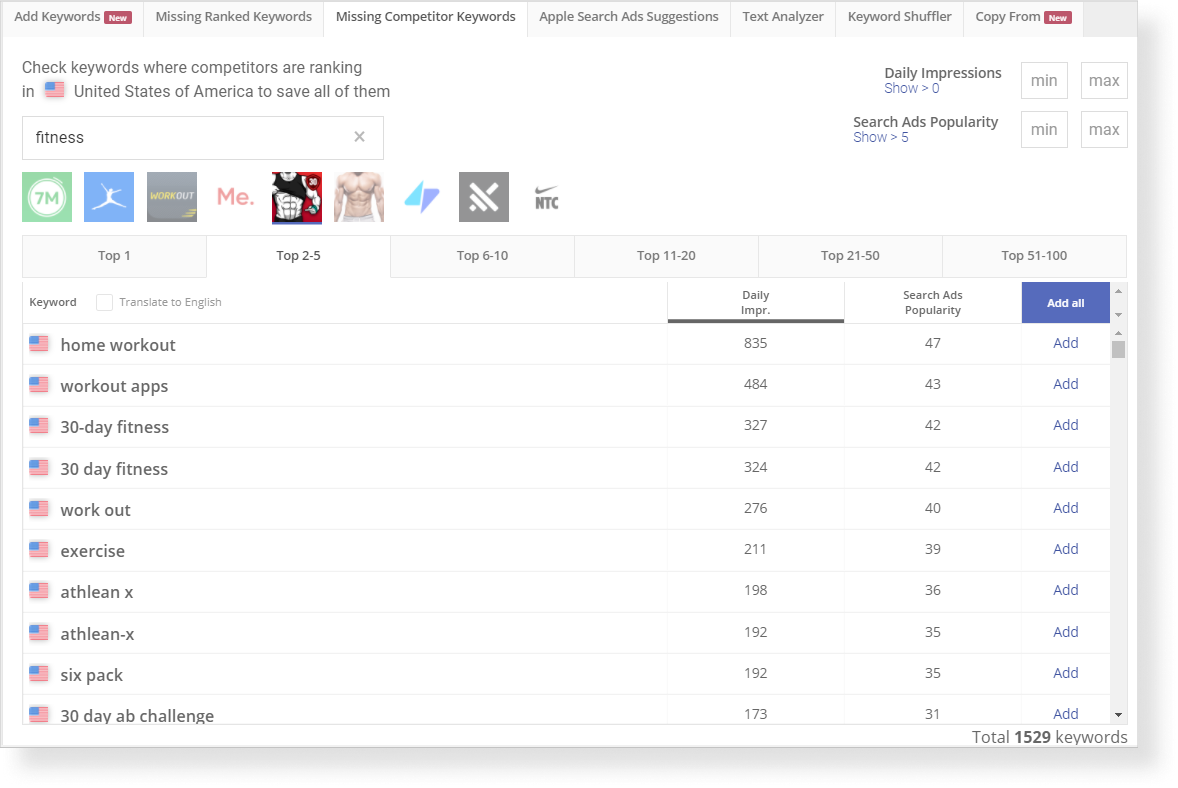
This tool also allows you to filter queries by Daily Impressions and Search Ads Popularity. You can view the queries of any competitors. Add an app you want to analyze via the search bar in the tool.
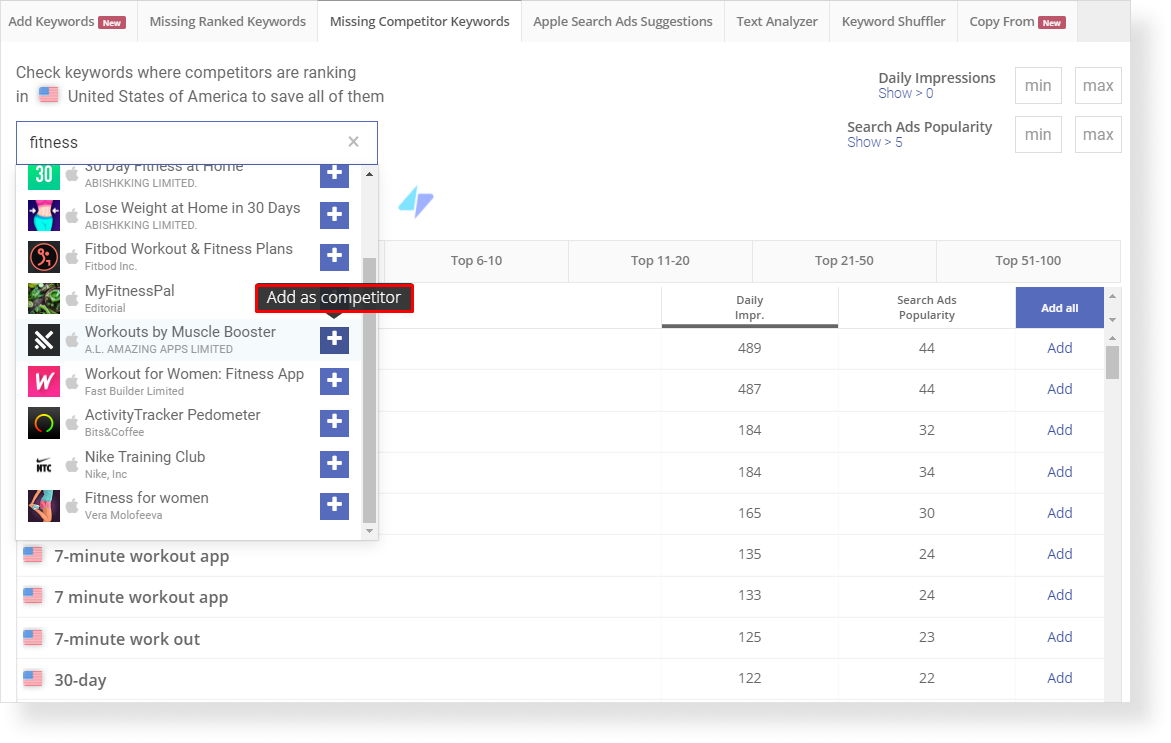
You can also find popular keywords that bring the most installs to your competitors using the Competitors Best Keywords tool in Keyword Auto-Suggestions.
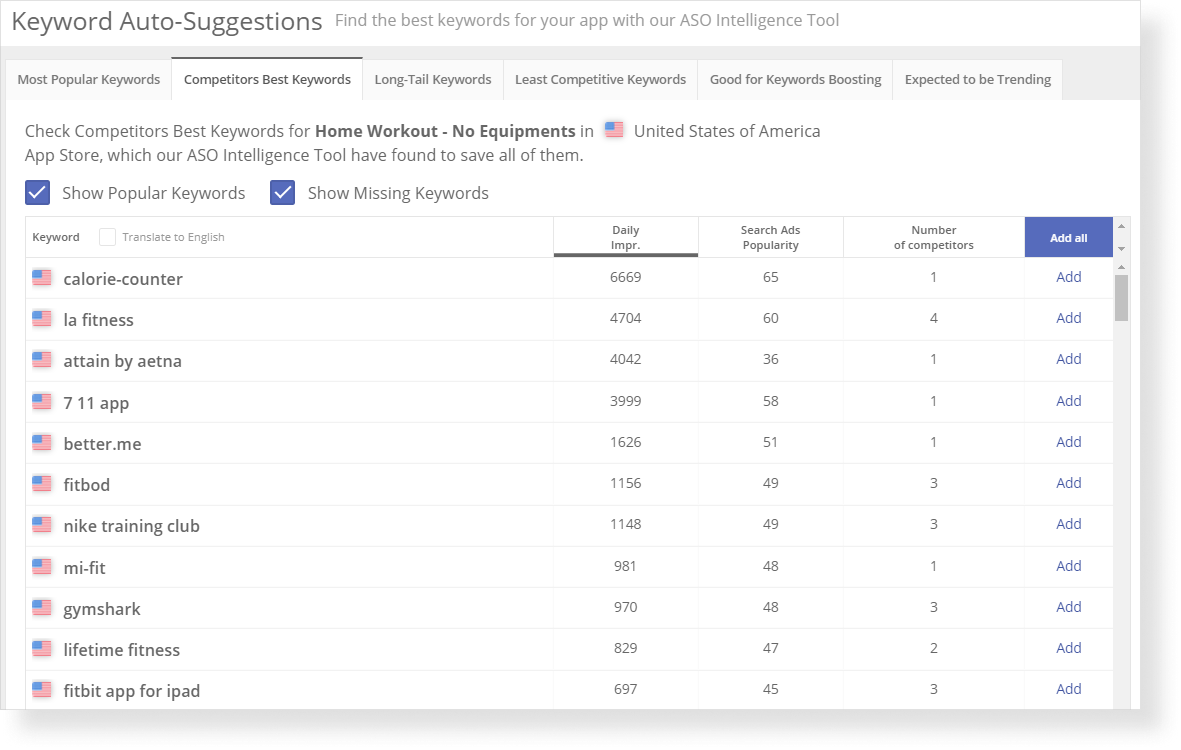
4. Check app stores’ suggestions
Users often click on the automatic suggestions when searching for apps to save time. It is important to check the suggestions as they help you find frequently used queries.
The App Store now has suggestions right below the search bar, so you need to analyze them especially carefully. We analyzed how tag search works in this article.
You do not need to visit the app store to find the suggestions anymore. You can check them all in one place: using the Keyword Table in Keyword Analytics. By clicking on the necessary query, you will see a list of suggestions for it.
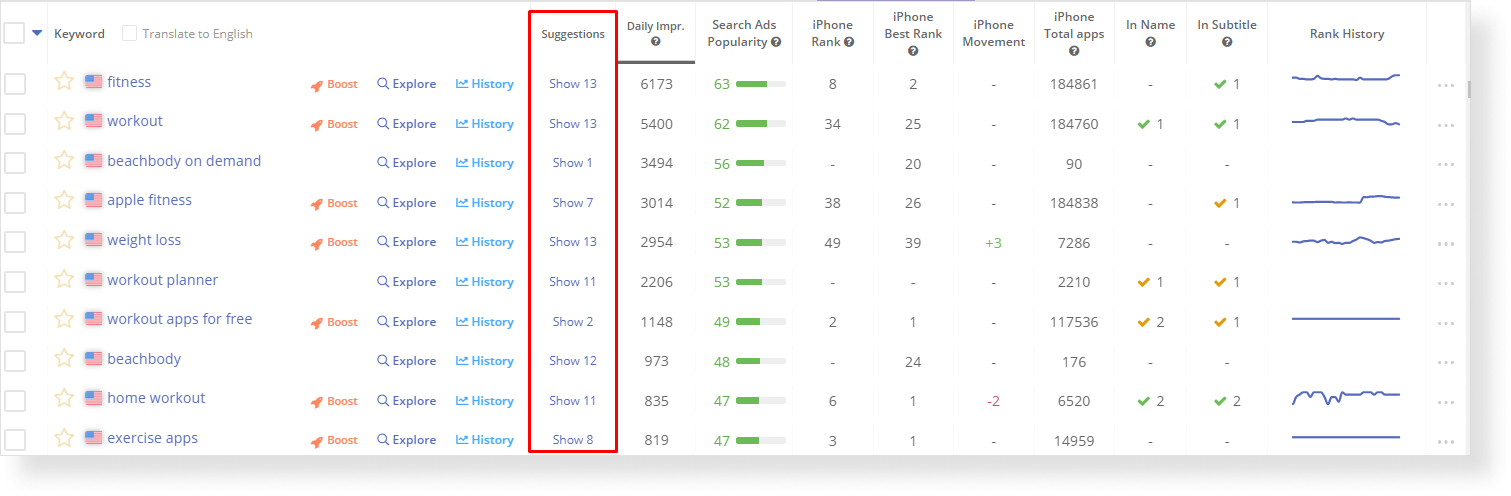
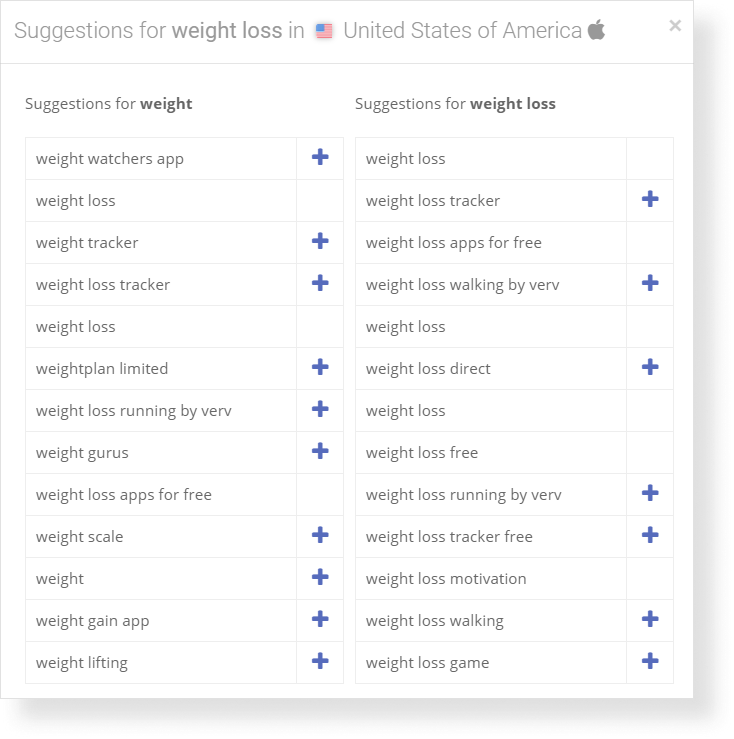
5. Generate search queries
It is important to include different variations of search queries with the same keywords. This will help you get ranked for more similar queries in search. This is especially relevant to Google Play, where you should use 3–5 repetitions of the necessary keywords.
The Keyword Shuffler tool will help you select different variations of search queries from 2–4 words and show them in tabular form. After adding these queries to the semantic core, you can check their frequency and competition in the Keyword Table.

This tool is available in our free plan.

6. Analyze competitors’ descriptions
In competitors’ descriptions, you can often find many keywords that are relevant to your app. It is important to look at the frequency of a search query in order to know which keywords a competitor uses most often. You should focus on such words in the optimization process. This is especially useful for Google Play, where there is no keyword field and a significant part of the queries need to be added to the description.
The free Keyword Density Counter tool in ASOdesk, which is available for all plans, will help you analyze keyword frequency. Just add a description to the text box and click “Count”.

In order to avoid missing out on relevant keywords, it’s important to use automated tools. They will help you find better search queries and do it faster. You can also check out our step-by-step instructions for building a semantic core.
Save time on searching for different types of queries
We divide search queries into 4 groups: popular niche queries, low competition queries, long-tail keywords, and trending queries. App Store Optimization tools will help you find queries of each type several times faster.
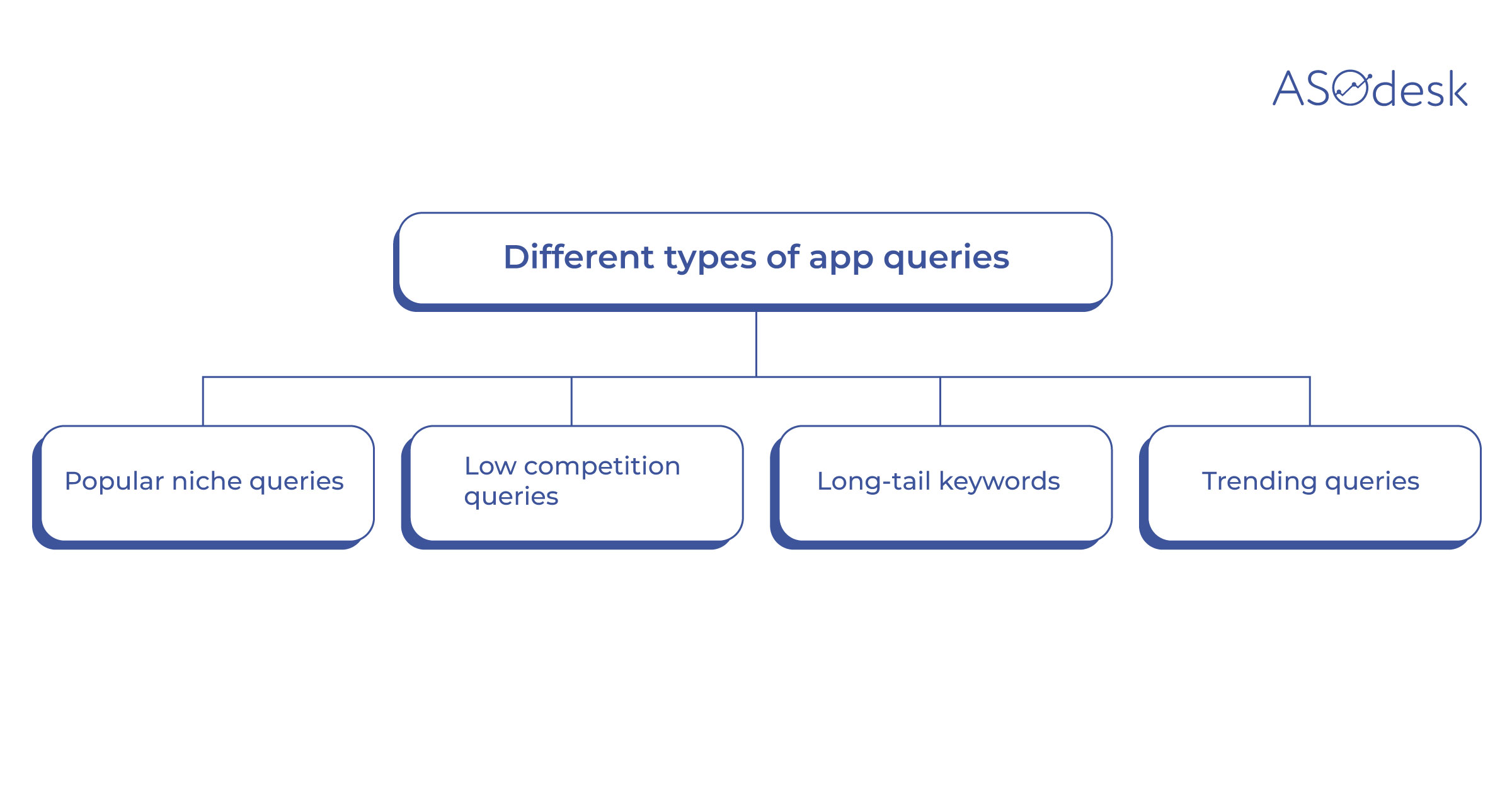
1. Search for popular queries
Popular queries can generate a lot of search traffic. They have high Daily Impressions (DI) and Search Ads Popularity (SAP).
Most Popular Keywords in Keyword Auto-Suggestions will show all popular keywords for a given app. Such queries, in the first place, should be added to the title and subtitle of the application, since this metadata especially needs popular queries.
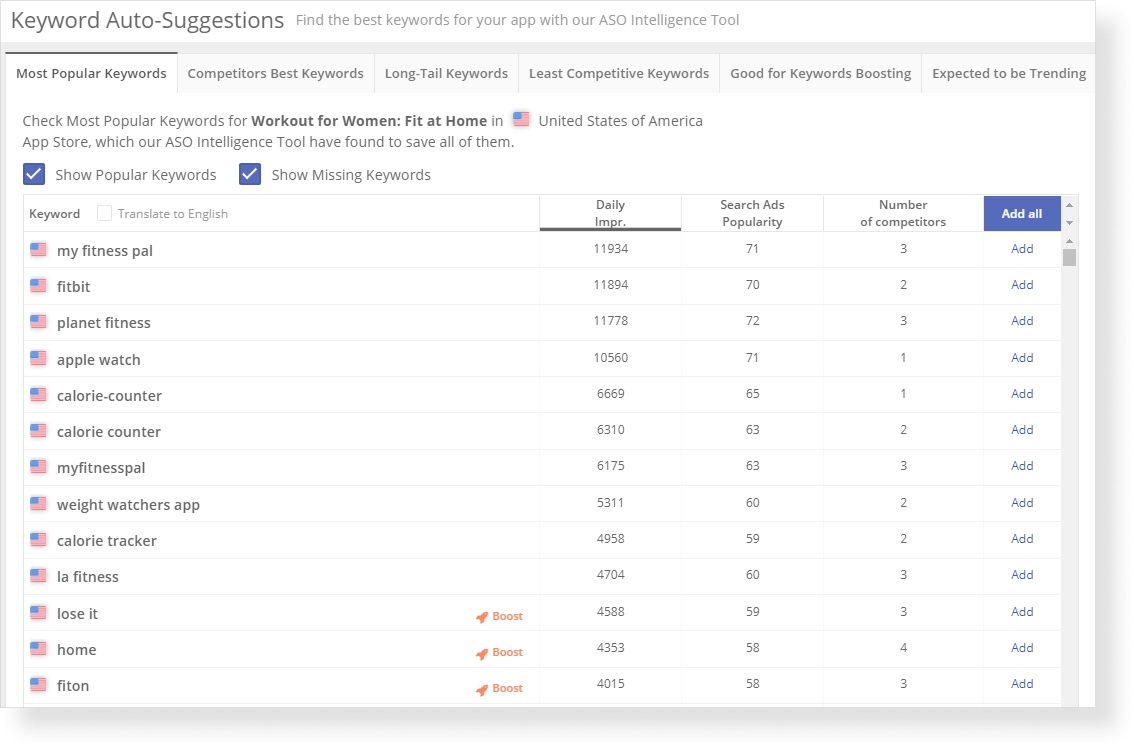
You can estimate Daily Impressions and Search Ads Popularity for each keyword. By checking the Show Popular Keywords checkbox, you will see the queries with the highest DI. Show Missing Keywords will show the queries that you have not yet saved in the Keyword Table.
Most Popular Keywords shows how many competitors from your list are shown in search for the same keywords. You can add competitors through the Keyword Explorer tool.
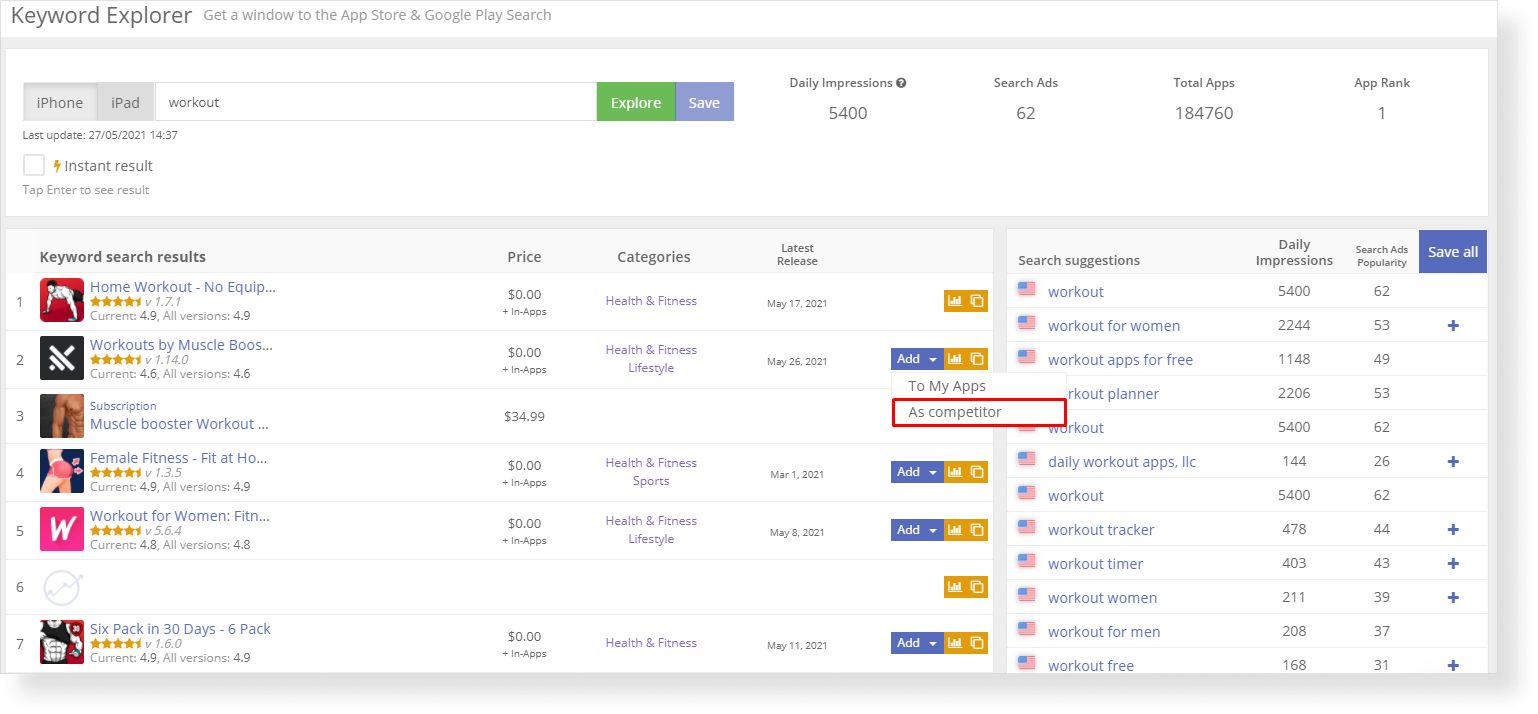
2. Select queries with low competition
Promotion with the help of low-competition queries is especially important for applications that are just starting ASO. As a rule, such queries are not very popular, as they have a medium or low frequency. However, some of them can be high-frequency queries, too.
For medium-frequency queries, Search Ads Popularity (SAP) ranges from 16 to 40 and is highlighted in yellow. Low-frequency queries have SAP less than 16, which is highlighted in red. SAP of the high-frequency queries is above 40, and is highlighted in green.

Finding such queries is quite difficult: you have to spend a lot of time filtering the semantic core in order to find high-quality queries. It is also important to filter queries by popularity.
ASOdesk will help you decide quickly which queries should or should not be used. The Least Competitive Keywords tool will show you keywords with low competition.
You can see Daily Impressions and Search Ads Popularity, as well as the number of competitors using a given query in search. This tool helps you check how many applications on iPhone and iPad are shown for a given query.
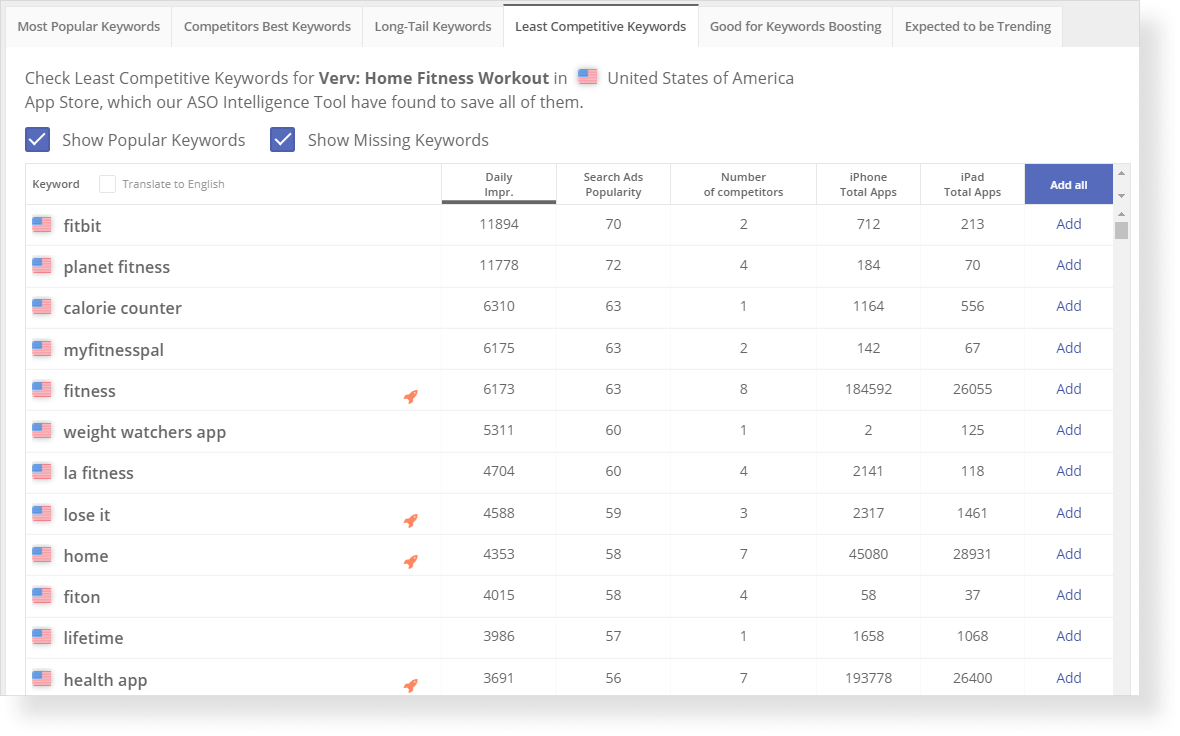
3. Group Long-tail keywords
Long-tail keywords are search phrases consisting of three words or more. The competition for them is often quite low as well. Such queries bring a significant part of the traffic to our clients’ projects.
Many users use search suggestions consisting of three words or more. Therefore, long-tail keywords can generate a significant part of the traffic.
In the ASOdesk’s Long-Tail Keywords tool, you can find search queries consisting of three words or more. You can also see the number of competitors from your list that are shown for these queries.
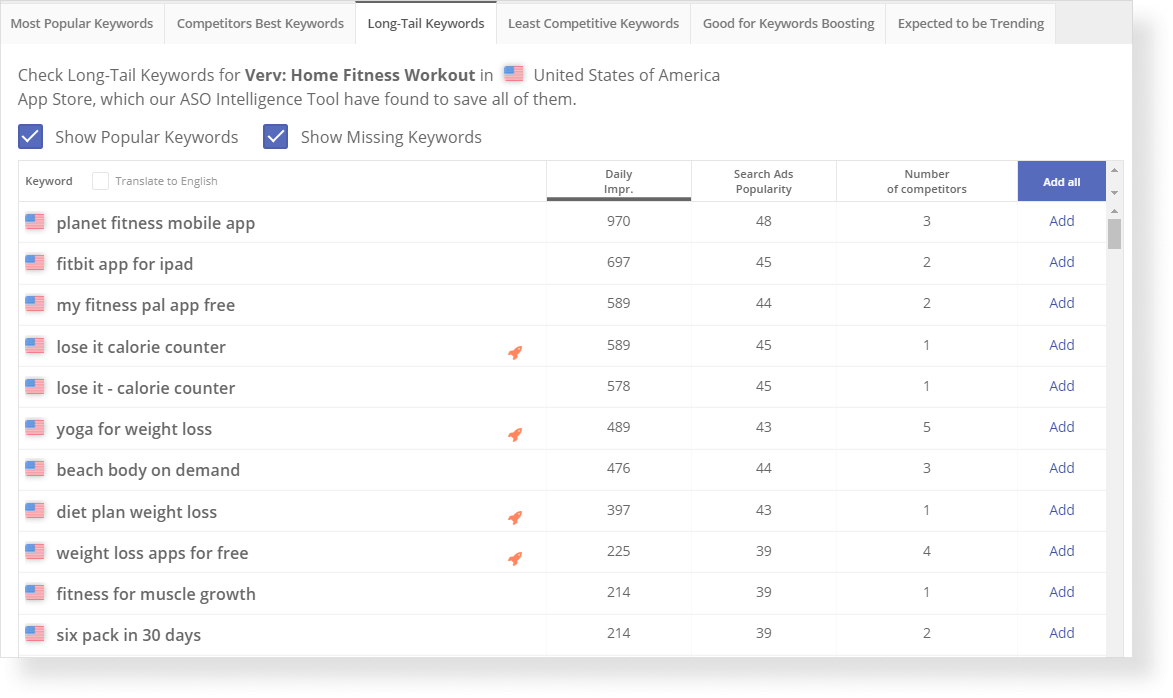
4. Analyze trending queries
It is important to analyze queries for which traffic has increased significantly over the past 30 days. You can use these keywords for app store optimization to improve your search positions.
Such queries also provide insight into changes in demand. This can be driven both by seasonal demand or external factors — like Eurovision or the Football World Cup.
It is important to regularly check these queries and add the most relevant ones to the semantic core, since you can get a significant part of the traffic from them. Many queries that are just starting to gain popularity are not yet used by competitors. Therefore, you can get higher search positions for them.
You can check the queries that are gaining popularity in your niche using the Expected to be Trending tool in Keyword Auto-Suggestions.
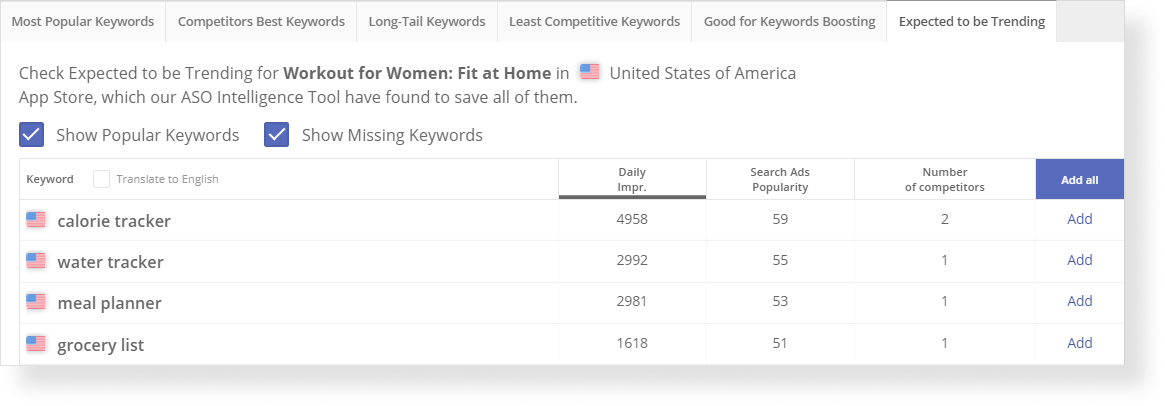
In ASOdesk, you can also analyze which queries from your keyword table are gaining or losing popularity using Keyword Highlights.
See for what queries your application has appeared in search in the New Keywords table. The tool will also show the keywords for which the app’s positions are rising (Positive Moments), falling (Negative Movement), as well as for which keywords the app is no longer shown in search (Lost Keywords).

The app store optimization tools mentioned help you save a significant amount of time when choosing search queries. All queries are already sorted into groups and all you need to do is add them to your semantic core.
Checklist for building a semantic core
In the table, you can see which automation tools will help at each stage of collecting the semantic core.
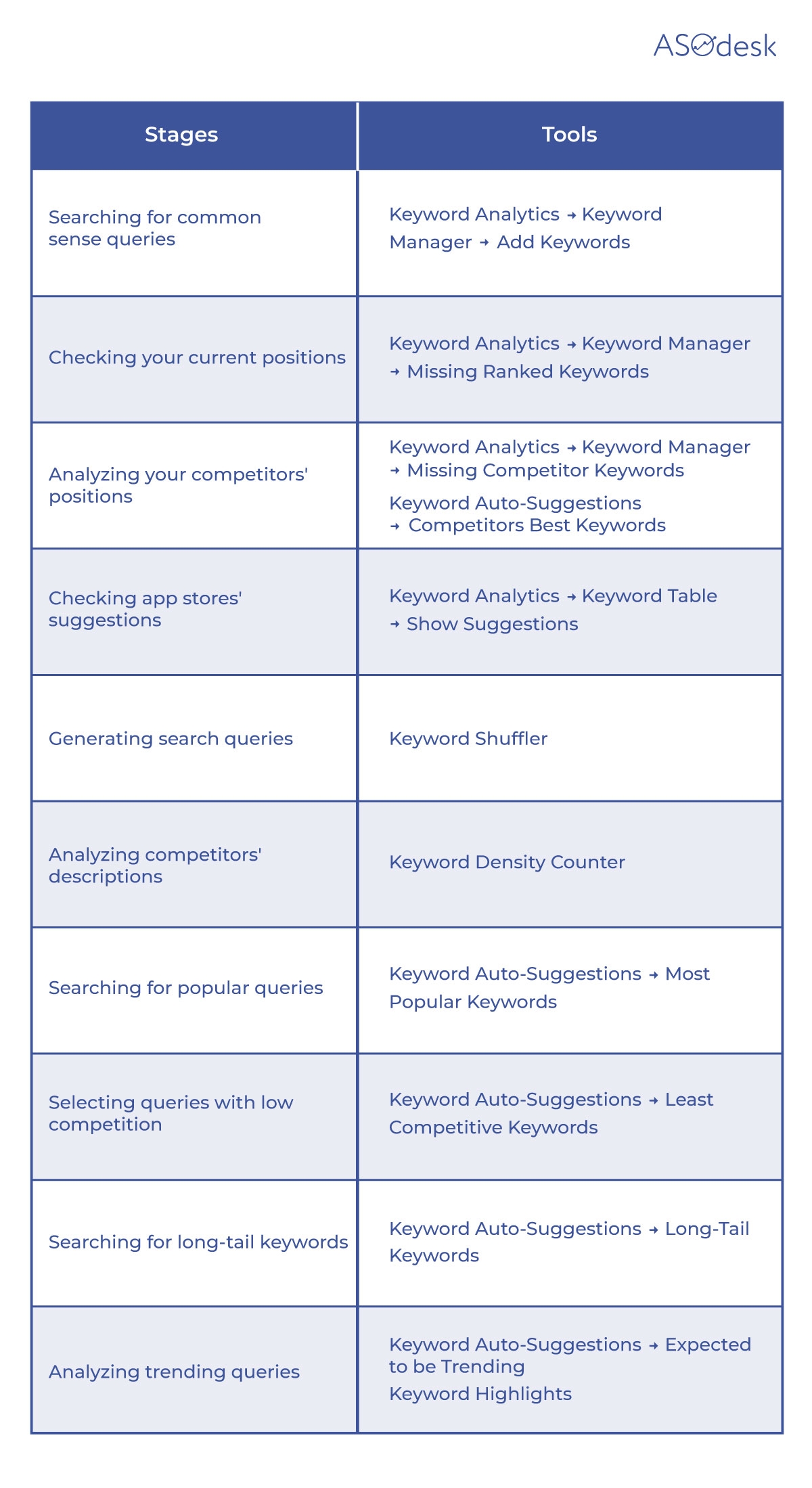
Automatic tools will help you not only find keywords for app store optimization faster, but also avoid missing a single important query. This checklist will help you save time when building your app’s semantic core:
1. Start with the basic queries using Add Keywords. This tool will help you find queries that are associated with the application. Based on these queries, you can select search suggestions.
2. Check your app’s current position using Missing Ranked Keywords. You will see the queries that your app is shown for in search, although they are not included in your keyword table.
3. Analyze your competitors’ positions. In Missing Competitor Keywords and Competitors Best Keywords, you can see the queries for which competitors get traffic and installs.
4. Check the app store suggestions. Show Suggestions in the Keyword Table helps you find relevant queries that users select when searching for apps.
5. Find popular keywords in your niche with Most Popular Keywords. Add them to the title and description of your application.
6. Pick low competition queries. Least Competitive Keywords will find keywords suitable for promoting new or less popular apps.
7. Add long-tail keywords. Long-Tail Keywords in ASOdesk will select queries consisting of three words and more, for which the application can receive a significant volume of traffic.
8. Find queries that are gaining popularity with Expected to be Trending and Keyword Highlights. If you don’t miss the change in demand and add such keywords to your metadata in time, you can see a significant increase in your ranking.
9. Find different variations of search queries. Keyword Shuffler will find many combinations of search phrases to describe applications.
10. Analyze your competitors’ descriptions. Keyword Density Counter will check the frequency of keywords in competitors’ descriptions.










