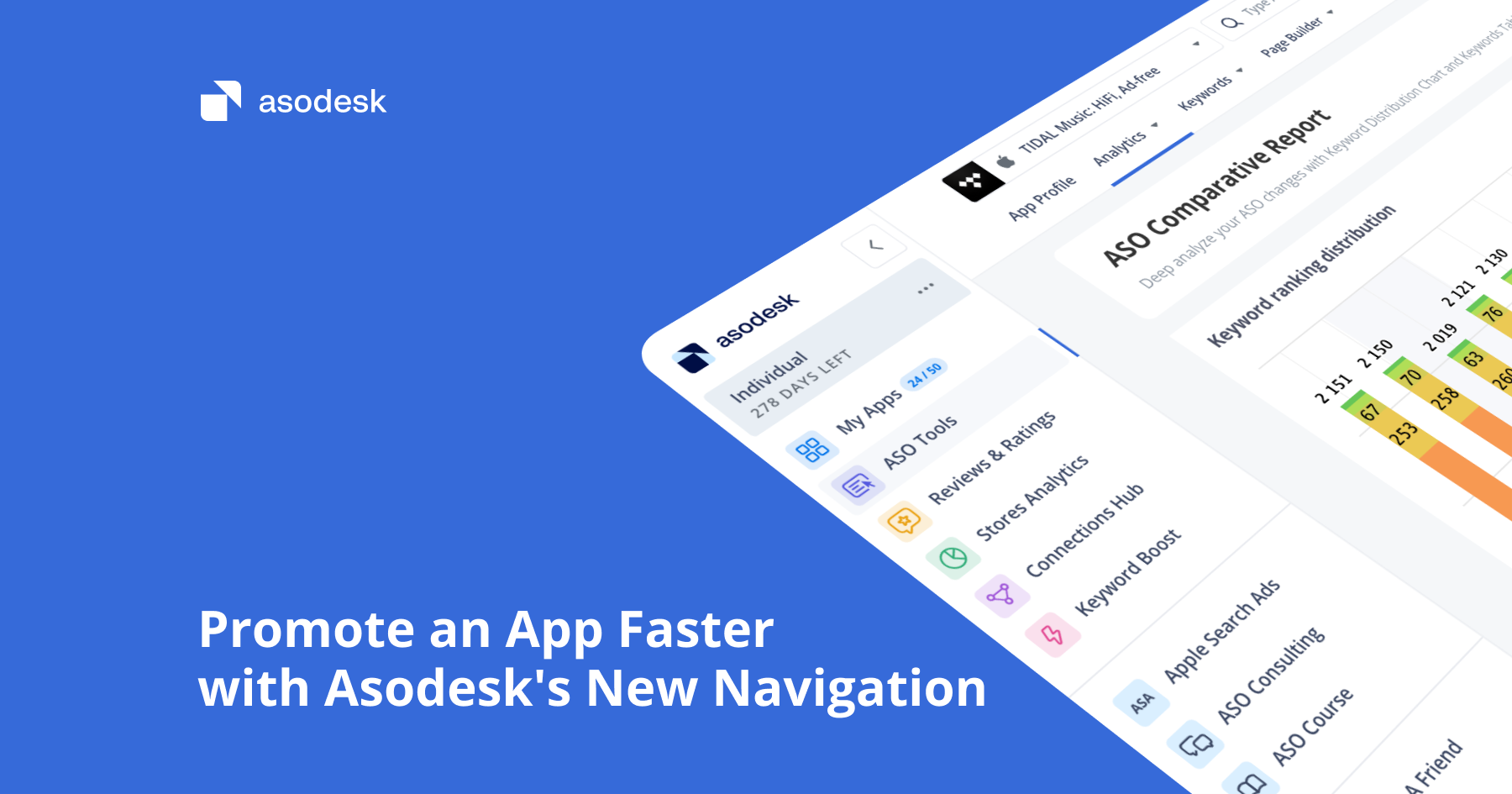Organic Report is now even more accurate with machine learning and new metrics
We’ve updated the Organic Report algorithm: it now takes even more data into account to get more accurate keyword install statistics. Read how the tool works and how you can use it in our article.
What is Organic Report
Organic Report shows you how many installs you get for specific keywords (Estimated Installs). You can track the top-performing keywords for your app or competitors’ apps.
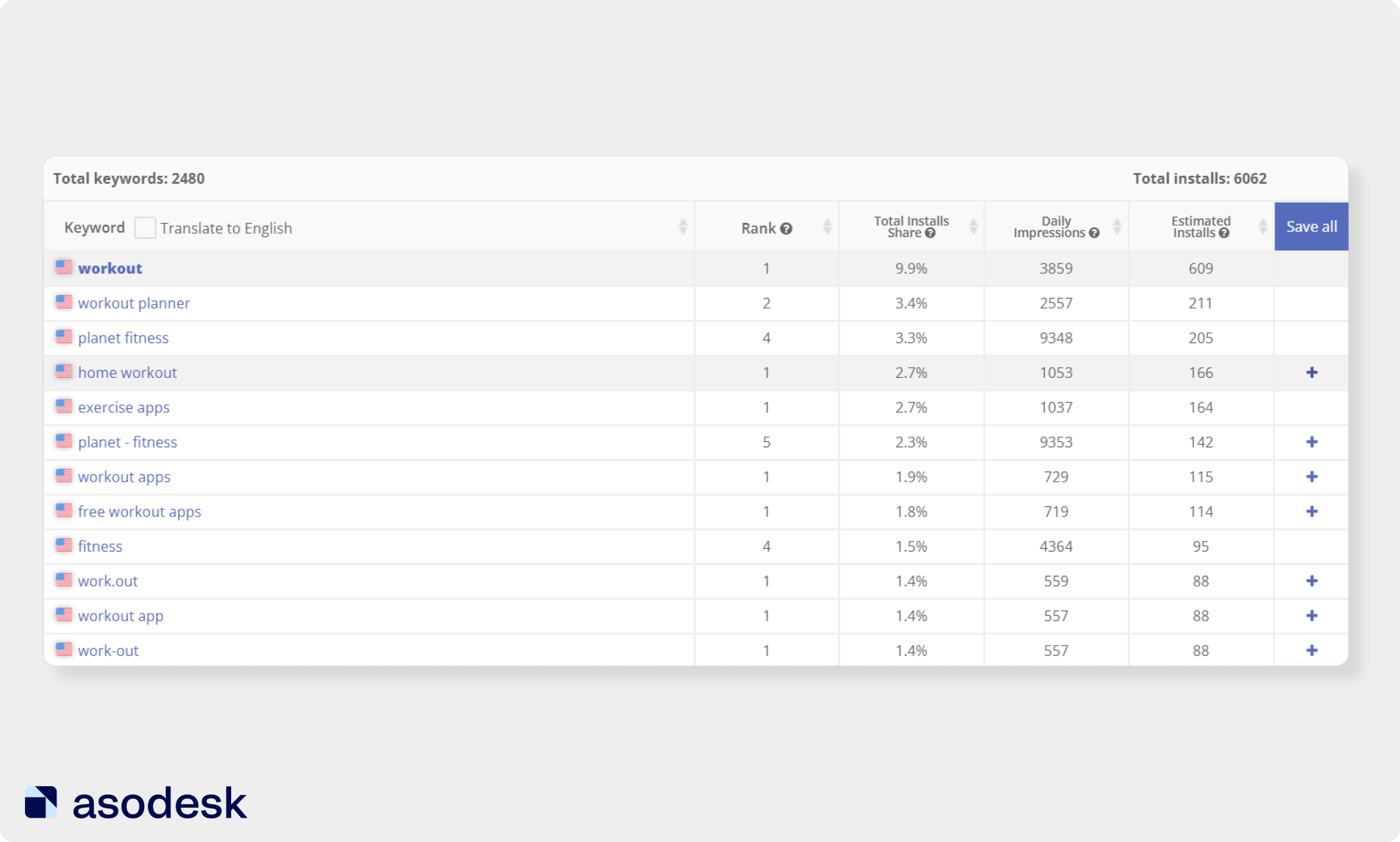
The tool also allows you to check:
- The share of installs for each keyword (Total Install Share). This indicator can be displayed in tabular or chart form.
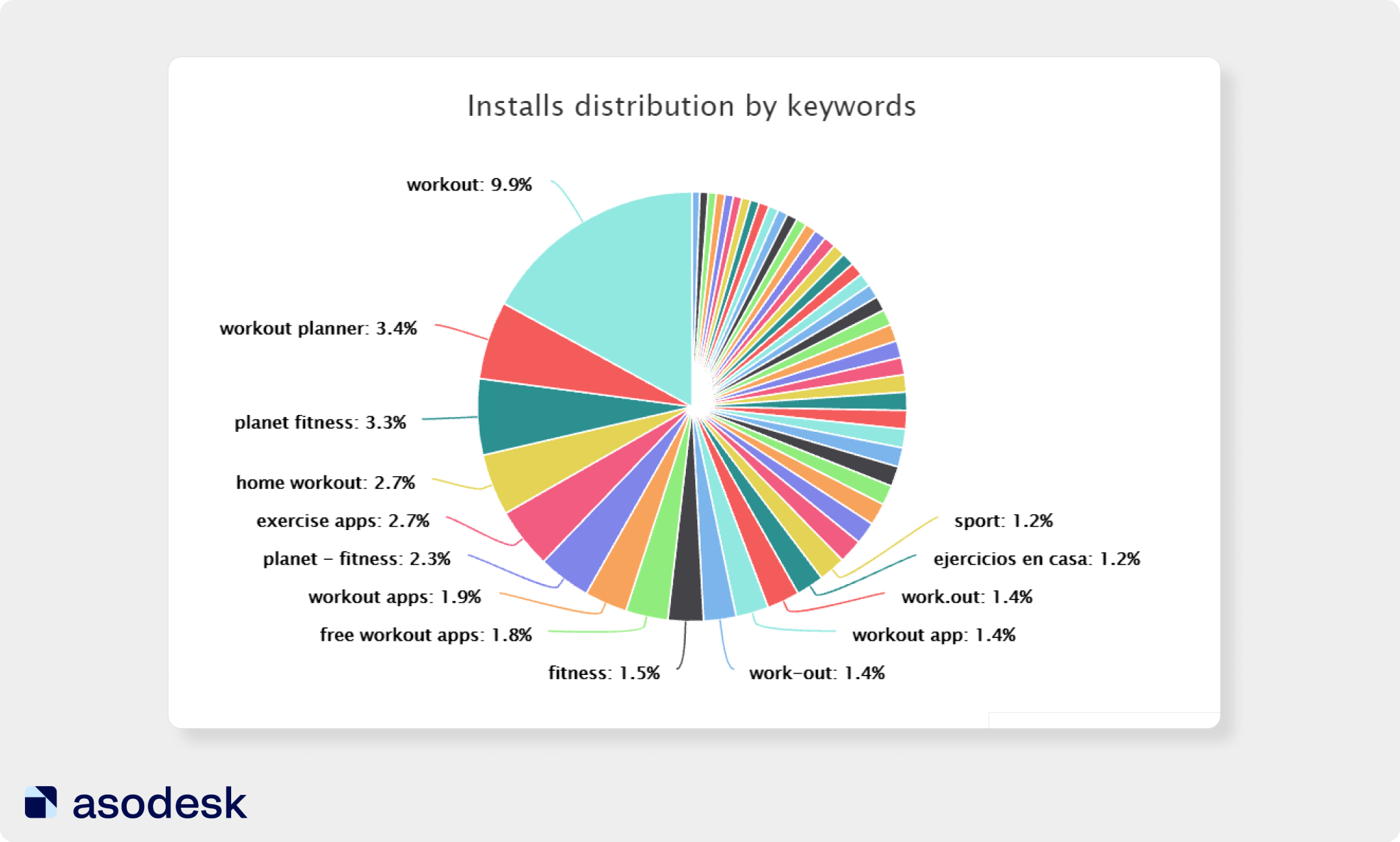
- App positions by keyword (Rank).
- The number of impressions per keyword per day (Daily Impressions).
Try Organic Report for your apps and your competitors’ apps. Take a free product tour and get 7-day trial access to this and other platform tools.
How Organic Report data helps build your ASO strategy
Organic Report data allows you to:
1. Find keywords that are not yet in your semantic core, but the app is already getting installs for. Add these keywords to your semantic core to use them in metadata later.
2. Assess which keywords a competitor gets more installs for. The tool helps you analyze a competitor’s ASO and find keywords that you should also use in your ASO strategy.
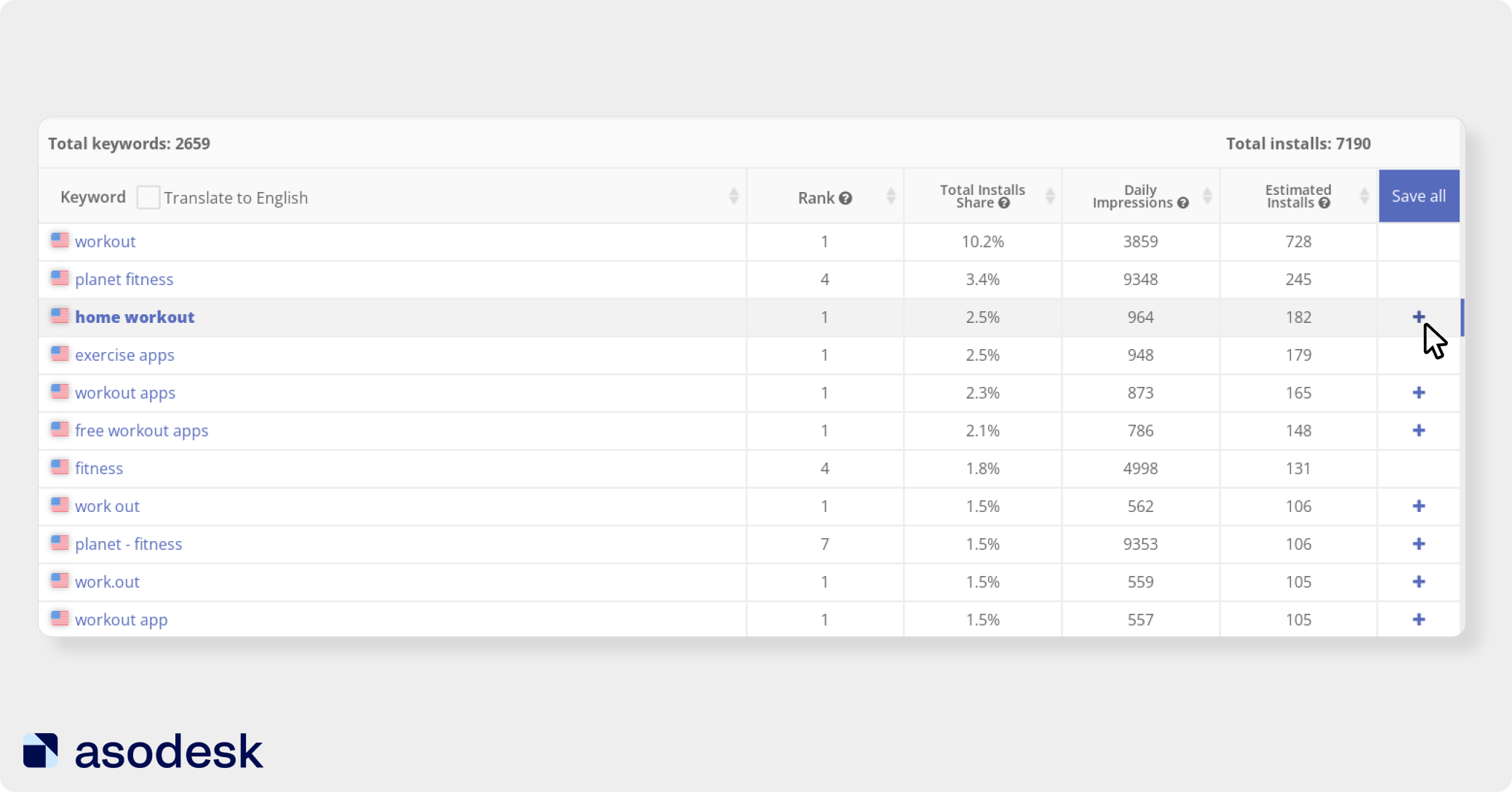
3. Track installation dynamics for your app and competitors’ apps. With this data, you can assess your ASO performance.
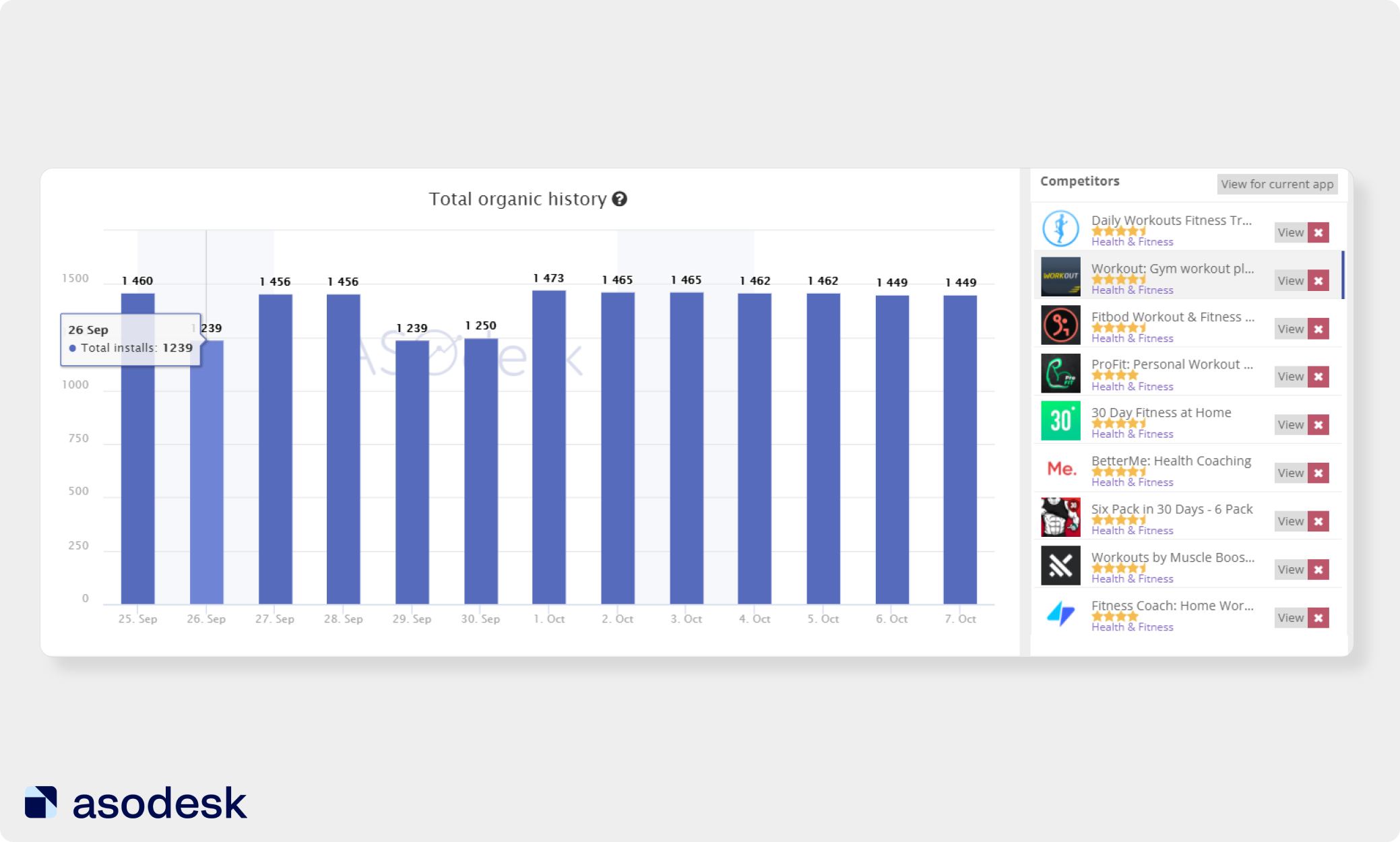
4. See the number of keywords for which your app or your competitor’s app holds the top positions.
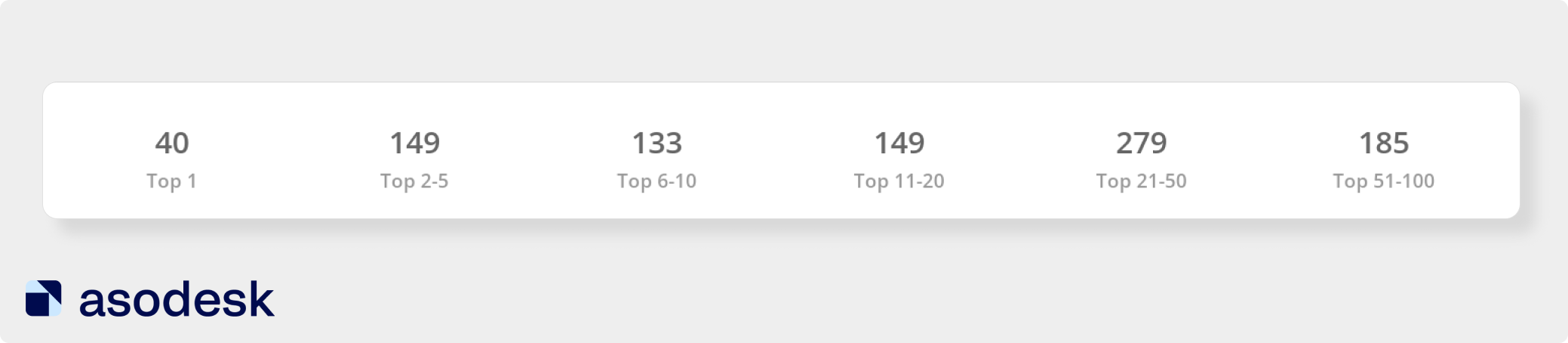
How Organic Report works with data now
Until September 2021, Organic Report took into account the following indicators:
- App position by keyword. The lower the position in search, the less likely it is that the app will get many installs for this query.
- Traffic by keyword. It is important to evaluate not only the app’s position in search but also the popularity of the keywords for which it ranks.
- App rating, which directly affects conversion, as well as the number of installs.
The algorithm shows data on installs for the country and app store you need.
In September, we made Organic Report even more accurate. We have improved the calculation algorithm so that it takes into account additional indicators:
- Dynamics of the app rating over the last year. We do not just evaluate the app rating for a certain date but also look at how it changes over time.
- Presence of the app in the top charts. Top-chart apps get a lot more installs than others, so it’s important to take this data into account when analyzing.
- Number of ratings. The more ratings an app has, the more users have installed it.
If you integrate Organic Report with App Store Connect, the analysis will also take into account the number of app installs (App Units).
When calculating indicators, machine learning is used, which allows you to get more accurate and relevant data.
Try to analyze your apps and competitors’ apps using Organic Report. Take a free product tour and get full access to the system for 7 days.
If you have any questions regarding Organic Report, feel free to contact us in the support chat or write to hello@asodesk.com.
In previous updates, we added 15 new features to the Asodesk tools for working with reviews, made working with reviews in Asodesk faster, as well as implemented automatic responses to reviews and review tags. Read how these new features work and try them in your account.