How to promote an app on Black Friday: tips from AliExpress, DHgate and PUGS Mobile

Adidas and Best Buy app installs increased by 500% on Black Friday 2019. To make this year Black Friday productive for you, we have collected the best promotions from AliExpress, DHgate, Bangood, PUGS Mobile, Township App, Hero Wars and others. Take inspiration from competitors and adapt their ideas for your application.
Black Friday is a crazy time when people empty stores, marketers work 16 hours a day, and company owners make millions of dollars. This is a great chance for app publishers to meet or even exceed their annual revenue target.
The ASOdesk team wants your apps to get more installs and more profit during this Black Friday. Therefore, we have prepared 16 promotion tips for you, with examples of different applications. Read, take the best tips for you, and apply them to your projects.
1. Add discount information to the icon, screenshots and description
Add information related to Black Friday to your application page. This particularly applies to shopping applications. This way you will show new users that you are participating in the promotion, stand out from competitors, and encourage those users to download your application.
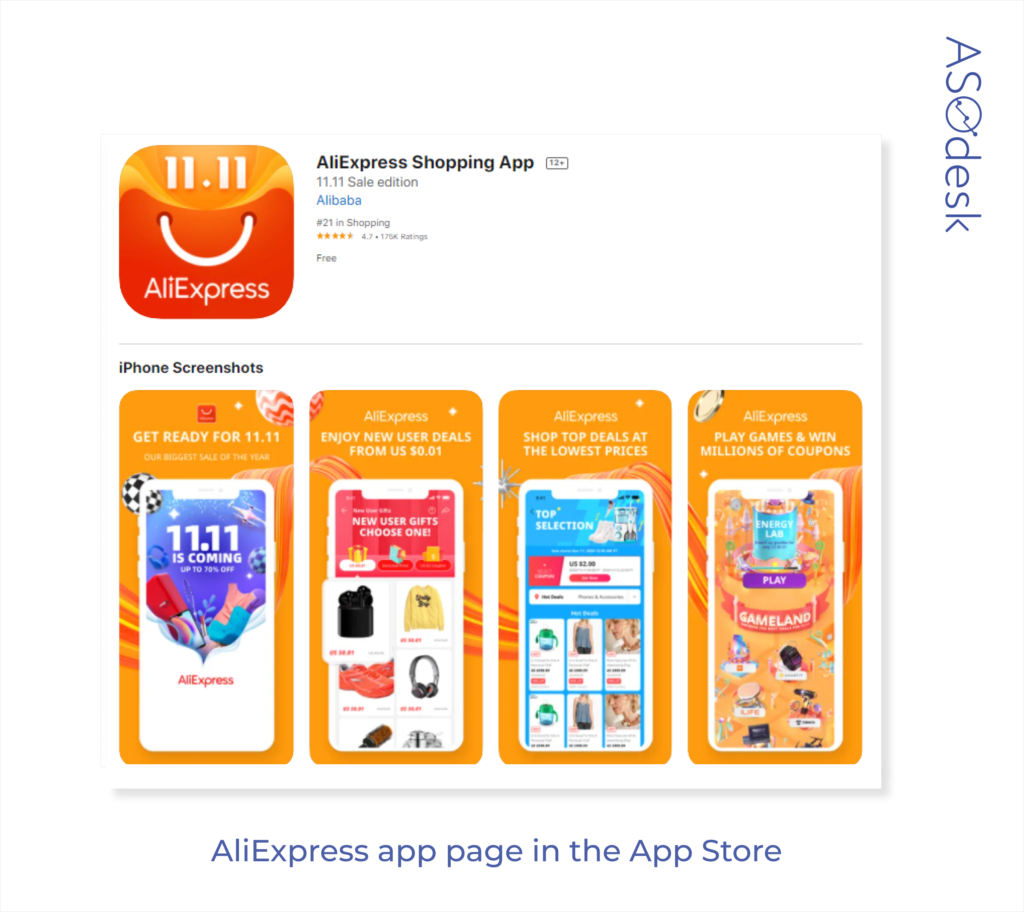
2. Add queries related to Black Friday to the title, description and keywords
This can be used for discount aggregators, online stores and paid apps. On Google Play, information about Black Friday should be added to the title and description of an app, while on the App Store it should also be added to the keywords field. Then you will be ranked for these queries in the search results.
Before adding keywords, check how often users search for them in the countries relevant for your product. You can do this with the help of the Daily Impressions ASOdesk tool.
If you do not have an online store but sell app subscriptions, it will be enough to mention discounts in the description and keywords.
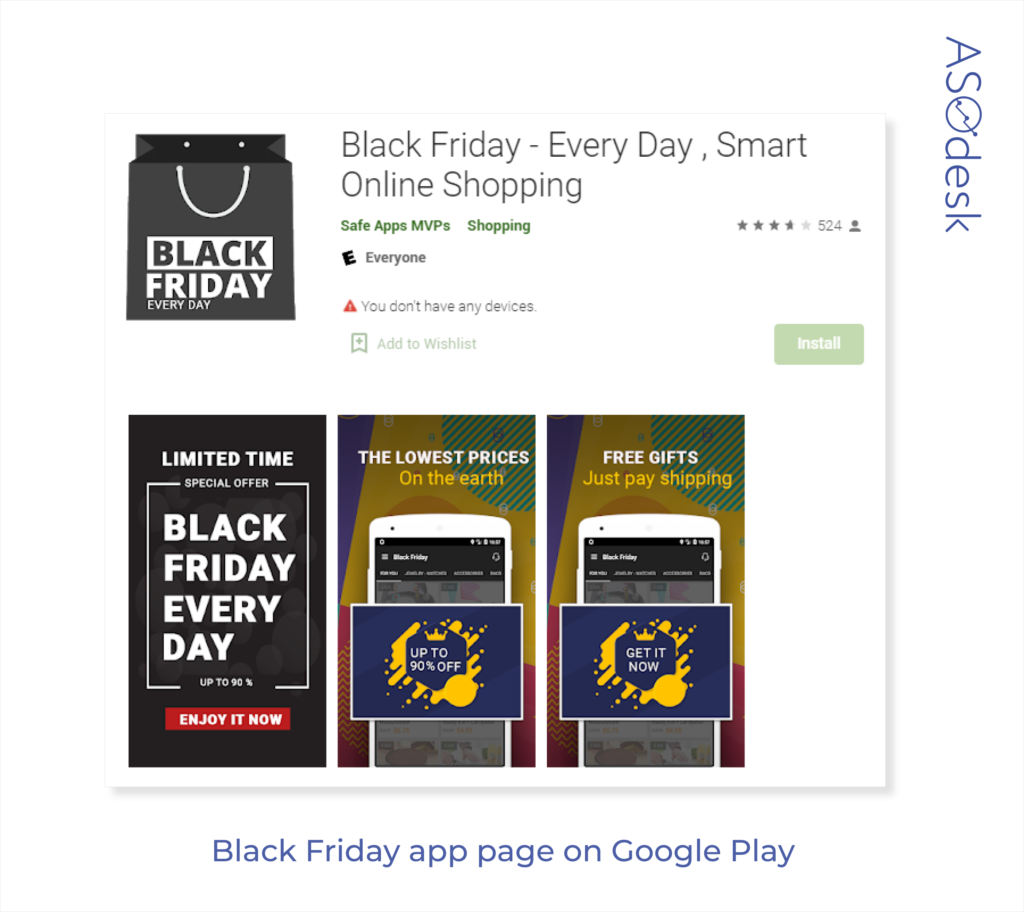
3. Plan your push notifications
Think through discount push notifications for users. The most important thing is that the user does not miss notifications, since thousands of messages are sent to smartphones every day. However, very frequent notifications will annoy the user, which might lead them to delete the application.
DHgate sent two notifications on the day of the 11.11 promotion. When a user clicks on a message, they are taken to a page with a promotion in the application.
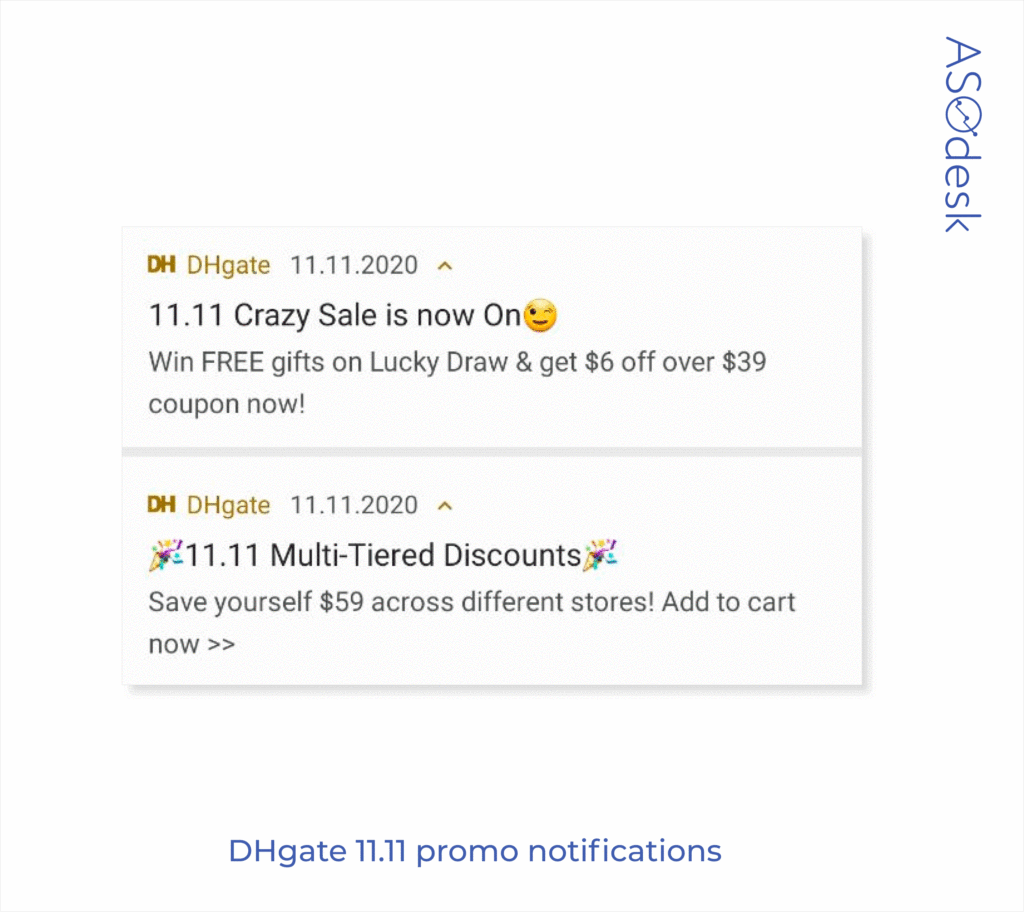
4. Make discounts on in-app or game purchases
Discounts may apply not only to subscriptions and products, but also to virtual purchases in games. For example, Township App publishers were giving 60% off tools and in-game currency in 2019.
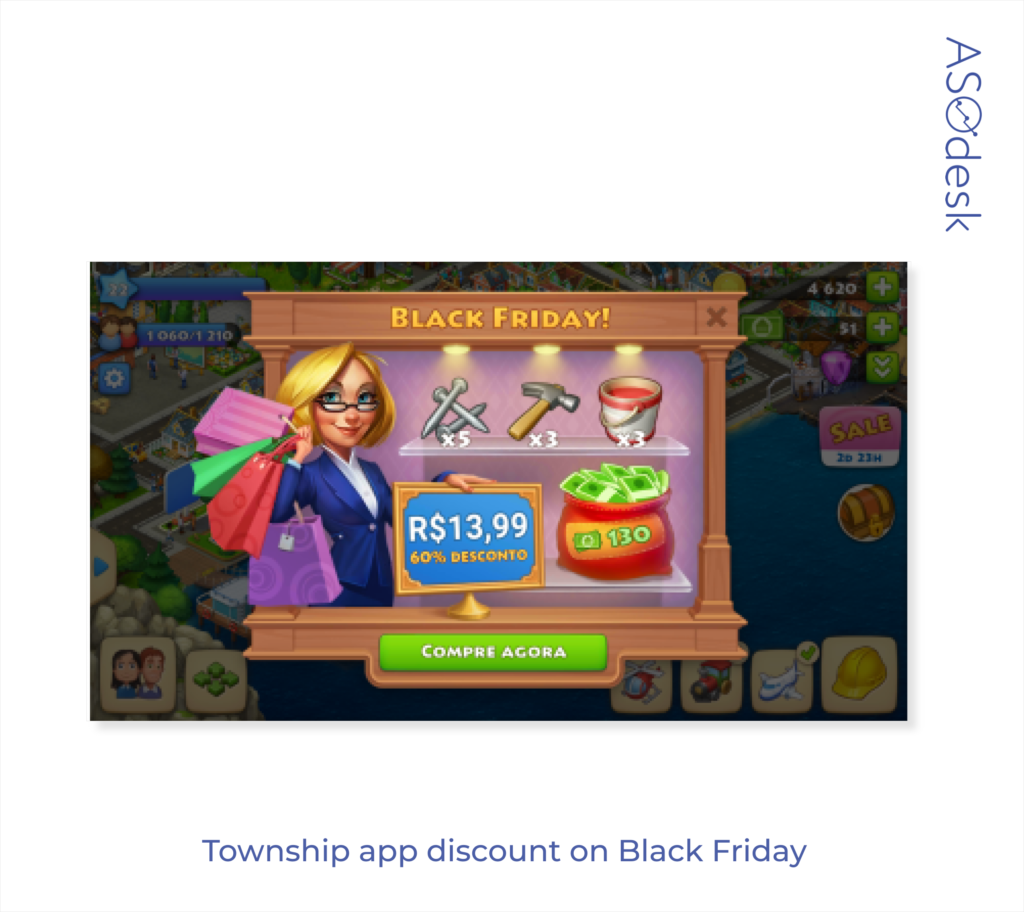
5. Offer more products for the same price
Due to the abundance of promotions, some users no longer perceive the discount as something exclusive. It’s easier to appreciate the benefits of an additional product than a discount. For example, last Black Friday users could buy 4 times more emeralds for the same price in the Hero Wars game app.
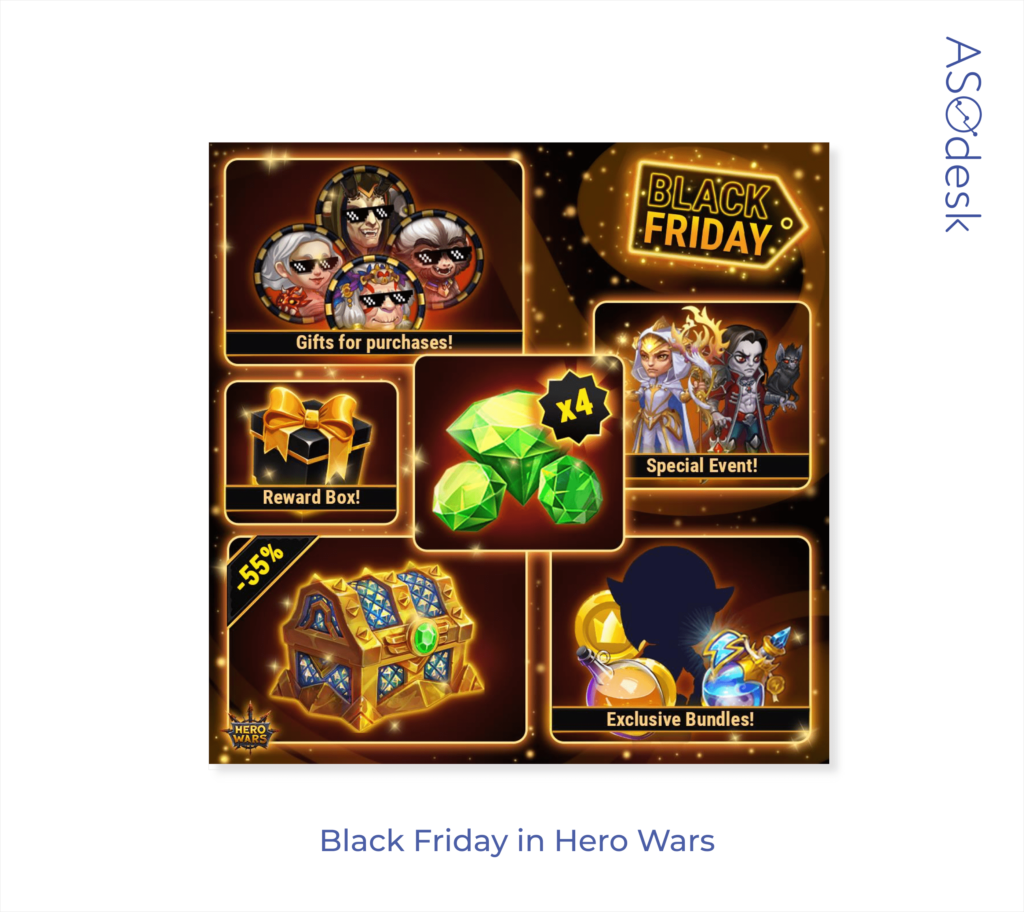
6. Add new discounts every few hours to make users visit the app more frequently
Announce that new discounts will appear regularly and will be valid for only a few hours. This kind of promotion will increase the number of users who visit your application daily (DAU) and unique users who visit the application at least once a week (WAU).
In 2018 PUBG Mobile made time-limited offers that gave players three new in-game items every two hours. In order not to miss the lucrative offer, users had to enter the game more often.
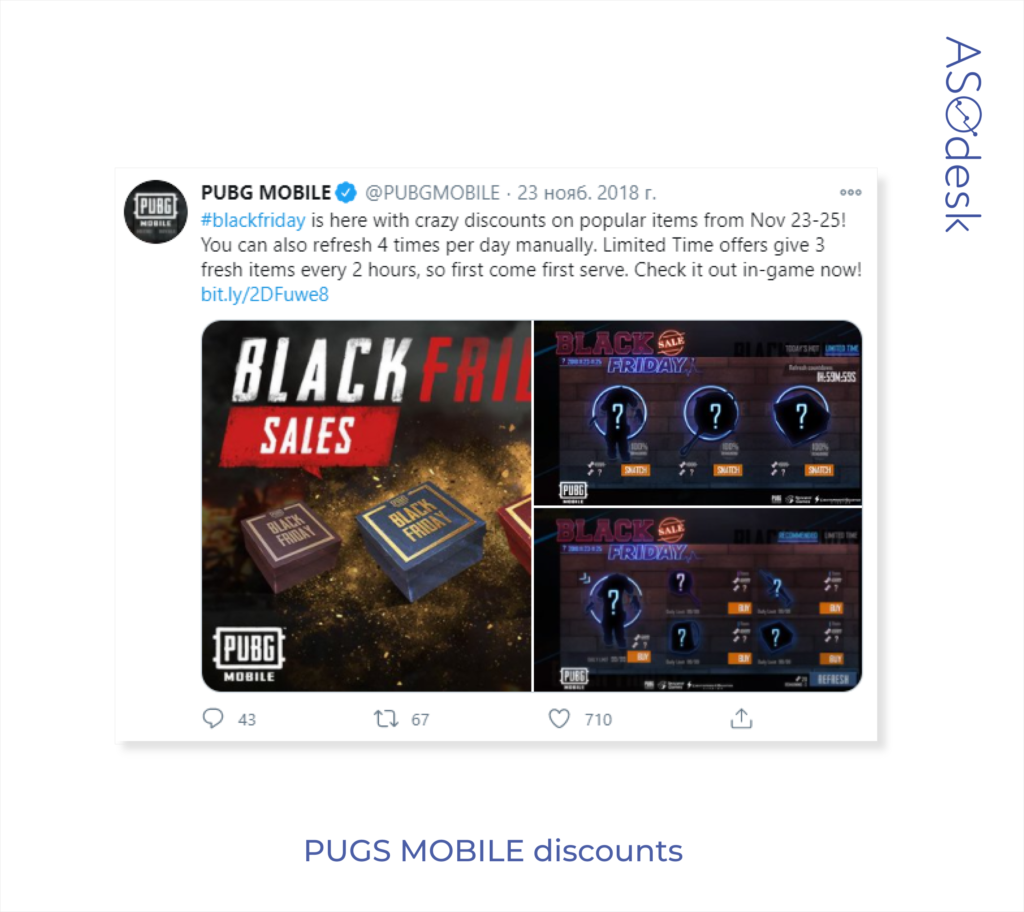
DHgate gives coins to users if they log into the app every day.
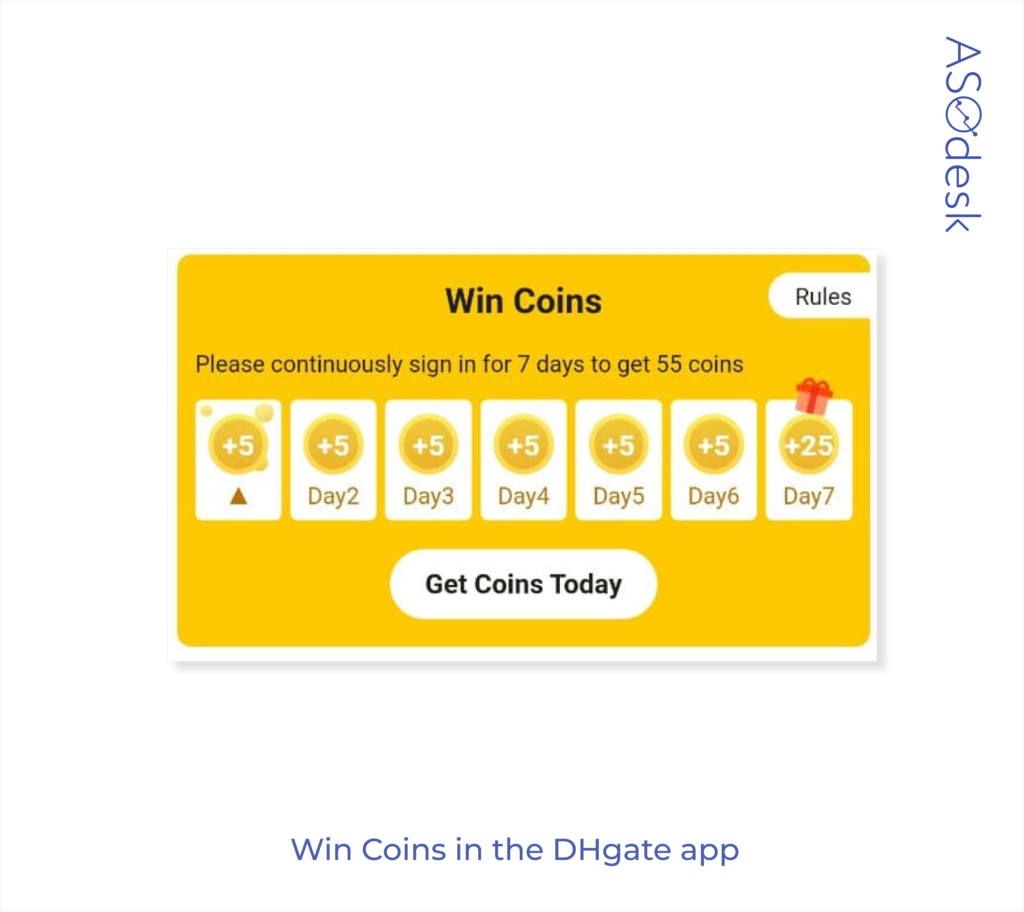
In the Banggood app, you can see not only the end time of the discount, but also the start time.
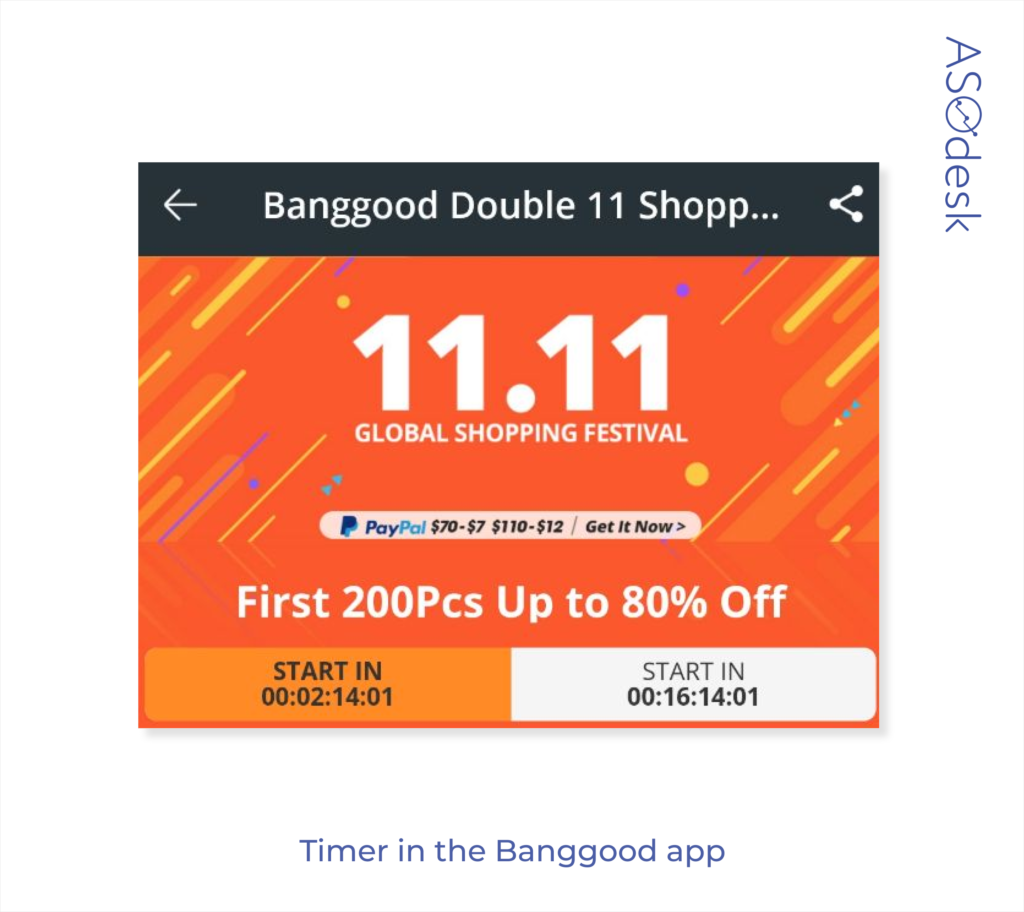
7. Test different options for placing discounts in the application
Depending on the amount of discounts and the application interface, you can try different options for discount notifications. On the main screen, it is advisable to make a small notification and large pop-ups when moving to other sections of the application.
Let’s look at some examples:
On the home screen, AliExpress has placed a small promotion notification in the corner of the screen. When users click on the notification, they will see a full list of offers.
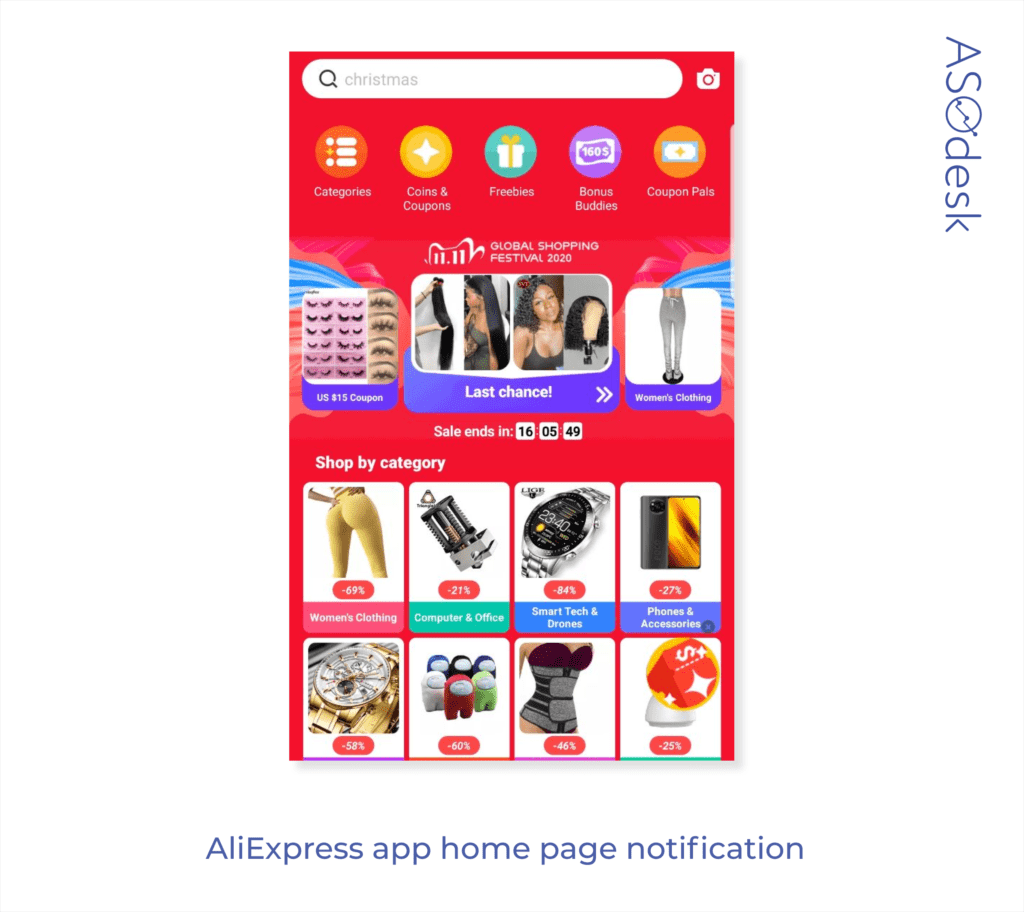
However, AliExpress is testing a big pop-up upon entering the app.
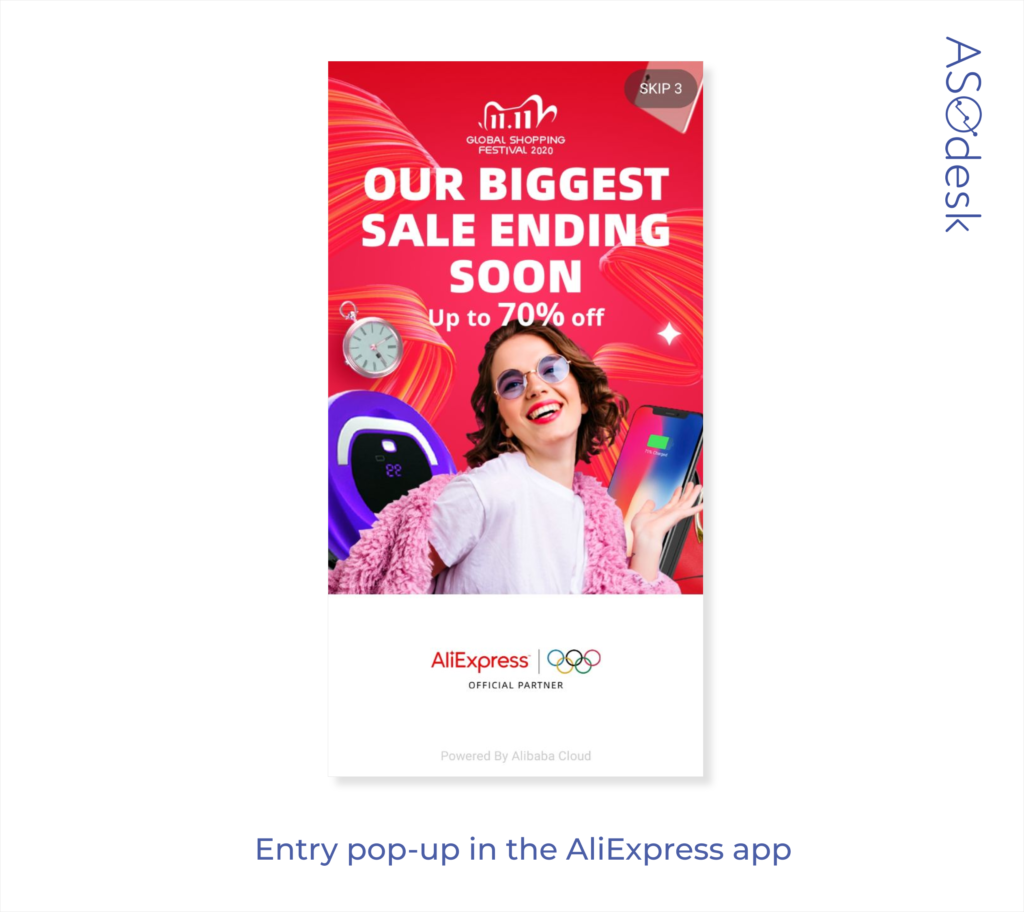
In the “Feed” section of AliExpress app users see a big pop-up ad.
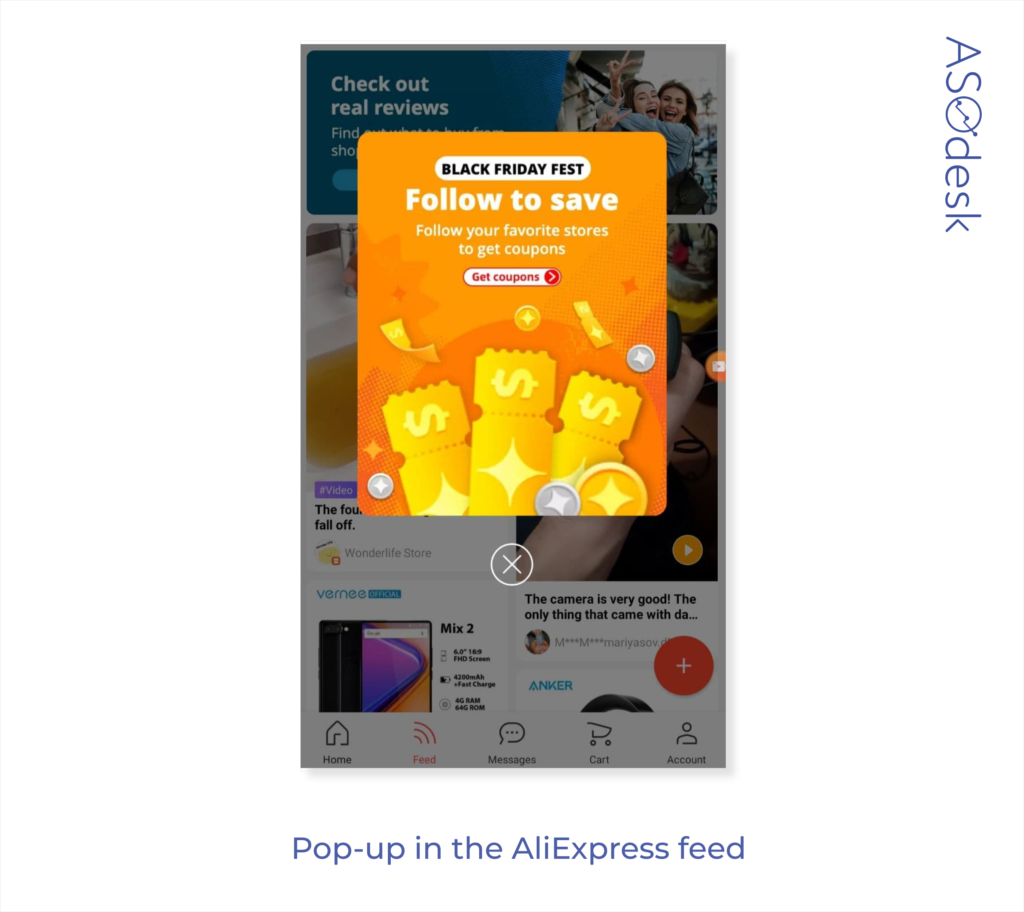
This way, we can test different options of ad banners and compare their effectiveness.
8. Set a timer that will show the number of days and hours until the end of the promotion
These timers will help the user make a purchase decision faster. Especially if there are only a few hours left until the end of the promotion.
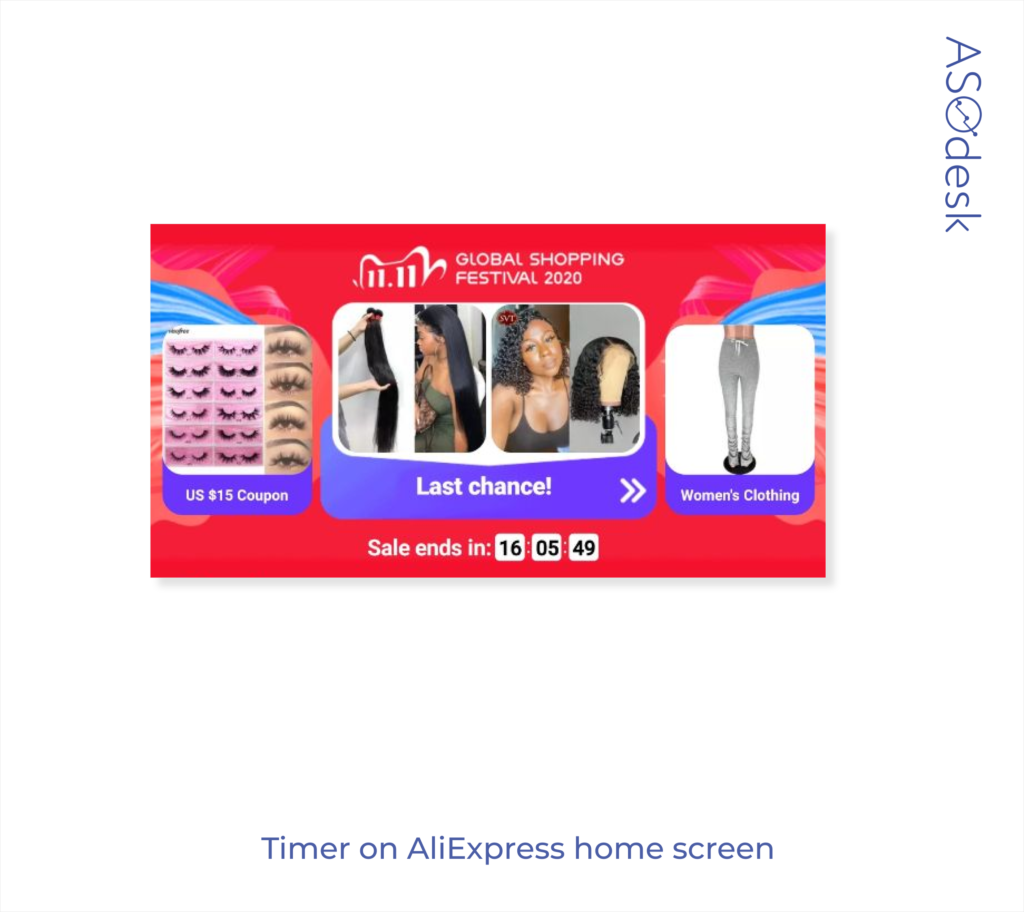
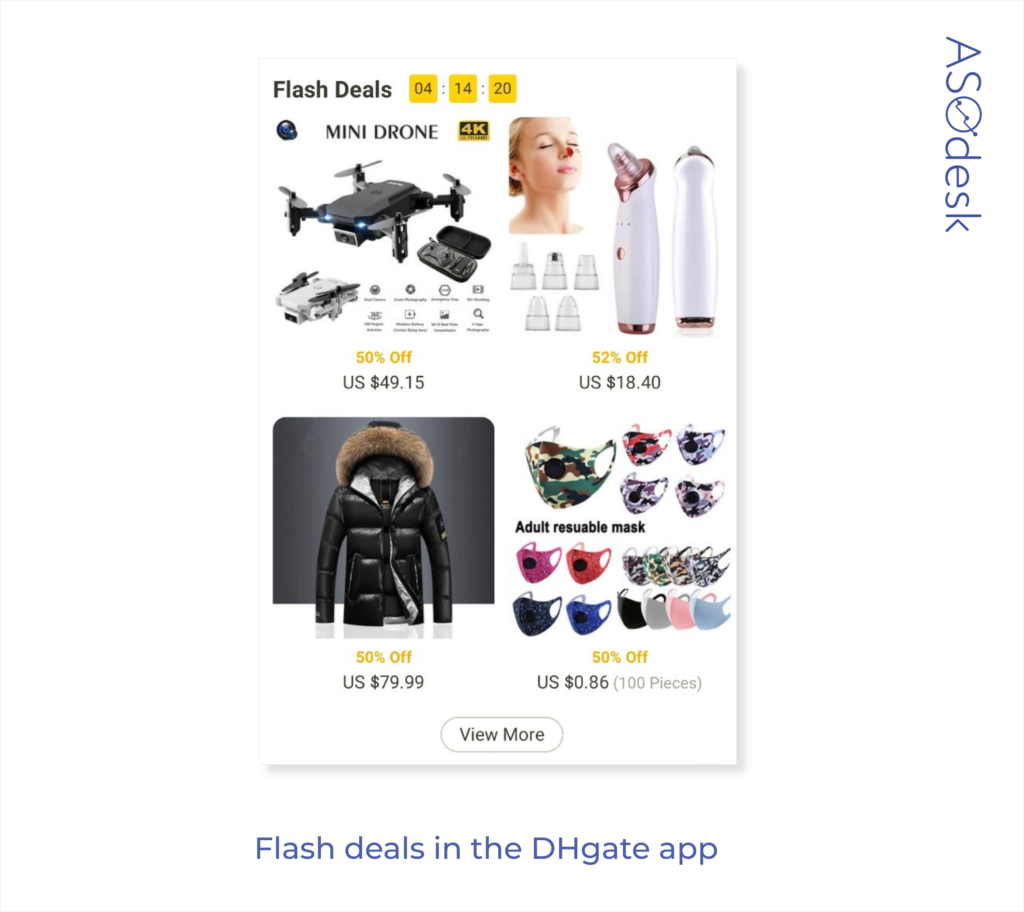
9. Show how many products have already been sold and how many are left
If there are few products left, the user will make a purchase decision faster. For example, in the “Quick Steales” section on AliExpress, we see how many items are left and can estimate whether we will have time to place an order.
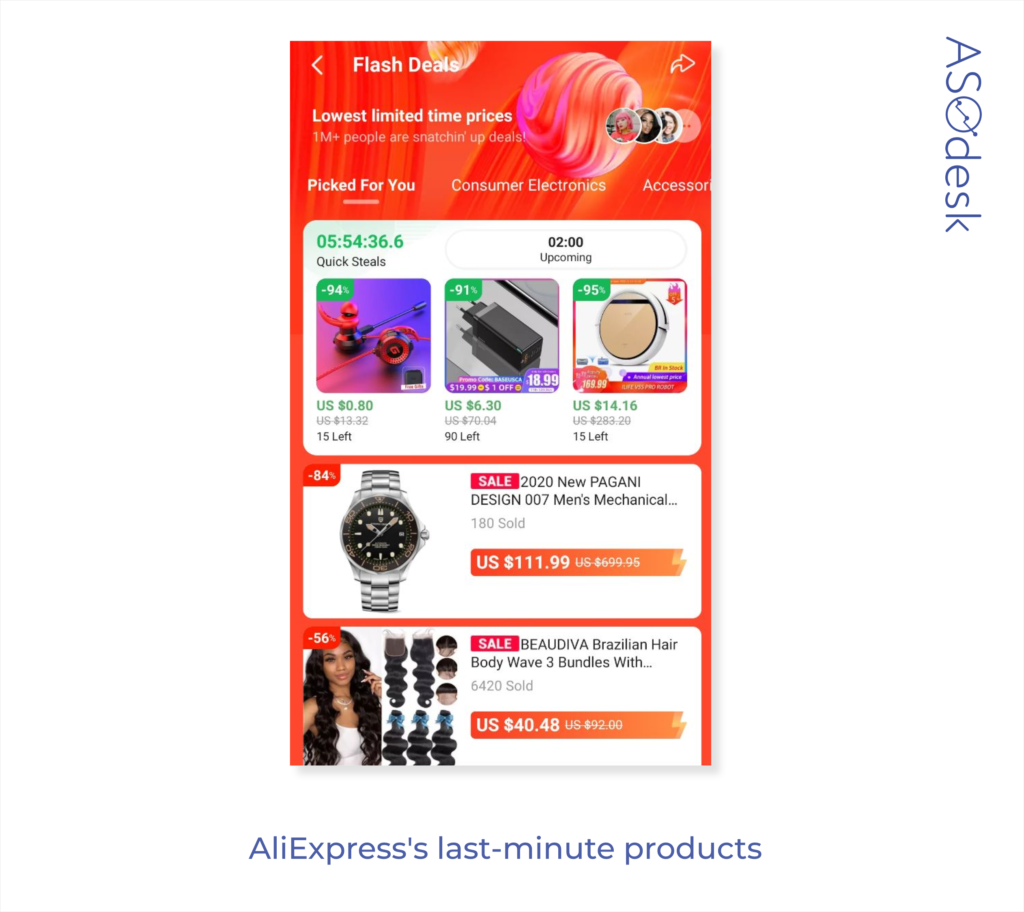
A large number of purchased items also gives the user greater confidence in the app. Therefore, it is important to show how many products users have already bought.
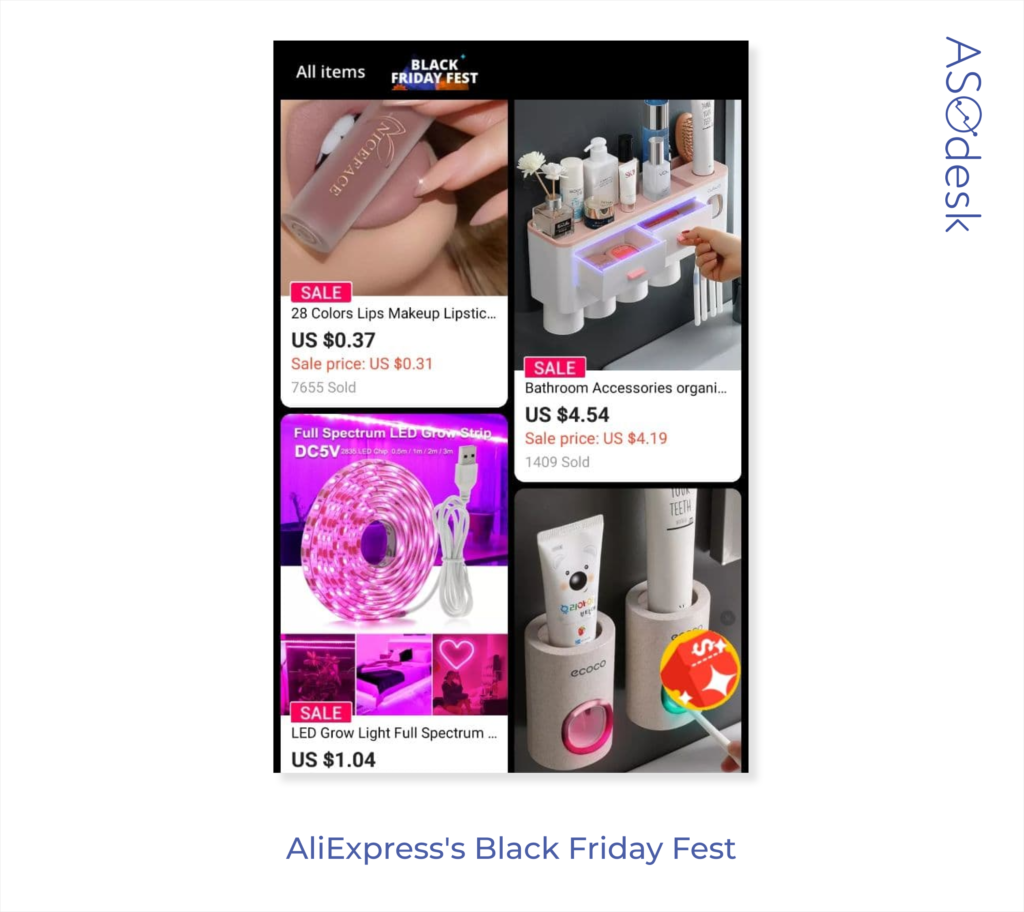
10. Make the shopping process fun
To make participating in promotions more interesting for users, use gamification elements in the app interface.
For example, the DHgate app has a treasure hunt game. Users must log into the app in advance and add limited products to their wishlist; the discount on these products will be valid only from a certain date.
The wheel of fortune in the DHgate app makes the shopping experience feel like a casino, and users get excited about the winning. You need to spin the wheel to get coins. The news ticker at the bottom of the screen displays the nicknames of users who have already won.
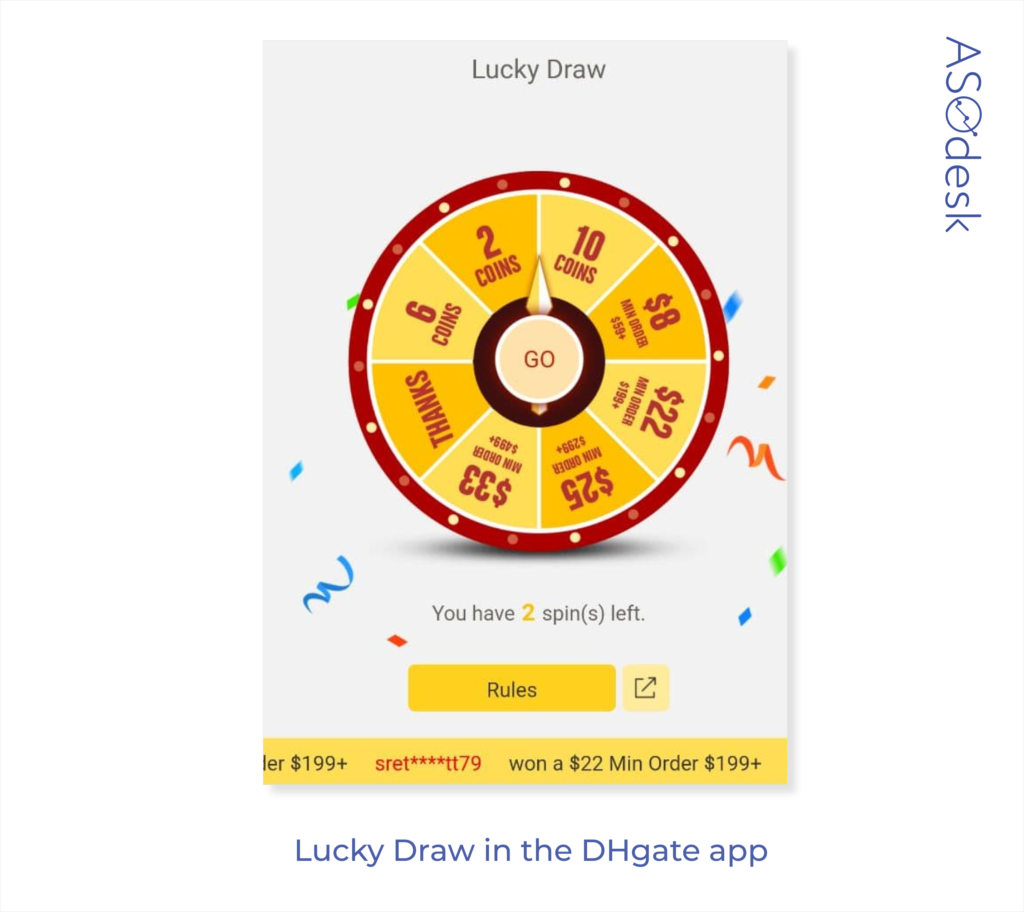
11. Make a pop-up with the best discounts when you first log into the application
This promotion can be valid throughout the year, however, you can give even more bonuses to customers on Black Friday. In this way, when entering the Floriday app, the user gets a discount coupon.
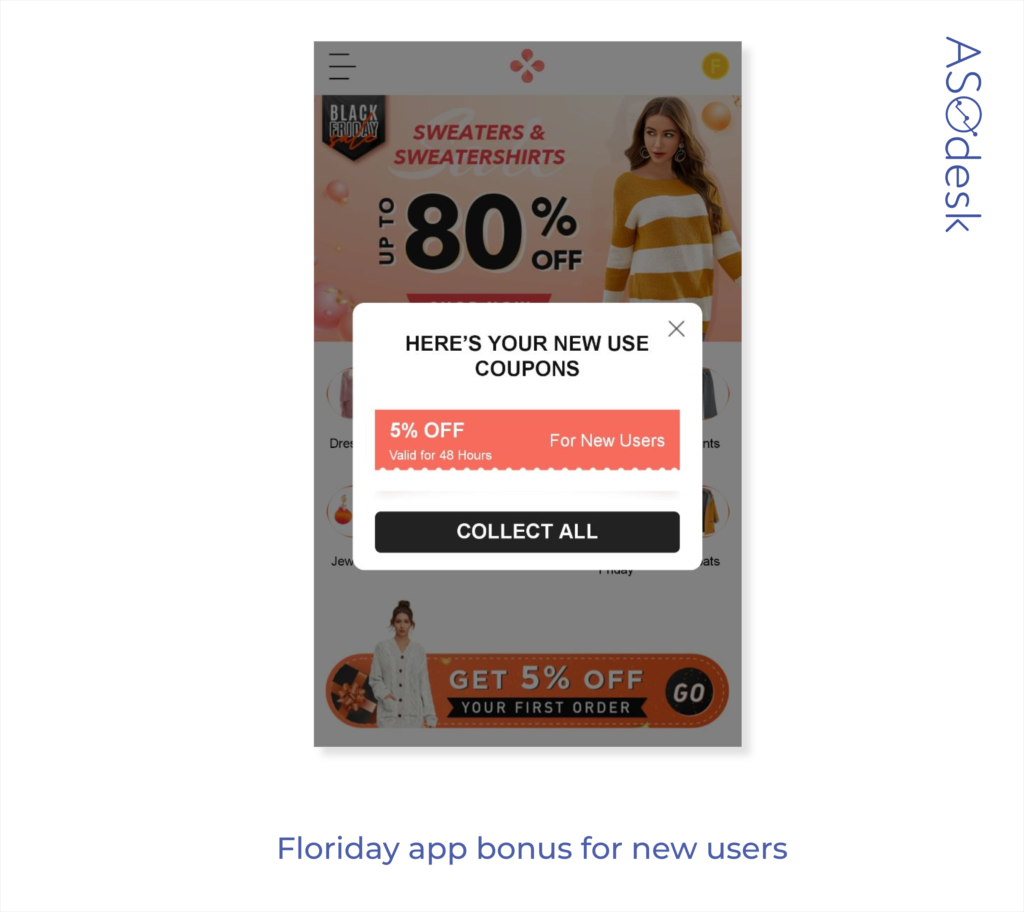
12. Create a separate page with the best deals
Users will make a purchase or subscription decision more easily if the promotions with the biggest discounts are placed on a separate page. This can also be used if you sell subscriptions or in-game products.
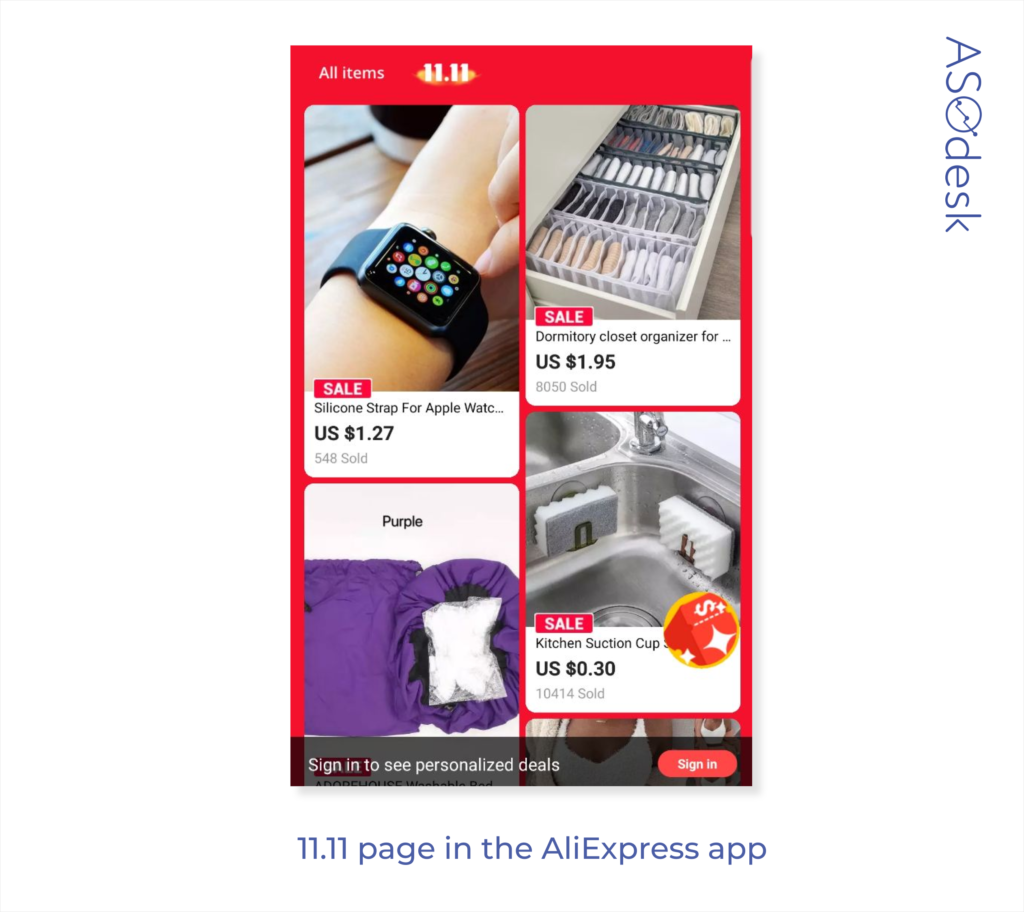
You can make a shopping guide, and list all promotions and discounts by day, as it is implemented in the Banggood app.
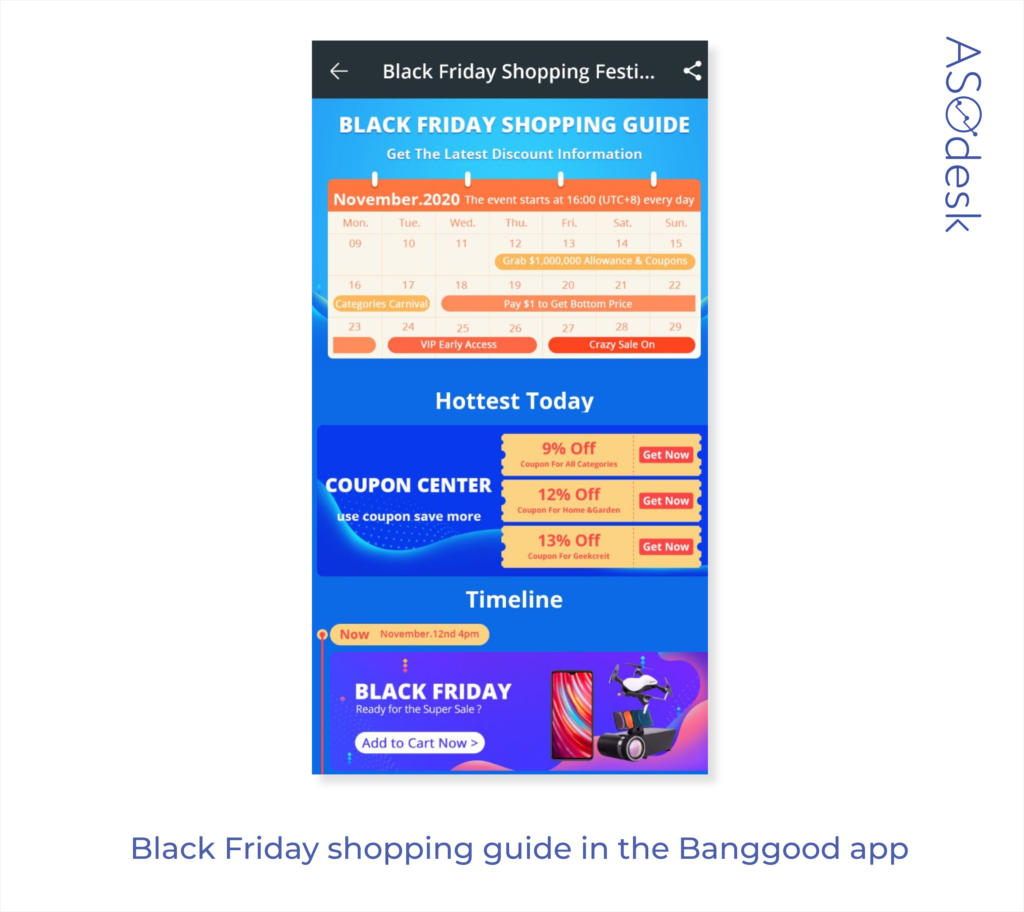
14. Record videos and go live with bloggers
If you have a large budget for promotion, you can collaborate with bloggers. To promote products AliExpress uses live streams held by shop owners and popular bloggers. This was one of the factors that helped the company raise $56 billion during the 11.11 promotion.
In short videos, bloggers reviewed the products.
This promotion method is suitable not only for shopping apps, but also for games. In this case, you can show the use of the product during the game.
15. Prepare your application for the increased number of users
If the application starts having malfunctions, you will not only not earn during the promotion, but also lose money that was spent on the app promotion.
For example, in 2019, Foreo lost over $10 million due to an online store crash during Black Friday. The most expensive Foreo dropped from $279 to $9.99. As a result, 38,575 devices were purchased in 2 hours and had to be delivered to customers.
Before the start of the promotion, it is important to warn the development team about the increase in server load. Otherwise, you risk losing money. In addition, the app’s rating in the App Store and Google Play may drop, users will give low ratings and write reviews about app crashes.
The developers need to check:
- App-server: monitor average response time and CPU load. If both are increasing, you need to be ready to add more containers to the cluster. If only the average response time is growing, follow the instructions in the next paragraph.
- DBMS: check avg query time. If time is growing, check which queries are loading the system and decide if the optimization is necessary.
- DBMS: monitor max transaction age. If the time of single transactions is significantly growing, you need a thorough analysis of both the queries, which do not release the transaction for a long time, and the code that works with them.
16. Post information about discounts on your social media and on aggregator sites
To get additional reach, share your app’s best promotions on social media. Agree on partnership with aggregator sites that write about discounts in the App Store and Google Play. For each aggregator, create a special promo code and a link in order to track where the user came to the app from.
Checklist: how to prepare an app for Black Friday
Before Black Friday, you need to do the following:
- Make sure the app is bug-free and can handle a lot of traffic.
- Select products, subscriptions and in-game purchases for promotions. Write down the time frames and mechanics of the promotions.
- Plan a chain of discount notifications for users.
- Add a timer, the number of purchased items, promotion time frames and pop-ups with discounts to the application.
- Refresh the app page, add Black Friday information to screenshots and descriptions, place the discount percentage next to the logo.
- Post about promotions on your social media and on aggregator sites.
- Run ads in app stores.
ASOdesk is also participating in Black Friday. Visit our website from November 23 to November 27 for up to 45% discount on ASO tools and services, and promote your applications in the App Store and Google Play.










