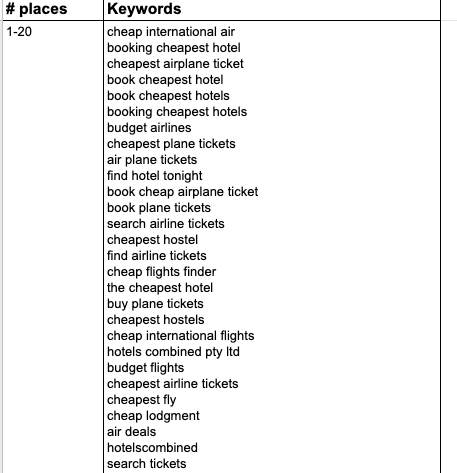Research of competitive mobile niches in app stores based on data from ASOdesk

From this read, you will know how to use all ASOdesk’s features for market research of competitive niches and market capacity. I am Anna Benkis, ASO manager at Dabltech, will share my experiences with you.
My name is Anna Benkis. Previously, I held the position of Customer Success Manager at ASOdesk. I helped the company’s clients to navigate inside the system, solved their problems, and made their daily routine with the system more comfortable. After leaving ASOdesk, I became the ASO manager and founded the travel app called “Know&Go.Travel. Hotels and Flights”. When I started to do App Store Optimization myself, I understood how I could use ASOdesk features, not only for ASO, but for business planning too.
The case I am describing here will be helpful for startups founders and entrepreneurs, who want to get investments for their projects. Also, it will be interesting for ASO experts and ASO agencies who are planning to attract new clients.
Creating the business plan for getting new investments
- Using ASOdesk you can show the growth of app in the numbers
If your app is already released and has the number of installs, you can show not only the amount installs in numbers but the stable growth in search listing.
It shows that you did a proper App Store Optimization before the launch and the app started to get installs from the search. It shows that your app was indexed and reached many top places in the search listing. Your app gets installs from the search. You can explain to your investors or business partners that the app has more potential to grow.
Open the directory Organic Report.
Download the report – Export Organic Report.
Sort keywords by their Rank.
Separate keywords in groups: top 1-20, top 21-50, top 51-100
Let see in which group are more keywords, then estimate their potential search volume traffic. Present these metrics in the business plan.
- Competitors analysis
Let’s make competitors analysis with the help of ASOdesk. If you didn’t analyze competitors before, add them to the ASO tool. You need to add relevant and popular keywords from the top of the search results. Then find the competitors in the search listing and add them to the list too.
Enter the directory Competitors.
Tap on the competitor, open the app profile and look at all information it shows.
Look at the history of changes in keyword ranking in Competitors Report. Look at the number of reviews.
Look at the Organic Report of the app, which keywords of the app were indexed and already held top places in the search listing.
Look at the history in changes of keyword ranking in Competitors Report. Look at the amount of reviews.
Look how many localization has the app page.
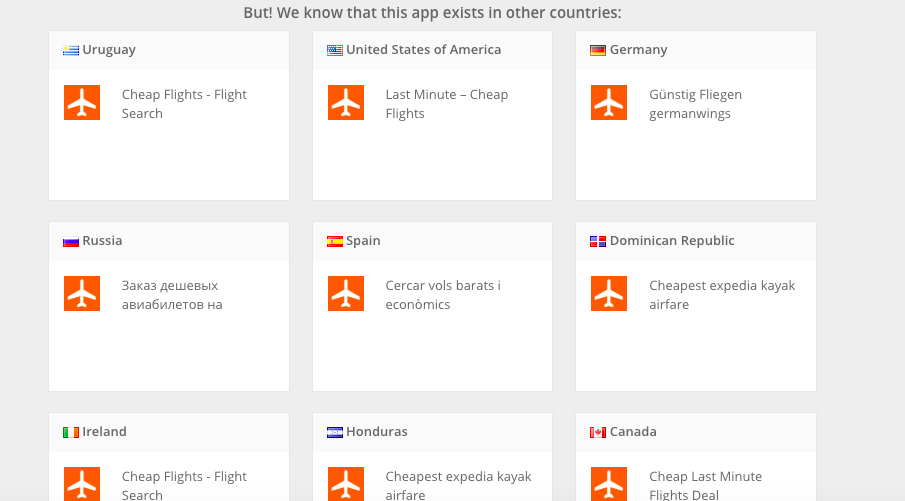
Then you can add all data to the business plan and make the detailed presentation of every chosen competitor.
For marketing agencies, which want to attract more clients for ASO
If you are working for marketing mobile agency and want to attract more new clients for App Store Optimization. You can use ASOdesk for making the researches.
You can analyze competitors of the clients’ app, prepare the reports for them, which shows, how the competitors use App Store Optimization and predict the possible amount of installs they get from the search.
Enter the competitor’s profile. Analyze its Organic Report and ASO Comparative Report.
Show the data to the client:
- Organic report shows all keywords were indexed for the app.
- ASO Comparative Report displays all changes in textual and visual metadata. On the graph, you can see the changes in the number of indexed keywords and their ranking. You can see how often the competitor changes the metadata and its impact on ranking. You can figure out if competitors run ad search campaigns. If there are no changes in the metadata but you see the massive growth in the ranking, probably their buy search traffic.
Planning a task for a designer of screenshots
Screenshots and the icon are the storefront of your app. They should impress and get the attention of your potential audience. Your main goal as an ASO manager is to attract as many relevant users as possible from search to your app page.
Copy URL of every screenshot, then create the Excel and put there all screenshots.
Having such a table, let’s call it ASO Competitors Research; you can gather all competitors in one place. It will help you to make the concept of unique screenshots, which will represent outstanding features of the app among the competitors.
Run Apple Search Ads Campaigns
One of the effective ways to promote the app in the App Store is to run Apple Search Ads Campaigns.
You can use ASOdesk to create the core of search phrases for future ad campaigns. You can choose the keywords for which app already ranked and has some traffic. It is especially actual if you are using the ASO tool regular, and if you know keywords that drive traffic for the app, keywords that have potential and relevant, but the app can’t reach top places in the search listing. You can pick up the right keywords using the ASO tool. You can compare App Search Ads popularity and apps, which have been indexed by these keywords.
Add the application, collect the most relevant keywords. Then you can use them in Apple Search Ads. Run campaigns, analyze results and after exclude keywords with low efficiency from the ad campaign.
Here I described the very first steps of running Apple Search Ads. More about Apple Search Ads, you can find on the website of SearchAdsHQ. Search Ads HQ has excellent expertise in running Apple Search Ads.
Market research
This case will be useful for developers who are planning to create the app but have doubts about the chosen niche of the future product.
Let’s imagine that you have an idea of a new app, or you are thinking about the launch of a new product. But you don’t know the exact capacity of the niche in the app store, or can’t estimate the number of the potential audience of the future app.
If you plan to do niche market research of apps in the App Store and Google Play, you can use ASOdesk. With its help, you can analyze the estimated number of potential users.
Add to the service all relevant keywords for your app and analyze the search volume of all traffic.
Tool Keyword Auto-Suggestions
Organic Report tool. Analyse suggestions for your app and available competitors.
Enter the keyword tool Keyword Analytics
Tap on button Show (keyword suggestions) and check suggested keywords for the app.
Download the report in Excel.
Add the columns brand/non brand. Lets assign: brand=1, non brand=0. Mark every keyword 1 or 0.
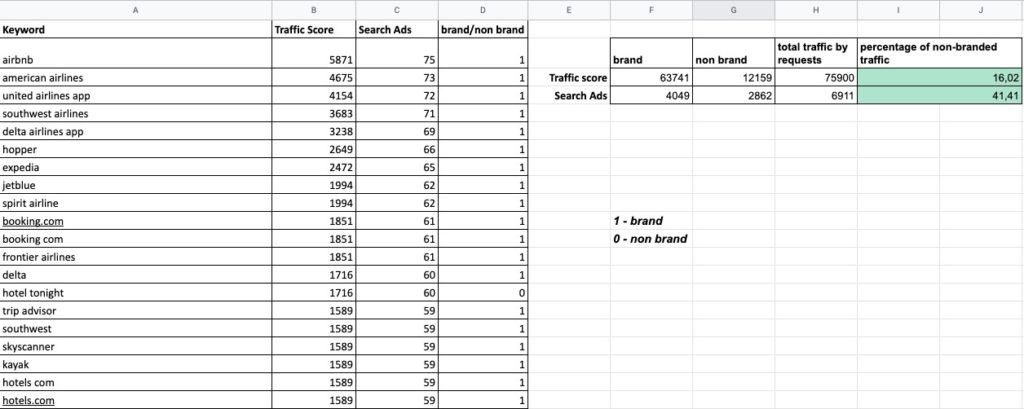
Use formulas for calculating the traffic:
=SUMIFS (traffic score; brand/no brand; ‘=1’)— it helps you to calculate branded traffic and non-branded traffic.
Analyze the correlation between non-branded traffic to all traffic (=non brand/all search queries).
Let’s summarise: if the percentage of non-branded keywords is more significant than the rate of branded keywords, you still have a room for launching a new product in this niche. Because you don’t need to compete with big titles and brands, spending enormous budgets for paid traffic. But if the volume of branded search traffic is more significant than the number of generic keywords, you should create a marketing strategy that highlights the unique features of the product.
I hope the information I described in this article will be helpful in your market niche research of the apps and will save you time in the future.