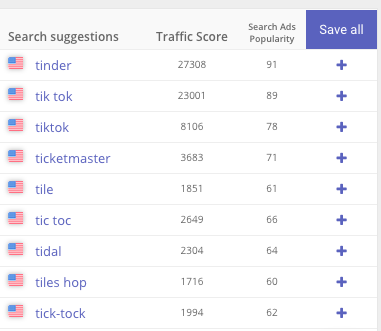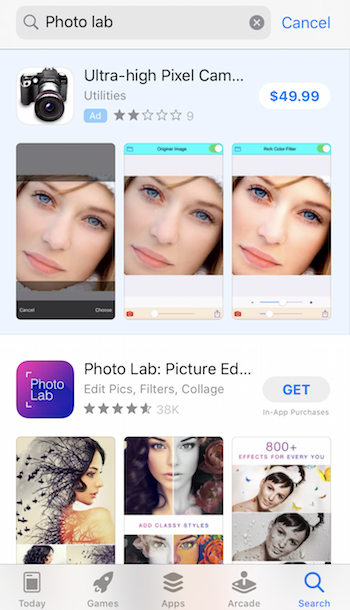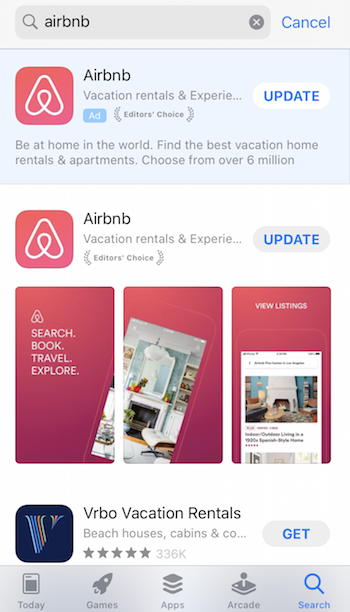Using Branded Keywords in ASO Strategy

Branded keywords drive close to 50% of the App Store search traffic, according to SplitMetrics. Many apps want to eat a piece of that search traffic pie from the one hand. On the other side, the defense of brand awareness becomes a part of the marketing strategy for apps with a stable and known brand name.
In this article, we decided to collect all the useful information on working with branded keywords in the strategy of App Store Optimization. If your app is a well-known brand, you may ask the question: what to do and how to protect yourself from other applications that are using your brand name in their textual metadata? Or what should you do if branded keywords dominate your app niche, and there are no room for generic keywords at all?
Branded keywords drive close to 50% of the App Store search traffic, according to SplitMetrics. We made several pieces of research inside ASOdesk, in some niches branded keywords traffic can reach up to 70% of all search traffic for apps in some categories and subcategories.
We understand that many apps want to be ranked in search results by branded keywords on the App Store or Google Play. But we do not recommend you to use “black” or “gray” ASO techniques, as you may violate the rules of the stores and get rejected or banned. Check our checklist for ASO, what do you need to revise before adding keywords in your textual metadata.
According to guidelines from the Apple and Google:
- You can’t add third-party mark into the title, subtitle, keyword field and description on the App Store.
- You can’t add third-party mark into the app name, short description and full description on Google Play.
- You can’t add third-party mark on screenshots or a preview.
Exceptions:
Applications that have been created as additional tools for another product, for example, the app called “Repost for Instagram”. Actually, there are plenty of apps using Instagram in their app names. In this case, there is also a specific procedure for using brand names in the metadata.
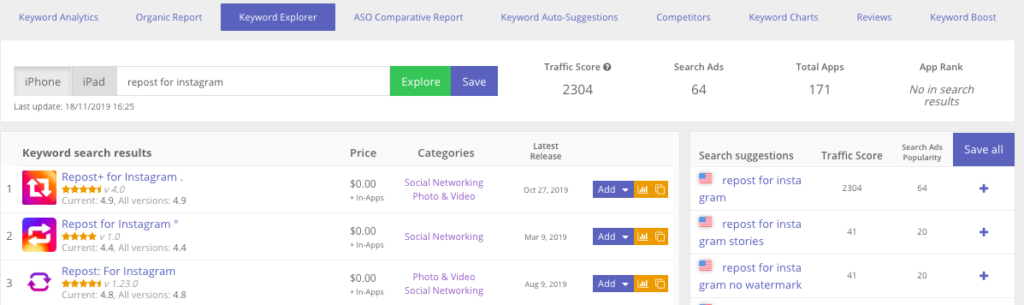
Here you can read Apple guidelines:
https://developer.apple.com/app-store/review/guidelines/#accurate-metadata
https://developer.apple.com/app-store/review/guidelines/#intellectual-property
Here you can read Google Play guidelines:
https://play.google.com/about/storelisting-promotional/metadata/
https://support.google.com/contact/partner_brand_approval
Check all your metadata before the app release
Check if keywords you are adding are belonged to third-parties or not. You may not know that the search phrase or keywords are a brand name or the part of the brand name. Often quite common words are on this list too. For example, the words “Memory,” “Clue” or “Cross Fit” are trademarks, and they are protected by law in some countries. And you may receive a warning from app stores for using these keywords in your metadata.
Consequences for breaking app stores guidelines:
- Often: stop indexing on these keywords, your application will not be ranked in search results by this branded keyword.
- Less frequently: you will receive a warning asking you to delete the keywords from the metadata or rejecting the new version of the app.
- Very rare: blocking an application without warning or blocking the account .
Each case is individual, and sometimes the reviewer may don’t notice branded keywords in the metadata. But, you must understand the consequences if they will check the app very carefully.
What can you do if you really want to get traffic from popular branded queries?
- In the Spanish or German App Store, for example, you can write a branded keyword in the local language, but first, check if users are searching it, using their mother tongue. Similarly, check the spelling of keywords on other languages and locales.
- Check store suggestions for branded keywords with typos and errors, you can add them into the keyword field.
On the screenshot below, you can see variations in the spelling of a well-known application, and as you can notice, not all users know how to write it correctly. The keywords with typos also have search traffic.
- You can add the first few letters of branded keywords. But, first, check the suggestions, if you can find some with relevant traffic you can use them.
- You can create a branded keyword from a few generic keywords. You put a few keywords separated by a comma in the keyword field, and after check the effect on the ranking.
For example, if you want to use the “faceapp” keyword. You can put in the keyword field two words separated by commas: “face, app.” Such a combination of keywords will not be a direct violation of app store rules.
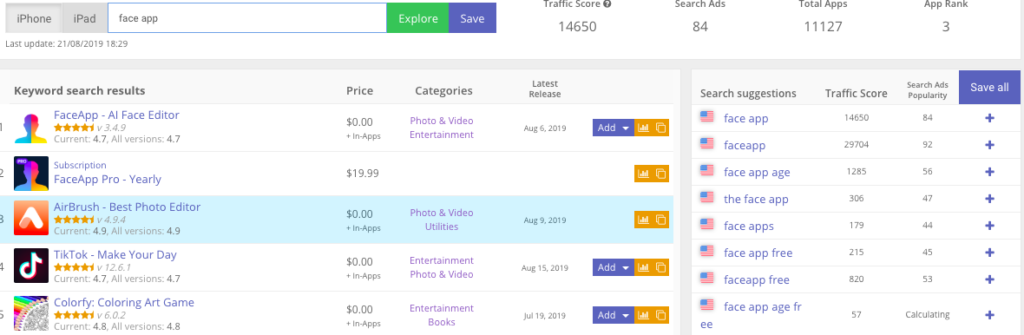
For example, if you want to use the “funimate” keyword. You can put in the keyword field two words separated by commas: “funi,mate”.
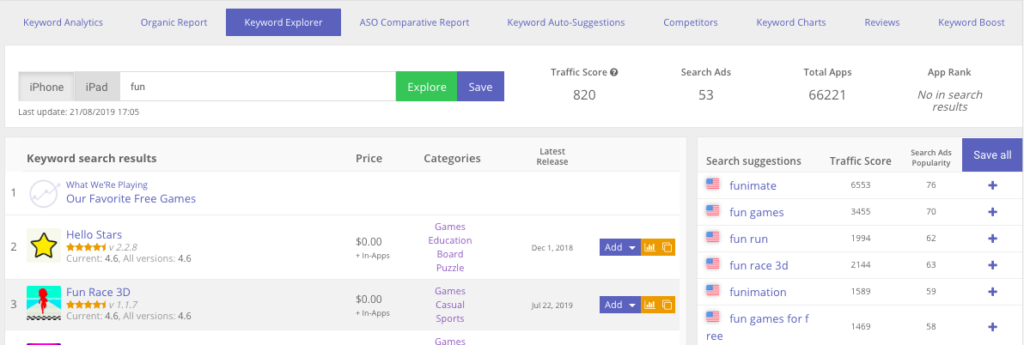
For Google Play
- You can try to create branded keywords from two or three generic keywords, and add them into the description. But it is very difficult, accurate and a long working process with semantic.
- Add more generic keywords that are part of search phrases with branded keywords, and add them into the description.
What can you do if your brand name is used by some apps?
Send complaint through official forms
You can write a complaint to competitors who use your brand name in their textual or visual metadata.
Claim here for Google Play:
https://play.google.com/about/developer-content-policy-print/
Claim here for the App Store:
https://www.apple.com/legal/internet-services/itunes/appstorenotices/
Check app store suggestions for your brand name
You can also check the spelling of your brand name in search suggestions. Using branded keywords with spelling errors and typos can give you additional traffic. Check if your brand name with typos isn’t indexed for some reason, add keywords with typos to your metadata.
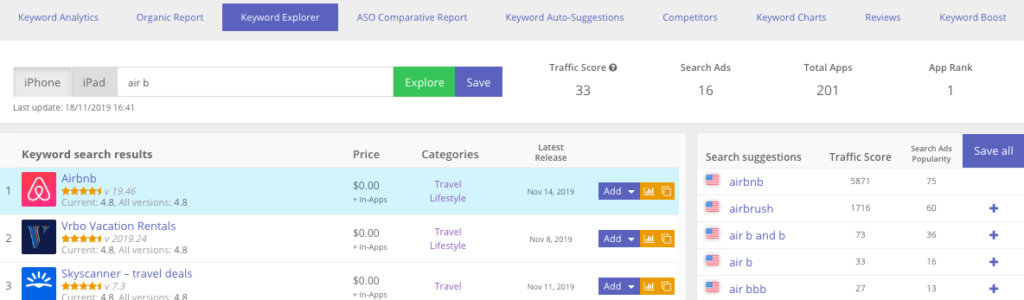
Run Apple Search Ads Campaigns
You can run Apple Search Ads advertising campaigns and bid on your brand name, and thus will prevent your competitors from reaching top places in search results by your brand name higher than your app. This strategy called the brand defense.
Of course, in this case, you can cannibalize your own organic traffic. But it is needed in order not to give the competitor any chance to reach higher results in search listing by bidding on your app name or brand name of the product.
Regularly analyze keyword ranking of your application, monitor new search phrases, and do not give competitors a single chance to get higher in search results than you. Don’t let them steal your organic users.