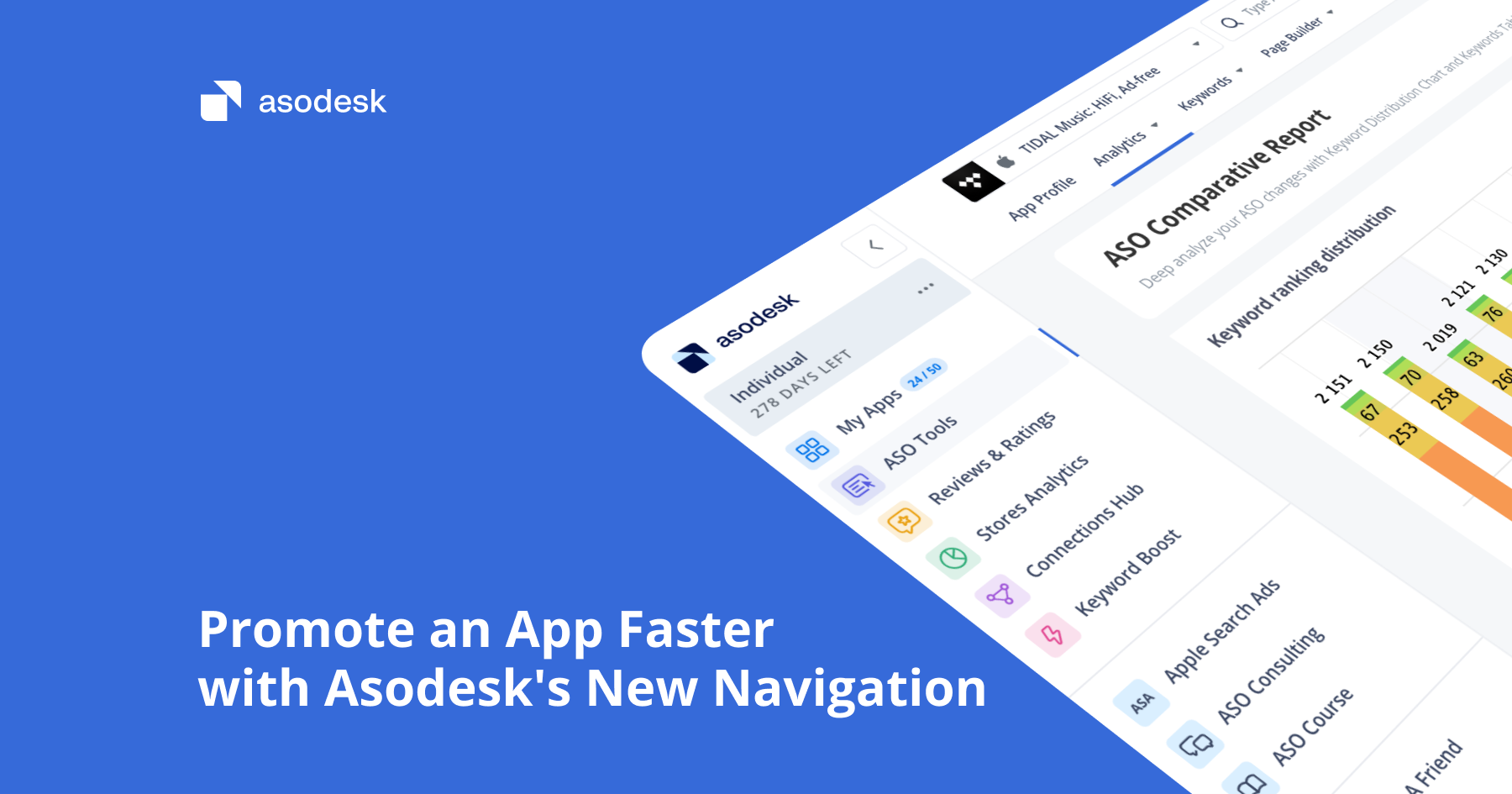Keyword Table update: new features, improved design, and mobile version introduced
We have analyzed user experiences and improved the Keyword Table. Learn what has made the table easier to use, which features have been added, and what the mobile version includes.
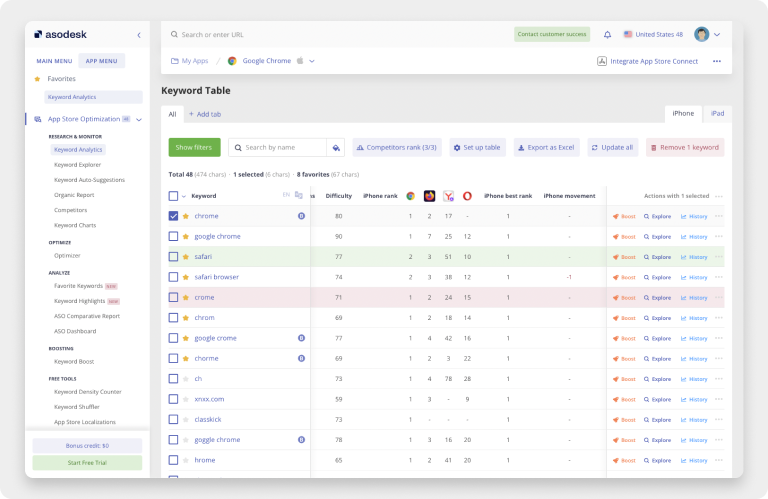
Keyword Table design has been simplified
The tool now offers more useful features, while the table has become easier to use and read. Almost every aspect of the Keyword Table has been changed:
1. Editing and deleting tabs got easier. Previously, to delete a tab, you had to switch to editing mode, which could only be achieved by double-clicking. Now, for each tab, we have created a context menu with various options.
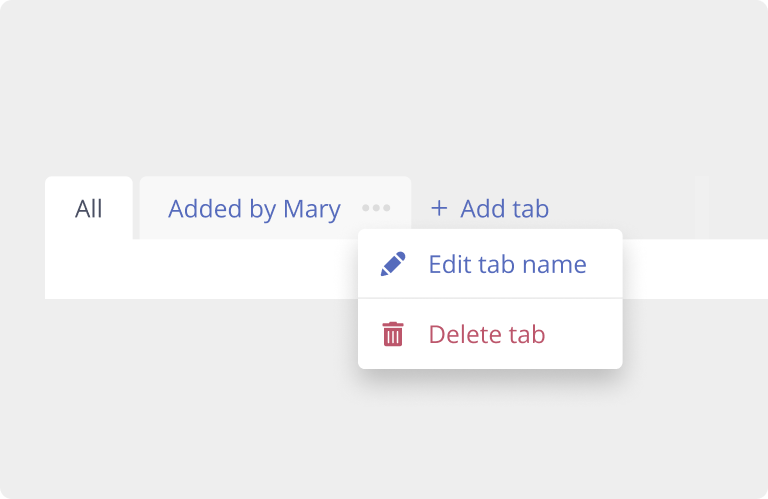
2. Filters are now hidden so as not to distract you with unnecessary information. You can display all of them by clicking the Show filters button. The selected filter is located under the button. You can click the cross to quickly reset its settings.
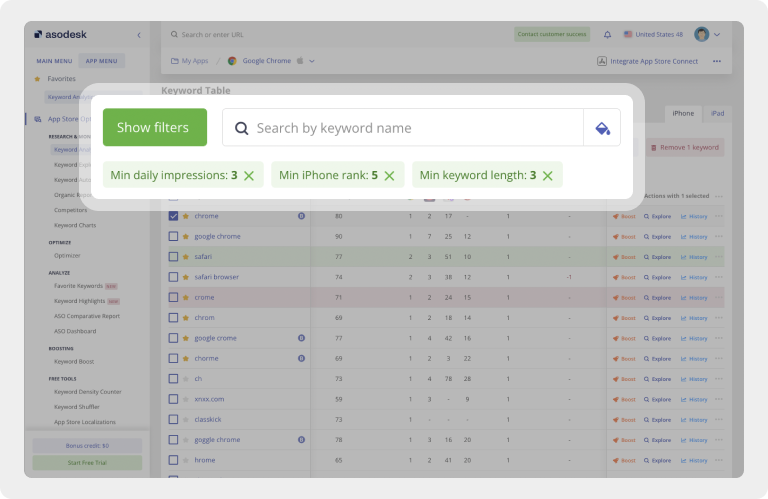
3. The Add suggestions button for automatic addition of keywords has been removed. Analysis showed that users rarely use it due to the large volume of useless suggested words. You can add the necessary words from the suggestions manually.
5. The table can now be customized by clicking the Set up table button. You can enable or disable the display of country flag and columns, and change the layout by dragging its components.
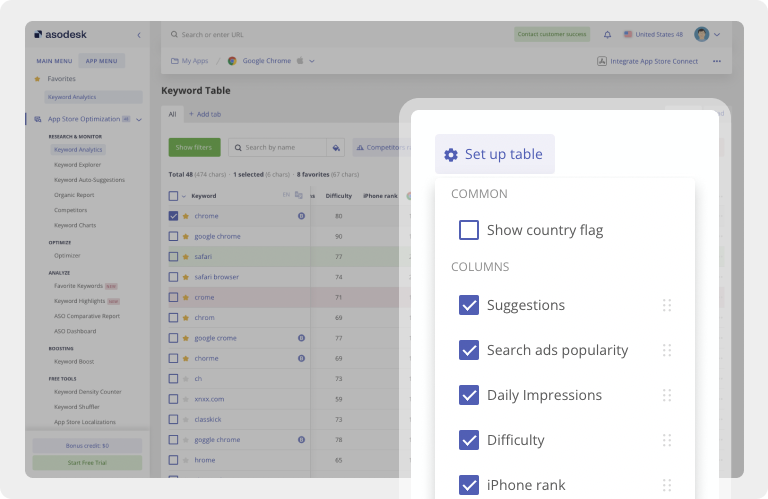
6. You can now scroll through the table horizontally, which means you can add new columns to the table without collapsing them. The Keyword and Actions columns are frozen, making it easier to analyze the table.
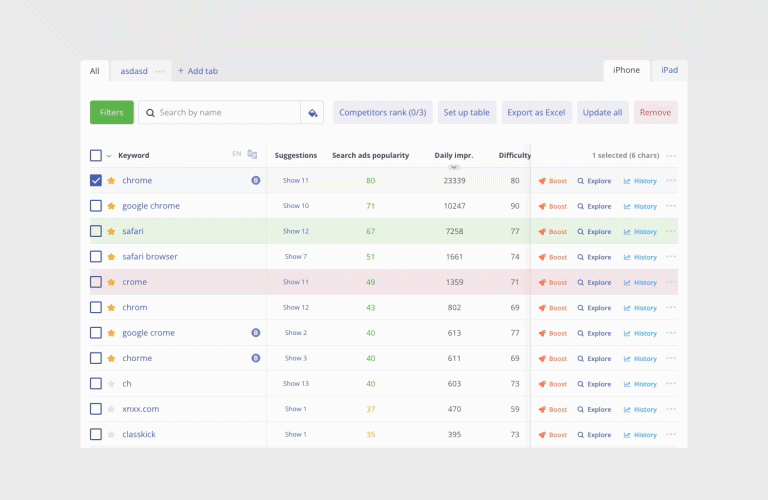
Test the new version of Keyword Table for your apps.

Keyword Table’s new useful functions
To make analyzing keywords even easier, we added several useful features:
1. Check the positions of competitors in Keyword Table. When you click on the Competitors rank button, you will see a list of competitors to choose from. Competitors are displayed in a table, where each app has a separate column with their position.
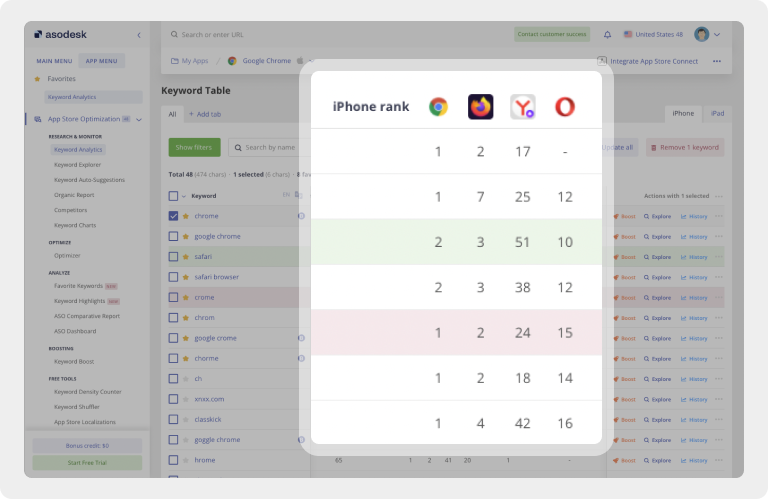
2. New Difficulty indicator, which shows you how difficult it will be to promote an app for a specific keyword.
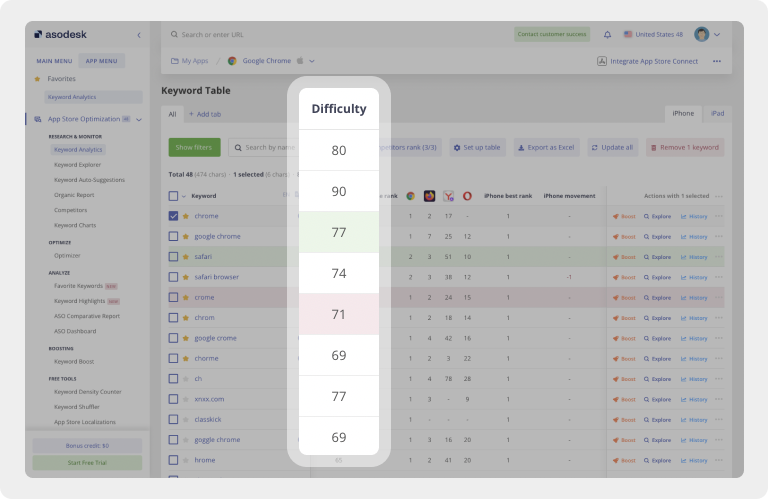
3. The Daily Impressions indicator is now available for Suggestions while this entire section has been redesigned.
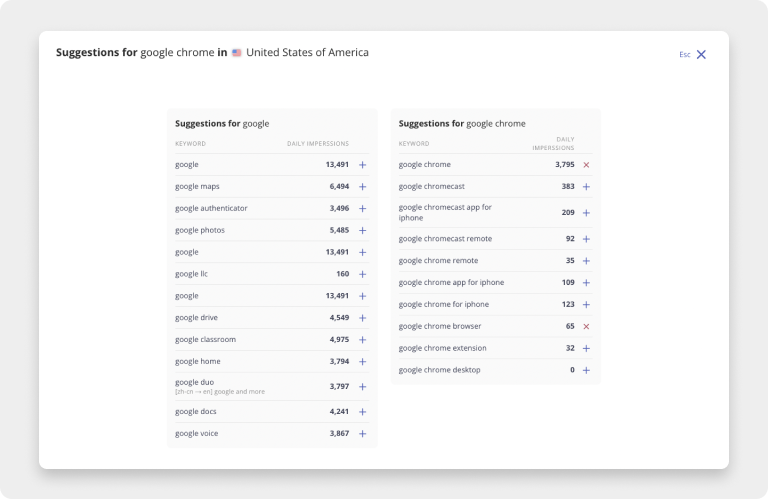
Try the new Keyword Table features for your apps.

Keyword Table now has a mobile version
Using Asodesk on mobile devices is now easier. In the mobile version of Keyword Table, you can check the popularity of a keyword, track positions for it, as well as check suggestions.
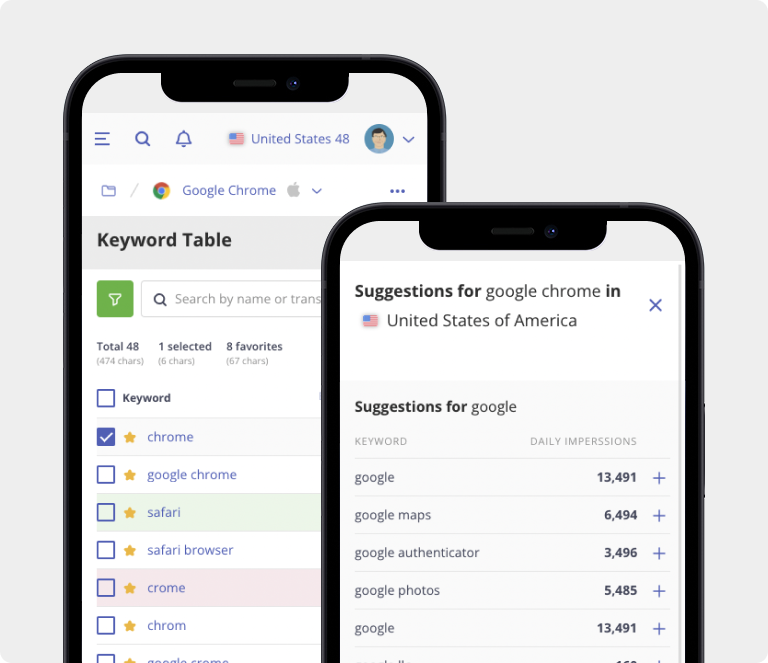
The mobile version of the table has some limitations:
- You cannot create or change tabs. But you can switch between already existing tabs.
- You cannot work with colors. You cannot set or remove a keyword’s color.
- There is no interface for working with Keyword Notes.
- You cannot select Competitors to compare Rankings.
If you need the full set of functions, please use the desktop version of the tool. In previous updates, we made Organic Report even more accurate and added 15 new settings for working with reviews. We want Asodesk to help your business solve even more challenges. If you have any suggestions on what we can add to the system, please send them to vladimir_f@asodesk.com.