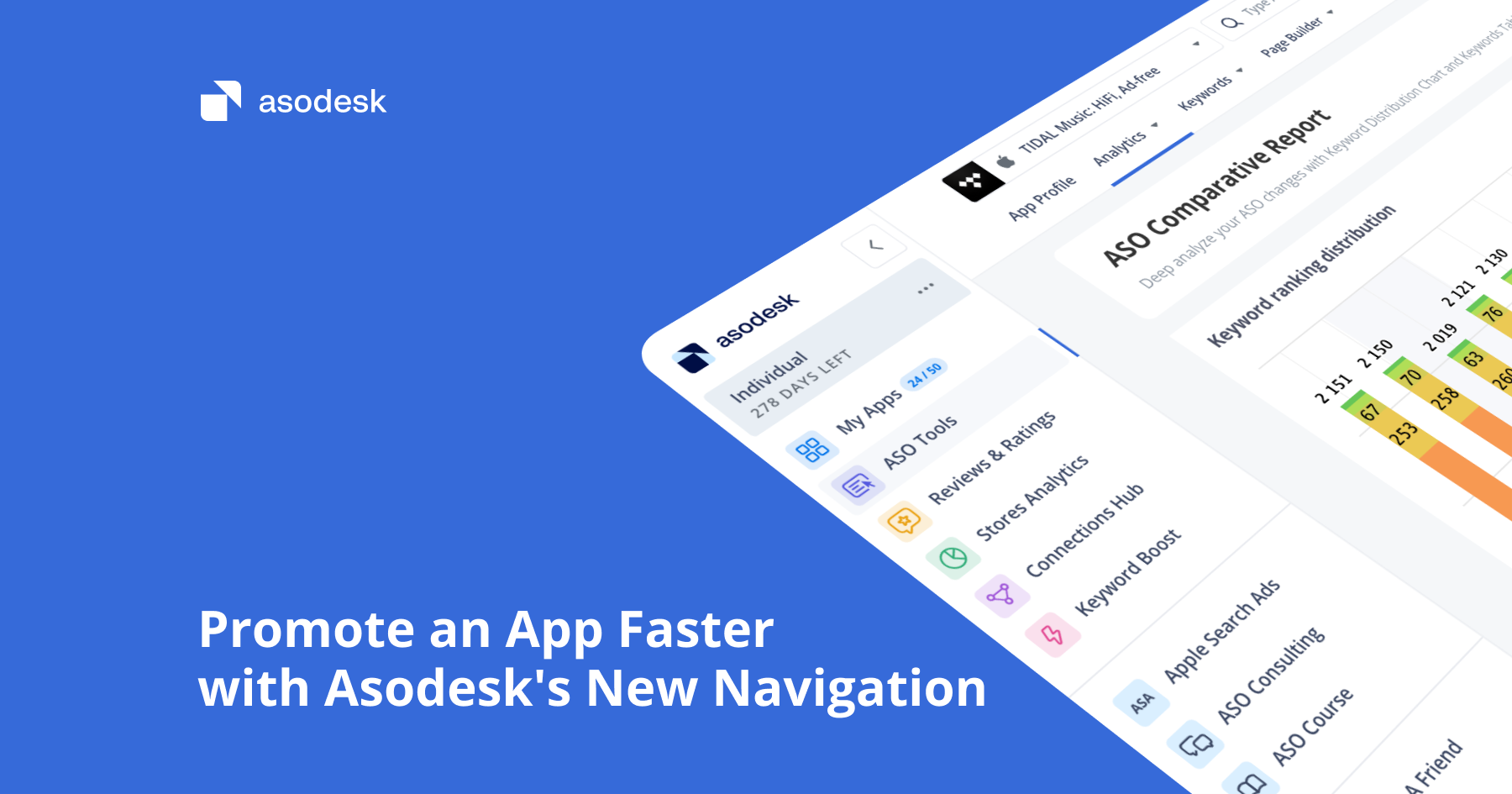Keyword Explorer 2.0: history of metrics, dual search results, analysis by country

Discover the latest update of Keyword Explorer — a tool for analyzing search results from the App Store and Google Play. You can now monitor the evolution of key metrics, evaluate brand-related queries, calculate the average estimated installs per query, compare search results between app stores on one unified chart, and much more!
We continue to improve our work with search queries in Asodesk. Recently, we added an Explorer button to track search results and a Live Search tool to check for real search results. Today, we introduce the enhanced Keyword Explorer 2.0 with nine new features designed to enhance your analysis of search results!
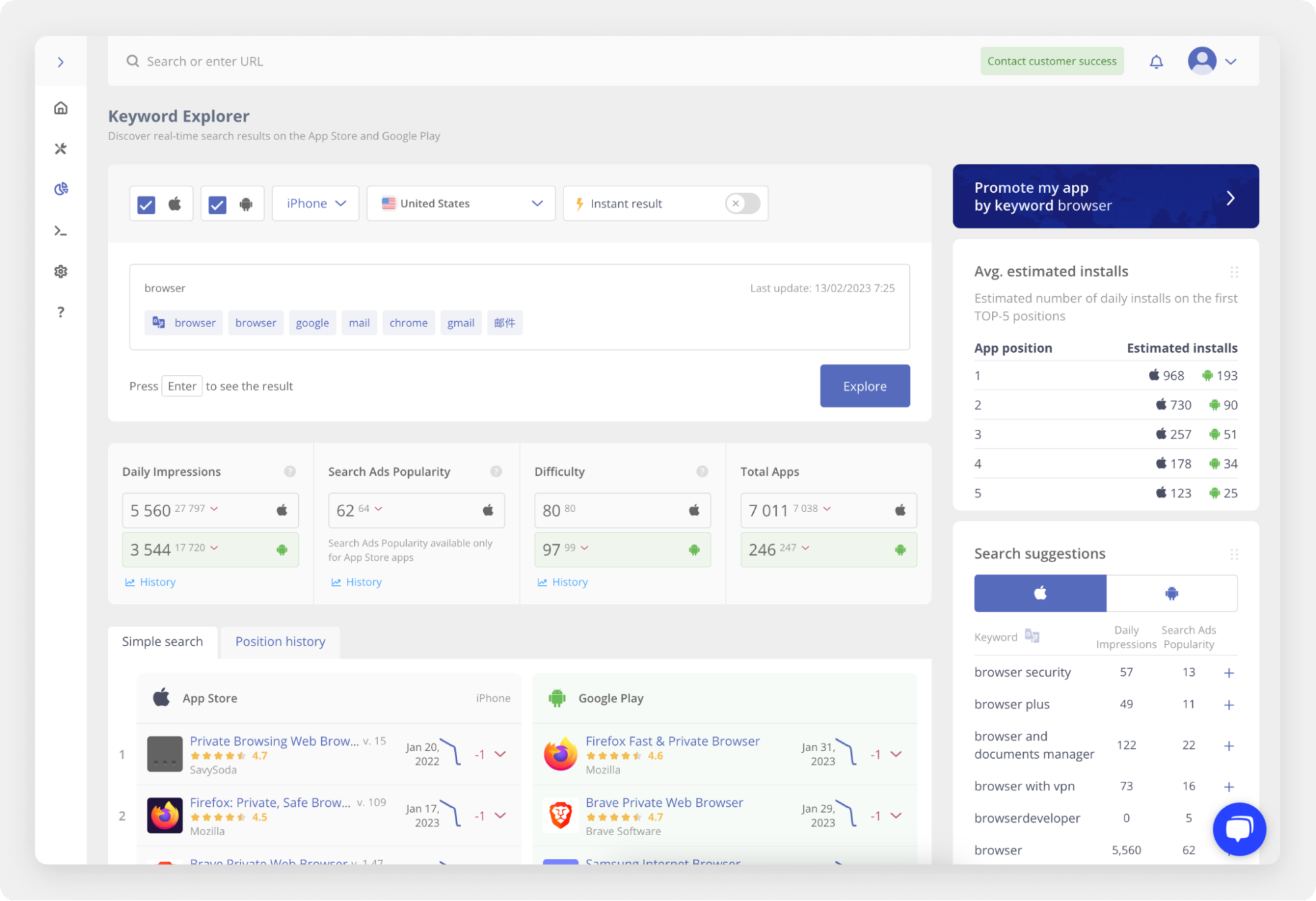
Track the history of a query’s popularity and other metrics
The updated Keyword Explorer now shows historical data for the following metrics:
- Daily Impressions — Asodesk’s proprietary algorithm, which allows you to view the number of impressions per query per day.
- Total apps — the number of apps that are ranked for a search query.
- Search Ads Popularity — an official indicator that helps estimate the popularity of search queries within Search Ads in the App Store.
- Difficulty — Asodesk’s algorithm, which shows the difficulty of promotion for a certain query.
Click the History button to see the changes in metrics by day.
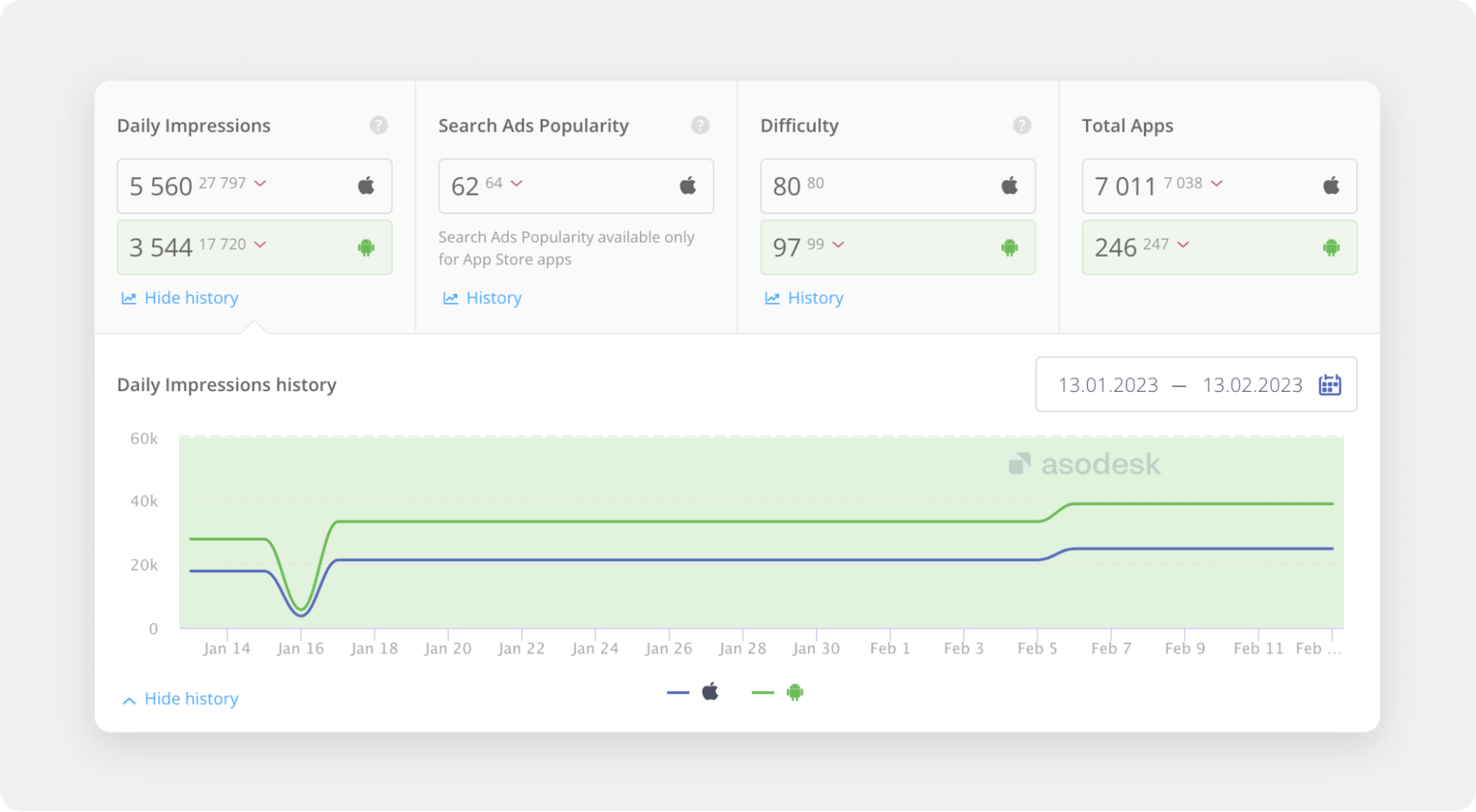

View your query history and translate all queries into English
In order for you to quickly return to the necessary queries, we have introduced the option to view your history.
We have also added the automatic translation of queries into English, which simplifies your work with foreign languages.
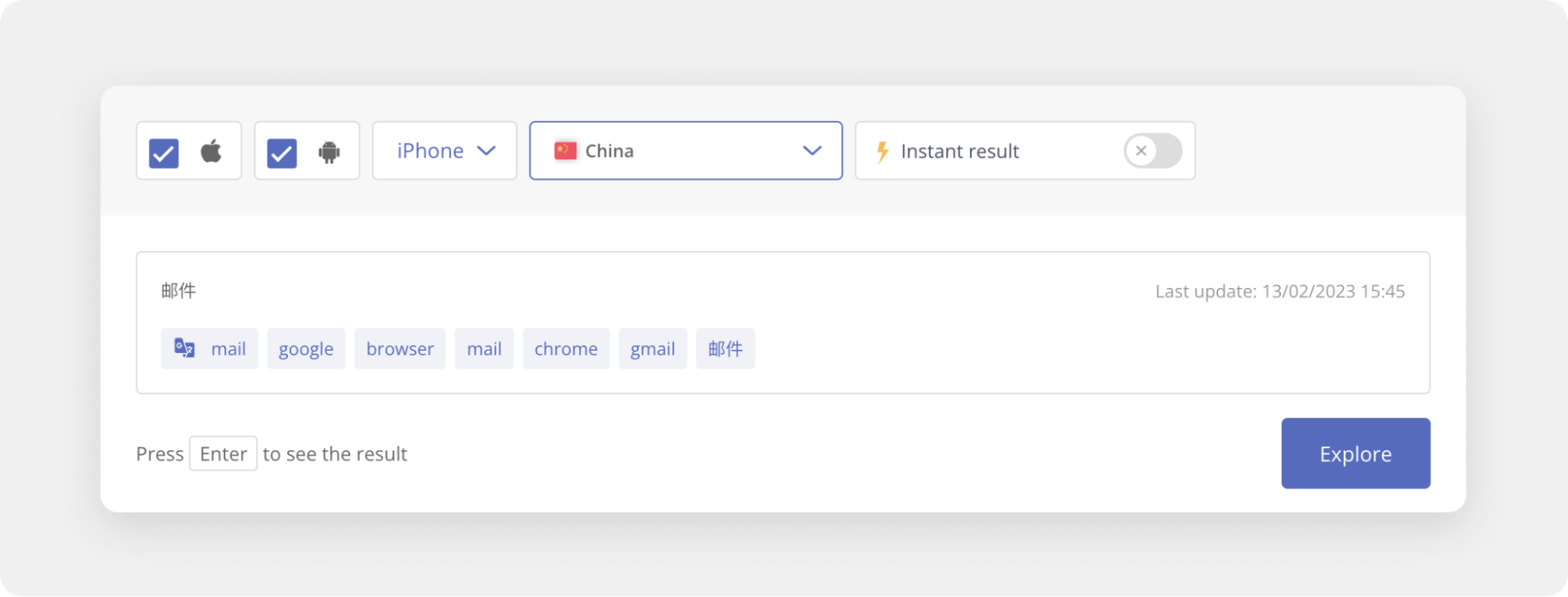
Check which queries are branded
You can now easily check if a query is associated with a competitor’s app. We have added a new feature that enables you to determine which app a query is branded for.
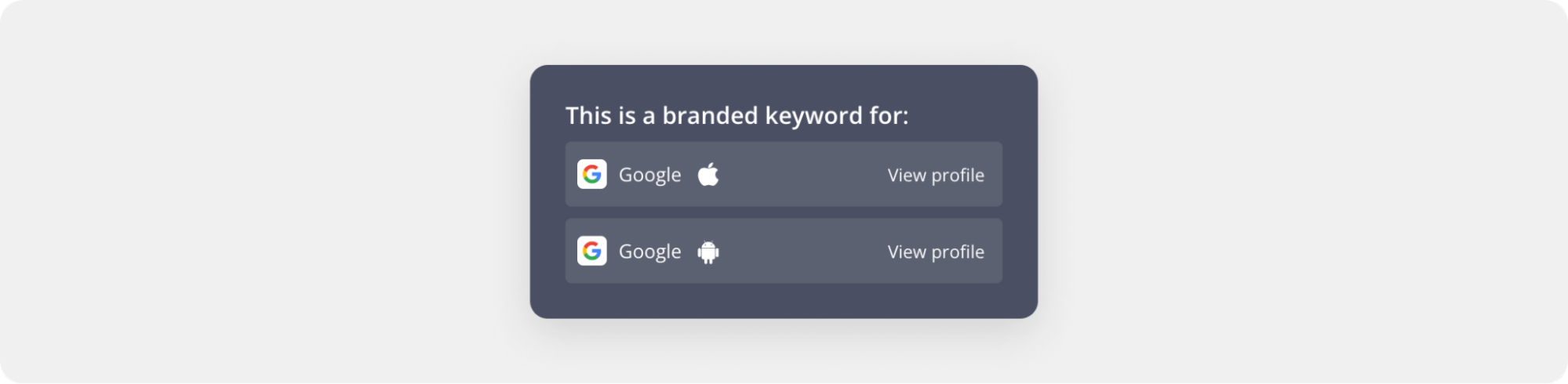
Estimate the average number of installs per query
On the right side of the new Keyword Explorer, we added a new widget — Avg. estimated installs, which shows the number of potential installs for the first five positions in search for the entered query. This allows you to estimate how many installs an app can get if it is ranked in the top five positions.
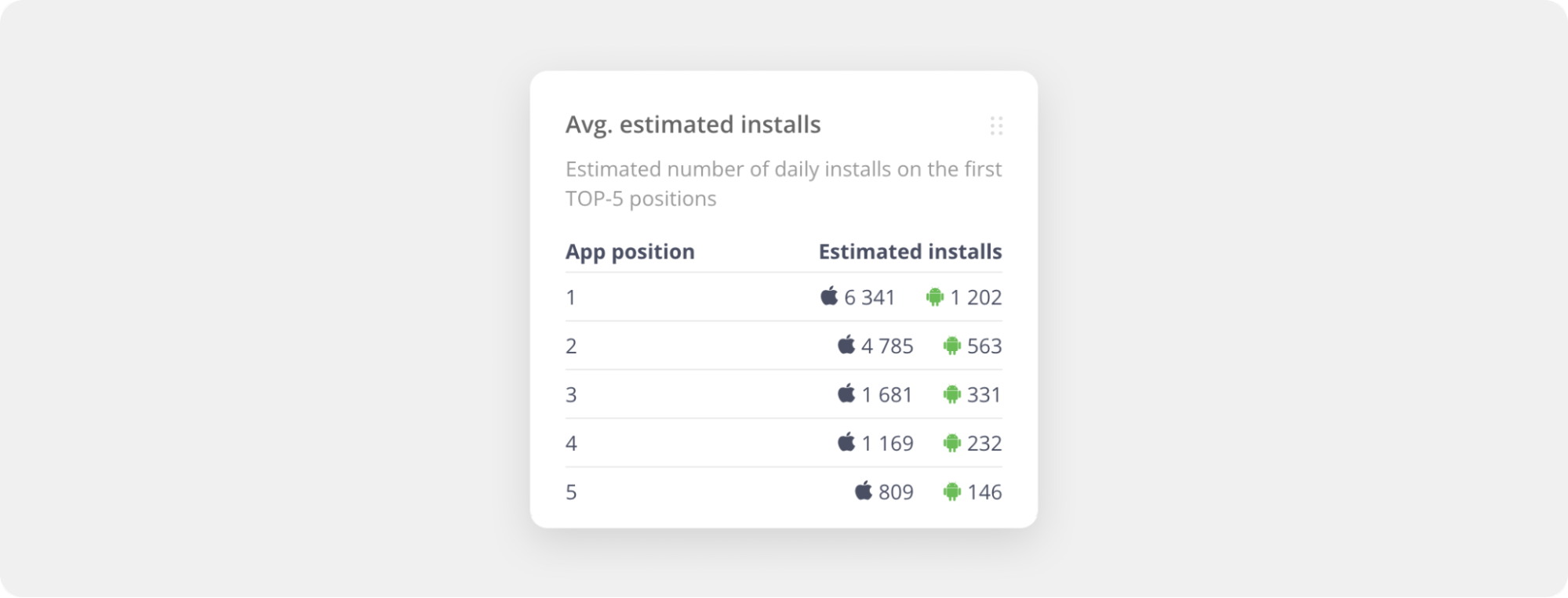
Monitor how positions have changed for queries
You can see the search results in the Simple Search section. Here, we added two new indicators:
- Rank history mini-graph, which shows ranking dynamics.
- Movement, which shows the changes in rankings over the last 7 days.
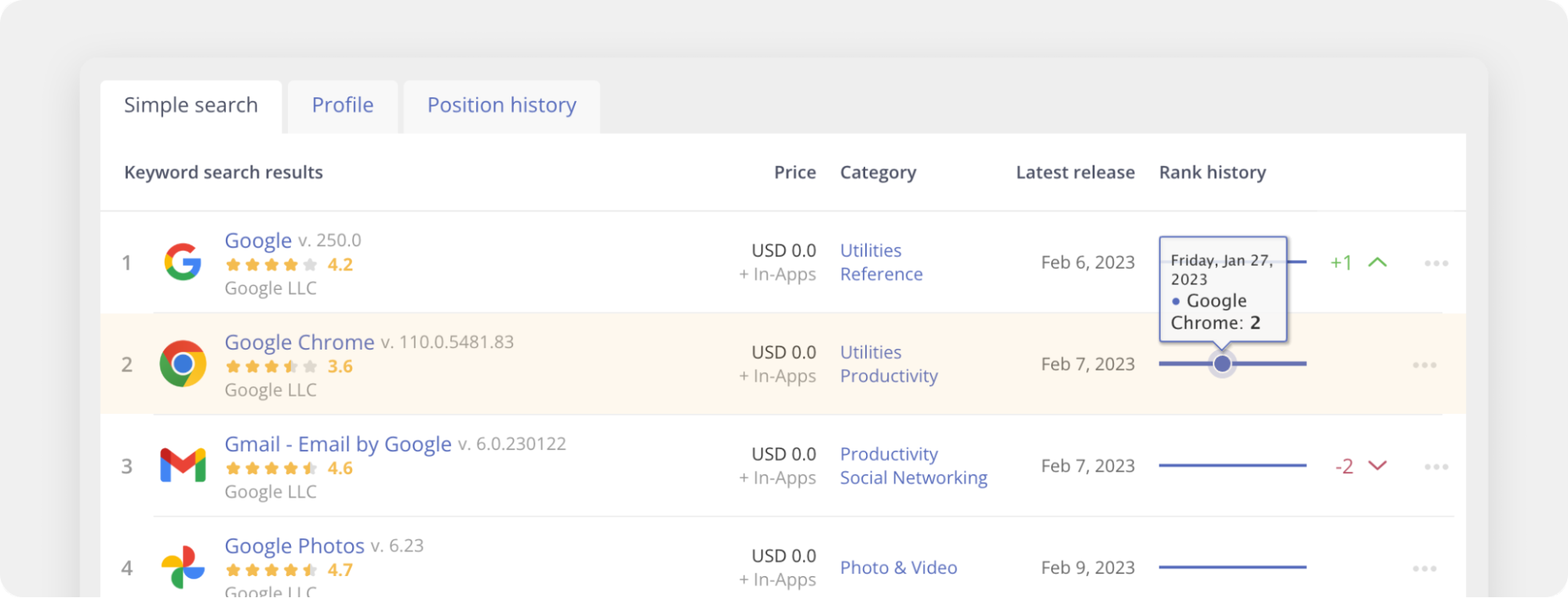
Track indicators for each country in a single table
We introduced a Profile View which shows Rank, Daily Impressions, Monthly Downloads, Search Ads Popularity, and Total Apps for each country in a single table.
In this section, you can also see the history of Daily impressions, Search Ads Popularity, and Rank, which opens by clicking the History button.
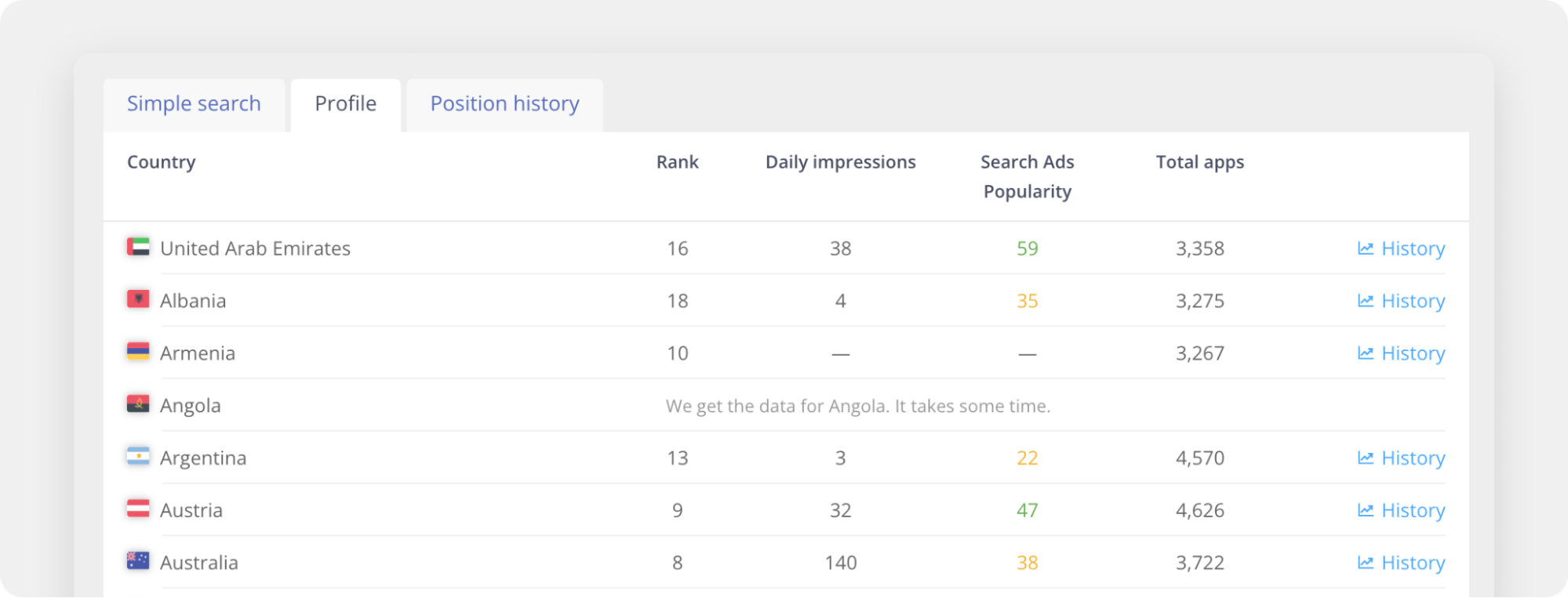
Assess the dynamics of app positions by day
In the new graph Position history view, you can see the history of search results by day, which allows you to track the dynamics of changes in the app’s positions.
By clicking on the app icon in the search results, you’ll see buttons for adding it to your My Apps and Competitors lists, as well as view information about the app.
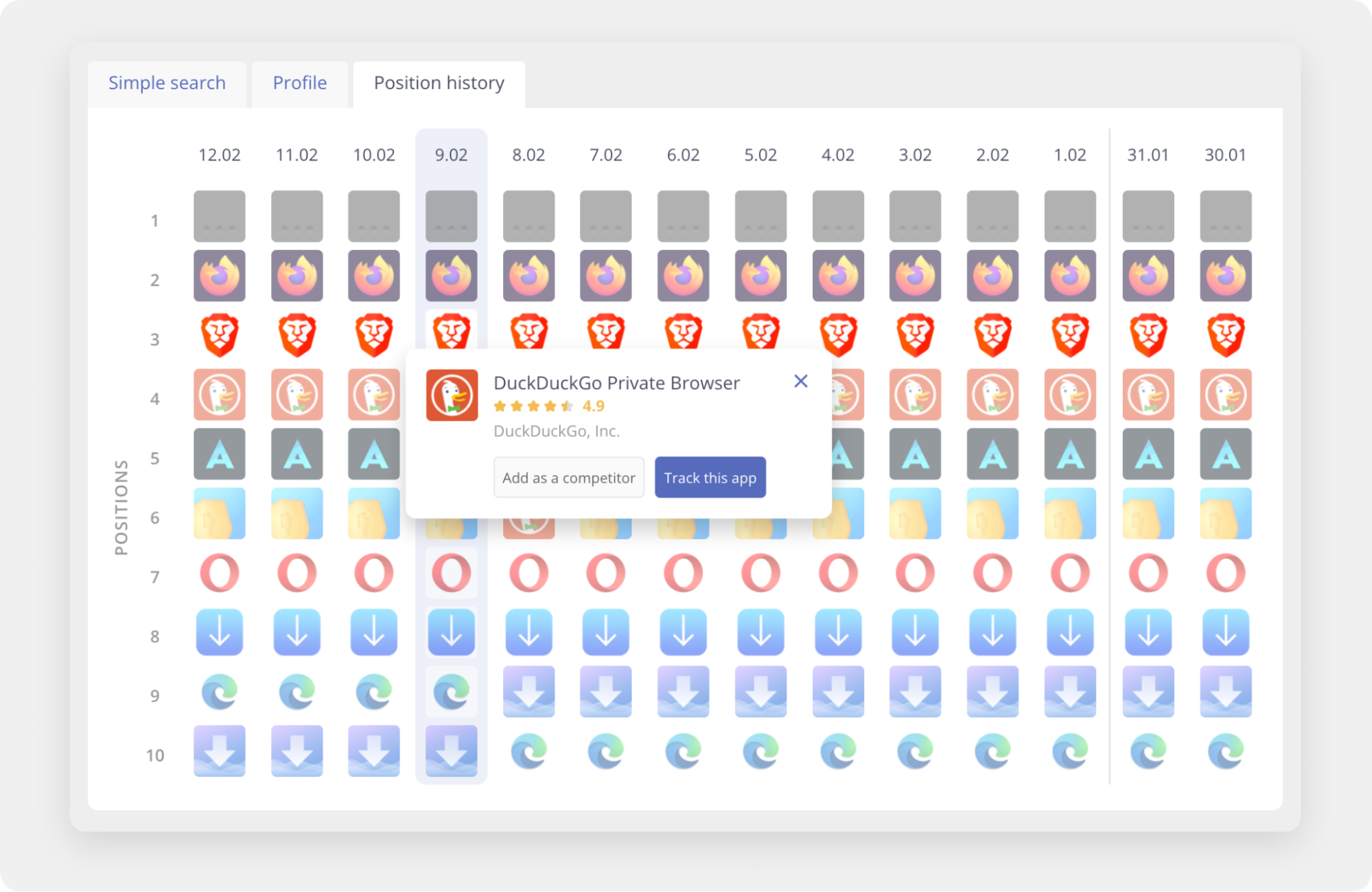
Compare search results for the App Store and Google Play on the same screen
Keyword Explorer can now work as an independent tool outside of the app. You can navigate to the tool from the Main menu in the Store Analytics category.
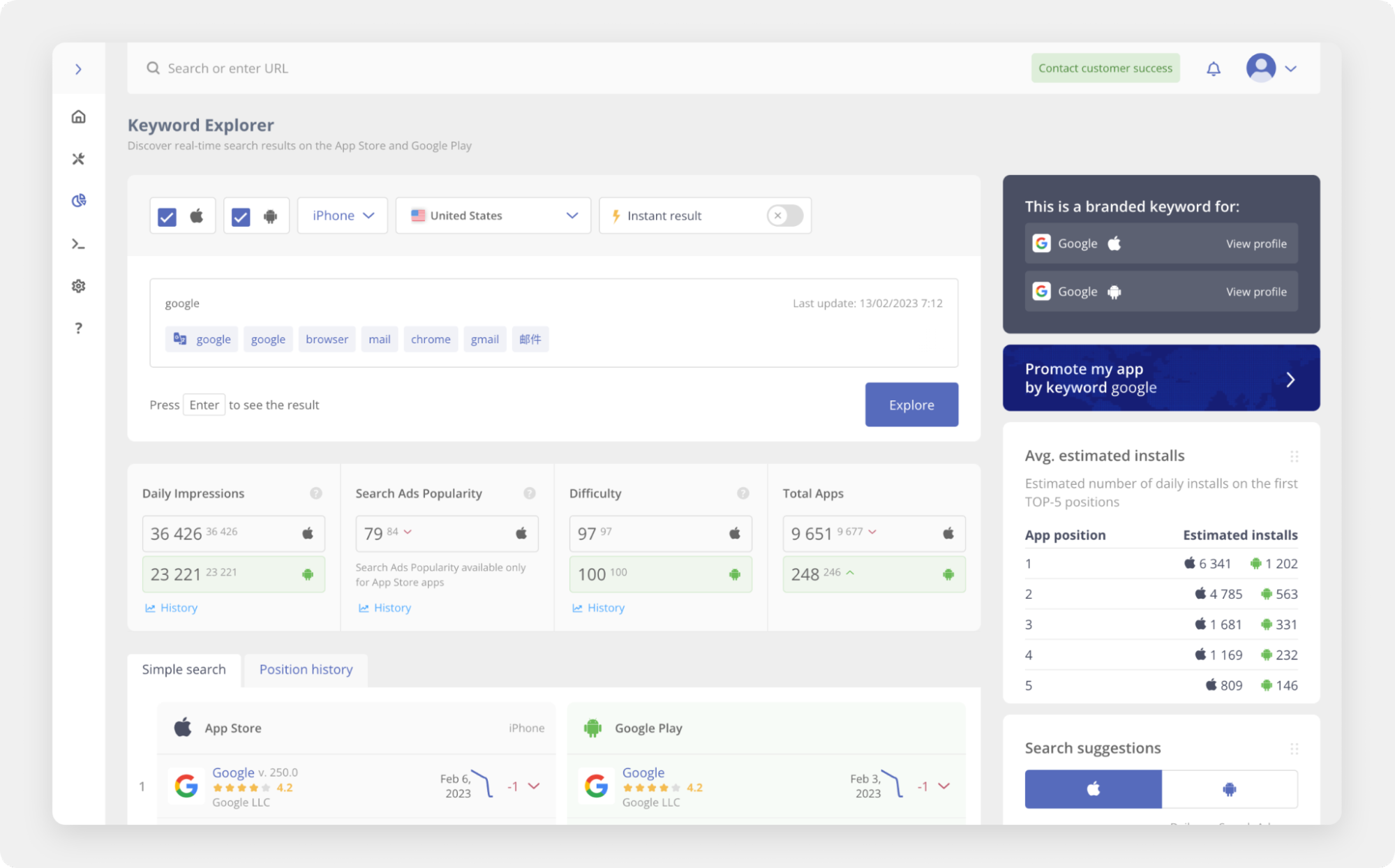
The query input field now has advanced filters that allow you to select the App Store and Google Play simultaneously. This way, you will get dual search results for one keyword for both stores simultaneously.
In addition to the search results, we display the following metrics for both the App Store and Google Play:
- Daily Impressions
- Search Ads Popularity
- Difficulty
- Total Apps
- Avg. estimated installs
You can also simultaneously view App Store and Google Play results for:
- the branded query widget (if the query is branded for both app stores)
- the Position history graph
- the Analytics section
With Keyword Explorer 2.0, analyzing the promotion potential for a query is easier and more efficient. The updated tool provides you with historical data of metrics, the ability to identify brand-related queries, estimated installs per query, and dual search results, all of which contribute to a more rapid and effective analysis.
Try the updated tool for your apps in Asodesk.

If you have suggestions for the tool, write to us at vladimir_f@asodesk.com.