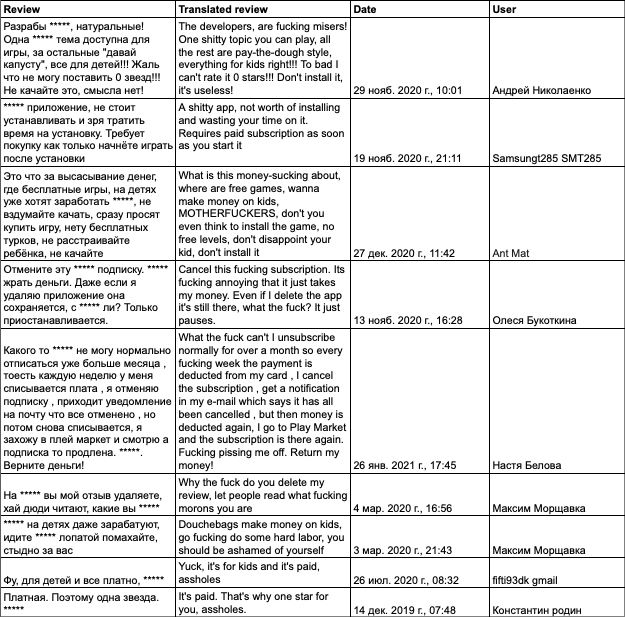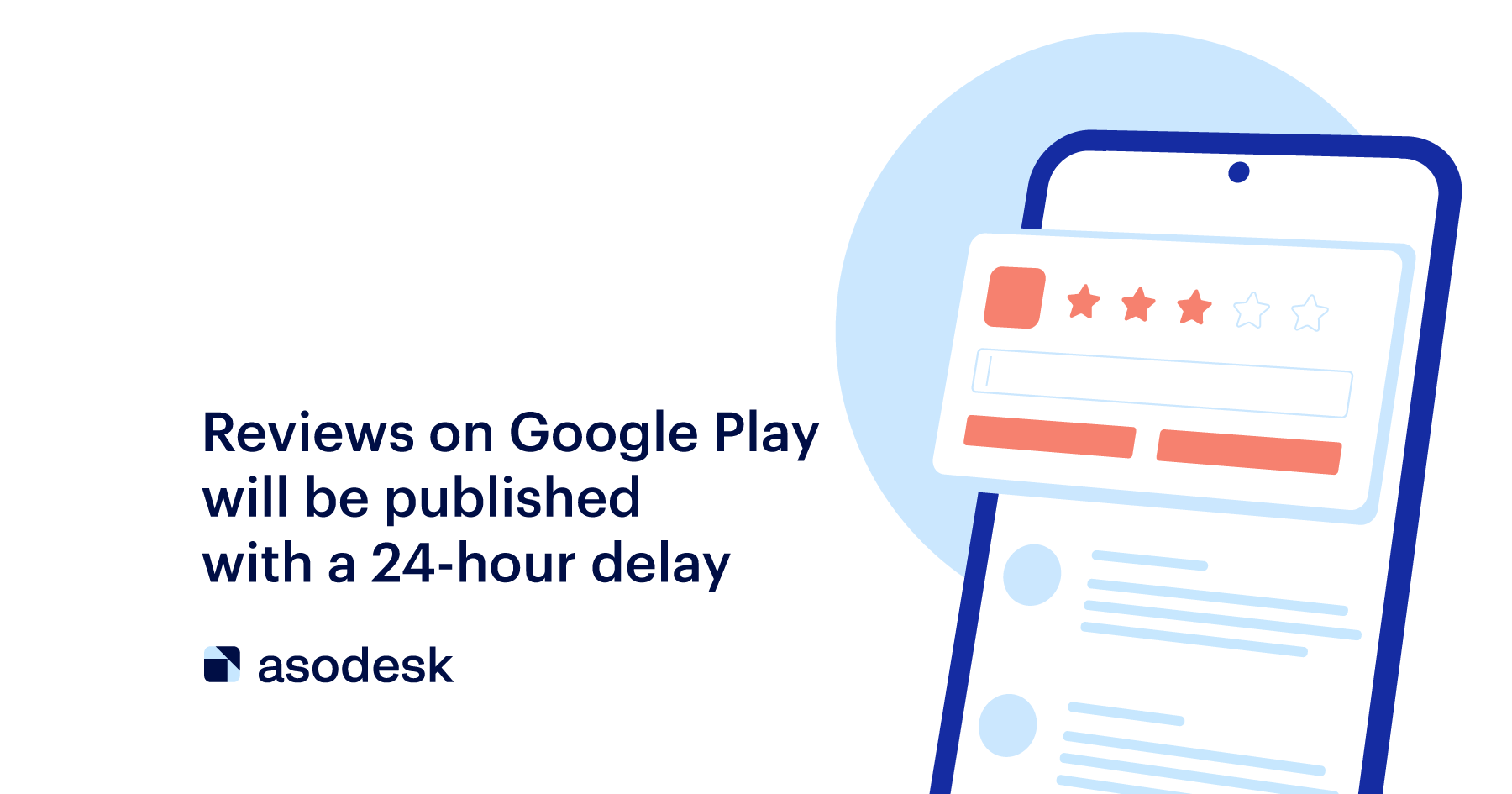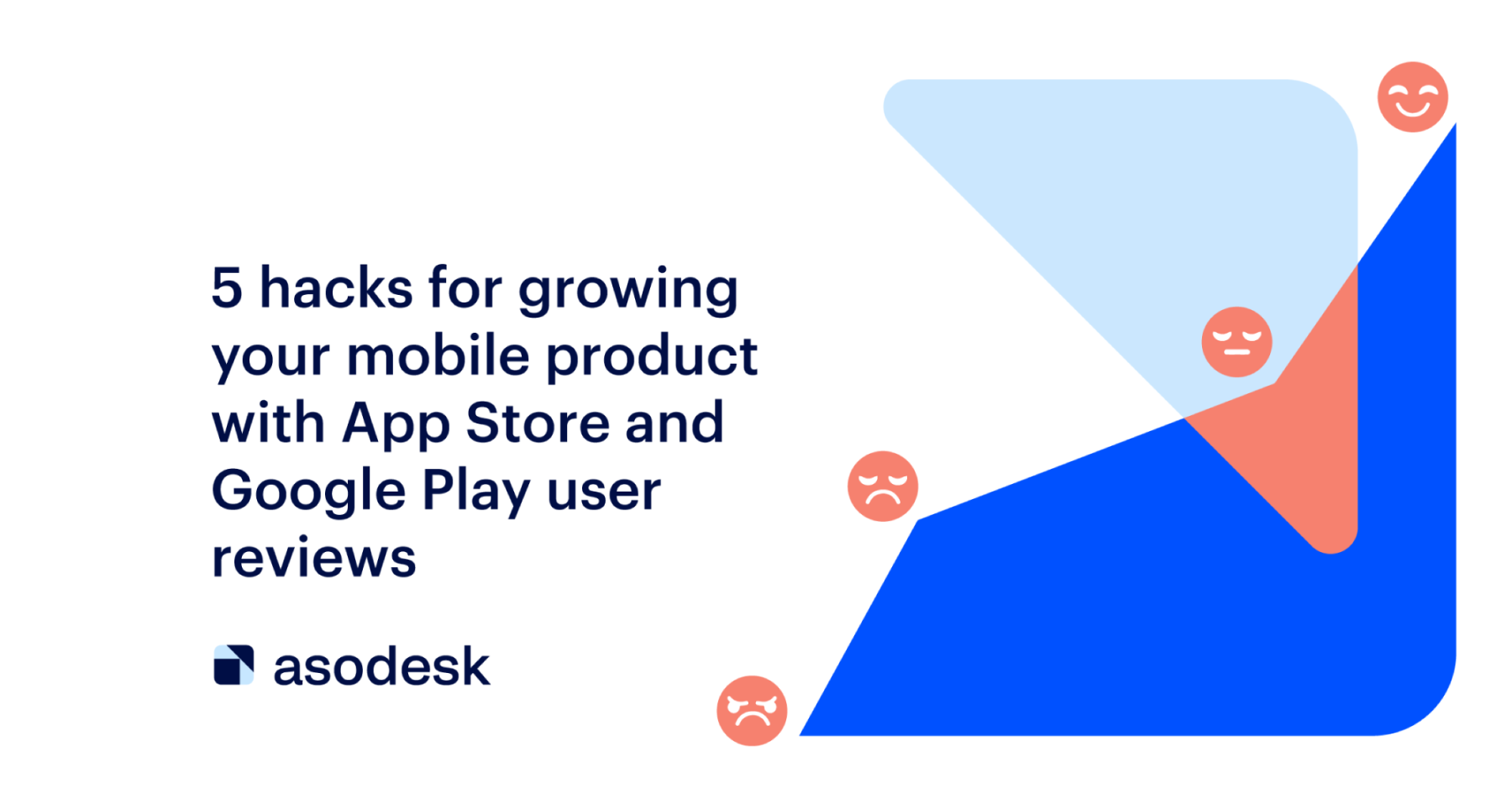How to work with kids app reviews in the App Store and Google Play

Parents install them, kids play them — but who writes reviews about them in the App Store and Google Play? Experts from 1C and DEVGAME explained how to approach the most demanding users of kids apps and offered tips for working with reviews from kids and their parents.
Nikita Kareev (Head of the kids app development group at 1C) and Anna Antsiferova (Head of ASO at DEVGAME) shared how they work with the reviews of kids apps.
Contents
- Peculiarities of working with kids app reviews
- How to minimize negative reviews and maximize positive reviews
- How to respond to kids app reviews correctly
- How to delete unfair reviews
- What goals can be achieved through responses to reviews
- Tips for working with kids app reviews
Peculiarities of working with kids app reviews
1. Two users instead of one: a parent and their child.
The peculiarity of kids apps is in the fact that they are installed by the parents but used by their children. Therefore, you’ll get reviews from both parents and kids, and the methods of working with each of these groups vary.
2. Kids are more likely to leave inadequate reviews than adults.
Kids aged 8+ can be very aggressive. Therefore, you often have to work with negative reviews on kids apps. When responding to such reviews, you need to understand that their aggression is temporary and can be reduced with the right approach.
3. Kids usually do not notice small bugs and only write about major problems.
Our users only point out critical bugs. In other cases, children do not notice the subtleties and do not talk about them.
4. The speed of responses to reviews is very important.
Users of kids apps sometimes lower their ratings, even if you do not reply to them for just 10 minutes. You need to reply right away, especially on weekends and holidays, since users download and play apps more these days. You have to respond as quickly as possible, otherwise, your reviews can get worse quickly.
In order not to miss a single review, set up automatic reports with Asodesk. You will be notified of new reviews by email or Slack.
How to minimize negative reviews and maximize positive reviews
Follow certain guidelines to reduce negative reviews. This is relevant not only for kids apps but also for apps of other categories.
1. Do not update the app for all users at once. Update the app only for a certain portion of your audience. This feature is available on Google Play. It will help to avoid a large number of negative reviews at once. You will have time to find and fix bugs and update the remaining users after that.
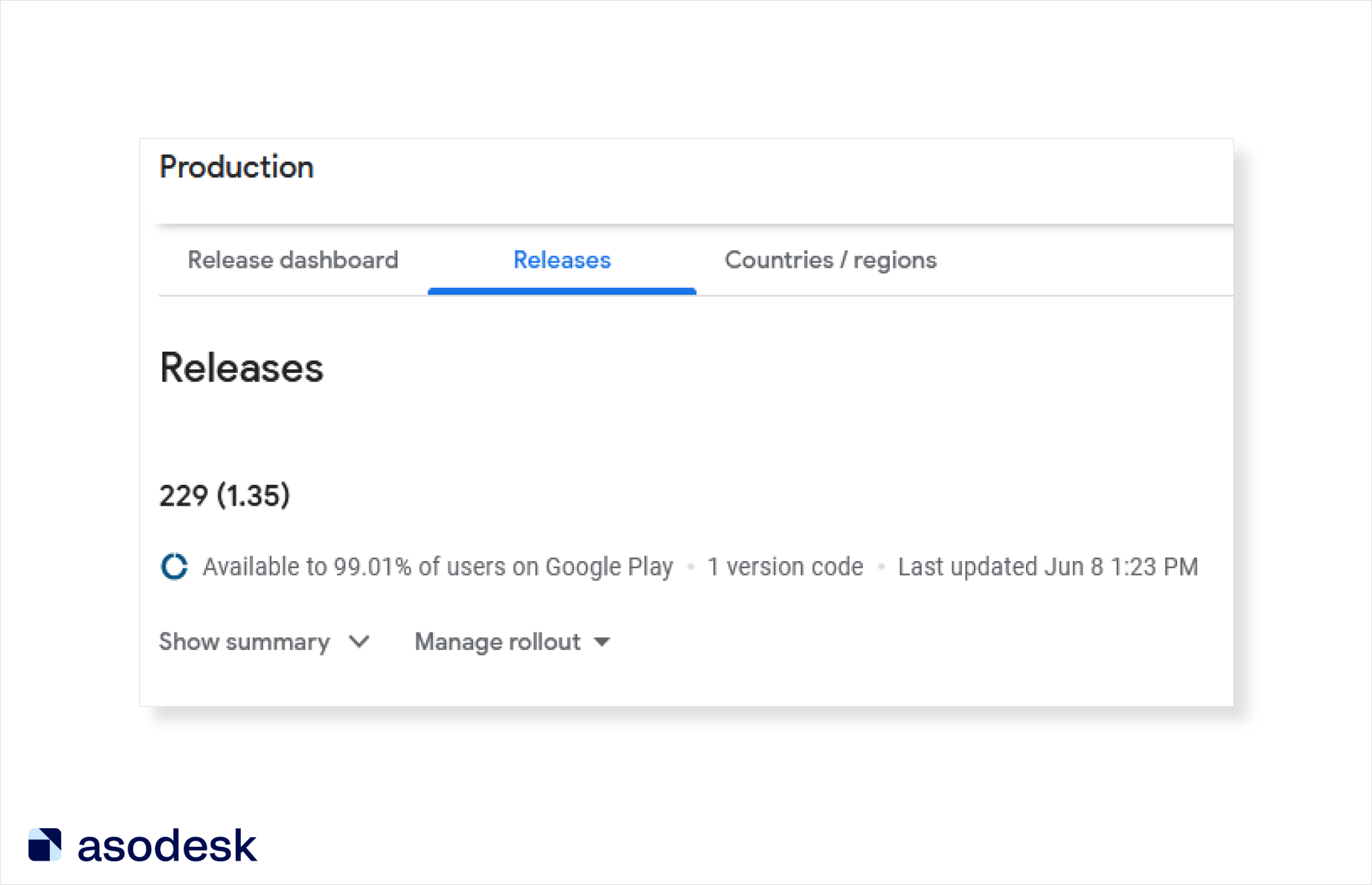
For more information on how to implement updates only for a portion of users, see Google Play Help.
2. Use beta reviews on Google Play. They can be left by an app’s beta version users. These reviews are separated from others, are not visible in the app store, and do not count towards the overall rating.
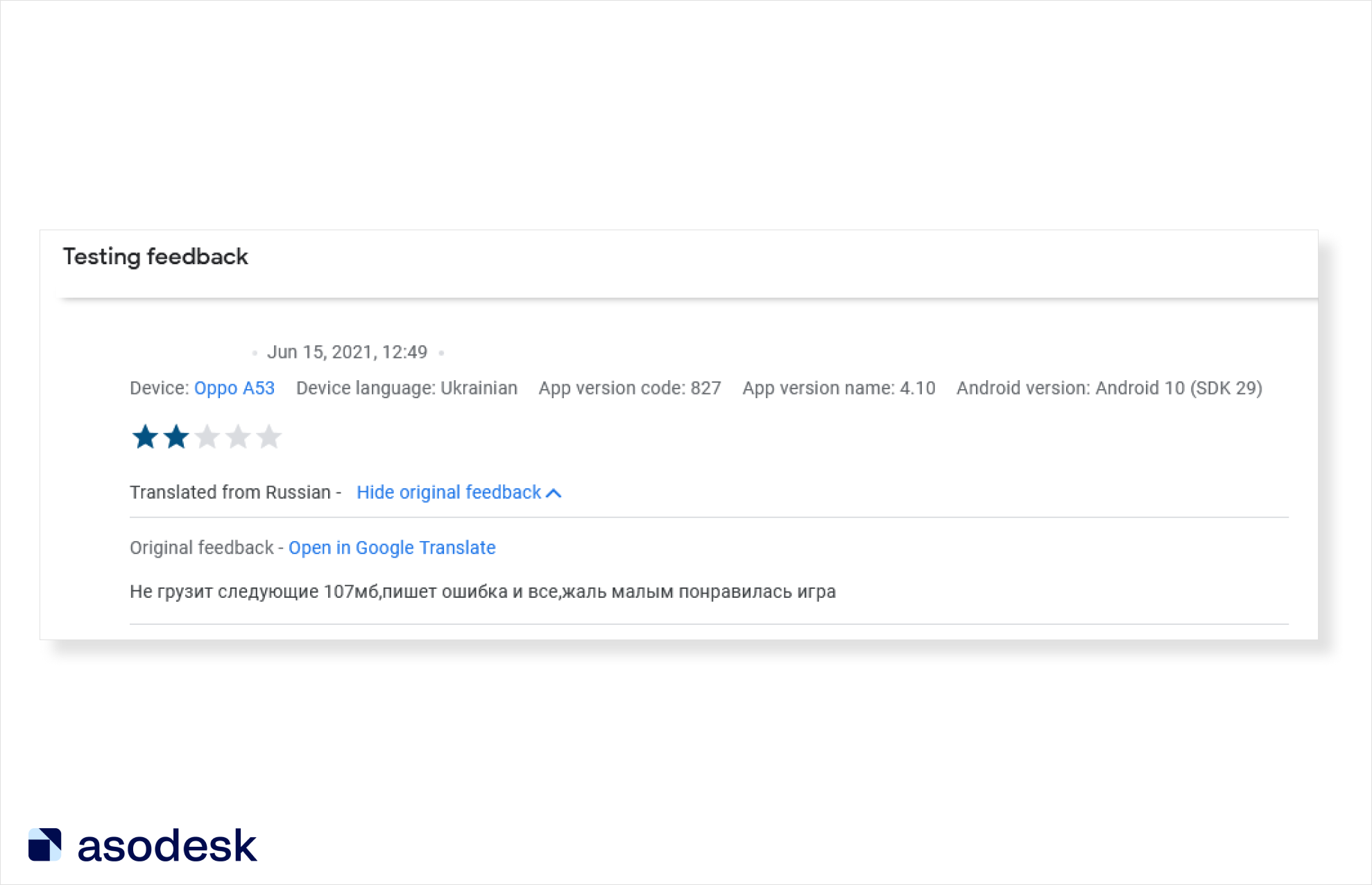
3. The technical support email address must be clearly visible in the app. If it is difficult to find, users are more likely to go to the app store and comment on the problem there. Therefore, you need to make sure that the support email address is easy to find on the app.
4. Use app rating requests. After users give your app a positive rating, you should send them to the app store; if they leave a negative rating, send them a feedback form.

Nikita Kareev, Head of the kids app development group at 1C

We started asking for positive reviews on the app 40 minutes after the start of the “Three heroes” game. Thanks to this, the number of reviews has grown several times greater.
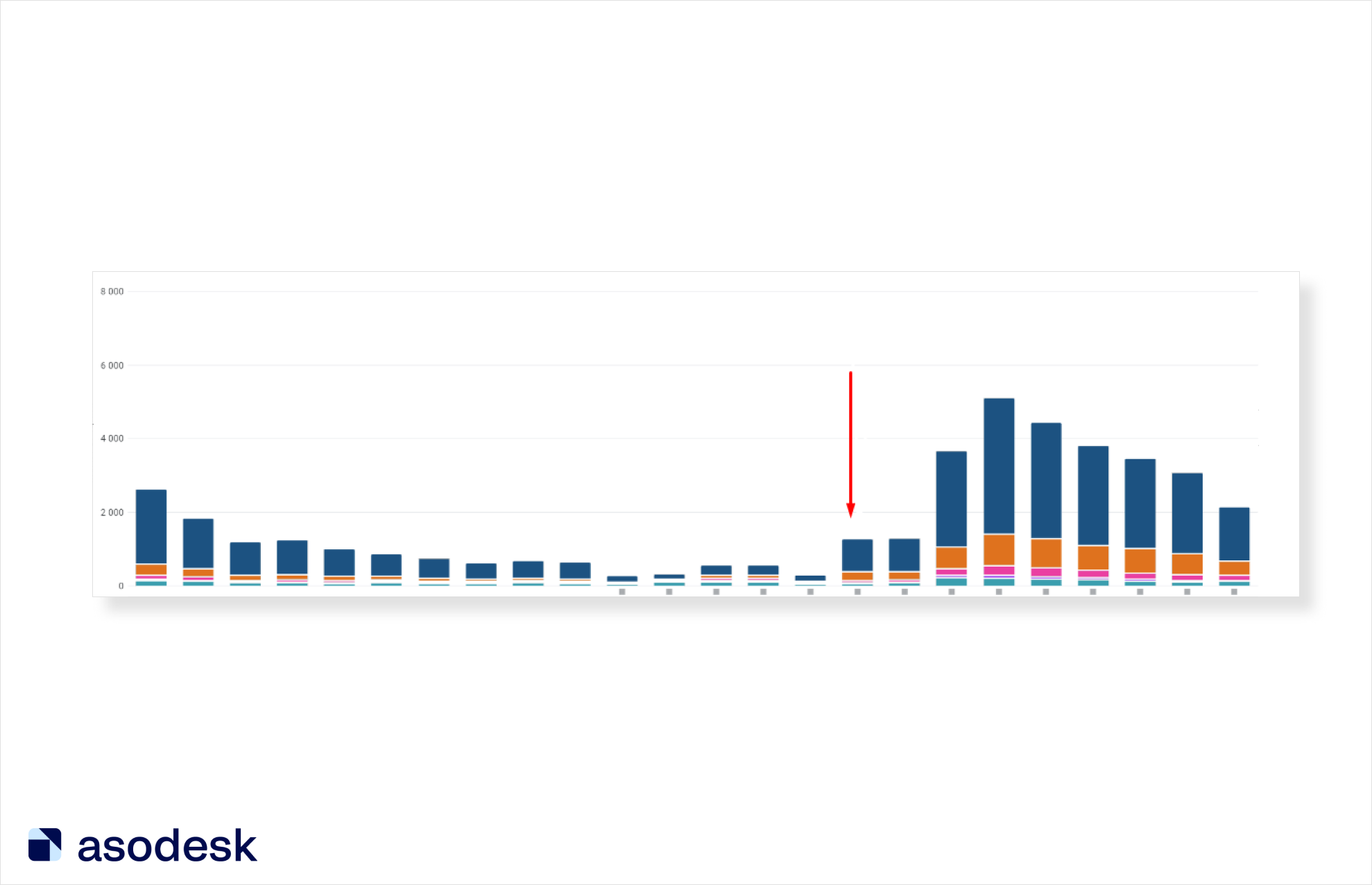
Read this article for more information on how to motivate users to leave reviews. In this article, you will also learn about common mistakes when working with reviews.
How to respond to kids app reviews correctly
1. Respond to all reviews and be honest with users. Often, thanks to correct phrasing from the developer’s side, users might increase their rating.

Anna Anitsferova, Head of ASO at DEVGAME

We are responding to angry user reviews with a one-star rating. And this is how it works: users will not give us fewer stars, but after they get a response, they might raise their rating.
For example, a user wrote that the reason he didn’t like our games is that they are not free. You might think you don’t even need to respond to this review because it’s not a bug, but a fact. But we responded and honestly said that we value our product and would like to get profit off of it. In return, the user gave us three extra stars.

2. Include keywords in reviews, but make sure they fit into the context. This is especially relevant for positive reviews, where the user expresses gratitude.
For example, in their answers, the 1C developer listed what tasks the app can solve.

3. Comply with Brand Voice. To differentiate your responses from those of your competitors, use your app’s brand features. When users get notifications, they will understand that it was you who replied.

Anna Anitsferova, Head of ASO at DEVGAME

We think it’s cool to stand out from other companies. When users see our replies, they will immediately think: “Oh, this is from DEVGAME. Only they put pizza emojis in Masha and the Bear Pizzeria game”.
You can also use some of your own branded phrases, emojis, and other things that will make you stand out.
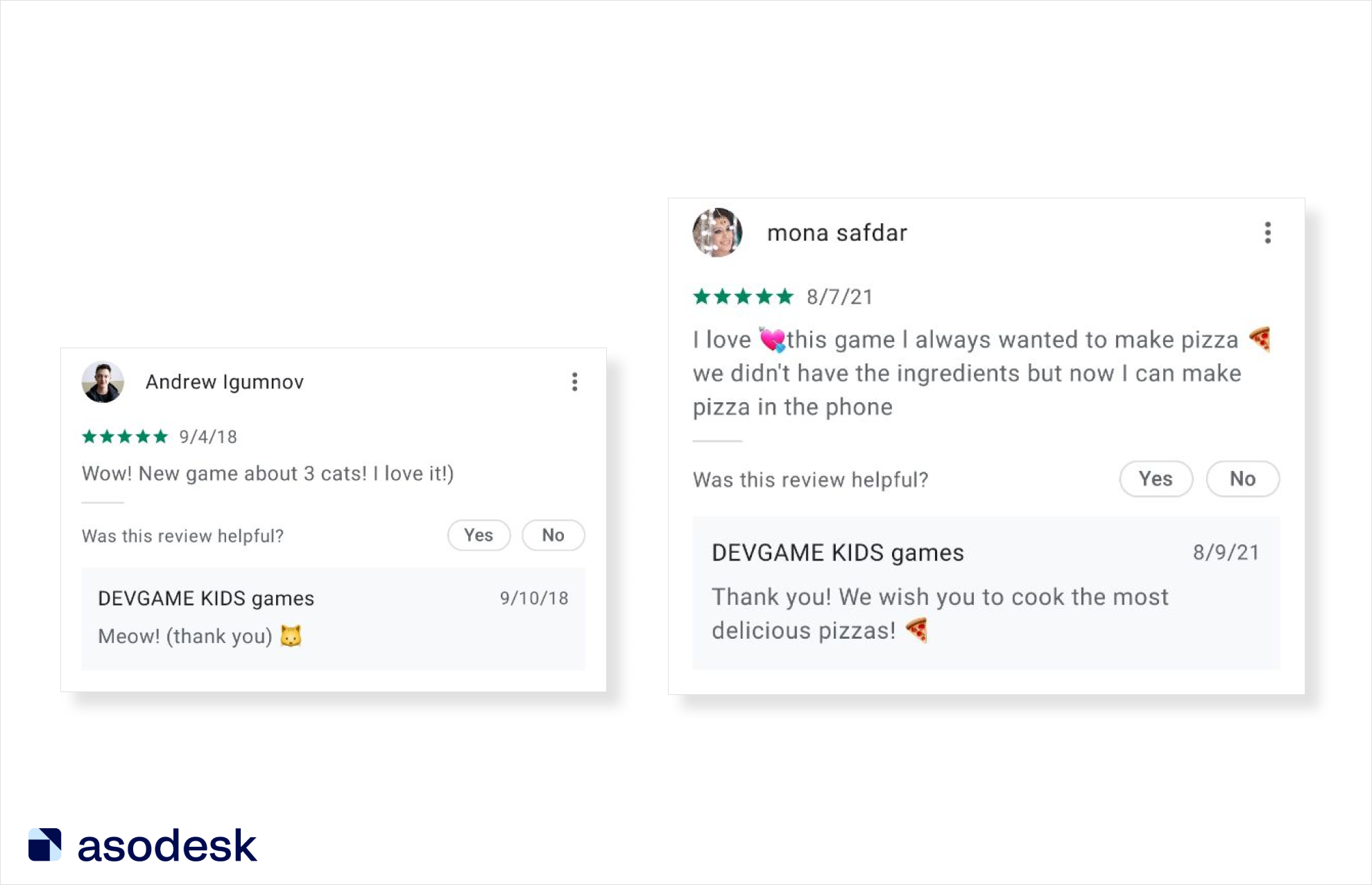
3. Respond to parents’ and kids’ reviews in different ways. Sometimes it is difficult to tell whether a review was written by a parent or a kid. But most often, reviews from parents and their kids are very different. Therefore, it is important to use different approaches.
For example, in reply to an adult’s review, the developer thanks the user for a good idea and responds to the user’s suggestion, while in response to a kid’s review, they suggest telling their friends about the game.
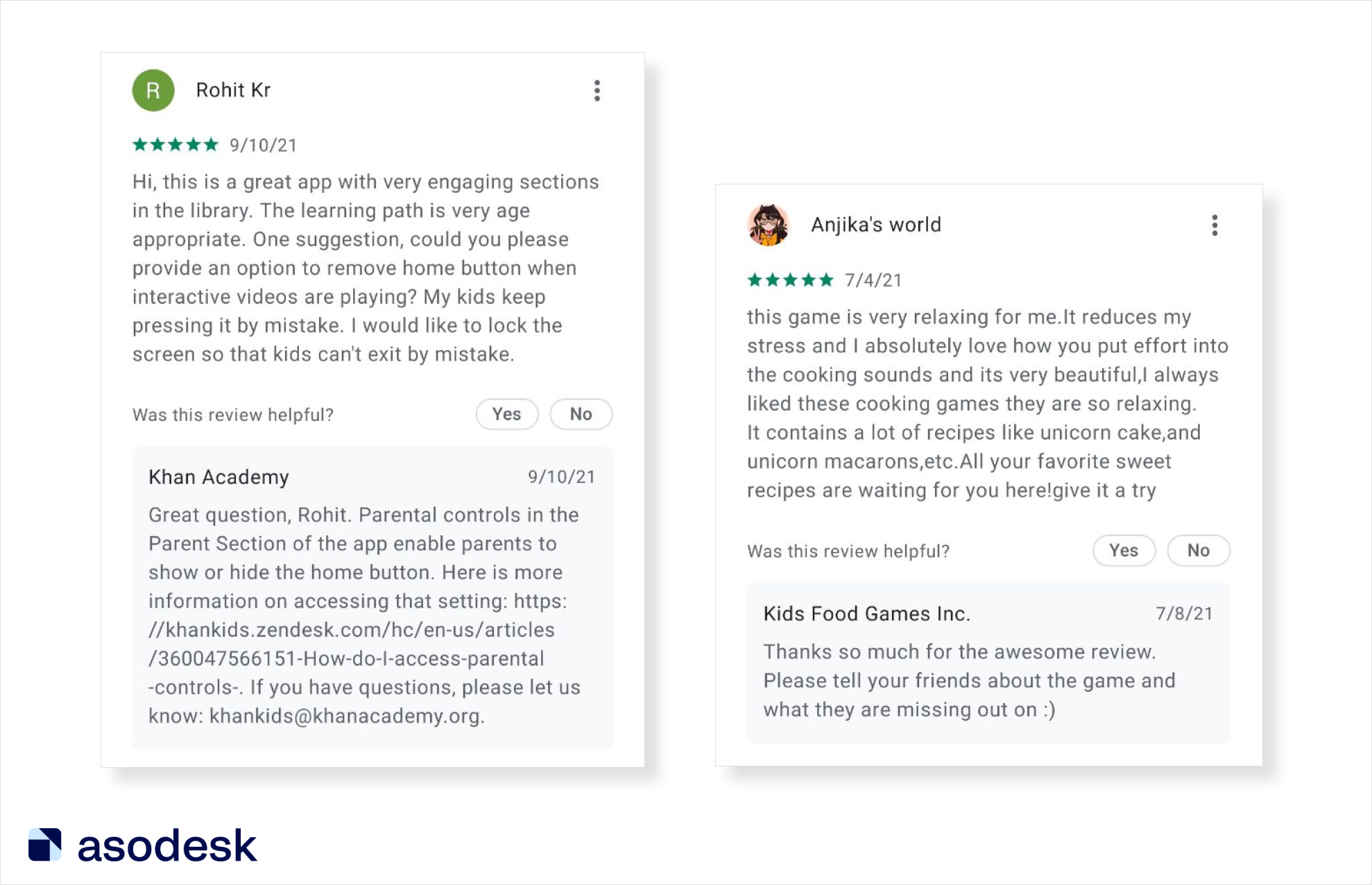
4. Save time and use templates. To respond to standard reviews faster, use Asodesk templates. You can create your own templates, as well as add branded emojis and keywords. For a quick response, select the desired template in the Reviews & Replies Board.
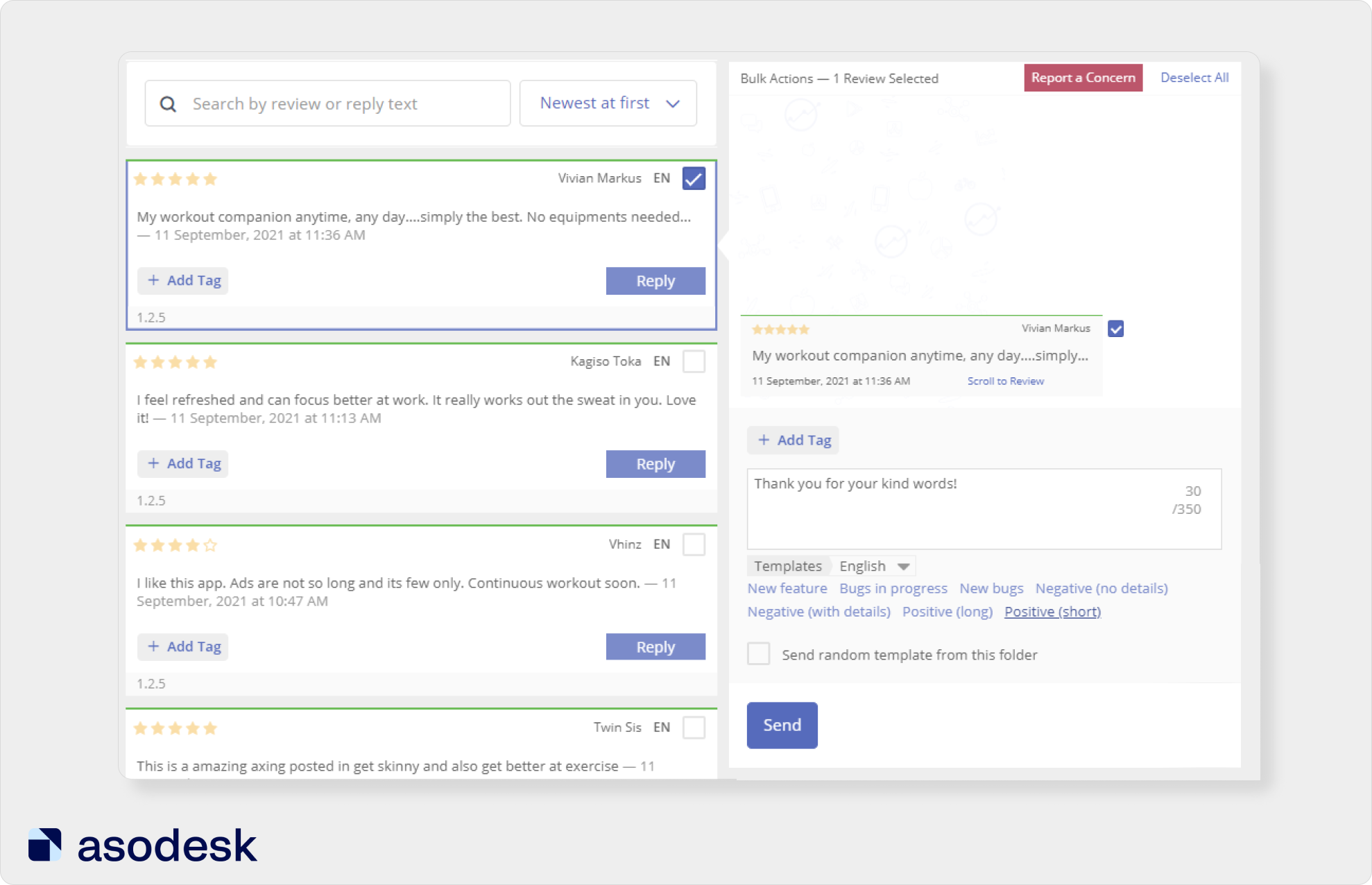
With Auto-Replies, you can also set up automatic responses to reviews. This is especially useful when responding to short reviews. Set any conditions for the review content, length, language, and presence or absence of a tag in the settings.
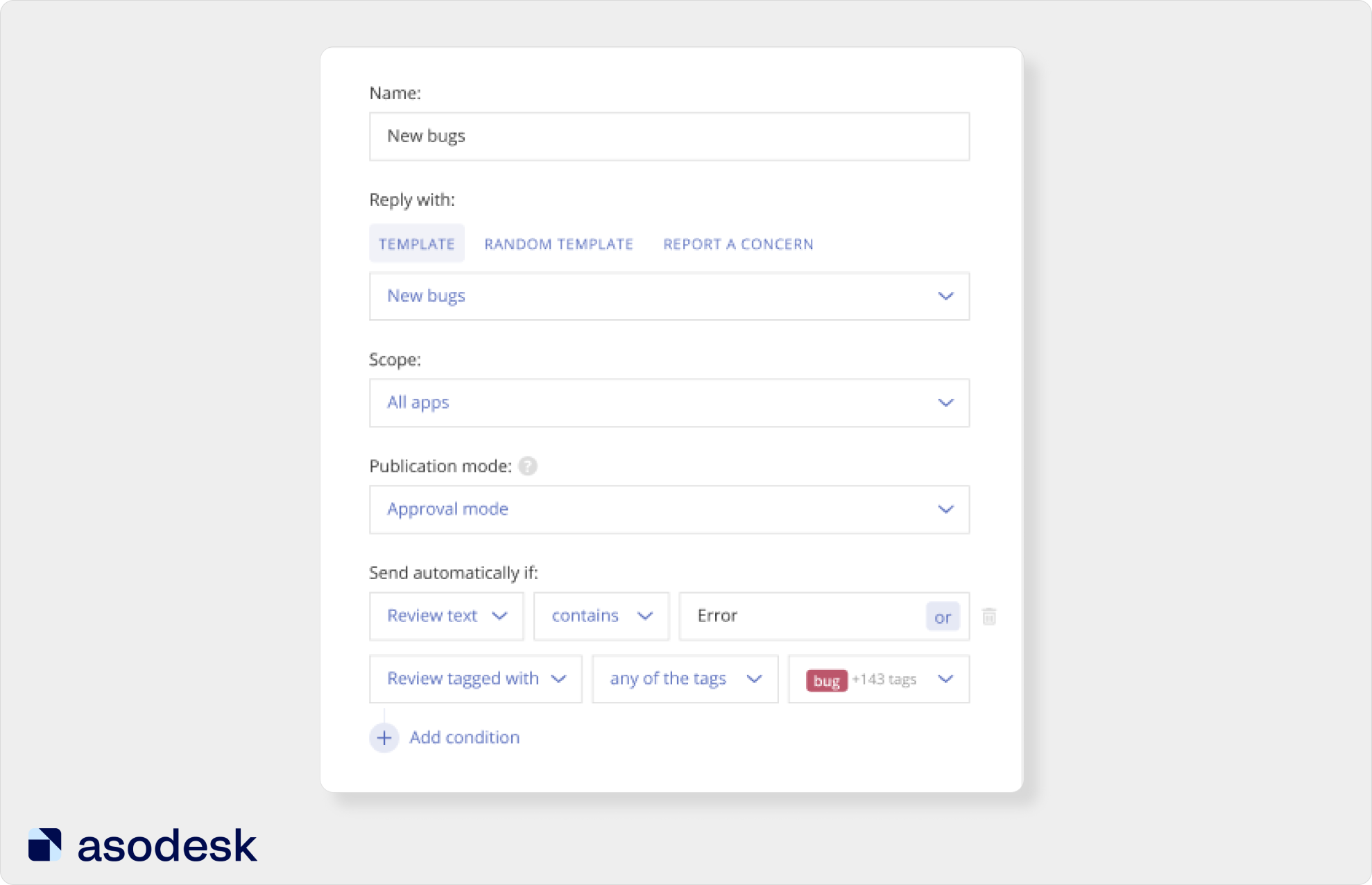
Take a free product tour and get full access to all tools in Asodesk for 7 days. During the tour, our manager will demonstrate how to use the most useful features on the platform.
5. Respond to detailed reviews individually. Kids are more candid than adults. They are also more grateful, and sometimes they add interesting facts about themselves in reviews. If you pay attention to this in your response, the user will become even more loyal.
For example, a girl wrote that she was playing a game with her parrot. The developer of App Family Kids replied that it was cool and gave advice on how to improve the gameplay.
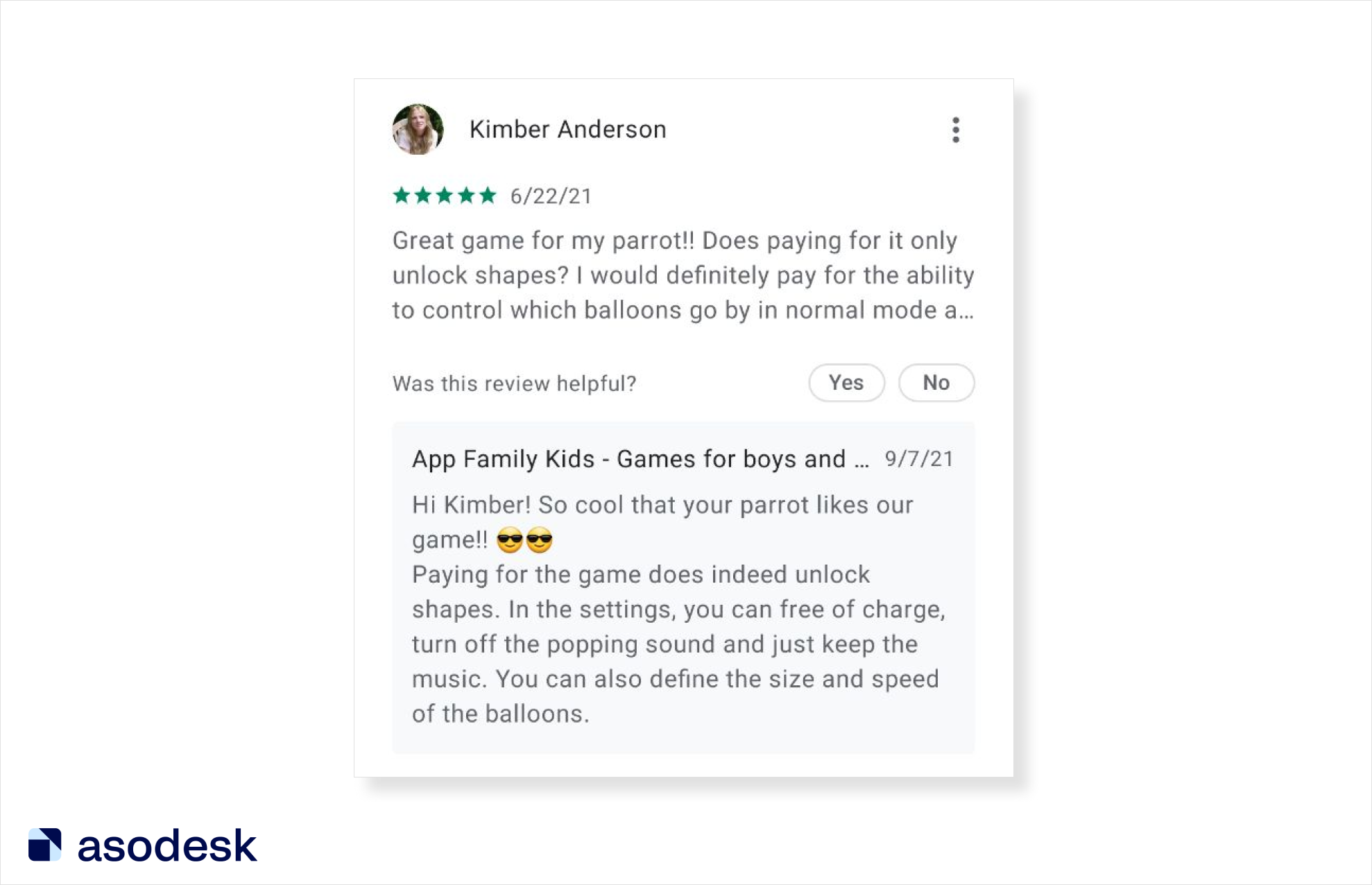
6. Come up with arguments and respond to price reviews with humor. Users often complain about the high price of kids apps. Many of them give a low rating and say that kids’ games should be free. They also write that developers should be ashamed of adding ads to a kids’ game.
When responding to these reviews, it is important to emphasize that the game, like any other product, takes a lot of developers’ time and effort. For example, DEVGAME notes that they cannot make games for free, because they need a good development team.
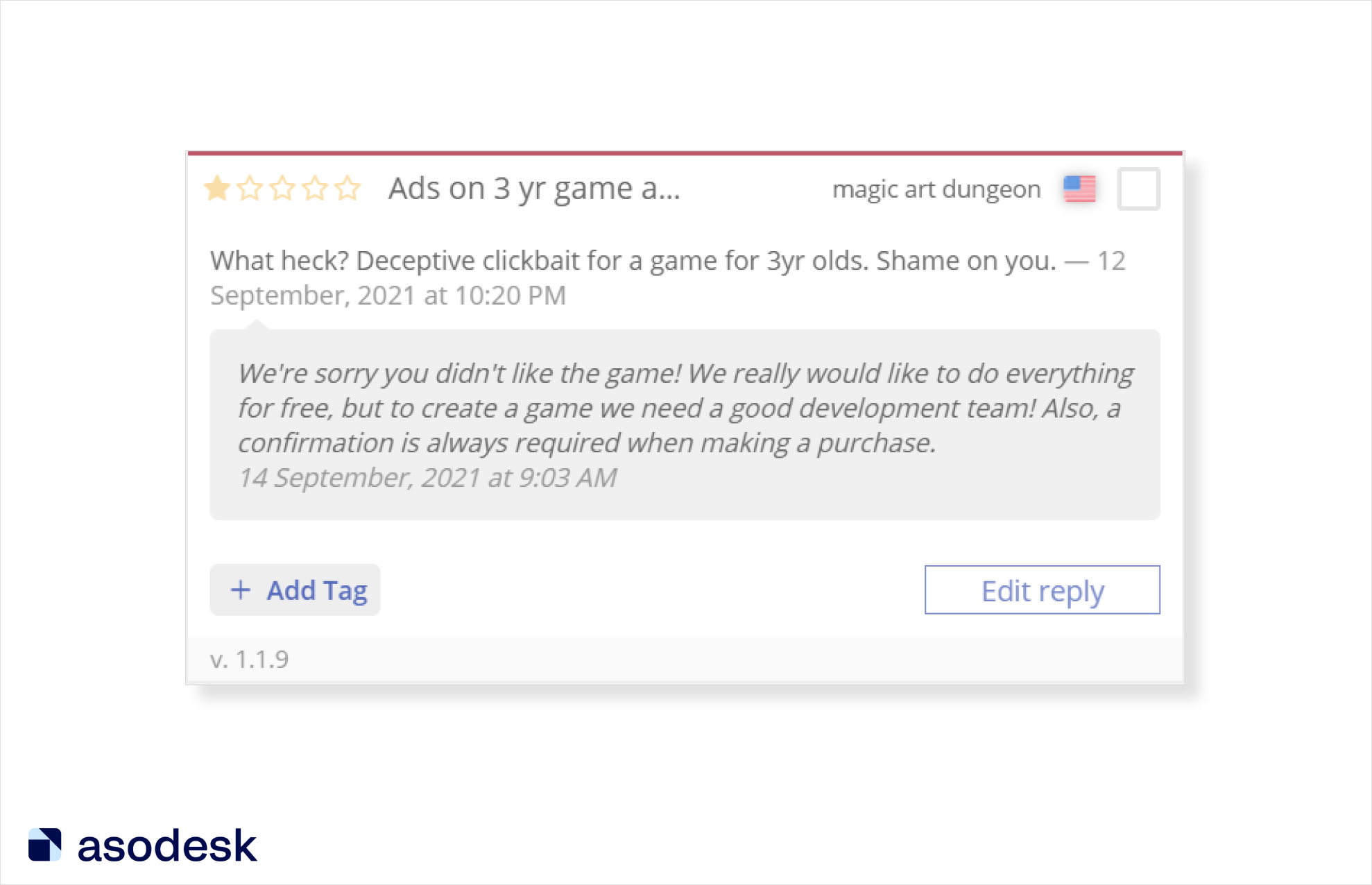
In another response, the company jokes that thanks to a user subscription, their developers can afford coffee and make even more games.
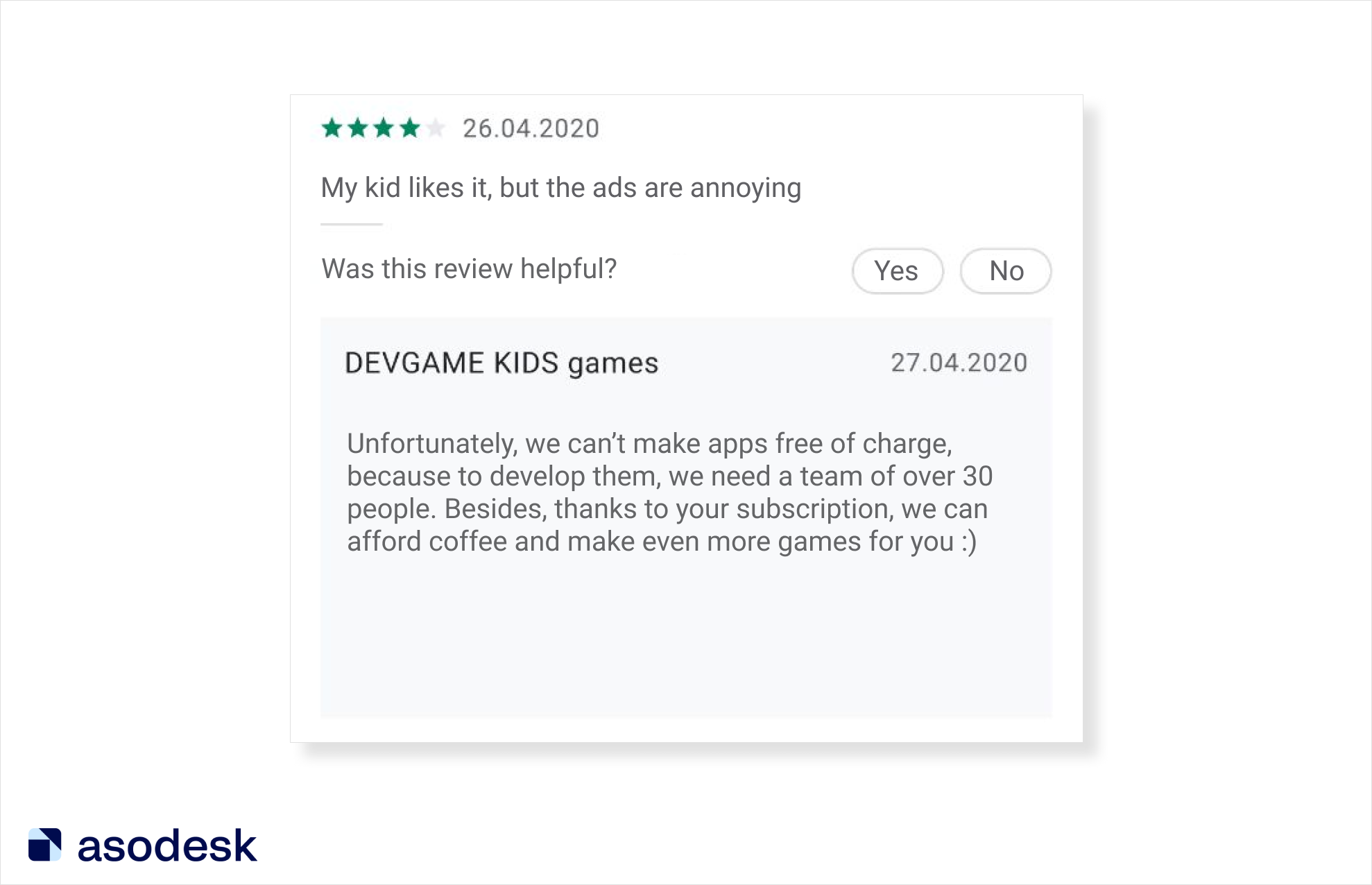
7. Feel free to ask the user about changing their rating. Often, kids give apps 1–2 stars by mistake and the game gets a low rating. Instead of just thanking the users, ask them to increase their rating.
For example, a 1C developer writes that the rating stars have been lost, and the user can help find them.
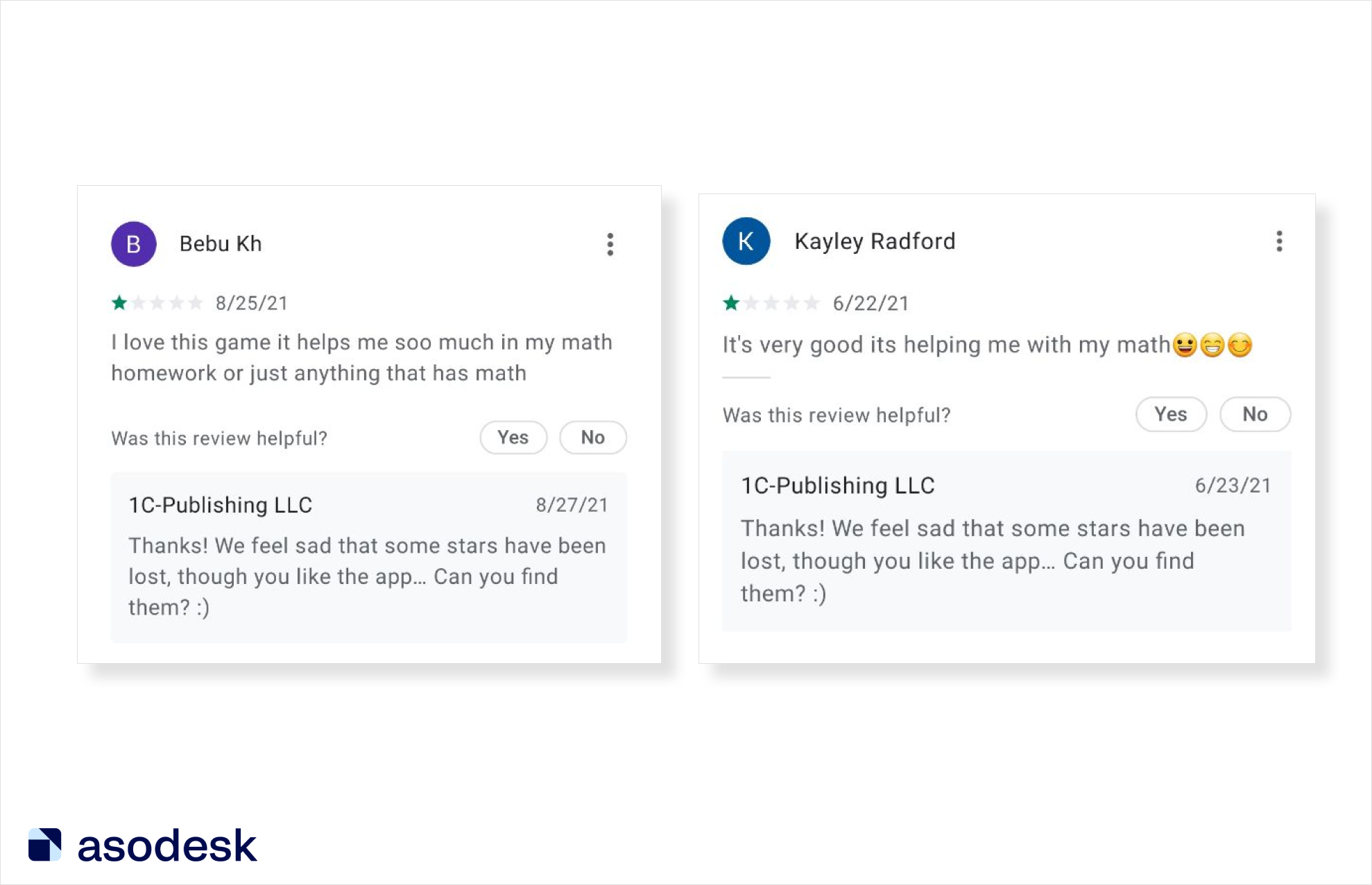
This approach really works and some users increase their ratings.
On the contrary, it is better not to respond to a bad review with a high rating. Otherwise, there is a risk that the user will see their mistake and reduce the number of stars.
8. Encourage kids to try other games. If a kid has written a rave review for your game, recommend other products. The user is already loyal to you, so there is a great chance that they will want to download more of your games.
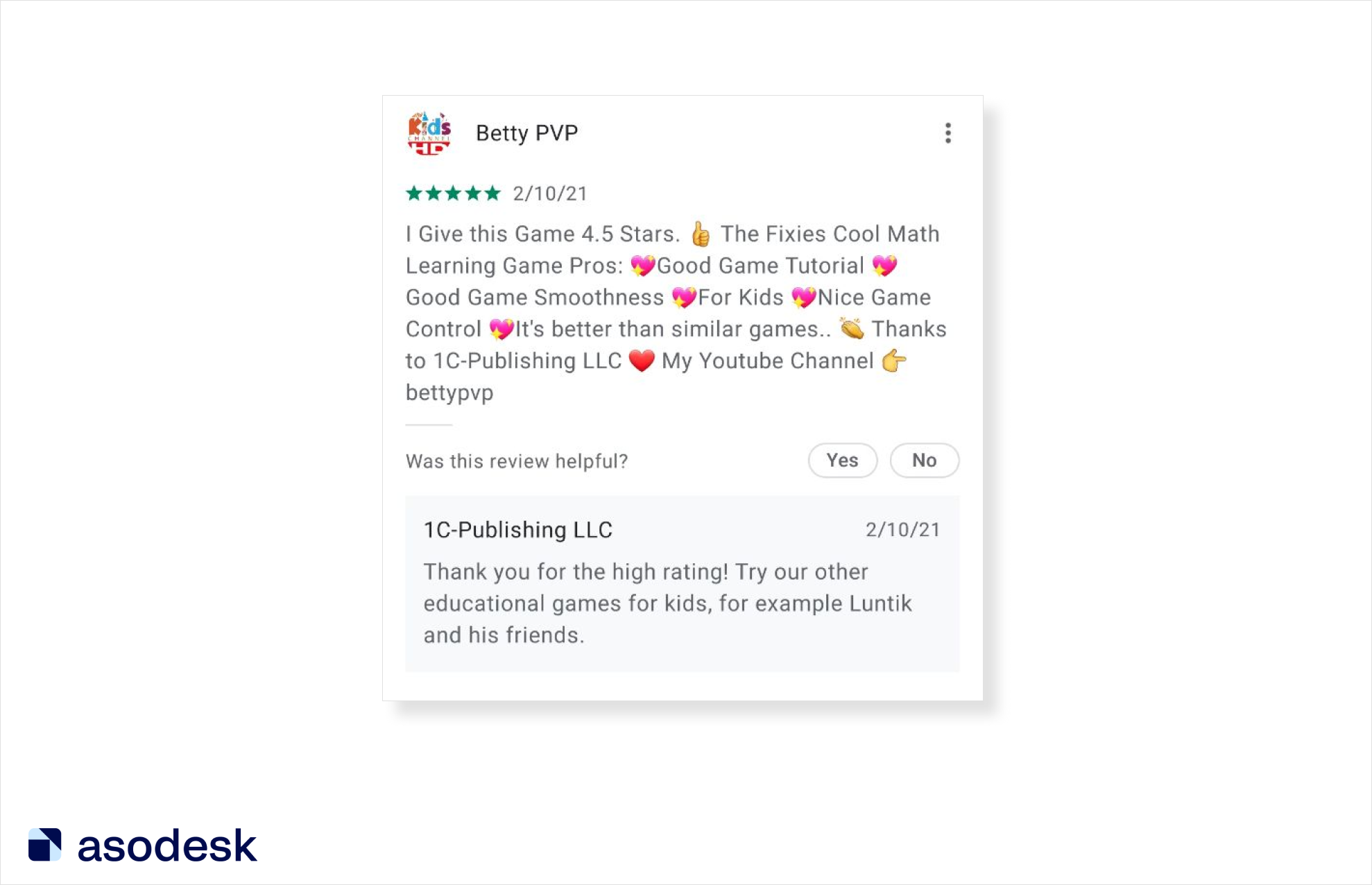
9. Invite users to discuss the game on social media. Often kids write that they cannot pass the level or do not understand how to do something in the game.
In this case, in addition to a recommendation, you can also invite them to join the group for your game on social media. For example, in this reply, the developer emphasizes that in the group, you can discuss gameplay with other users.
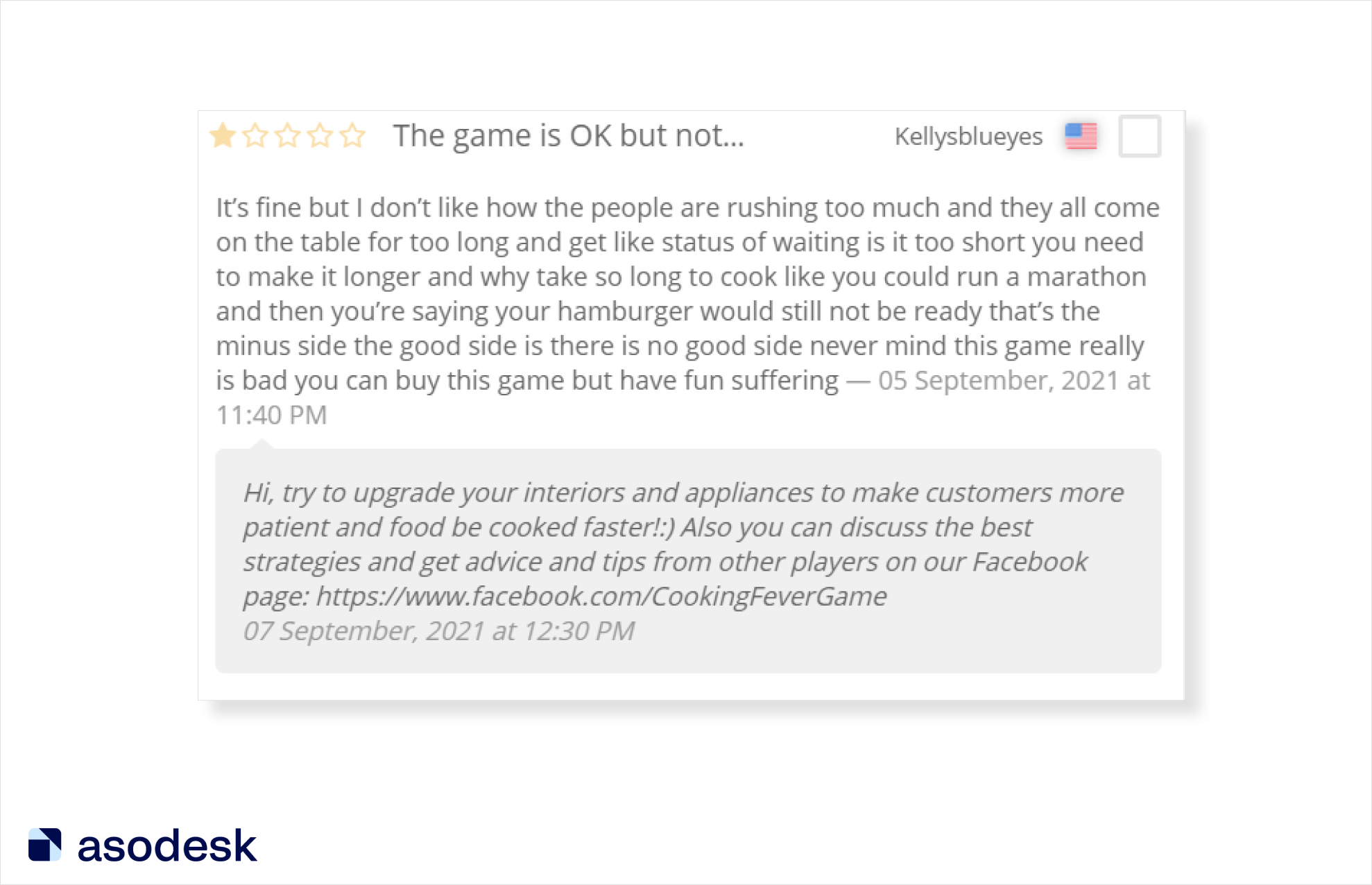
Find useful tips for working with reviews in this Asodesk article.
How to delete unfair reviews
Negative reviews have a big impact on install conversion. Therefore, you should strive to remove negative reviews, especially if they are featured. If the reviews are angry and contain obscene language, parents might be discouraged from downloading the app for their children.
You can send complaints about negative reviews in Asodesk using the Report a Concern feature. The tool also has a Bulk Action feature that allows you to report a large number of reviews at once. Just select the reviews you want to delete and click the Report button.
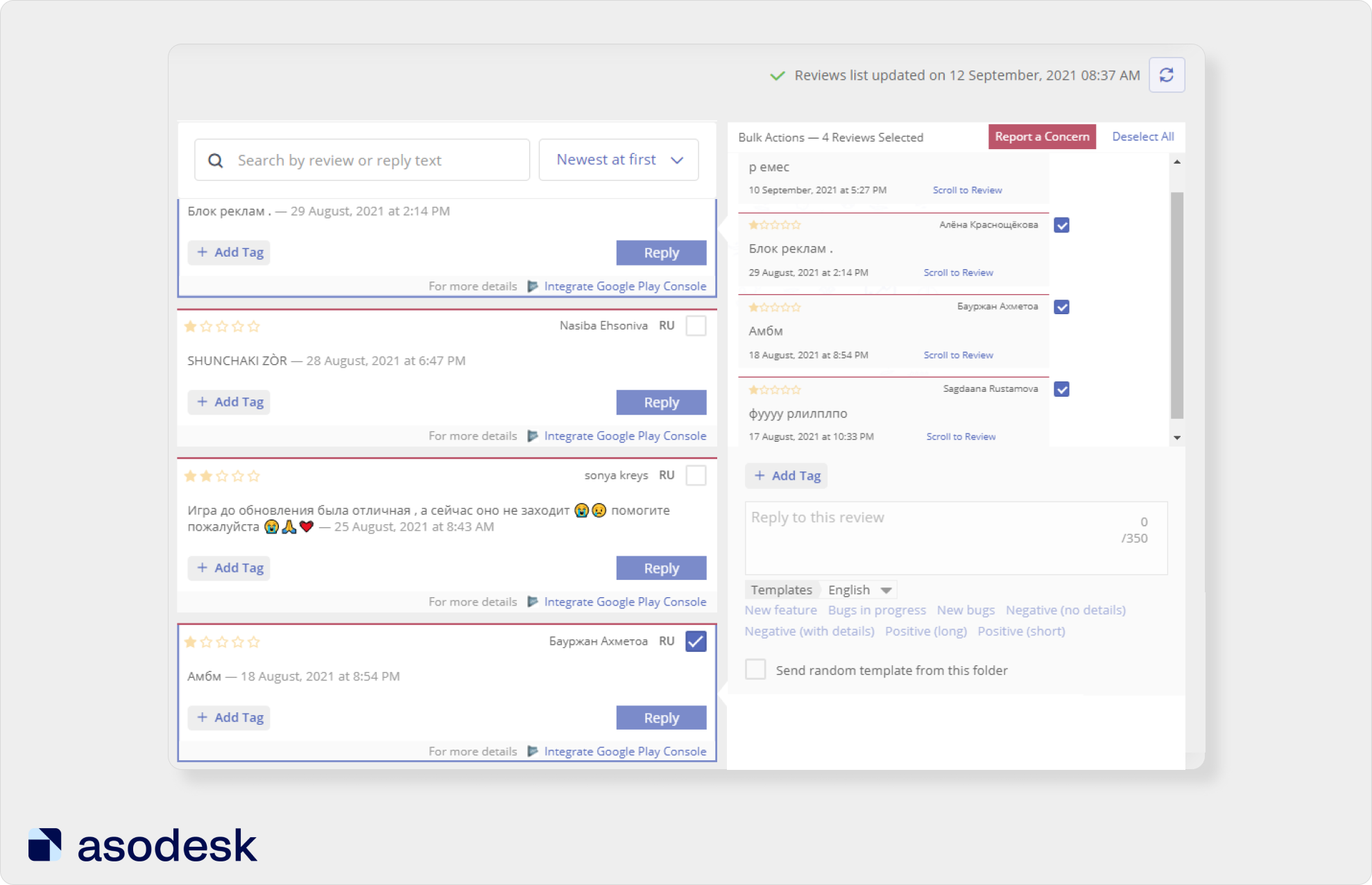
If Google Play support is not responding to your request, try translating unfair reviews into English.

Anna Anitsferova, Head of ASO at DEVGAME

Moderation did not delete the reviews of Russian users that we complained about. We wrote a message explaining that the reviews contained obscene language, which kids should not see.
The moderators asked us to provide the app ID, date of comment, exact review, and its translation. If you have more than 10 reviews, it is easier to put all this information into a spreadsheet.
This way, we decided to delete all obscene reviews that we found via the search at once. Our translator even exaggerated the translation of some words to make it sound worse.
All reviews were deleted the next day. If the moderator did not delete reviews in foreign languages the first time, try this method. In this way, you can delete dozens of reviews.
It’s even harder to get action from App Store support, so it’s better to dislike an unfair review.

Anna Antsiferova, Head of ASO at DEVGAME

We asked friends, relatives, and colleagues to dislike obscene reviews in the App Store and send a complaint. After a couple of days, the reviews were deleted. Now we use this method all the time and almost immediately complain about the reviews. We usually write reviews on behalf of the users: “How is it possible that a review with obscene words passed the moderation? What if my kid sees this?” After this, the App Store responds much faster.
What goals can be achieved through responses to reviews
To give you more motivation to respond to reviews, let us tell you what you can achieve.
1. Increase user loyalty. Anna Antsiferova gave examples of when, thanks to a response from the developer, the user raised the rating from 4 to 5 stars.
A boy complained that the price of the game was too high for him. The developer suggested using a free trial so that he can play for free for 3 days. After that, he raised the rating from 4 to 5 stars and removed the description of the problem from the review.

2. Find ideas for improving the product. This is especially true for kids games, as kids often suggest great ideas for improvement.
Anna Antsiferova shared a case study when player suggestions can make the game more interesting. For example, a kid suggested adding the character’s younger sister to the plot.
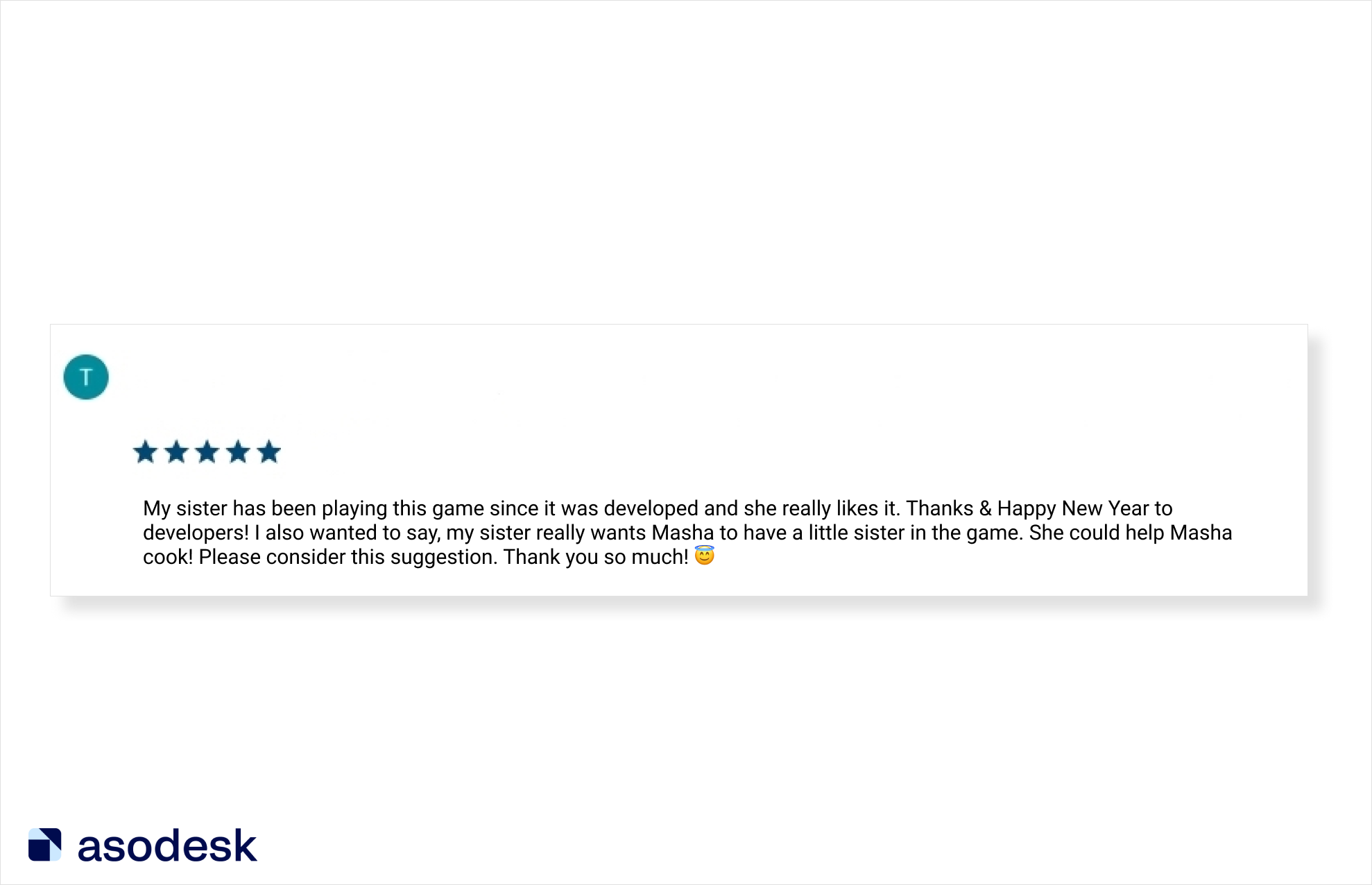
In order not to lose all user suggestions and bug descriptions, you need to save them. Do this using tags in Asodesk. They help divide reviews into groups and make it easier to analyze them.
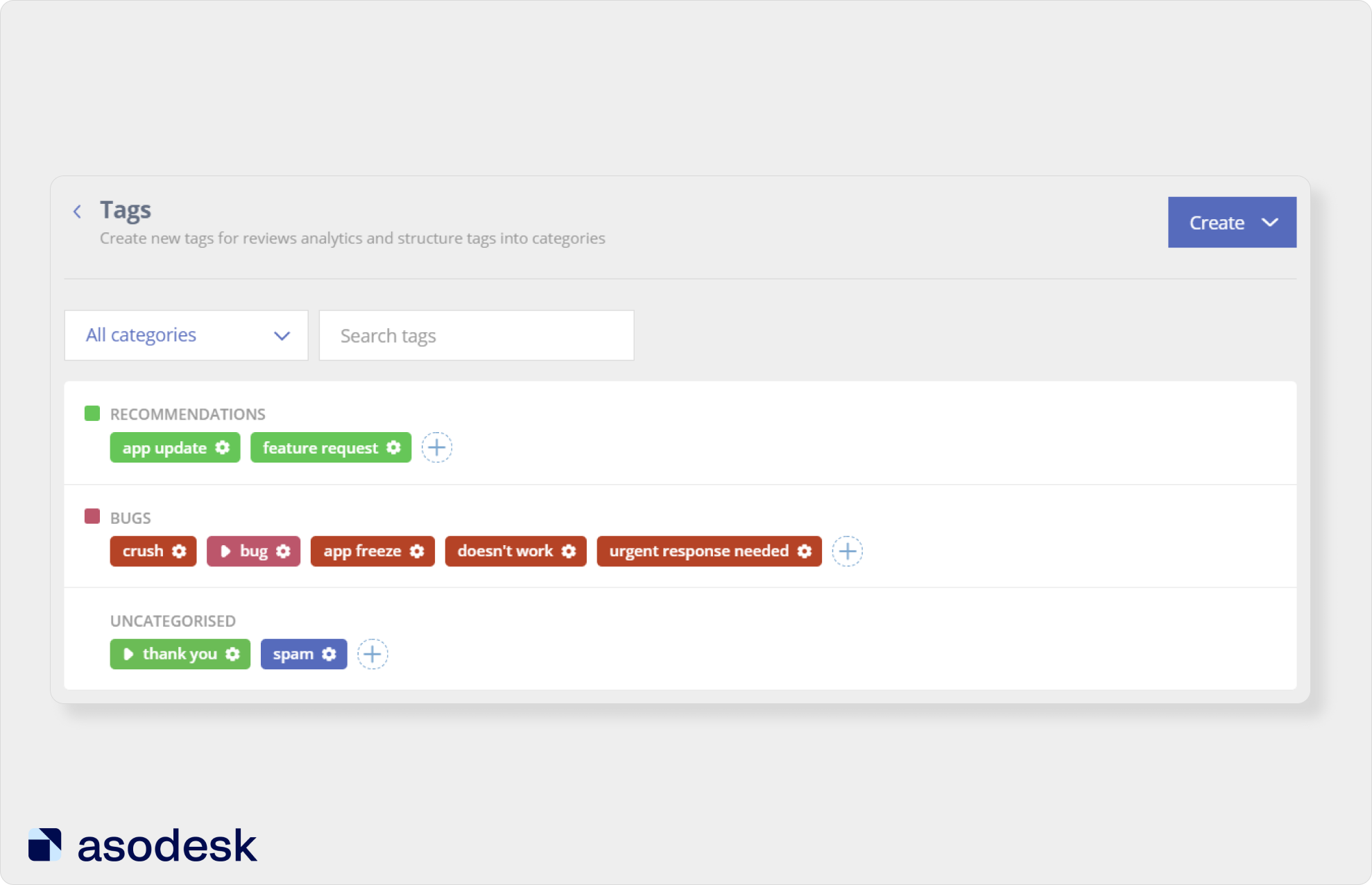
For example, you can mark reviews about bugs and development suggestions with separate tags in the Reviews & Replies Board tab.
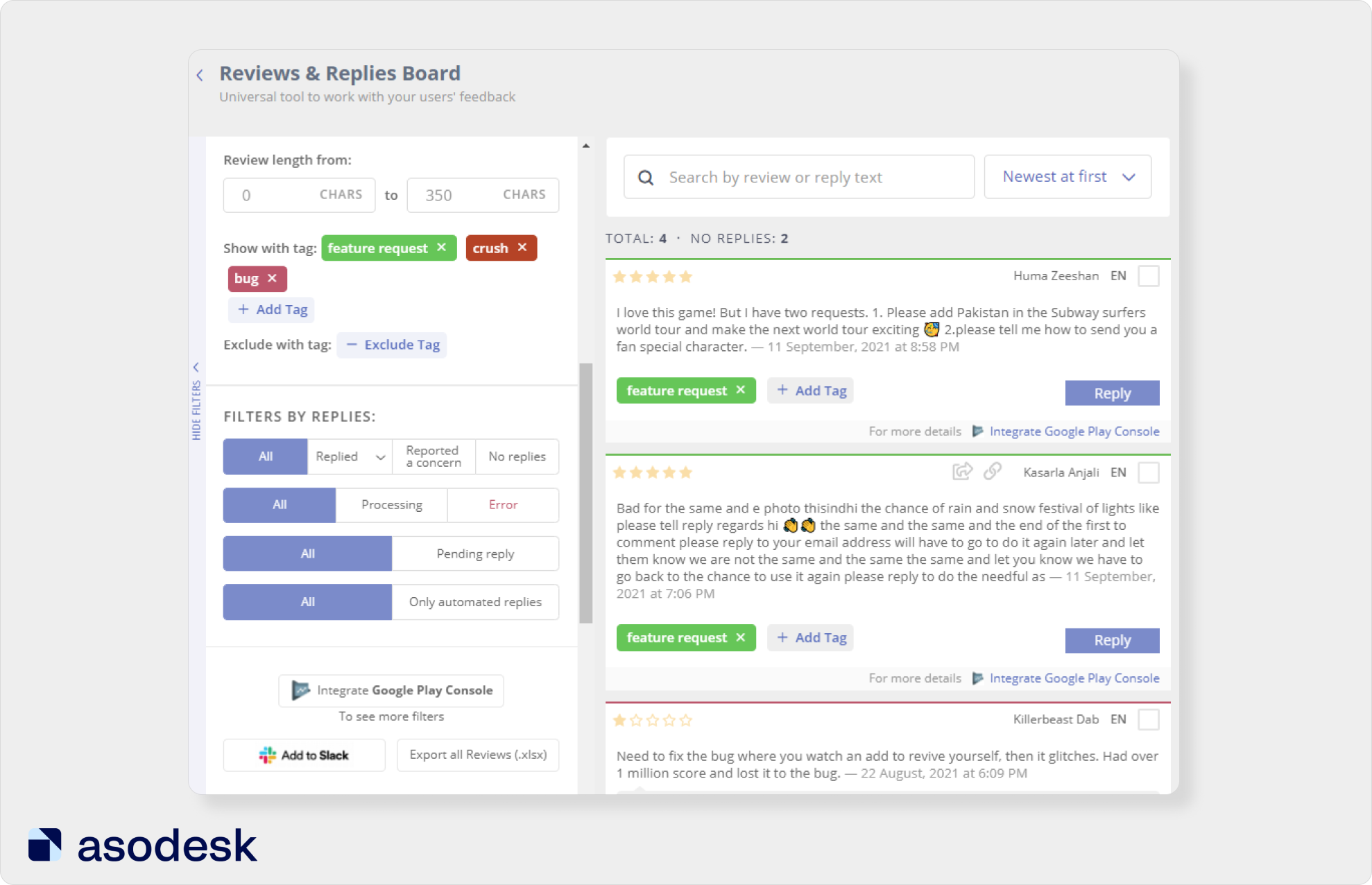
The Auto-Tags tool will automatically select the right tag if the review matches the criteria you specified.

3. Increase conversion rate and installs. If you regularly work with reviews and develop the app, the rating will increase. Along with the rating, the conversion and number of installs will grow, too.
Anna Antsiferova showed that after the rating increased, the number of installs from the search in Google Play also increased.
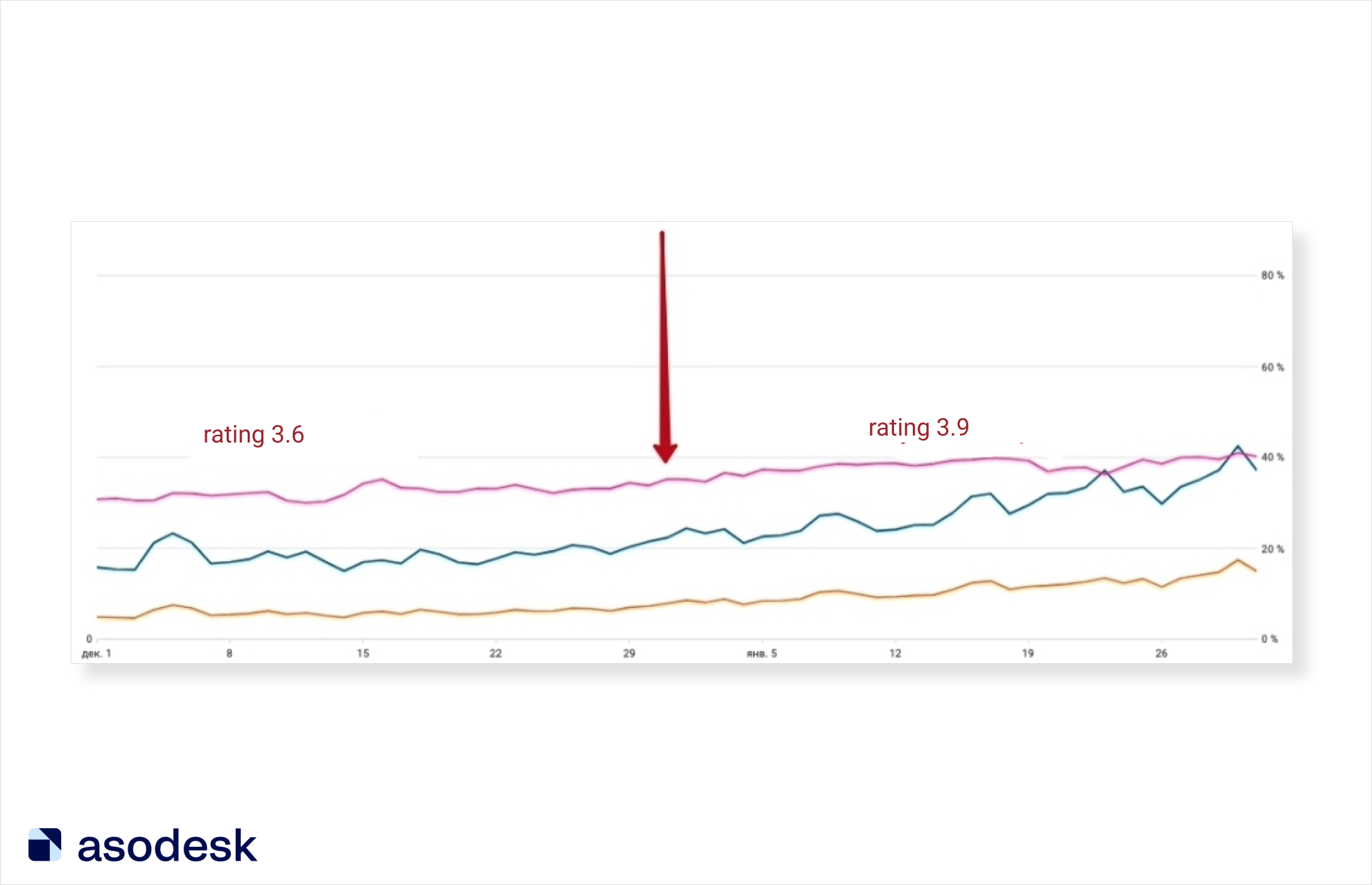
Asodesk’s Rating Analysis tool will help you regularly track changes in your rating. Use it to analyze your app’s rating in any country and for any period. You can also see how the rating changes after updates. For example, the image shows how an app rating dropped after an update.

Try our features for app review and rating analysis for free.

Tips for working with kids app reviews
To make your work with reviews of kids apps more efficient, follow these rules:
Respond to reviews as soon as possible. Kids are even more impatient than adults. Therefore, the faster you respond to reviews, the greater your chance of retaining a loyal user.
2. Ask for positive reviews. This way, the number of reviews might grow several times.
3. Use keywords. This will help the app rank better.
4. Communicate with parents and kids in different ways. Users should feel like you understand them and speak their language.
5. Use brand features. Add slang words and emojis to your replies. They will make your reply stand out amongst other developers.
6. Show understanding of what users write about. Always comment on the important information that users include in their reviews.
7. Ask to correct the rating if the review is positive, but the user has given a low rating.
8. Translate unfair reviews into English; this way, Google Play moderation is more likely to delete them.
9. Ask friends and colleagues to click “Not helpful” under unfair reviews in the App Store.
We hope this article will help you improve the process of working with reviews for your apps. In the Asodesk blog, we publish helpful guides, learn from well-known experts, and share the latest news from the App Store and Google Play. Subscribe to our newsletter so that you never miss our latest articles.