ASO news digest for April 2024

Apple Search Ads platform is now available in Brazil and eight other Latin American countries. Google Play Store Search tab redesign introduces a persistent bottom bar. AltStore appeared on iOS in Europe. Read the most important news for ASO specialists and app publishers in our latest digest.
Contents
1. Apple Search Ads platform is now available in Brazil and eight other Latin American countries
2. Apple waives Core Technology Fee for small developers and zero-revenue earners
3. Apple announced that web distribution of iOS apps became available in the EU
4. The updated App Review guidelines now permit game emulators, while music apps in the EU can now direct users to an external website
5. Apple reminded developers that the Privacy requirement starts on May 1
6. Apple invited developers to join upcoming sessions with experts
7. Android 15 will force apps to switch to dark mode, even if they don’t support it
8. Google Play Store now supports the simultaneous download of multiple Android apps
9. Google Play Store Search tab redesign introduces a persistent bottom bar
10. Google introduced its Child Safety Standards policy, updated Inappropriate Content policy, Manipulated Media policy, and more
11. Google emailed users to encourage the use of “Biometric Verification” on the Play Store
12. Google will hold I/O 2024 on May 14
13. AltStore appeared on iOS for Europe
14. Setting up a third-party app store can be daunting due to multiple “irritating and scary” screens users will face
App Store news
Apple Search Ads platform is now available in Brazil and eight other Latin American countries
In February, Apple announced that Apple Search Ads would soon become available in nine South American countries.
On April 23, the company finally launched the Apple Search Ads platform in Brazil, Bolivia, Costa Rica, the Dominican Republic, El Salvador, Guatemala, Honduras, Panama, and Paraguay.
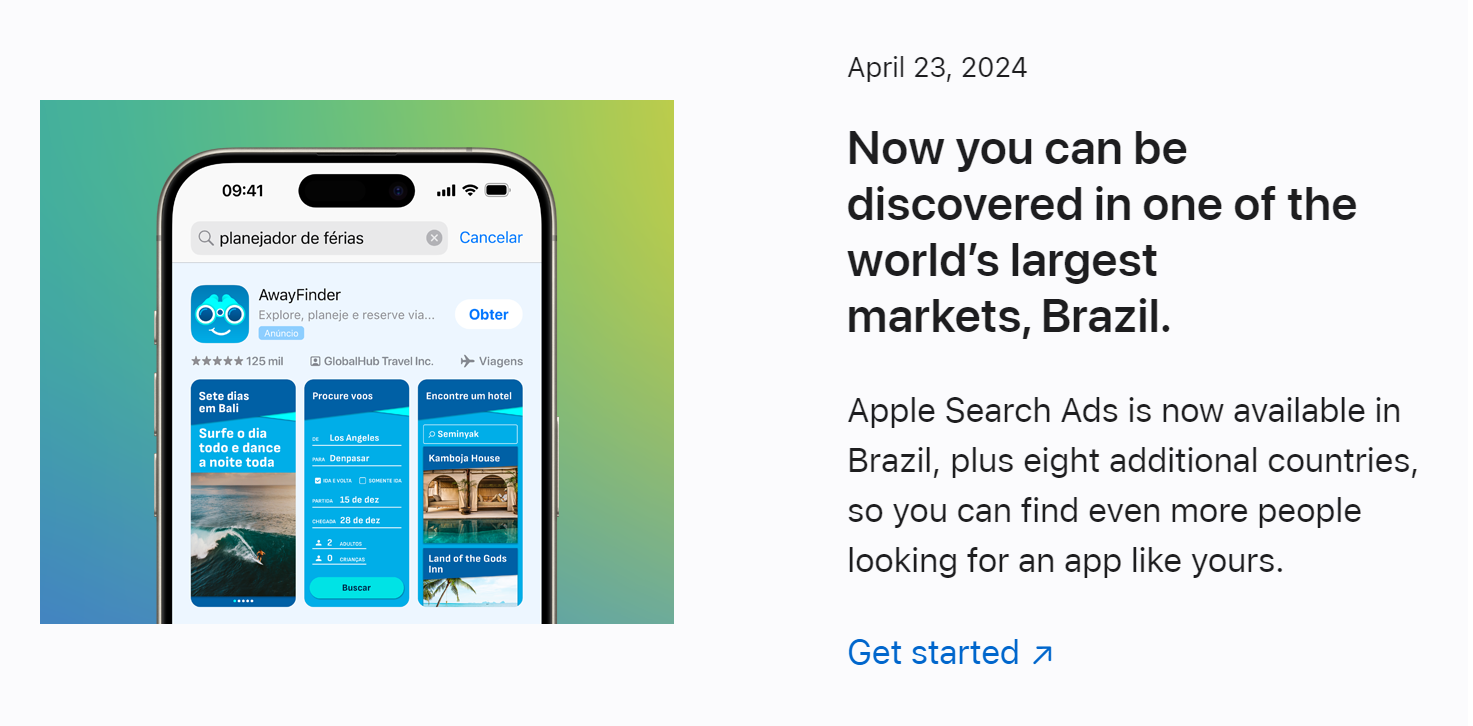
This is great news for app publishers, as Brazil is a large app market that can bring in substantial revenue. According to Business of Apps, the Brazilian app market generated $1.7 billion in 2023 — up from $1.4 billion in 2022. 10.2 billion apps were downloaded in Brazil in 2023, compared with 8 billion in 2019.
Now is a good time to launch your campaign in Brazil and other Latin American countries and get a leg-up on your competition in this region. In our latest article, we explain how to start working with Apple Search Ads, how to scale your campaigns, and also discuss various ASA strategies.
Apple waives Core Technology Fee for small developers and zero-revenue earners
While we were finalizing our digest for April, there was a significant development in the ASO world that we couldn’t overlook. On May 2, Apple announced new exceptions to the requirement of paying the CTF:
- Developers who generate zero revenue are now exempt from the CTF. This applies to those creating free apps without any form of monetization, catering to students, hobbyists, and non-commercial developers, granting them the chance to flourish without financial constraints.
- Small developers, earning less than €10 million annually globally, can enjoy a three-year waiver from the CTF as long as they adopt alternative business terms. During this grace period, developers remain exempt from the CTF, even if they continue to exceed the threshold of one million annual installs.
However, if their global revenue reaches €10 million to €50 million within three years, they’ll start paying the CTF after one million installs annually, capped at €1 million per year.
Moreover, Apple disclosed that the European Commission has classified iPadOS as a gatekeeper platform under the Digital Markets Act. Apple will extend recent iOS changes for EU apps to iPadOS by fall. Developers in the EU can opt for the Alternative Business Terms, incorporating these enhancements, or adhere to Apple’s existing terms.
Upon the public rollout of these adjustments in the EU, the CTF will also apply to iPadOS apps downloaded through various channels. Additionally, users installing the same app on both iOS and iPadOS within a year will count as a single first annual install. To assist developers in assessing potential impacts on their app businesses, Apple has updated the App Install reports in App Store Connect, alongside a fee calculator.
Apple announced that web distribution of iOS apps became available in the EU
On April 16, Apple announced that app web distribution in the EU is now available on iOS 17.5 beta and in App Store Connect. This means that users will be able to download apps directly from developer websites. Before users can install apps from a developer’s website, they must first approve the developer in the Settings of their iPhone.
To access web distribution, developers need to agree to the Alternative Terms Addendum for Apps in the EU and meet the following criteria:
- Be a member of the Apple Developer Program as an organization incorporated, domiciled, and/or registered in the EU (or have a subsidiary legal entity incorporated, domiciled, and or registered in the EU that’s listed in App Store Connect).
- Be a member of the Apple Developer Program with a good reputation for two or more consecutive years and have an app that received more than one million first-time annual installs on iOS in the EU in the previous calendar year.
- Offer apps only from the developer account.
- Pay attention to Apple’s messages regarding apps distributed on the web.
- Publish transparent data collection policies and offer users control over the collection and use of their data.
- Comply with the laws of the jurisdiction in which the developer operates.
- Be responsible for handling government and other requests regarding apps.
Additionally, developers will need to pay the core technology fee — 0.5 euros for each first annual install over one million in the past 12 months.
Nonprofit organizations, accredited educational institutions, or governmental bodies located in the EU, which have been granted fee waivers, are excluded from paying the annual membership fee for the Apple Developer Program as well as the Core Technology Fee.
Read more about how to access web distribution.
The updated App Review guidelines now permit game emulators, while music apps in the EU can now direct users to an external website
Apple announced two updates to the App Review guidelines:
3.1.1(a): Updated to include Music Streaming Services Entitlements.
Apple added the rollout of new “Music Streaming Services Entitlements” for apps distributed within the European Union. These entitlements enable developers in specific regions to incorporate a link (which might appear as a buy button) to their website, informing users about alternative methods to purchase digital music content or services. Additionally, developers can use these entitlements to request users’ email addresses for the explicit purpose of sending them a link to their website for purchasing digital music content or services. Further details on these entitlements are available here.
In adherence to the entitlement agreements, the link can provide information to users on where and how to purchase in-app items, along with their prices. However, these entitlements are restricted for use solely within the iOS or iPadOS App Store in specific storefronts. In any other storefronts, music streaming apps and their metadata must not include buttons, external links, or other prompts that steer customers towards purchasing mechanisms outside of in-app purchases.
4.7: Apple added games from retro game console emulator apps to the list of permitted software, and clarified that mini apps and mini games must be HTML5.
Apple has announced a significant update: developers are now permitted to develop and distribute game emulators on the App Store, marking a notable shift in policy.
The section that regulates mini apps and game streaming has been revised to explicitly include game emulators. According to Apple, “Additionally, retro game console emulator apps can offer game downloads”.
However, Apple cautions developers that they are “responsible for all software offered in their app, including ensuring compliance with these Guidelines and all relevant laws”. This raises questions about who can release a game emulator: is it open to anyone or restricted to companies holding the rights to the distributed games.
Failure to adhere to one or more guidelines will result in a developer’s app being rejected. Additionally, developers must ensure that the software complies with the additional rules outlined in sections 4.7.1 through 4.7.5.
Apple reminded developers that the Privacy requirement for app submissions starts on May 1
Effective May 1, 2024, newly added or updated apps incorporating a third-party SDK listed among commonly used third-party SDKs must fulfill the following criteria for submission in App Store Connect:
- Provide the required reasons for each listed API.
- Include privacy manifests.
- Ensure valid signatures when integrating the SDK as a binary dependency.
Apps failing to meet the manifest and signature requirements will not be accepted. Additionally, apps meeting all of the following conditions will also be rejected:
- No reason provided for a listed API.
- The code is part of a dynamic framework embedded via the Embed Frameworks build phase.
- The framework is a newly added third-party SDK that is on the list of commonly used third-party SDKs.
Furthermore, in the future, these requirements will extend to cover the entire app binary. If an API is not utilized for an approved reason, developers are encouraged to seek alternative solutions.
Apple invited developers to join upcoming sessions with experts
Apple announced new online sessions with experts which will be held in May 2024. They include:
- Meeting on principles of app design.
- Consultation on changes for app distribution in the EU.
- Apple Vision Pro developer lab.
- Machine learning experience for the app.
Developers can also request one-to-one App Review consultation.
Google Play news
Android 15 will force apps to switch to dark mode, even if they don’t support it
Google introduced system-wide dark mode support in Android 10, and today, most popular apps have a dark theme that follows the system state. However, there are still plenty of apps that haven’t added a dark theme. Thanks to a new feature in the upcoming Android 15 update, users will be able to force these apps to go dark even if they don’t have a built-in dark theme.
In January’s Android 14 QPR2 Beta 2 update, Google hid a new toggle called “make all apps dark” under Settings > Accessibility > Color and motion. This toggle, initially hidden and still so in the latest Android 15 Beta 1.2 update, appears similar to the existing “override force-dark” toggle found in Settings > System > Developer options since Android 10. However, Android Authority testing revealed that “make all apps dark” applies to more apps than “override force-dark”, suggesting that the existing developer opt-out might no longer be effective and that the underlying force-dark algorithm has undergone alterations.
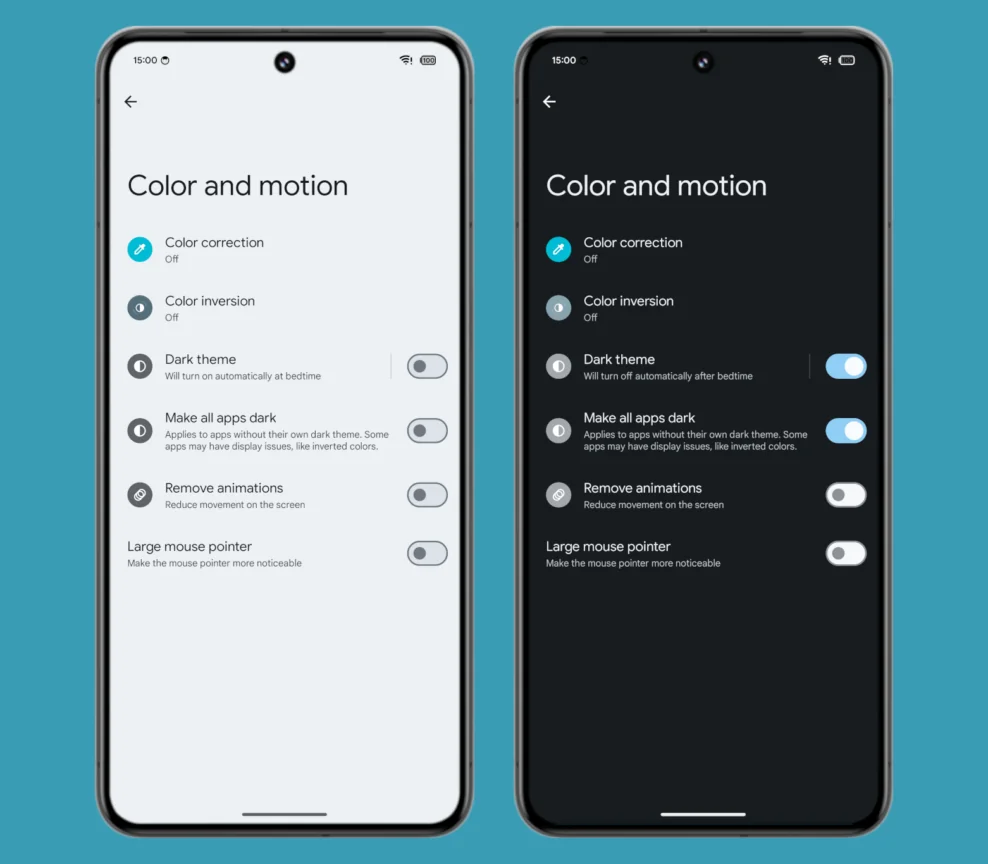
The current “override force-dark” option, as outlined in Google’s developer documentation, serves as a “feature for developers to swiftly implement a dark theme without explicitly setting a DayNight theme”. It operates by analyzing “each view of your light-themed app and applies a dark theme automatically before it is drawn to the screen”. However, apps must “opt-in to Force Dark”, which implies they can opt out of it too.
Although many apps do not opt out of “override force-dark”, some do, leaving “color inversion” under Settings > Accessibility > Color and motion as the sole user-facing option to enforce dark mode. However, enabling color inversion affects all colors on the screen, potentially disrupting elements like photos and app icons.
In contrast, the new “make all apps dark” toggle appears to function similarly to the existing “override force-dark” toggle but with additional under-the-hood tweaks to extend its reach to more apps. Furthermore, the “make all apps dark” toggle is placed within accessibility settings rather than developer options, indicating that it is intended as a user-facing feature.
While “make all apps dark” isn’t flawless — still diminishing the contrast of certain buttons — it does handle specific apps like Fitbit and Orangetheory better than “override force-dark”.
Although the “make all apps dark” feature isn’t yet available in the latest Android 15 beta update, it’s anticipated to debut in a forthcoming beta release.
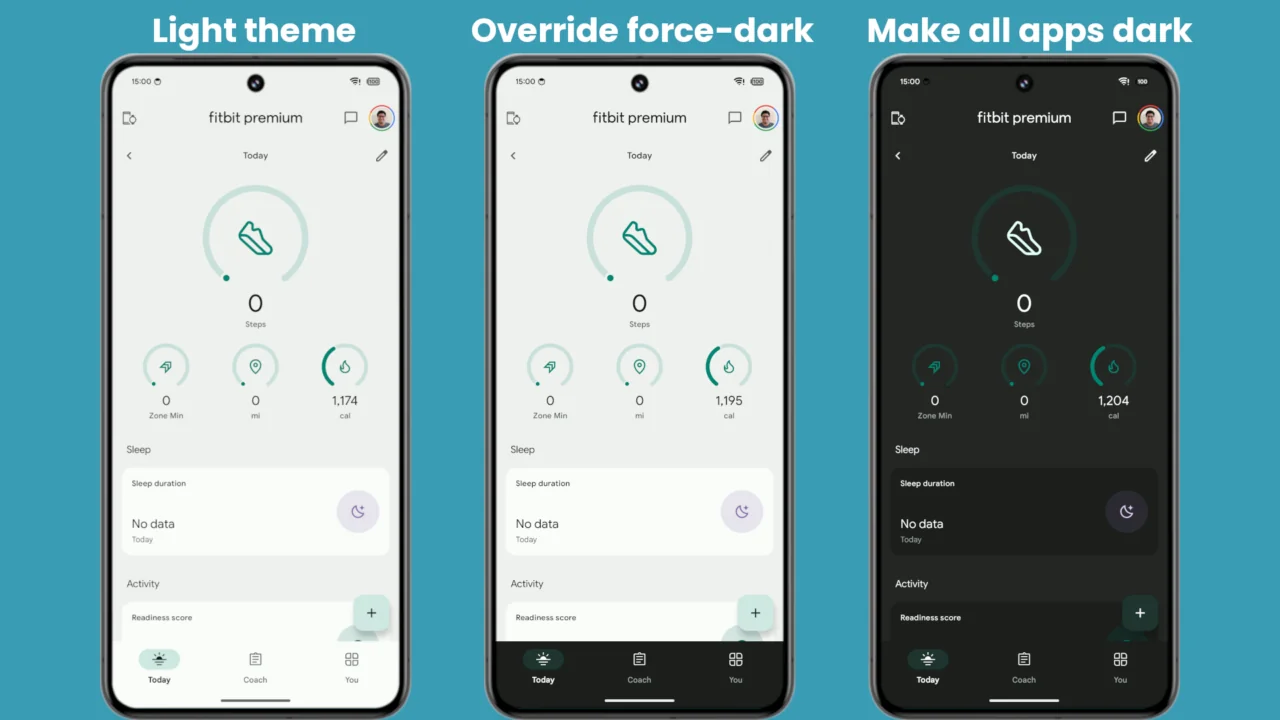
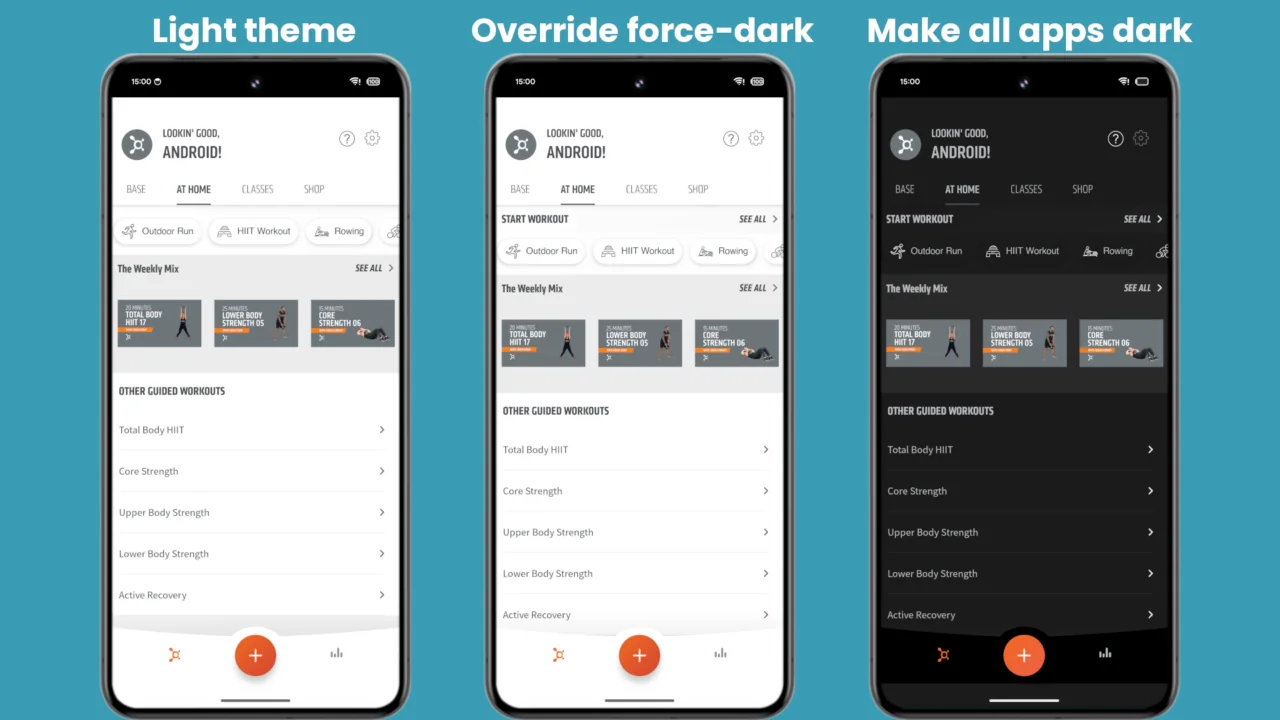
Google Play Store now supports the simultaneous download of multiple Android apps
According to 9to5Google, the Google Play Store introduced the option to download multiple Android apps simultaneously. This feature has been widely rolled out after undergoing testing for several years.
Now, users have the convenience of installing two apps concurrently, with downloads and installs happening simultaneously instead of waiting for one to finish before starting the next. Users can track the progress of their downloads both within the Play Store and on their homescreens.
This updated functionality is currently limited to new installs and operates with a maximum of two apps being downloaded simultaneously. Users may observe that a third download remains “Pending” until one of the first two is complete. By comparison, the iOS App Store supports up to three concurrent downloads and installs.
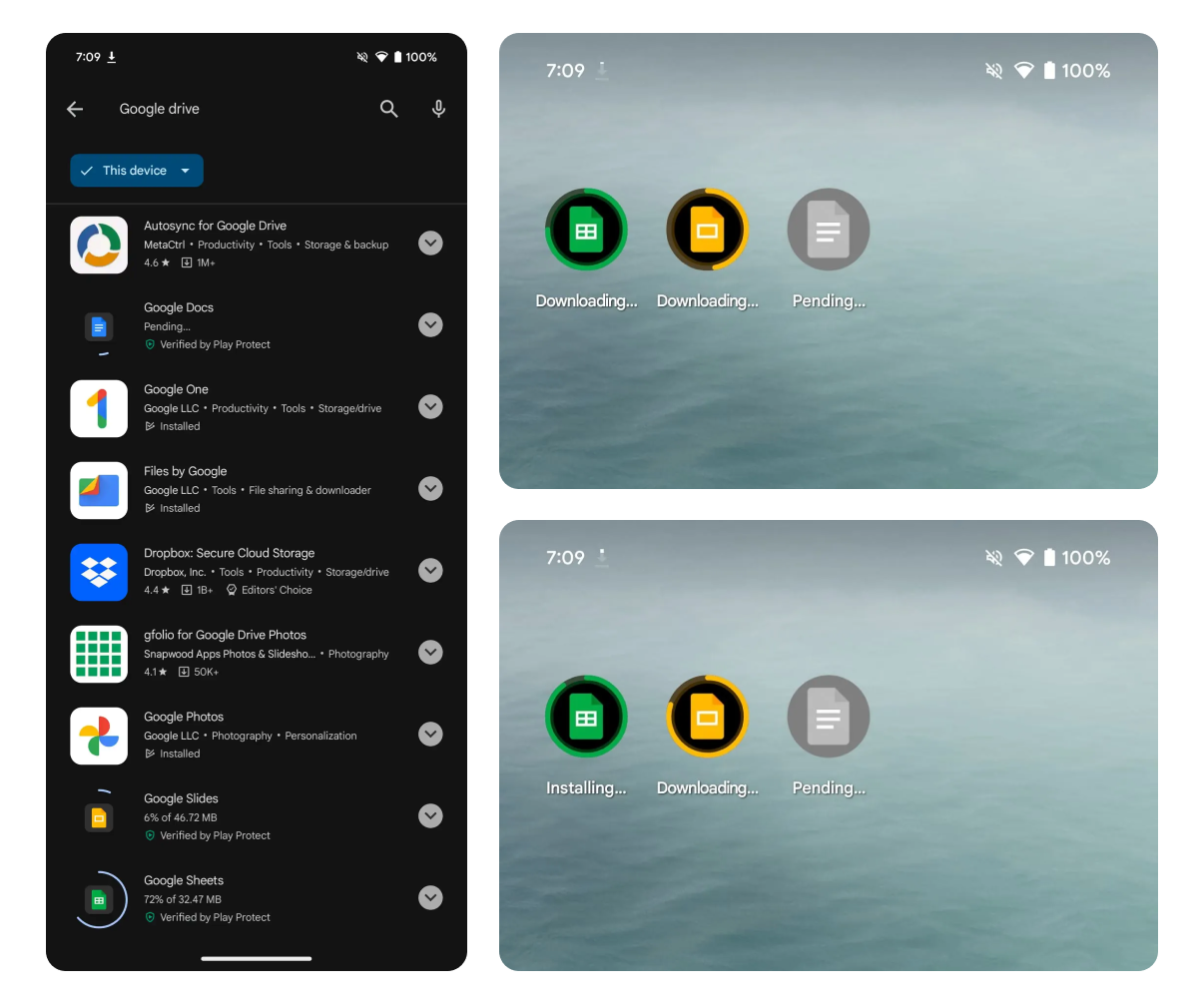
As of the latest update, Google Play’s simultaneous download feature does not extend to app updates.
Google Play Store Search tab redesign introduces a persistent bottom bar
The Search tab on the Google Play Store has undergone a redesign, featuring a persistent bottom bar, as reported by 9to5google.
Users are now presented with a prompt introducing the new Search tab, inviting them to “Discover incredible apps and games with new, personalized suggestions”. Positioned between the Apps and Offers sections, the new tab includes a magnifying glass animation upon selection. Within this tab, users can tap the bottom bar icon again to swiftly access the actual search interface.
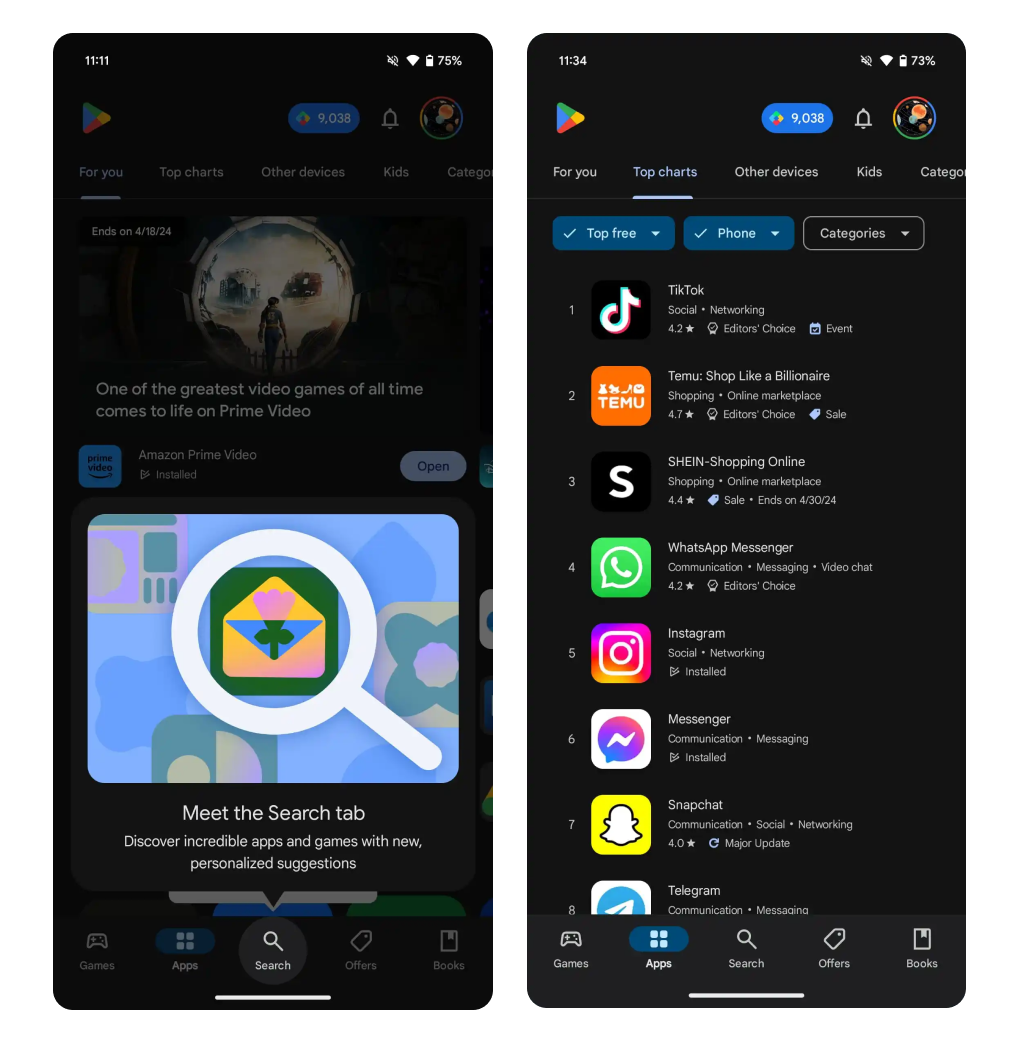
At the top of the Games, Apps, and Offers feeds, the Play Store logo now appears on the left, while the account switcher icon and notification bell are located on the right. Additionally, a persistent Play Points counter is visible. Notably, the Books tab remains unchanged, and the search bar retains its original placement.
The search function is now divided into four sections. “Discover” presents suggestions related to recent queries, while the “You might like”, “Explore Games” and “Explore apps” feature grids of search term cards.
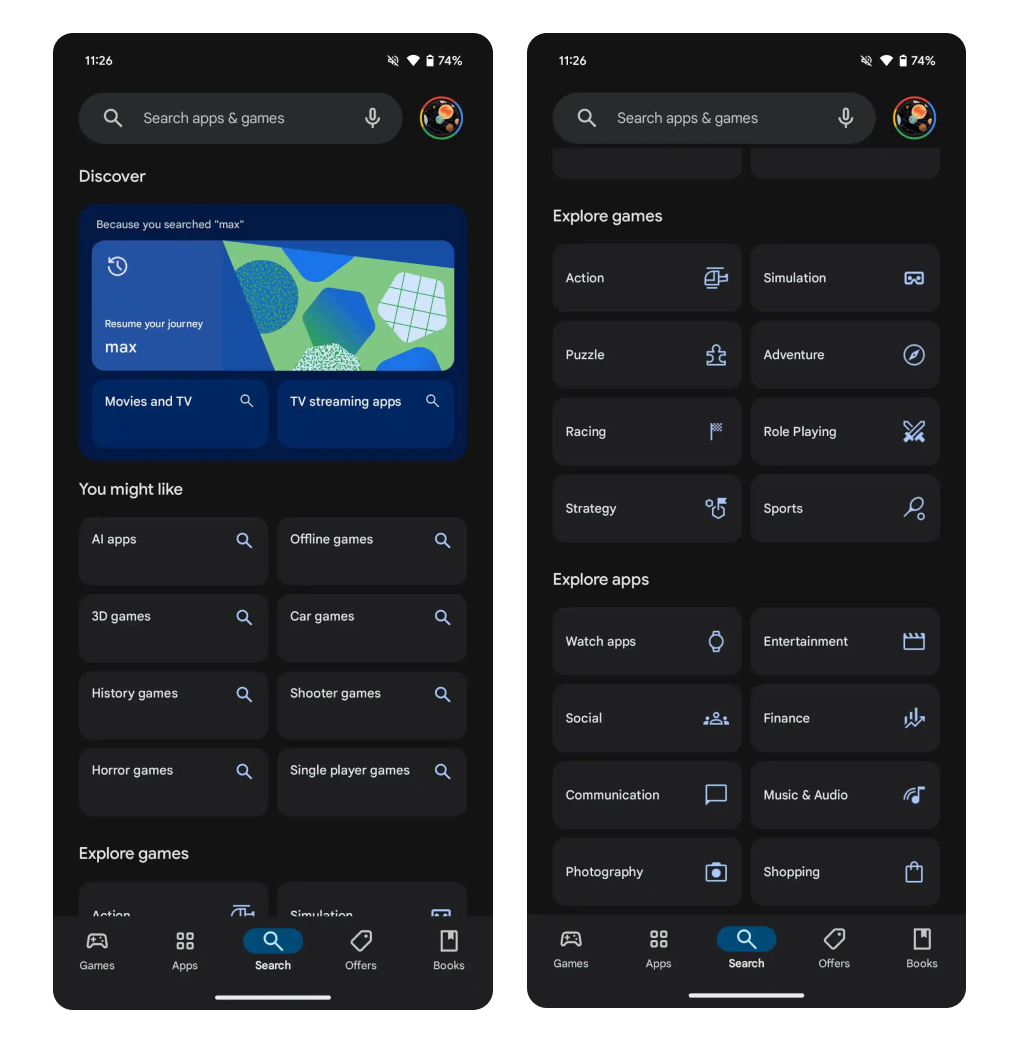
During actual searches, users will see that the bottom bar remains persistent, even when navigating through app listings and developer pages.
The Search tab redesign with the persistent bottom bar is now widely rolled out to all Google Play users.
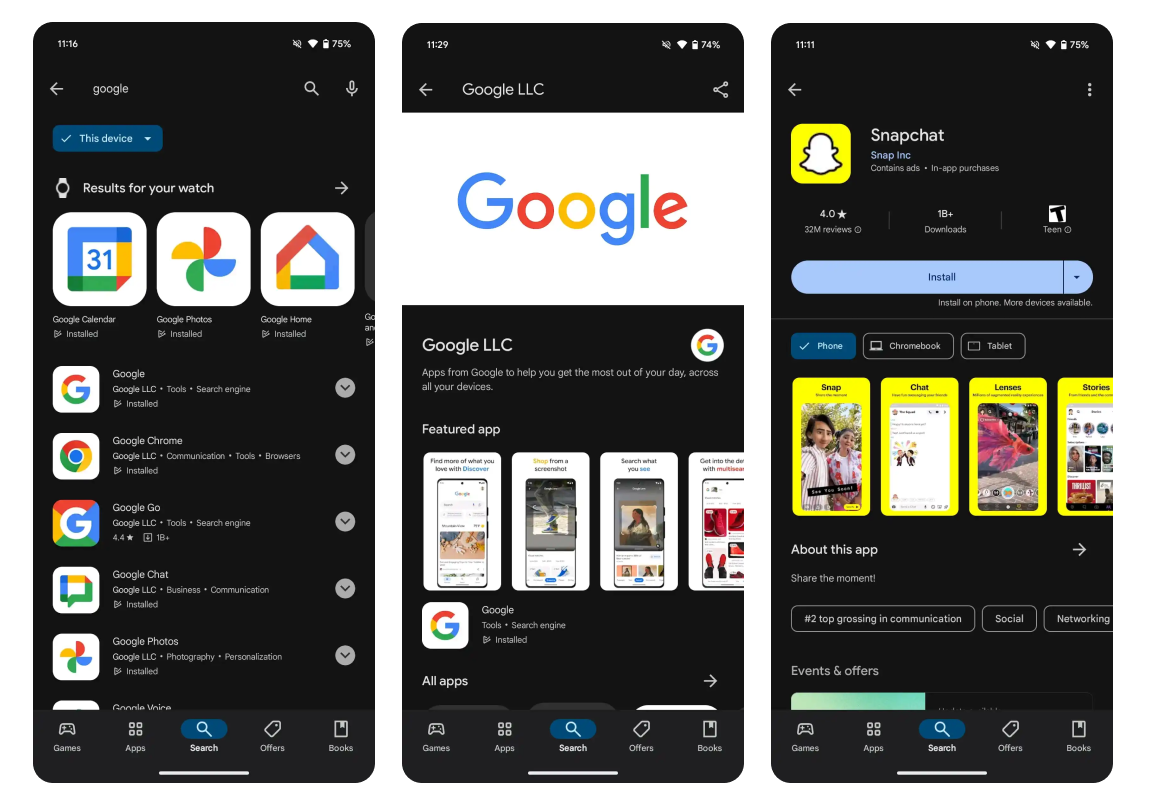
Google introduced its Child Safety Standards policy, updated Inappropriate Content policy, Manipulated Media policy, and more
Google announced that developers have at least 30 days from April 3, 2024 to comply with the policy changes.
The company introduced a Child Safety Standards policy, made 6 updates to the Inappropriate Content, Manipulated Media, Personal Loans, Permissions for Foreground Services, and Health Connect policies, as well as introduced the Health Apps console declaration.
Additionally, the company added some clarifications to Spyware, Personal Loans, Mobile Unwanted Software and Malware policies, as well as updated Query All Packages permission exception cases. Google also consolidated its Terrorism Content and Dangerous Organizations and Movements policies (formerly under the Violence policy), into a single Violent Extremism policy.
Learn more about all the changes here.
Google emailed users to encourage the use of “Biometric Verification” on the Play Store
Google is sending emails to Android users about an upcoming change in the Play Store, encouraging them to use biometric authentication for purchase verification.
Currently, users navigating the Play Store settings to toggle on “Biometric Verification” — now showcased with a sleek Material 3 switch — are prompted to enter their Google Account password. However, in the near future, this step will be replaced by a fingerprint or facial recognition scan.
Google outlined this impending change in an email titled “Your Google Play purchase verification settings”, explaining that the confirmation process for selecting biometric verification will be revamped in the coming weeks. Users will be presented with three verification frequency options: “Always”, “Every 30 minutes” or “Never”.
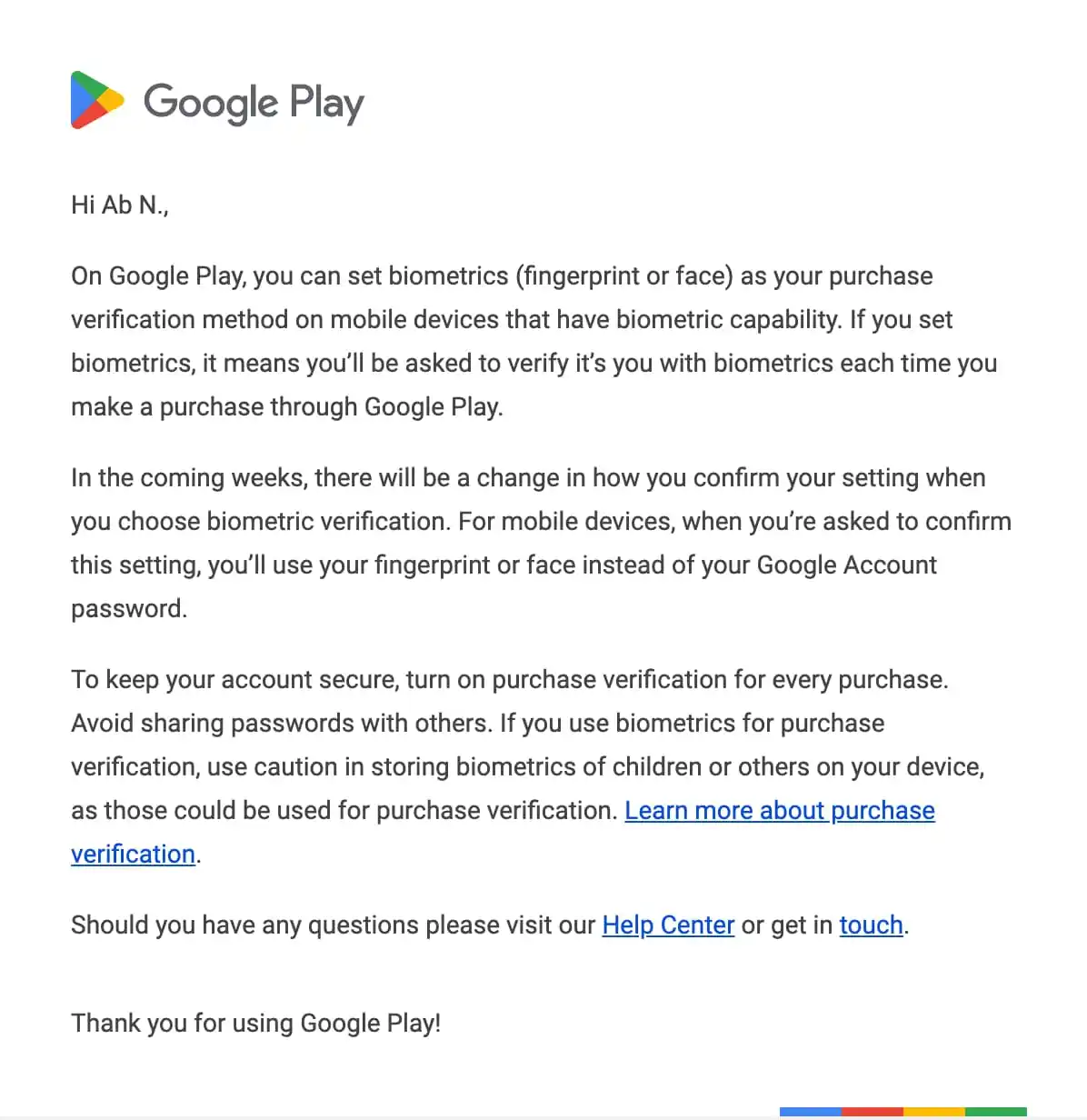
Google will hold I/O 2024 on May 14
Google announced that its developer conference, I/O 2024, has been scheduled for May 14th. During this event, app developers can expect to learn about Google Play news and updates, updates to Android developer tools, the latest accessibility features and APIs for Android, advancements in AI technologies, and much more. Learn more and register here.
Alternative stores news
AltStore appeared on iOS for Europe
The first alternative app store for iOS — AltStore PAL — launched in the European Union. It can be installed for €1.50 per year (plus tax).
To install AltStore PAL, you must navigate through several daunting Apple screens, which repeatedly request confirmation of your desire to install apps from outside the Apple App Store.
Currently, the new app store features two apps developed by the store’s author, Riley Testut. The first is Delta, an emulator capable of running NES, SNES, Nintendo 64, Game Boy, Game Boy Advance, and Nintendo DS games. The second is Clip, a clipboard manager prohibited by Apple.
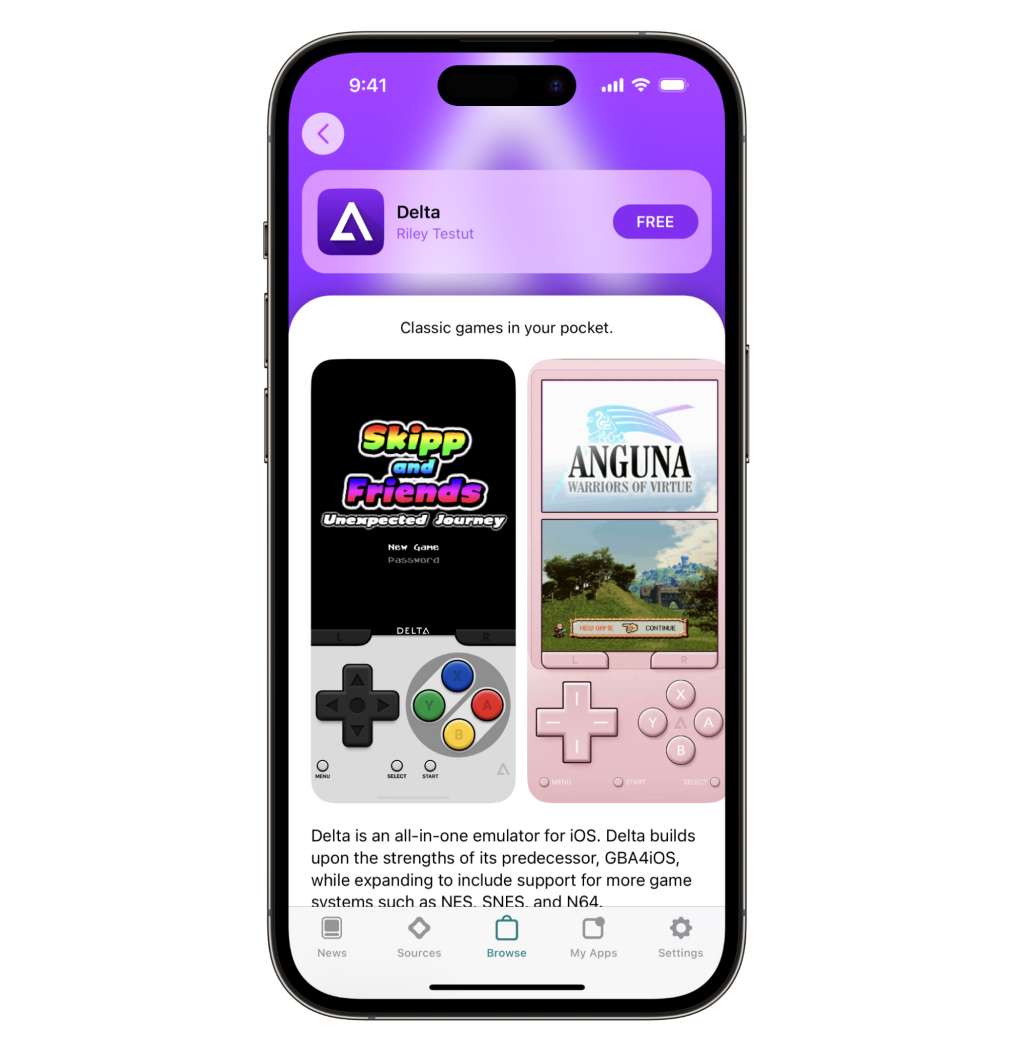
AltStore PAL integrates with Patreon for monetization and will cater to developers who want to distribute app versions through crowdfunding, a practice not permitted on the App Store. While Delta is free to help offset the store’s payment, downloading Clip requires a minimum monthly contribution of €1 (plus tax) on Patreon.
AltStore has been around since 2019 for iOS, but until now, installation required a workaround that tricked the iPhone into thinking the user is an app developer using accompanying AltServer software running on Mac or PC.
Testut states that AltStore PAL is also open to proposals from third-party developers. Unlike the centralized Apple App Store, in AltStore PAL, developers will host their apps on their own servers, and users will need to add additional “sources” in the app store to download programs created by other developers.
Setting up a third-party app store can be daunting due to multiple “irritating and scary” screens users will face
The process of installing a third-party app store involves encountering numerous “irritating and scary” screens, as The Verge discovered during their experience of AltStore and Mobivention app stores.
Initially, users of Mobivention need to pay €0.50 (Core Technology fee from Apple) to use an alternative store. Although this fee is not high, it can discourage some users from trying a new app store.
The process unfolds as follows: users begin by clicking a browser-based link to access the alternative store. They then encounter a pop-up notification stating that their installation settings don’t permit marketplaces from that developer. Following this, users navigate to Settings, enable the marketplace, return to their browser, click the download link again, and receive another prompt to confirm the installation. Finally, they can open the store and peruse the available apps.
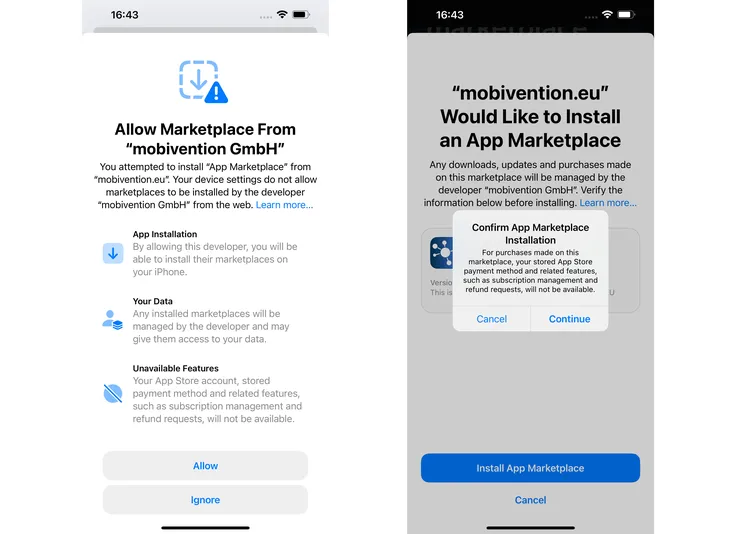
Apple evidently aims to convey that installing a third-party marketplace entails significant inconvenience.
It’s not overly complex, but the abundance of steps and alarming language can prove irritating and serve as a deterrent — particularly when users only need one click to start exploring the App Store. It’s difficult to interpret this as anything other than Apple’s strategy to drain users’ patience and dissuade them from proceeding with alternative app stores.
Fortunately, installing third-party apps themselves is more straightforward. Both Mobivention and AltStore offer a similar process to the App Store: users click on an “install” button, and the app installs — initially, at least.
However, while this method works for AltStore’s bundled apps — Delta and Clip — utilizing software from other providers requires a slightly different approach. AltStore permits users to add “sources”, which are URLs shared by developers containing JSON files holding app metadata.
Once these sources are added, users can download the apps they point to from AltStore.
This decentralized approach differs considerably from Apple’s comprehensive App Store and may further discourage the general public due to its complexity.
Subscribe to our newsletter and receive regular updates on App Store Optimization news, as well as informative articles covering ASO, mobile marketing, and app review management.










